How to Sign Up for Snapchat without Phone Number?
Don't want to give your personal phone number on Snapchat or other social media? You're not alone. Many users worry that linking their number could lead to unwanted spam texts or even potential privacy leaks. Others may not have access to a valid mobile number at all.
Then, can you use Snapchat without a phone number? This is what we're going to talk about. Scroll down to find out the answer and workable ways!
Do You Have to Have a Phone Number for Snapchat?
No, you do not need a phone number to create a Snapchat account. You can sign up using a valid email address or with a virtual number.
While a phone number is optional for signing up on Snapchat, adding one later is highly recommended for your account's security. With this, account recovery will get easier if you forget your password. Additionally, you can secure your account with 2FA via SMS.
How to Make a Snapchat Account without a Phone Number?
If you don't want to register on Snapchat with your real phone number for privacy, you can still do it in two simple ways: by email or by a virtual number. Both allow you to avoid providing your phone number. Below are the instructions on how to proceed.
| Methods | 1. Sign Up with Email | 2. Use Virtual Number |
| Ease of Use | Easy | Moderate |
| Pros | High success rate; relatively safe | Also work with other messaging apps |
| Cons | Limited 2FA option via SMS | Issues with verification; may be flagged by Snapchat |
Method 1. Sign up with an Email Instead
Unlike messaging apps (WhatsApp and Telegram), Snapchat allows you to use an email address to create an account. This is also the easiest yet safest way to use Snapchat without a phone number. Here's how:
- Step 1.Open the Snapchat app and tap "Sign Up." Or directly visit the sign up page from a browser.
- Step 2.Follow the on-screen prompts to create a username, add a birthday, and set a strong password.
- Step 3.When prompted to add your phone number, tap "Use email instead."
- Step 4.Enter a valid email address. Tap "Finish" to make a Snapchat without a phone number.
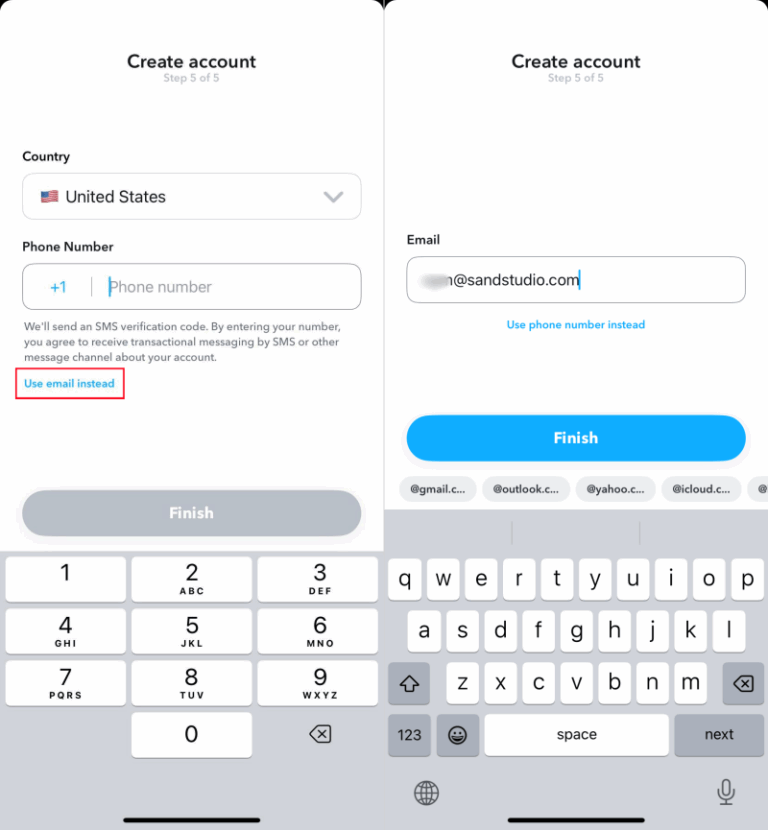
Note: Even if you can use Snapchat with email, it's best not to allow Snapchat access to your Contacts. Otherwise, others can still find you from friend suggestions and you cannot keep high anonymity.
Method 2. Use a Virtual Number
If you need to keep your actual number private, you can also generate a false number with a virtual number service like Google Voice. The service is cost-free, enables SMS verification, and is therefore compatible with Snapchat registration.
- Step 1.Access the Google Voice website or app.
- Step 2.Find the available Google Voice number by city or area. Tap "Select" next to the one you prefer.
- Step 3.Activate your Google Voice number by linking it to your U.S. phone number and follow the steps until the process is finished.
- Step 4.Launch the Snapchat app and start the registration process. When asked for a phone number, give your new Google Voice number.
- Step 5.Go back to Google Voice to check the SMS verification code from Snapchat.
- Step 6.Input that code on Snapchat to finish the process.
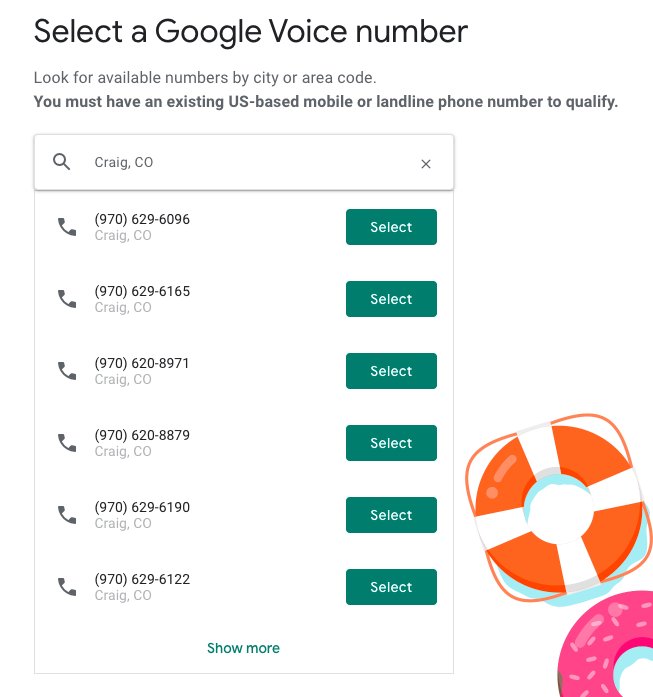
What Happens If I Don't Verify My Number on Snapchat?
When you use an email to create a Snapchat account, you'll often be prompted to verify your phone number in the app.
Surely, even without verifying your phone number on Snapchat, you can still access the core features of the app without any limitations, like sending Snaps, finding and adding contacts, using filters, posting stories, and chatting.
On the other hand, not verifying comes with some restrictions related to your account security, for instance:
- You will not be able to enable two-factor authentication (2FA) via SMS.
- Moreover, it will be more difficult for you to recover your account if you lose access and you haven't linked a number.
Bonus: Monitor and Manage Another Snapchat Account
While signing up for Snapchat without a phone number is possible, you might need to manage them together when you have multiple accounts.
So, if you want to stay connected with another account or track Snapchat activity on one device, AirDroid Snapchat Monitor might be a good choice for you.
This app enables you to receive notifications from another Snapchat account, view another Snapchat account's screen, and manage Snapchat usage. What's more? Download it to explore!
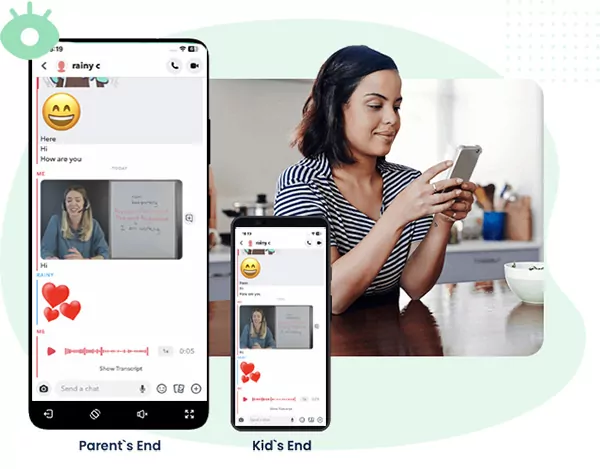
FAQs about Snapchat Login without Phone Number
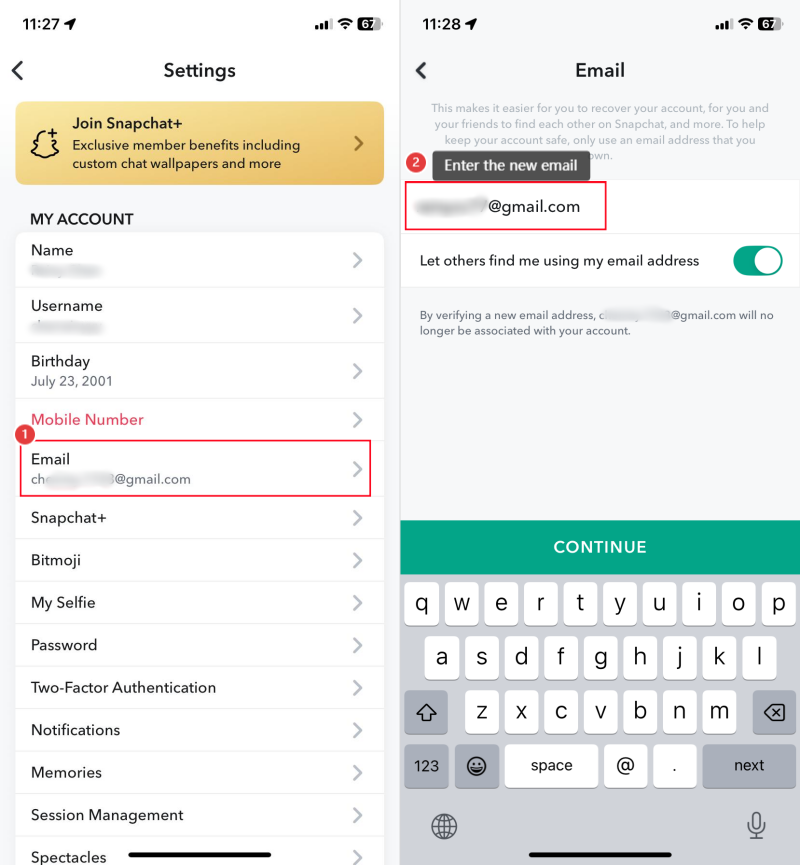
Conclusion
Snapchat doesn't require a phone number for account sign-up. If you register with an email or a virtual number, the platform still works perfectly. Also, if you have several accounts or just want to monitor them, you can do it easily with AirDroid Snapchat Monitor.



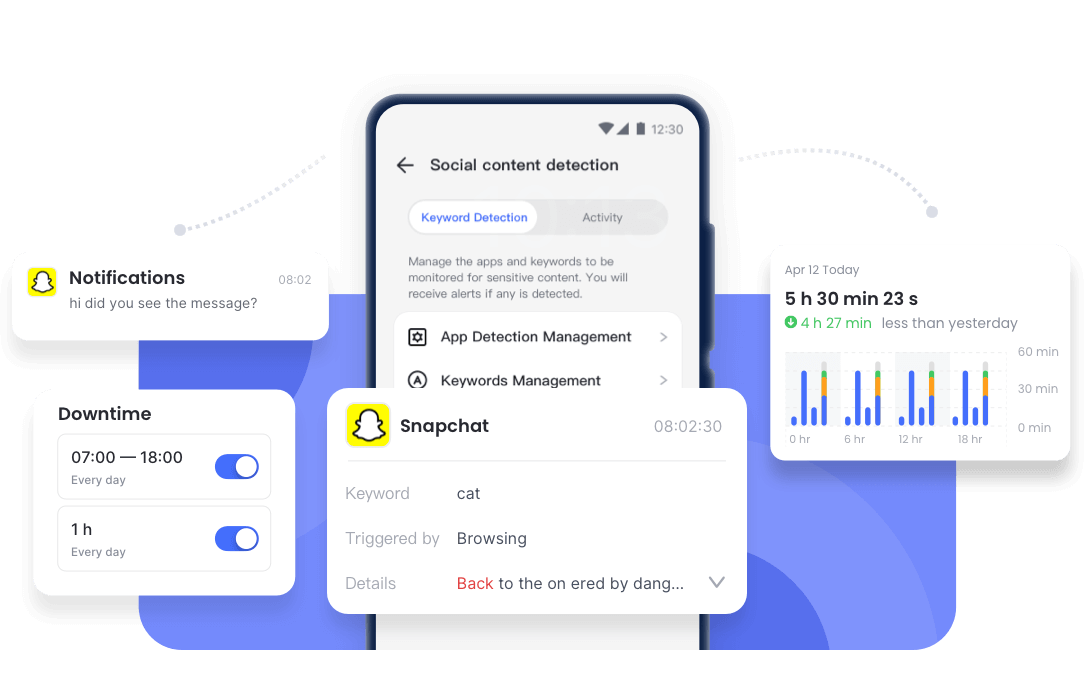











Leave a Reply.