How to See Who Unfriended You on Facebook
Facebook is the most popular social media platform for keeping in touch with family and friends. However, with time, some users may notice someone conspicuously absent from their friends list. The first question that comes to mind is, “Did they unfriend me?” It is a common problem that countless people face. Unfortunately, Facebook does not send any kind of notification to users when someone has unfriended them, and there is no method to check who has unfriended you.

In this article, we demonstrate how to see who unfriended you on Facebook through both manual methods as well as third-party applications. We also describe the best ways to stay safe while using such apps and how to tell the difference between being unfriended and merely unfollowed.
Part 1. Can You See Who Has Unfriended Me on Facebook?
Facebook does not provide a built-in way to track who unfriends you on the platform; users do not get notifications when someone unfriends them. However, you can find out by either manually checking your friends list or using third-party applications.
Before doing that, it's helpful to know the difference between unfriending and unfollowing people on Facebook, as these two actions can often confuse many users.
Unfriending means you are removed from their friend list. You will not be able to see their non-public posts, and your engagement with them will also not show up on each other's timelines. On the contrary, unfollowing means they will not be able to see any of your updates in their News Feed.
Let’s take a look at the differences in the following table for a better illustration:
| Feature | Unfriend | Unfriend |
|---|---|---|
| Are you still friends? | No | Yes |
| Can they see your posts? | Only public posts | Yes, depending on their settings |
| Can you see their posts? | No, unless posts are public | Yes, unless you unfollow them too |
| Will you be notified? | No | No |
| Can you still message them? | Yes (depending on privacy settings) | Yes |
| Will they show up in searches? | Not unless they have public info or re-friend you | Yes |
Knowing these distinctions clarifies potential misunderstandings. From the perspective of the person who unfollowed you, no real friendship has changed—it’s simply reduced visibility for them. If someone unfriended you, then there is no longer any meaningful connection on Facebook.
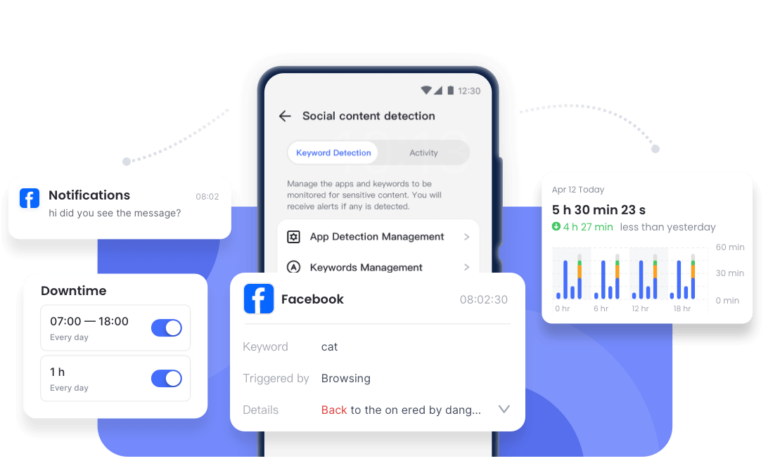
Part 2. Manual Methods to See Who Unfriended You on Facebook
Because Facebook does not provide direct information, below are a few manual methods that give you a better understanding about the question how can you find out who unfriended you on Facebook.
1Regularly Check Your Friends List
This is the most straightforward approach:
- Step 1. Go to your Facebook profile.
- Step 2. Hit the “Friends” Button.
- Step 3. Type the name of the person you have a suspicion about in the search box.

If someone can’t be seen in the list, probably is person unfriended you, blocked you, or deleted their account.
2Check the Person’s Facebook Profile
Simply search their name:
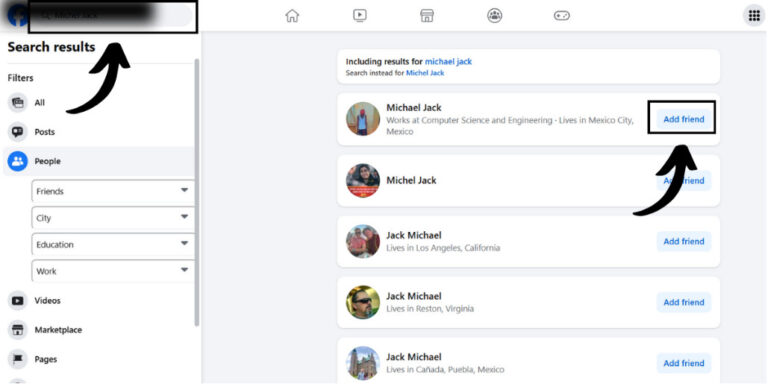
- If you can see the option ‘Add Friend’ instead of ‘Friends’ that means you are no longer friends.
- If the profile is not appearing at all, they have probably blocked you or deactivated their account.
This procedure works when you know the names of people, but don’t see them in the friend list.
3Check the Facebook Timeline
You can find information on your timeline, too:

- Look for historic tags, comments, or posts that include that individual.
- See whether you can click on their name and check their profile.
Public Posts: Anyone can view the content regardless of whether or not they are friends with the user who made the post.
Friend Posts: These can only be accessed by the person’s Facebook friends. It seems that if you can only see public posts now, you were unfriended.
4Downloading Your Facebook Data
Facebook does allow users to download their data, and this includes friend lists.
- Step 1. Statement of account: Log in to Facebook and click on your profile photo.
- Step 2. Go to Settings & Privacy > Settings.
- Step 3. Click on the 'Accounts Center' option from the left panel.
- Step 4. Select Your Information and Permissions.
- Step 5. Download Your Information would be the next selection. And you can select a date range or click on “All time”.
- Step 6. You can select either JSON or HTML formats (HTML is easier to view).
- Step 7. Make your selections (ensure “Friends” is checked).
- Step 8. Click on Create File. Once the file is prepared, download it and access the file's "Friends" section.
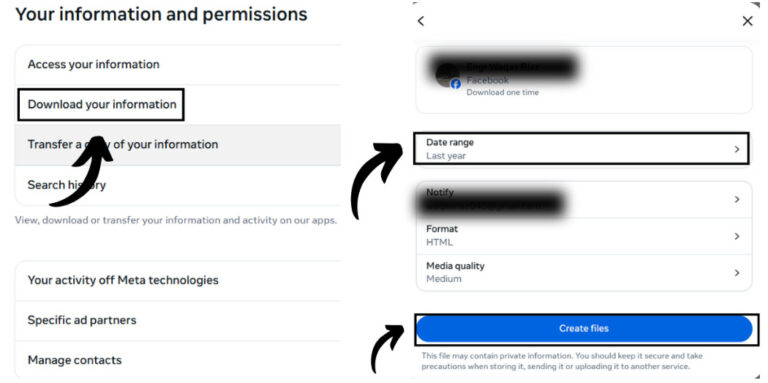
Now compare this with a previously downloaded file. You will be able to identify who is missing. For comparison purposes, it’s best to periodically back up your Facebook data every few months.
Part 3. Tips for Tracking Facebook Unfriends
Although external apps may assist you in determining who has unfriended me on Facebook, these apps pose certain risks. Knowing these risks and how to safeguard your Facebook account is very important.
Risks & Considerations When Using Third-Party Apps
Privacy Concerns
Most external apps will ask for your data from Facebook. Once access is granted, they can gather sensitive information like your friends’ list, your profile picture, and your activity on that site. Some may even opt to keep this information or sell it to spamming agencies. Always check the privacy policy before installing any app.
Account Security Risks
Some applications require full control of your Facebook account. This access can be misused to post on your behalf, send messages, or even make changes to your account. If the application gets hacked or is not well protected, then your account is at risk. You can protect your Facebook account from these types of applications by restricting their permissions.
Tips to Keep Your Facebook Account Safe
- Avoid apps requesting full account access: Be aware of tools that want to read your messages, manage your profile, or have control over your posts. Far more than needed if you only want to track who removes you from their friends list.
- Read reviews and check app legitimacy: Before using any third-party service, check the app reviews and ratings on reliable sources. Be especially careful when there is an abundance of negative reviews regarding security or data privacy.
- Turn off permissions after use: After using an app, navigate to your Facebook settings and remove the granted permissions. Facebook allows users to manage a list of apps and services connected to their accounts. Removing permissions ensures that limited data is accessed after usage via the app.
Conclusion
Although Facebook doesn't alert users when someone unfriends them, there are ways to find out. You can track your friends, review past engagements, or download your account data. For more advanced methods, apps such as Unfriend Finder or Who Deleted Me offer assistance. Just be mindful of privacy concerns.
Utilizing this guide will help you know how to see who unfriended you on Facebook in a safe and smart manner. Always use safe methods when trying to keep track of any changes, and don’t forget to safeguard your personal information.
FAQs















Leave a Reply.