5 Ways to Regain Access to an Instagram Account Locked by 2FA
High-tech security is vital for social media accounts. Recent reports of accounts being hacked have made setting up two-factor authentication (2FA) essential. This extra security layer protects Instagram from cyberattacks. However, if you lose access to your phone, email, or backup codes after activating 2FA, you may be locked out of your account.
Many users face this issue and wonder how to regain access. Fortunately, there are ways to recover accounts locked by 2FA. This article explores five simple methods to unlock your account. These methods rely on Instagram’s support and user experiences. We will also explain how 2FA works. Additionally, we will show you how to prevent future lockouts.
Can I Remove Two-Factor Authentication Instagram without Active Login?
No, you cannot remove 2FA from your Instagram account without an active login. To modify or disable two-factor authentication on Instagram, you must first log in.
If you can't log in, use official recovery options like backup codes, phone, or email verification to regain account control before disabling 2FA in settings. Backup codes can be created in account settings when you enable 2FA for Instagram. They allow you to access your Instagram account when SMS or authenticator apps aren't available.
Otherwise, you must recover and verify your account through the official appeal or manual review.
5 Ways to Regain Access to an Instagram Account Locked by 2FA
In this section, we discuss all the different ways Instagram allows you to recover accounts after being locked out by 2FA.
| Method | Success Rate | Timeframe | Cost | Technical Complexity |
|---|---|---|---|---|
| Facebook Account | 94% | Instant | $0 | Low |
| Trusted Contacts | 58% | 2–72 hours | $0 | Medium |
| Meta Verified | 89% | 6–48 hours | $14.99/mo | Low |
| Privacy Request | 67% | 14–45 days | $0 | High |
| Video Selfie | 8% | 24 hours | $0 | Medium |
1 Get Backup Codes from Linked Facebook Accounts
If your Instagram account is connected to your Facebook account, you can leverage the link to get backup codes from your Facebook account. These codes apply to Instagram, enabling login despite 2FA lockouts. Here are the steps:
- Log in to your linked Facebook account if you didn’t.
- Visit Facebook's Accounts Center from Settings or at accountscenter.facebook.com
- Select Password & security > Two-Factor Authentication.

- Choose your Instagram account from the list.
- Under Additional methods, pick Backup Codes.

- Use the codes shown to log into Instagram. If none are left, click Get new codes.

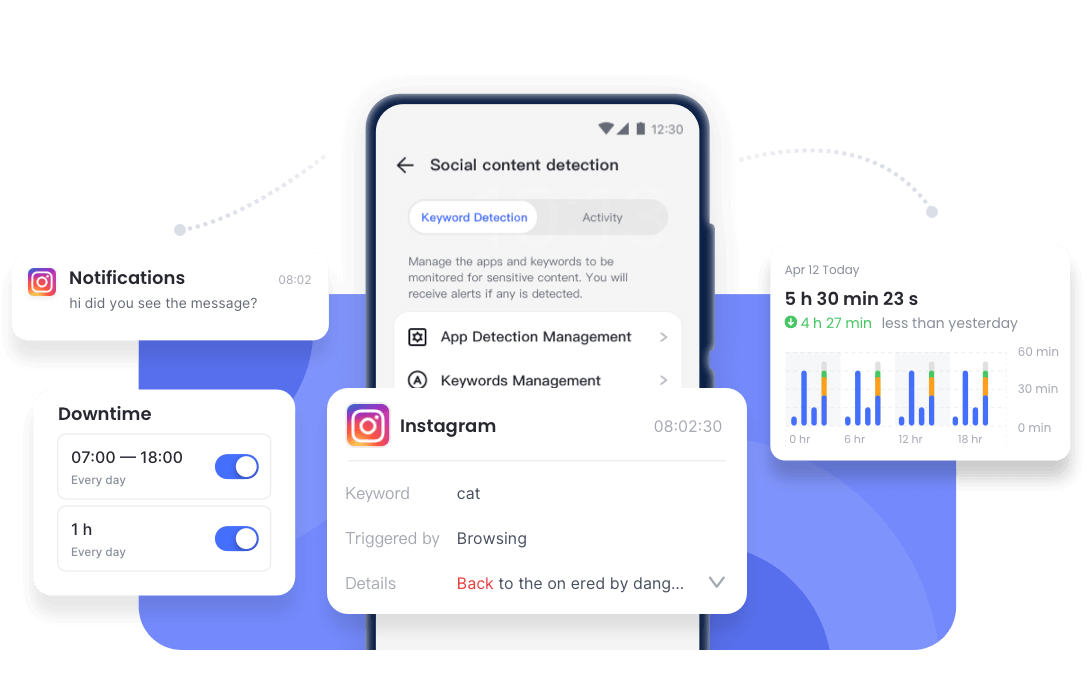
2 Verify Identity via Trusted Contact
Chatting often on Instagram allows you to use the Trusted Contact Verification. Instagram can recover your account locked by 2FA through pre-selected contacts. These contacts are the ones the user chats with frequently, not necessarily their real-world acquaintances. The method is also contingent on the contact’s prompt response to the verification request.
- Open Instagram's hacked page at www.instagram.com/hacked.
- Select Login code issues.
- Enter your username or email.
- Instagram will show a list of frequent contacts.
- Choose two contacts to help you verify.

- They will get a request inside their Instagram app.
- Once they approve, you will get a backup code via email.
3 Pay for Meta Verified Priority Support
Meta, being the parent company for Instagram, Thread, Reel, and Facebook, provides its users with verification. Through its $14.99/month subscription, Meta provides escalated support channels for account recovery. To get your account verified, you have to meet all the eligibility restrictions.
Afterward, you can expect verification in 24–72 hours. However, not all cases are approved, and the Meta Verified feature is only available in some countries.
- Create a new Instagram or Facebook account.
- Open the Account Center on the app.
- Navigate to Meta Verified and follow the on-screen instructions to subscribe to Meta Verified.

- Click on Get Support.
- Explain your issue and mention that you lost your 2FA method and backup code.
- Provide proof like ID, creation date, most recent password, and device history.
- Once approved, Meta will send you a temporary backup code.
4 Submit Privacy Rights Requests
Living in a country with GDPR or CCPA laws can help you recover your Instagram account. First, these laws grant you access to your data. You can use this data to access your account locked by 2FA. In regions with this law, your legal data right makes your account recovery mandatory. About 78% of Americans receive responses within 14 days, while international requests can take up to 45 days.
- Go to Meta Privacy Rights Portal at help.meta.com/support/privacy.
- Select Instagram and then “Fix a login problem.”

- Explain that you are locked out and need access to your data.
- Submit a government-issued ID that matches your account details.
- Share recent IP addresses. You may follow the guide to have a check.
5 Video Selfie Verification
You can recover your account through Video Selfie Verification or Regulatory Complaints. Instagram’s automatic face recognition system works when your profile picture matches your real face. The success rate of this method is low, especially for private accounts.
- Open the Instagram app on your device.
- On the login screen, click Get Help Logging In.
- Choose Use Video Selfie if prompted.

- Follow instructions to record your face.
The biometric scan might not match the profile photo because of age discrepancies. Also, the lack of publicly available facial data common with private accounts is another reason this approach does not always work.
If it doesn’t work, you can file a complaint with a government agency like the Federal Trade Commission (FTC), Better Business Bureau (BBB), etc. But this can take 6–8 weeks.
Take Preventative Measures after Regaining Access
Once you regain access to your Instagram account, you should take steps to avoid getting locked out again. You can immediately safeguard your account with these tips.
1 Save Your Backup Codes Offline
After regaining access to your account, save your backup codes in a notebook or another secure file offline. To regenerate your backup codes, open the Instagram app Settings > Password and security > Two-Factor Authentication > Backup Codes.
2 Update the Linked Phone Number and Email
Make sure both your email and phone number are correct and up to date. If either has changed or is no longer accessible, you need to update them to accessible ones. That way, any future need for recovery codes being sent to your phone number or email can be accessible.
3 Migrate Authenticator App
Change from SMS-based 2FA to apps like Google Authenticator or Authy. These apps can automatically back up your codes in the cloud if you permit them. Also, they are much safer and easier to access.
4 Link Your Instagram to Facebook
Linked Facebook accounts provide the most reliable non-login code retrieval. This is an extra way to recover your account if needed as a future recovery option. Therefore, link your Instagram account with your other Meta apps, especially Facebook.
Conclusion
Gaining access after getting locked out of your Instagram due to 2FA can be stressful. But this guide has provided you with five straightforward options that you can use. You can choose from methods like backup codes, trusted contacts, or Meta Verified priority. Other options like video selfie verification and privacy rights requests can also get the job done. After regaining access, be sure to take steps like saving codes, updating contact info, and linking accounts to prevent future issues.




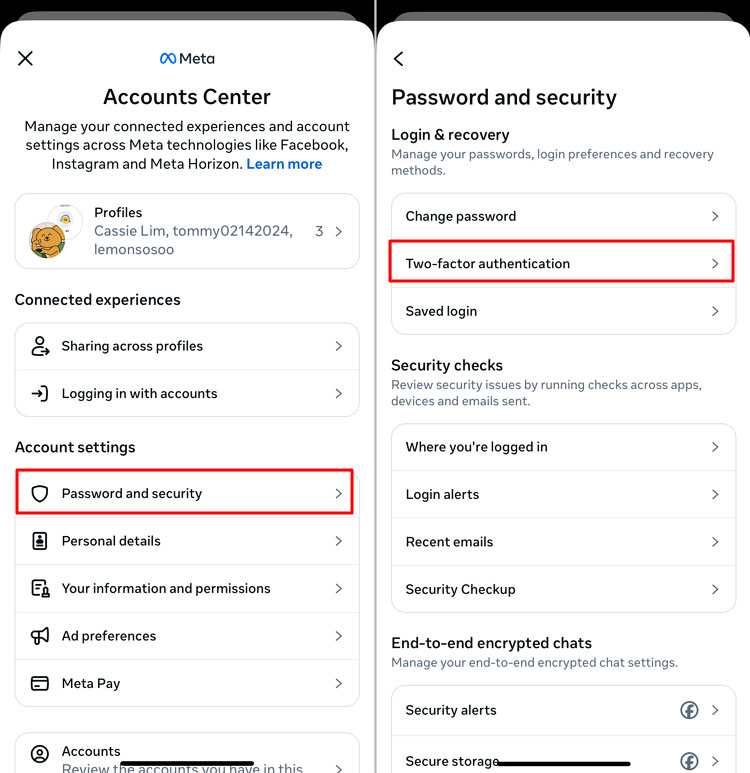
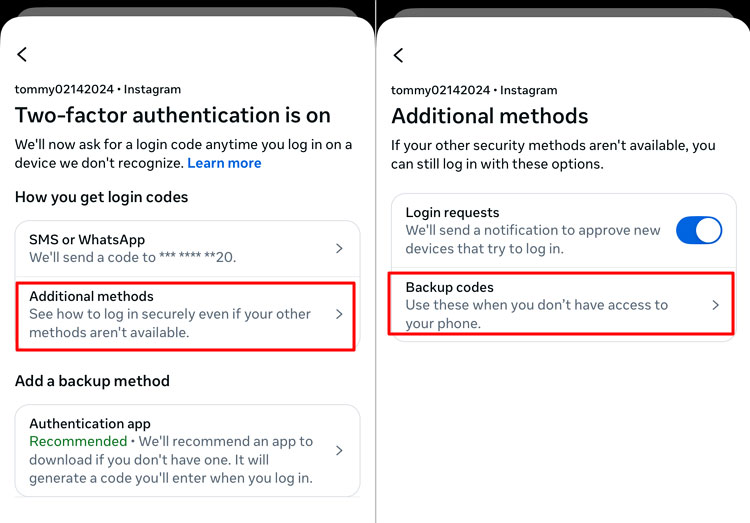
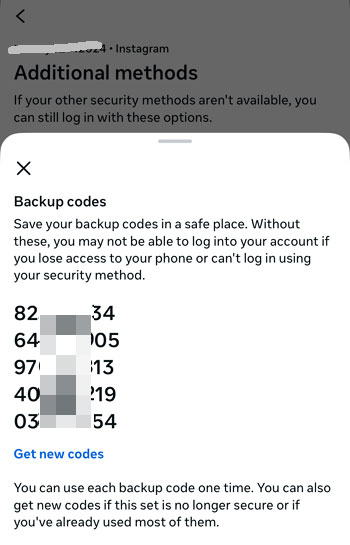
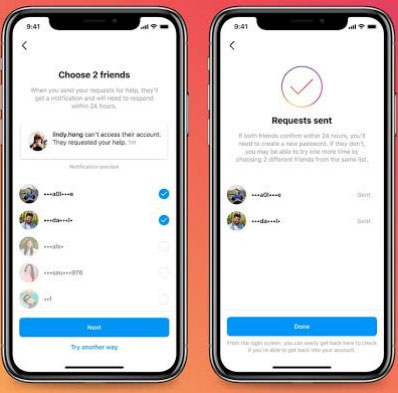
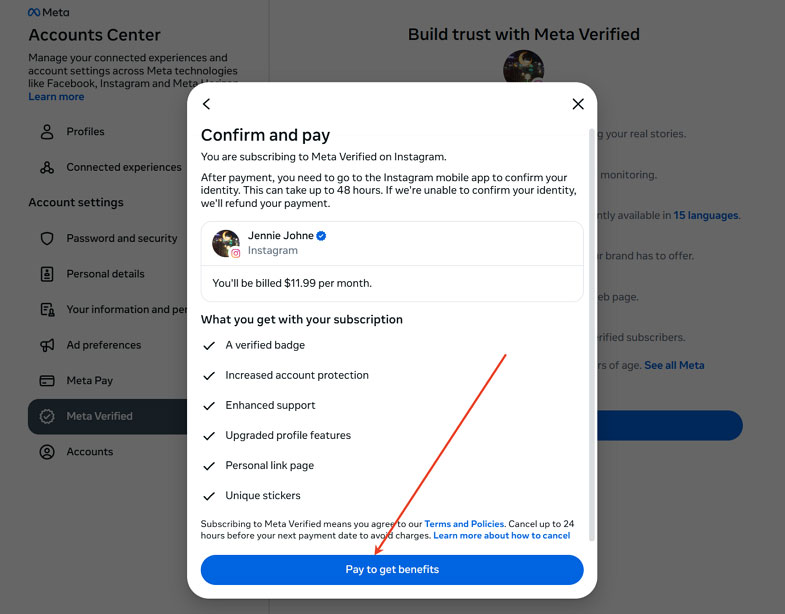
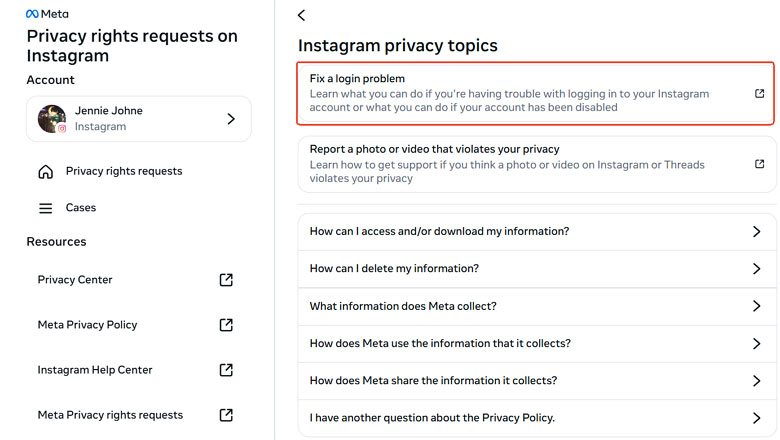
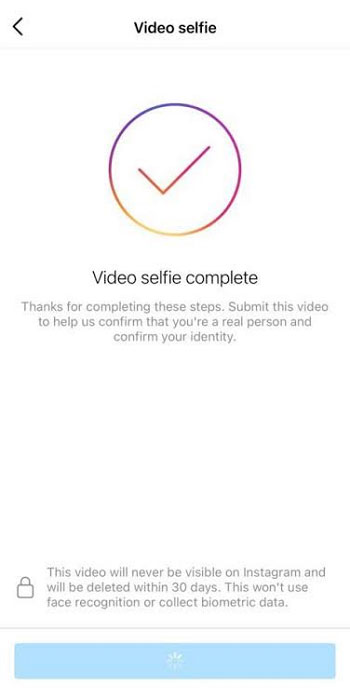











Leave a Reply.