No, Facebook only allows anonymous comments on anonymous posts within groups. If a regular post is public, your identity will always be visible when you comment.
How to Post Anonymously on Facebook Group 2025
If you've ever wanted to ask something sensitive, share an experience, or simply speak your mind without the whole group knowing it's you, Facebook's anonymous posting feature is a lifesaver.
In this guide, I'll walk you through exactly how to post anonymously in a Facebook group, what it does (and doesn't) let you do, and the little details Facebook doesn't always make obvious about the Facebook anonymous feature.
What is Anonymous Posting on Facebook?
Anonymous posting on Facebook lets you share a post in a group without your name or profile picture attached. Instead, it simply says "Group Member" to keep your identity hidden from other members. No awkward explanations or worrying about who's watching.
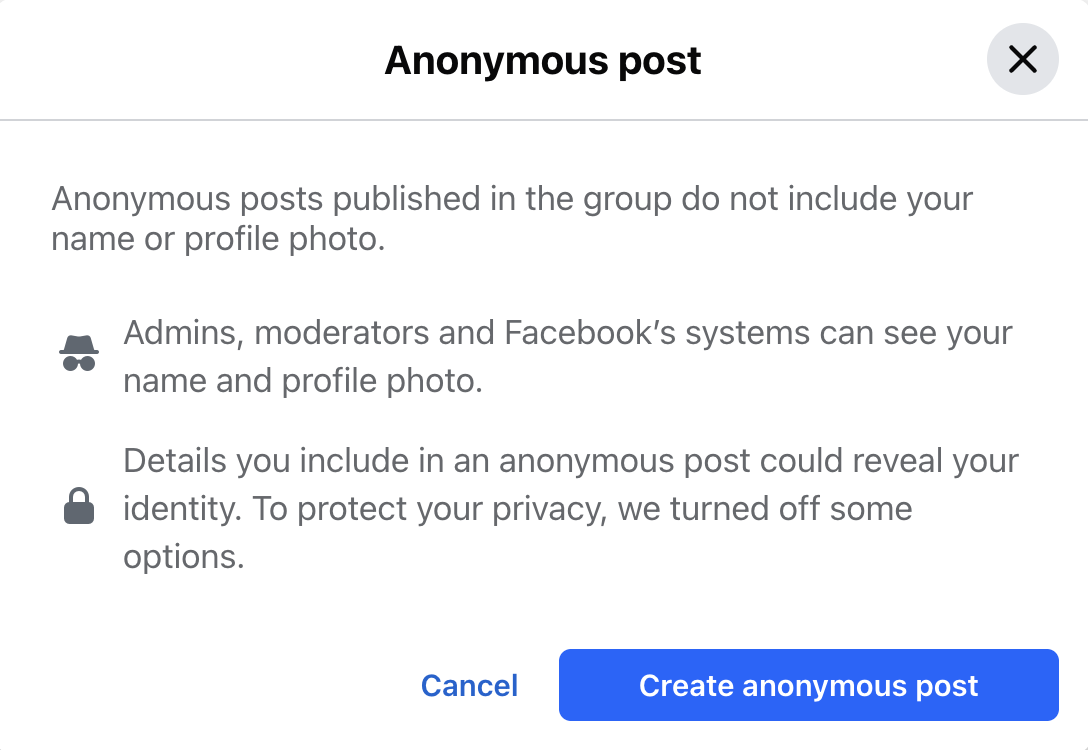
But before you start posting your secret thoughts into the world, here's what you need to know:
- Admins and moderators can still see who posted. (No escaping the group overlords.)
- Not every group allows it—admins have to turn on the feature.
- It's not available everywhere—business groups and public groups don't allow this feature. But you can find it in Private groups.
Now that you know what it is, let's talk about how to stay anonymous on Facebook and why you might want to use it. Spoiler: It's not just about dodging nosy family members.
How to Post Anonymously in a Facebook Group?
If you need support but don't want your name in the spotlight—here are the steps how you can post anonymously in a Facebook group.
- 1.Go to Your Group – Open Facebook and go to the group where you want to post.
- 2. Start a New Post – Click on the "Write something…" box as you normally would.
- 3. Toggle "Post Anonymously" – You'll see a small option near the posting area. Turn it on.
- 4. Write Your Post – Type out your message as you would with any other post.
- 5. Submit for Approval (if needed) – Some groups require admin approval for anonymous posts. If that's the case, your post won't go live immediately.
- 6. Done! – Once approved, your post will appear in the group as coming from "Anonymous Member" (for private groups) or "Anonymous Participant" (for public groups).
Anonymous posting only works in groups where admins allow it.
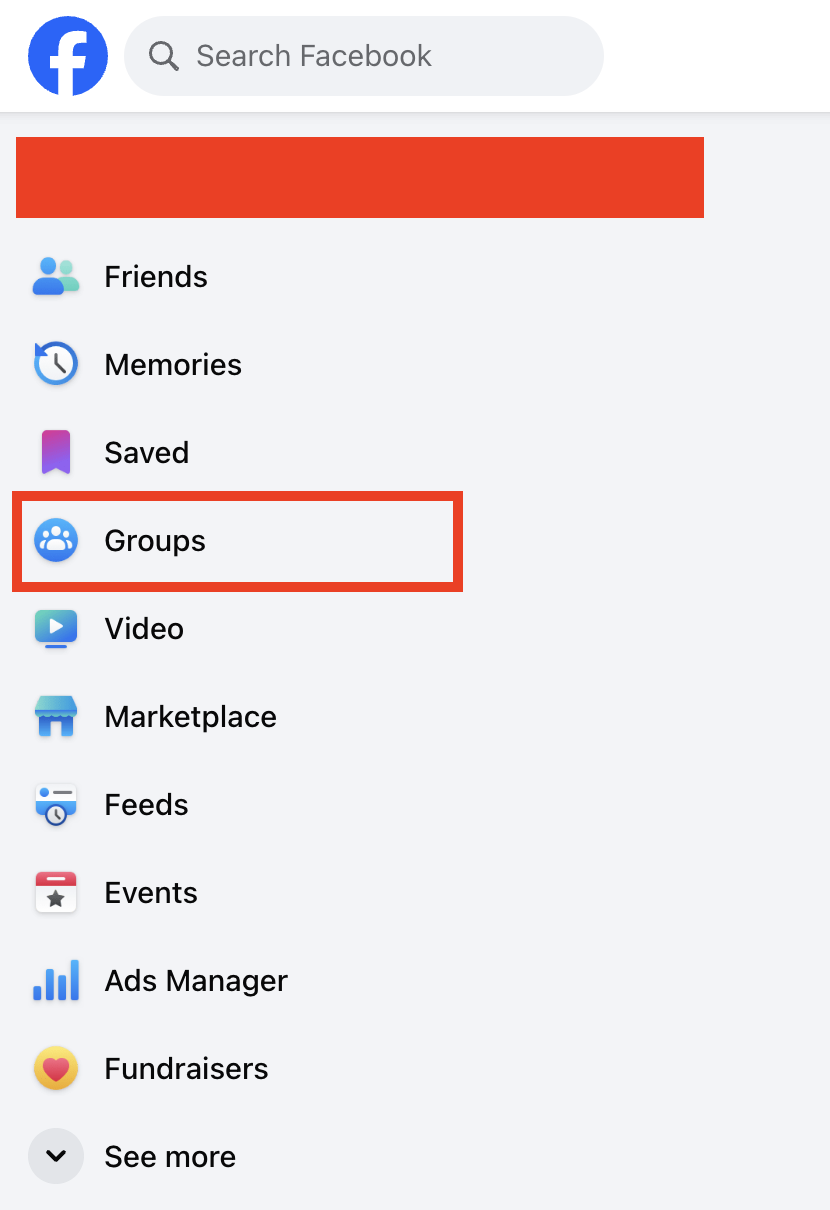
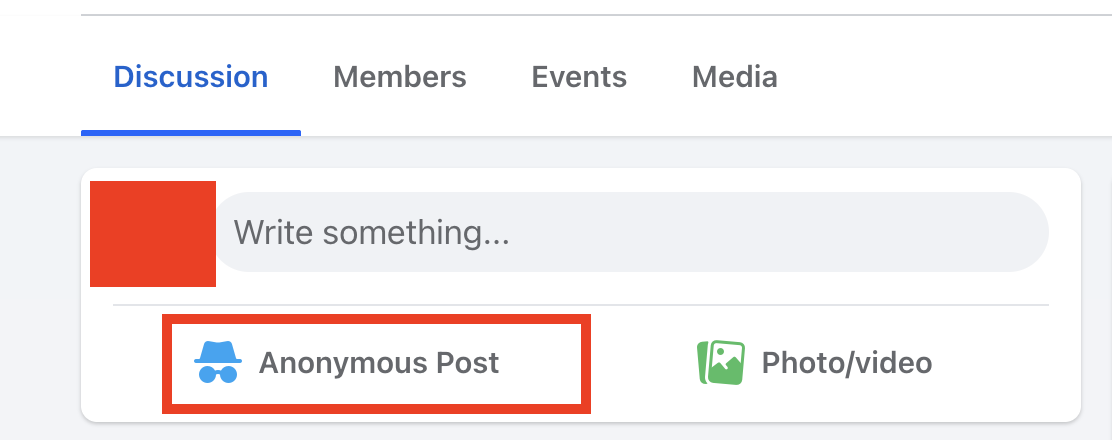
If you don't see this option, the group may not have anonymous posting enabled.
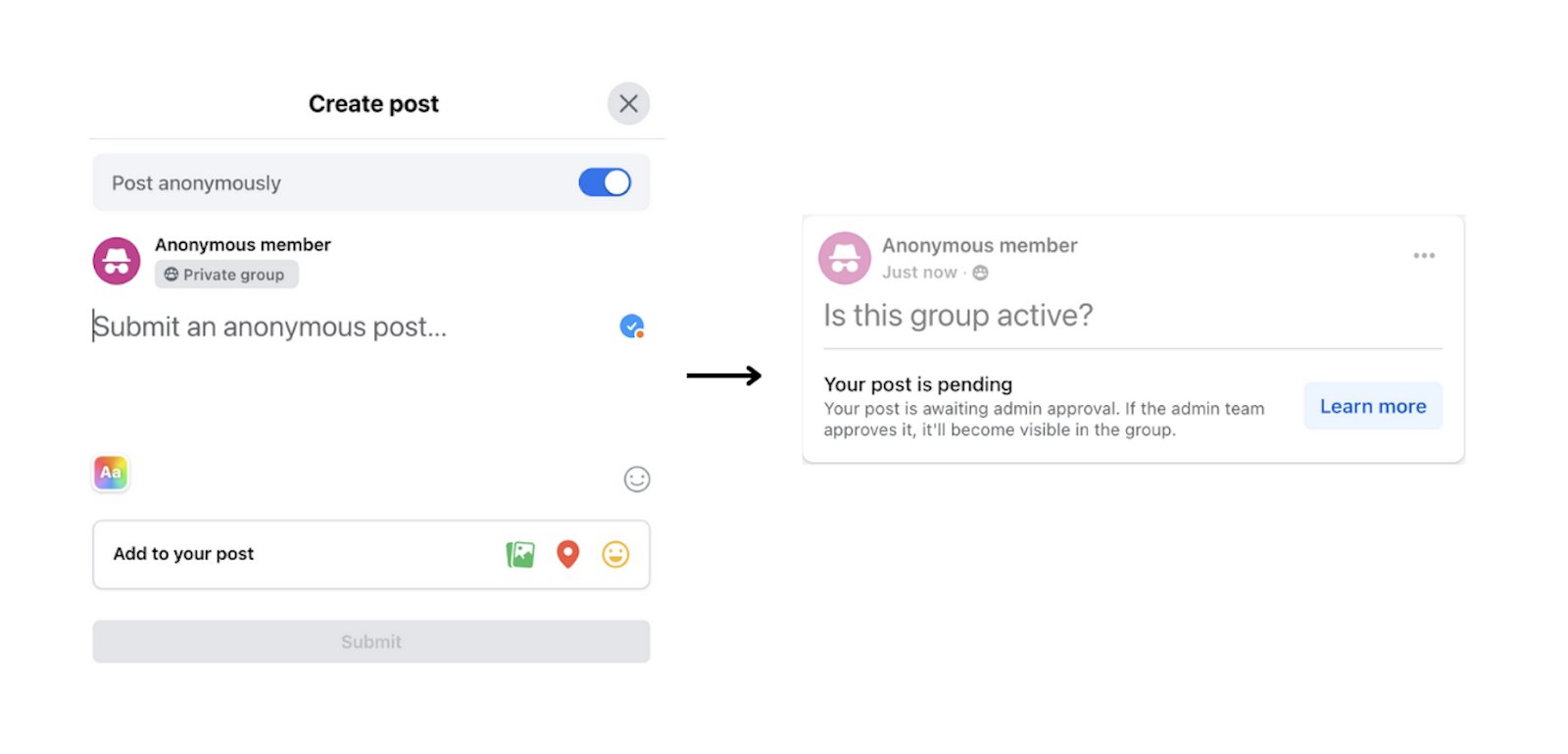
Note:
- Comments on your post will also be anonymous—no need to worry about revealing yourself later.
- Admins and moderators can see your identity, but regular group members won't.
- You can't edit an anonymous post after submitting it—so double-check before posting.
- Nicknames might be available—some users have the option to post using a custom nickname instead of full anonymity.
Why Post Anonymously on Facebook?
There are moments in life when you just need to say something—but you don't want your name stamped all over it.
Maybe it's about a personal dilemma, an awkward work situation, or a parenting struggle you're too embarrassed to put your name on. You want answers, but you don't want judgment (or, worse, Aunt Karen commenting, "Call me, sweetie. We need to talk.").
Or maybe you just don't want your coworkers knowing you're the one asking how to "professionally" tell your boss their Zoom background is terrifying.
Anonymous posting gives you the freedom to share without fear of judgment, embarrassment, or awkward follow-ups. Here's why people use it:
- To ask the "embarrassing" questions. Health concerns, relationship drama, workplace dilemmas… Sometimes, you need advice, but you don't need your name tied to it.
- To speak honestly. Ever question whether it's a good or bad thing to allow your voice to be heard about a particular issue when the answer's right there in front of you? Anonymity lets you contribute without social pressure.
- To protect privacy. Sometimes your post involves people you know and it may make them invigorated.
- To avoid unwanted attention. Some people love to screenshot and gossip. Posting anonymously keeps the focus on your message, not you.
- To participate without personal risk. If you are in a mental health, addiction, or personal challenge support group, anonymity makes sharing safe.
Posting anonymously is not about hiding but feeling safe enough to be honest and sometimes that is exactly what you need.
What You Can and Can't Do with Anonymous Posts
Posting anonymously provides a unique way to voice one's opinion, but it certainly doesn't give you a free pass to all the features of a regular post. Here's a definitive breakdown of what you can and can't do while posting anonymously in a Facebook group.
Can | Can't |
| Post text, images, and links. | Go live or share events. |
| Comment and react on your own post. | Edit after posting. |
| Use a nickname (if available). | Pick your icon color. |
| Delete your post anytime. | Send or receive private messages |
| Post anonymously in multiple groups. | Hide from admins. |
Ethical Considerations - Using Anonymity Responsibly
Anonymity is powerful. It lets you speak freely, ask tough questions, and share personal struggles without fear of judgment. But with great anonymity comes great responsibility. (Yes, I just reworked the Spider-Man quote. Stay with me.)
The moment we hide our names, there's a temptation to say things we wouldn't dare say face-to-face. That's where the line gets blurry. Anonymity should be a shield, not a sword. It's for protecting vulnerability, not launching attacks.
Before posting, ask yourself: Am I adding value? Would I say this if my name was attached? If the answer is no, rethink it. Group admins can still see who you are, and harmful behavior can lead to bans—or worse, real-life consequences.
Bottom line? Use anonymity for good. Ask hard questions. Seek support. Share insights. Just don't use it as a free pass to be reckless. The internet—and humanity—deserves better.
Conclusion
Anonymous posting on Facebook groups gives you the space to share, ask, and engage without second-guessing yourself. But with that freedom comes responsibility. Use it to connect, not to hurt. Anonymity should make conversations easier, not messier. I hope this Facebook group anonymous posting guide helps you. Keep it kind, keep it real.
FAQs About Anonymous Posting on Facebook
Yes, although group members will only see 'Anonymous member' or your chosen nickname, admins/moderators can see your real name and profile photo, so as to enforce community guidelines.
Yes, you can like, comment, and reply to other anonymous posts while staying hidden. But direct messaging, live videos, and sharing content are things that the anonymous user cannot use.
To delete or edit an anonymous post, go to your post, tap the three dots, and select "Edit" or "Delete." Keep in mind, edits may require admin approval.















Leave a Reply.