How to Make My Phone Ring Even If It's on Silent
How can I make my phone ring? Do you have the same doubts as me? If yes, you'll learn how to make your phone ring, and that's even if it's on silent. There are several tricks you can use to make your iPhone or Android phone ring. Some are even possible without having access to another phone!
4 Ways to Make My Phone Ring Even on Silent
Whether on Android or iPhone, several methods are available to make your phone ring even if it's on silent. In this section, we'll look at what these methods are, and guide you step-by-step through them. Each of them has different prerequisites, which we'll list beforehand so you'll know whether you can use this method or not.
Method 1. Make My Android Phone Ring Via Google Find My Device App
The first method involves using the Google Locate My Device app on another phone to make your Android phone ring. The prerequisites for using this method:
- The phone you want to ring must be connected to the Internet (via WiFi or mobile data).
- The phone must be linked to a Google account.
- The location services for the phone must be enabled.
- The phone must have Google Play Store installed. You can check this by visiting https://play.google.com/library/devices.
- The "Find My Device" feature, present in Settings > Google > Find My Device, is not disabled.
Here are the steps to follow to make your Android phone ring:
- Step 1: Download the Google Find My Device app.
- Step 2: Log in with the same Google account as the one associated with the phone you want to ring.
- Step 3: Click "Play sound" to make the phone ring even if it's on silent.
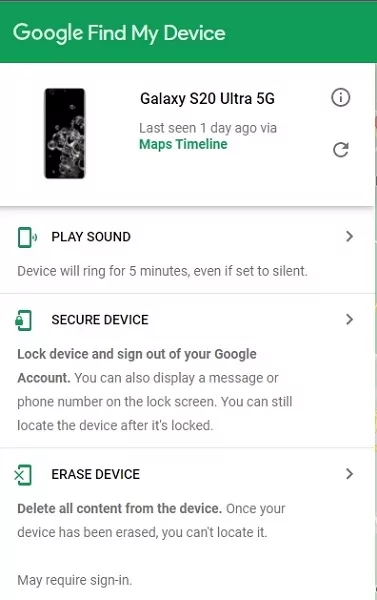
Method 2. Go to Find My Device Web to Make Your Android Phone Ring
If you don't have access to another phone, you can use a computer to ring your Android phone remotely. This method requires the same prerequisites as using the Google Locate My Device app.
Here are the steps to make your Android phone ring:
- Step 1: Go to Google Find My Device and log into your Google account.
- Step 2: Choose the target device you want to ring and click "Play sound" to make your Android phone ring.
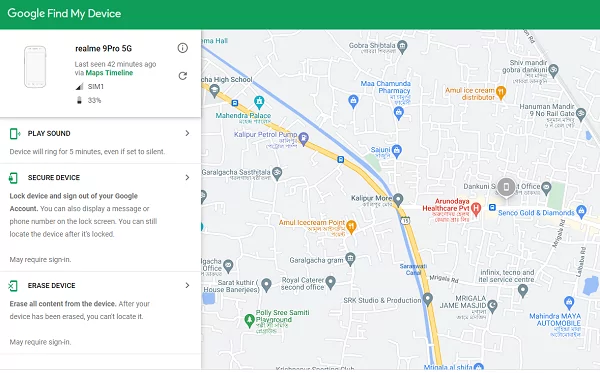
Method 3: Make an iPhone Ring with iCloud
If you own an iPhone, there are a number of ways you can make your phone ring remotely, even if it's on silent. It's even possible to make an offline iPhone ring!
Here are the prerequisites and specific methods of ringing your iPhone using iCloud from another phone or computer.
- The "Find My iPhone" feature must be active on the iPhone you need to ring.
- The location services on that iPhone must be turned on.
- You have to know the Apple ID credential used on that iPhone.
- Step 1: Go to iCloud from another phone or computer.
- Step 2: Log in with the Apple ID used on the phone you want to ring, as well as the password.
- Step 3: Click "Play Sound" to make your iPhone ring, even if it's in silent mode.
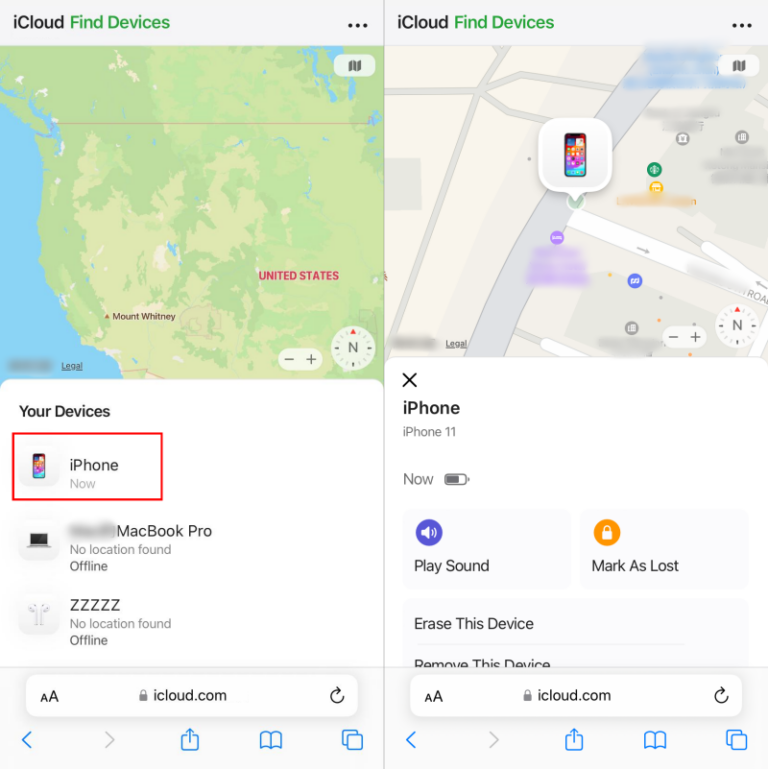
Method 4: Open the Find My App to Ring Your iPhone
A different way to make your iPhone ring when it's silent is to use the Locate app. Similarly, this is possible even if your iPhone is switched off or offline! The prerequisites for using this method are identical to those needed to use iCloud.
- Step 1: Open the Find My app on your family member's iPhone. (Make sure you are in the same Family group.)
- Step 2: Click on "Devices" at the bottom of the screen.
- Step 3: Tap on the name of the iPhone you need to make it ring.
- Step 4: Press "Play Sound."
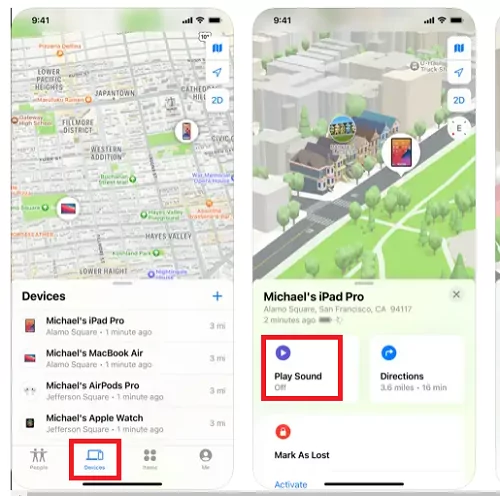
Use a Smartwatch to Make Your Phone Ring
Make My Phone Ring with an Apple Watch
If you have an Apple Watch, you can make your phone ring quickly, even if it's on silent or offline! The requirements to be able to perform this method are as follows:
- The Find My feature must be enabled.
- The Apple Watch has been set up with your iPhone.
- Step 1: Swipe up to open the Control Center.
- Step 2: Click on the "Make ring" button, as below.
- Your phone is on.
- Your phone is connected to your watch via Bluetooth.
- Step 1: Swipe up to open the Control Center and click on the button shown as below.
- Step 2: Click "Start" to make your phone ring.

Make My Phone Ring with a Galaxy Watch
It's also possible to ring your phone with a Galaxy Watch. The process is quick and simple. To use this method, you need to make sure:
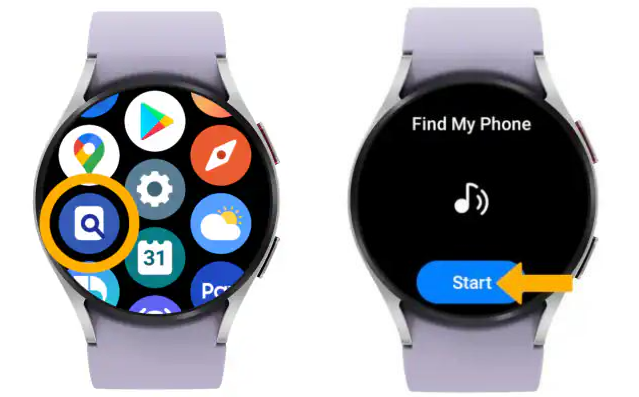
Use a Smart Speaker to Make Your Phone Ring
If you're lucky enough to own a Google Home or Alexa speaker, making your phone ring remotely is even easier!
With a Google Home, all you have to do is say, "OK, Google, make my phone ring."
And with an Alexa speaker, simply say, "Alexa, make my phone ring."
Conclusion
Now you'll know how to make your phone ring, whether you're using another phone, a computer, a watch or a connected speaker. Several solutions are available to make your phone ring, even if your phone is silent or offline. Don't hesitate to come back to our article to find step-by-step explanations of each method!
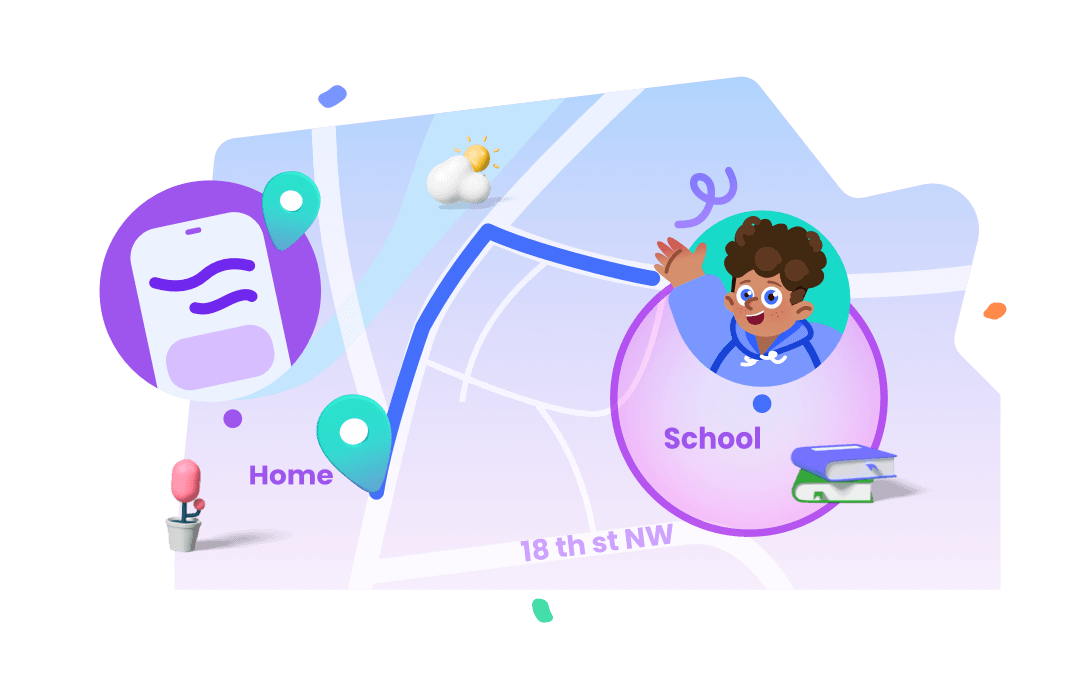
FAQs about Making Your Phone Ring















Leave a Reply.