How to Hide Your Following List on Instagram
Instagram is a social network where users connect, share moments, and follow friends or their favourite creators. However, not everyone wants their Followings to be visible to others. Be it privacy, personal, or just to avoid unnecessary attention, learning how to hide your following list on Instagram can assist you in feeling a little more secure.

In this guide, we will walk you through the easiest ways to accomplish this, both by going private and without it. You will also get a grasp on how these changes affect you and your position online.
Part 1: Can You Hide Your Following List on Instagram?
Instagram does not offer a direct feature to hide your following list. However, by setting your account to private, only your approved followers can see your following list and your list of followers. This is the primary way to limit who sees whom you follow.
Part 2: Hide Your Following List on Instagram with Private Account
Making your Instagram account private is the most straightforward option if you are wondering about how to hide Instagram following list. If you have a private account, only your approved followers see who you follow. Here’s how to do it step by step:
Step-by-Step Instructions
- Step 1. Open the Instagram app and tap on your profile icon.
- Step 2. Tap the three horizontal lines (menu) in the top-right corner.
- Step 3. Tap Account privacy.
- Step 4. Toggle on the Private account option.
- Step 5. Confirm the change when prompted.
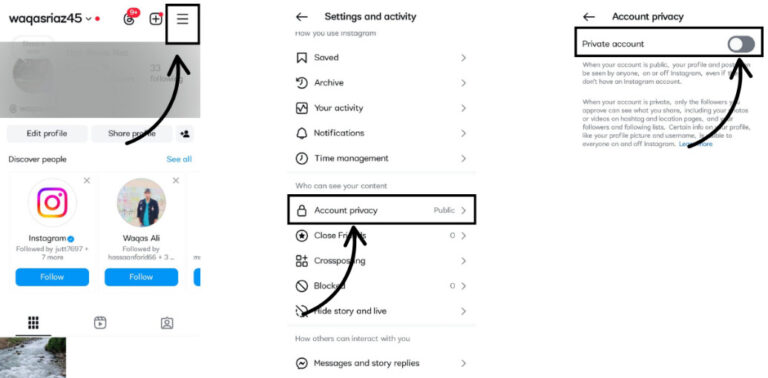
After doing this, only people following you can see your following. If someone has not followed you back or you have blocked that person, he will not see your list at all. This is the fastest, simplest, and most popular way.
- You will have to approve new follower requests manually.
- Your posts won’t show up in Explore or in hashtag feeds for people who don’t follow you.
- Brands and creators may face challenges growing with a private profile.
- Your content is being viewed by fewer individuals, and fewer people are interacting with it.
Cons of Switching to a Private Account
So, while going private is effective for privacy reasons, it may not be ideal for influencers, public figures, or business pages seeking a wider audience.
Part 3: Hide Your Following List on Instagram Without Private Account
If you want to avoid setting your account to private, you can at least control visibility in a variety of other ways. This involves utilizing Instagram's built-in tools if you are wondering about how to>hide your following list on Instagram without private account.
1Restrict Them to Hide Instagram Following List
The “Restrict” option allows you to restrict the interaction of someone with your profile without unfollowing or blocking them. It is subtle, and they will not get any notification for it.
How to Steps
- Step 1. Visit the profile of the person you want to restrict.
- Step 2. Tap the three dots in the top-right corner.
- Step 3. Choose Restrict from the options.
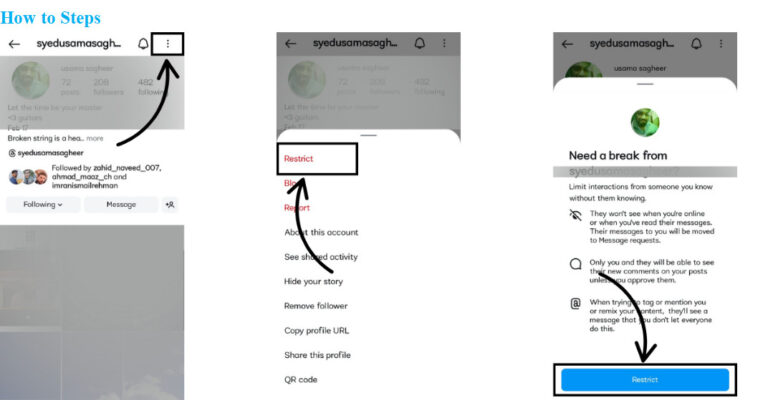
What Happens
- Unless you approve their comments, that is only visible to them.
- They will not see your online status or that you have read the messages.
- They also won’t be able to easily see your following list, with other privacy settings adjusted.
2Remove Them to Make Your Following Private on Instagram
If they already follow you, removing them can help.
How to Steps
- Step 1. Go to your Followers list.
- Step 2. Find the user you want to remove.
- Step 3. Tap Remove next to their name.
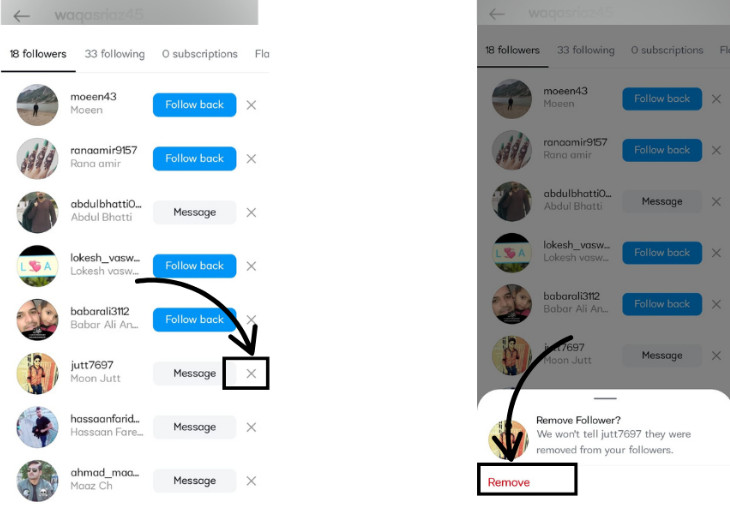
They will not be notified, but they will lose access to follower status. Pair that with story restrictions or close friends lists to truly only allow them to see what you want them to see.
3Block Them to Hide Your Following on Instagram
When you block someone, you have the power over the situation. This blocks them from discovering your profile or seeing your content at all.
How to Steps
- Step 1. Go to their profile.
- Step 2. Tap the three dots.
- Step 3. Select Block, then confirm.
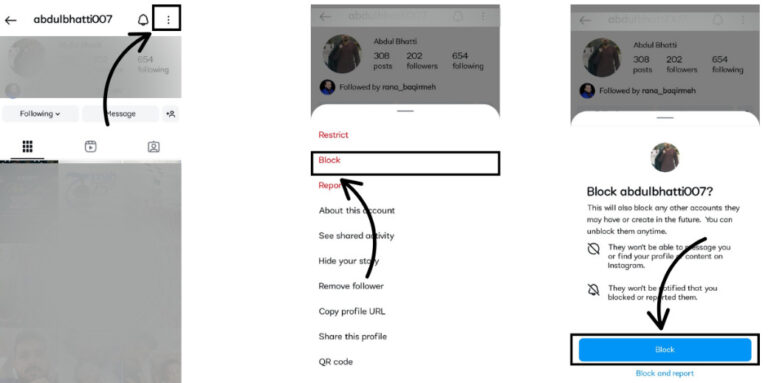
What Happens
- They can’t see your posts, followers, or who you follow.
- Your account becomes invisible to them.
- They won’t be notified.
Keeping someone completely off your following list is the best way to do it.
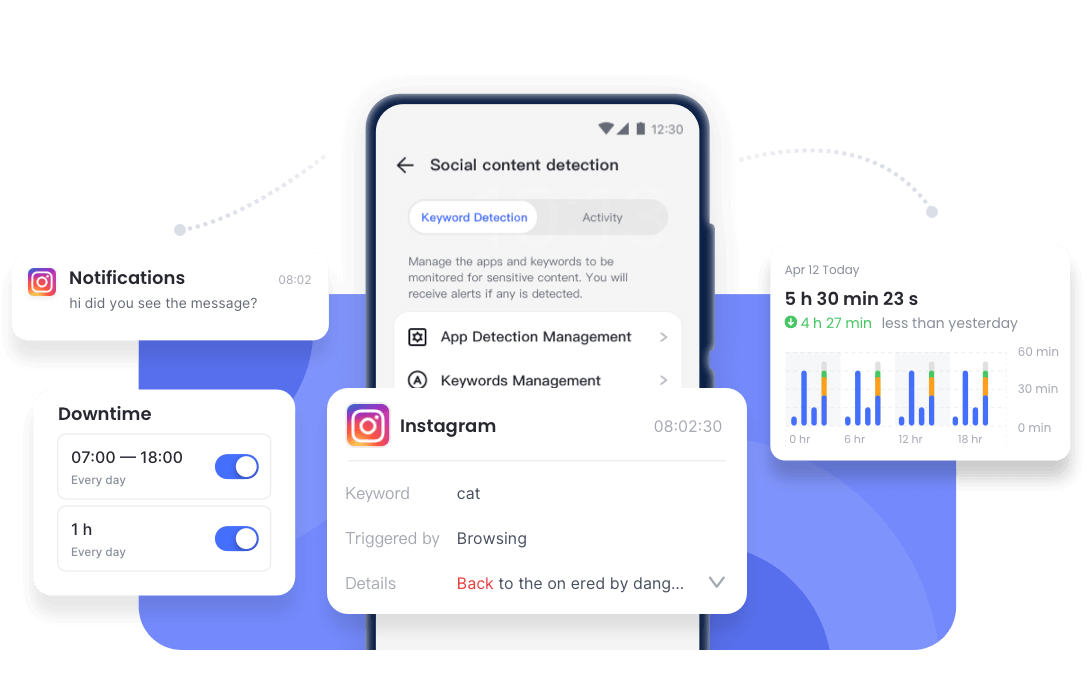
Part 4: What Happens When You Hide Your Following List?
Restricting who can see your following list has pros and cons. Here’s a quick overview:
Pros
- More privacy and peace of mind.
- Reduces the chance of being judged for who you follow.
- Helps avoid drama or questions about new followings.
- Makes your account feel more personal and secure.
Cons
- Some people may notice and ask why they can’t view your following list.
- You may have to manually handle requests or privacy settings.
- Engagement may dip if your visibility is limited.
- Blocking or removing someone could affect relationships.
Still, if your priority is to protect your digital space, it’s a small trade-off.
Conclusion
Depending on your needs, there are flexible solutions on how to hide your following on Instagram. It is quick and simple to go private, but if remaining public, possible by limiting, removing, a blocking selected users. If you are not ready to share your personal choices and online boundaries, knowing how to make your following private on Instagram helps you protect all of that.
Whichever method you use, the point is to control your digital space. Whether you want a little more peace, better privacy, or simply be less noticed, these tools have got you covered.
Make sure your Instagram has the level of control and comfort you deserve. Start by checking your privacy settings today.
FAQs














Leave a Reply.