How to Find Location by Image for Free? 2025 Guide
Imagine you took a photo years ago, but now can't remember exactly where it was taken. Or maybe you want to go to the same spot that popular influencers shared through photos.
At that point, you'll wonder if it is possible to find a location by image? Well, the resounding answer is yes! And the process is not as complicated as you might think. Now, let's look at the free methods to find a location using just a picture.
5 Workable Ways to Find Location from a Picture
Urgent to know where a picture was taken? Don't worry, we've curated some methods for you below. Check it out!
| Methods | Accuracy | Best for |
| 1. Reverse Image Search | High | Finding well-known locations across the internet |
| 2. Check EXIF Metadata | High | Finding the exact coordinates of a photo taken by yourself |
| 3. Image Location Finder | High | Getting several possible locations from an image |
| 4. Ask ChatGPT | Vary | Estimating general location from an image |
| 5. Crowdsourcing | Vary | Identifying local or obscure spots |
1Use Reverse Image Search
Reverse image search is a technology that allows you to search the internet using an image. It works by analyzing the uploaded image using advanced algorithms to identify key elements like landmarks, buildings, etc.
It then compares the image with others across various platforms, such as social media, and reveals related information (e.g., location) from matching pages. Almost every search engine comes with reverse image search, including Google, Bing, and more.
Here, let's take Google Search by Image (Google Lens) as an example to find images location:
- Step 1.Open the Google or Chrome app.
- Step 2.Click the "camera" icon at the right of the search bar.
- Step 3.Then, upload the picture from your device or by pasting its link.
- Step 4.Google will then show visually similar results, where you can have a clue about the location information.
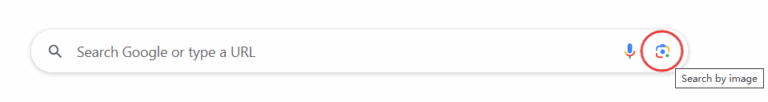
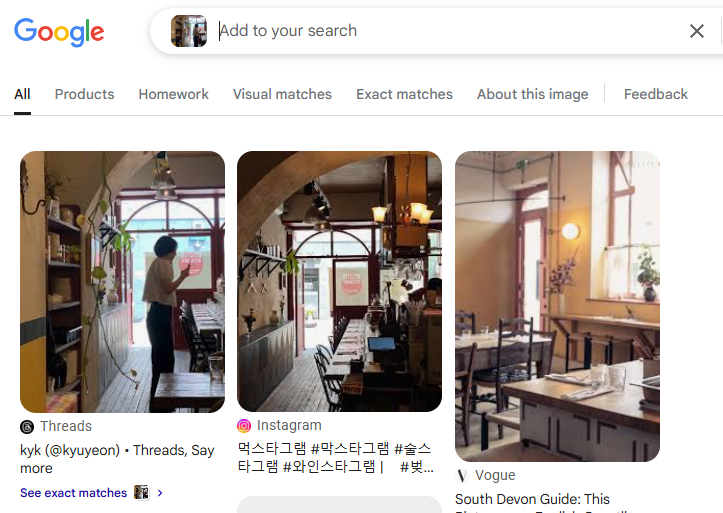
Pros
- Fast and easy.
- Works great for well-known places.
Cons
- Cannot provide coordinates.
- Depend on publicly available resources to find images.
2Check the Picture's EXIF Metadata
If the image is taken with your own smartphone, then you can try checking the EXIF metadata to know where it was taken.
EXIF (Exchangeable Image File Format) is a hidden information stored in image files by digital cameras and smartphones. It typically includes the time and location the photo was taken, and the camera model and parameters.
As long as you grant location permissions for your Camera app, the EXIF metadata will be automatically recorded. So, if you've done this before, you can easily find location from a picture. Here's how to find where a picture was taken:
On Android:
- Step 1.Launch the "Gallery" app and open the specific image.
- Step 2.Tap the three-dot menu icon.
- Step 3.Look for details such as the date, time, and location.
On iPhone:
- Step 1.Access the target image from the Photos app.
- Step 2.Swipe up or tap the info icon.
- Step 3.Then, you can see the exact location in map view along with the date and other details.
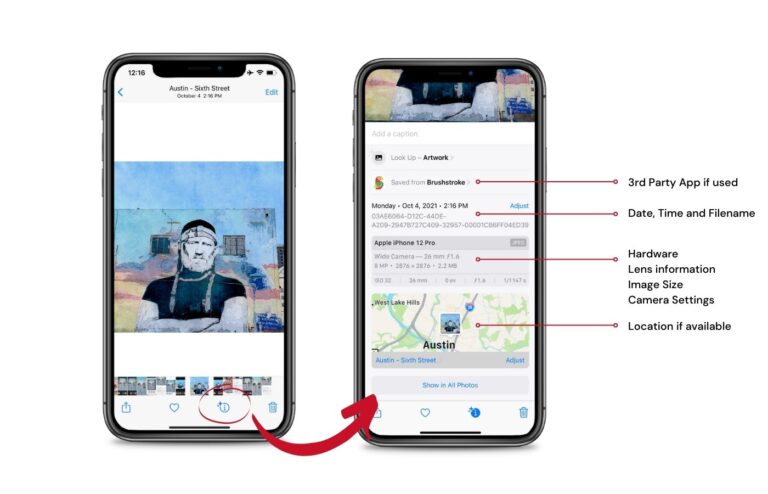
Pros
- Easy and effective.
- Provide exact coordinates.
- No network required.
Cons
- No EXIF location if GPS was off when snapping the photo.
- Privacy concerns.
3Try Picture Location Finder
In addition to the above free methods, using an AI-powered picture location finder is a smart option.
Here are some examples of image location finders we tested and reviewed: (I tested them with the same photos I took, and the result shows both of them are effective, as all of their predictions were right.)
Picarta
Picarta AI utilizes advanced AI algorithms, specifically Vision Transformers (ViTs), to analyze visual elements within a photo. These elements are then compared against a large geolocation database to predict where the photo might have been taken.
What makes me surprised is that this picture location finder provides a list of possible locations, complete with GPS coordinates and confidence percentages for each prediction.
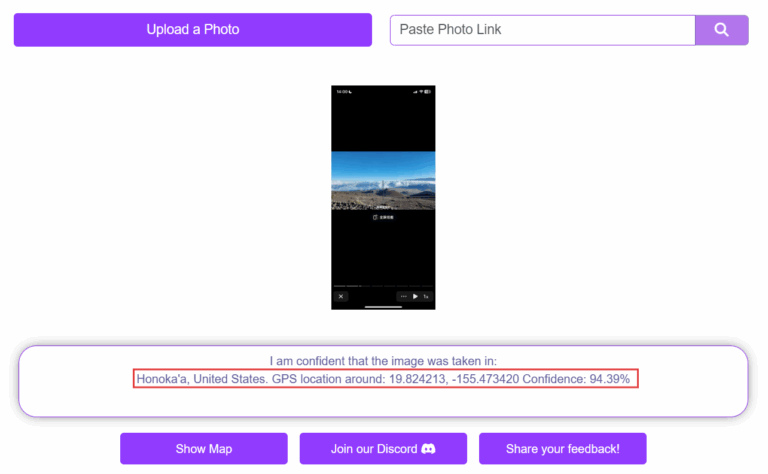
FindPicLocation
FindPicLocation uses a combination of methods, including EXIF data analysis and visual AI recognition, to predict an image's location.
What I like most about this tool is that it encourages users to upload at least three photos taken in the same location to improve accuracy. Moreover, it provides a clear reasoning explanation for why this result was found.
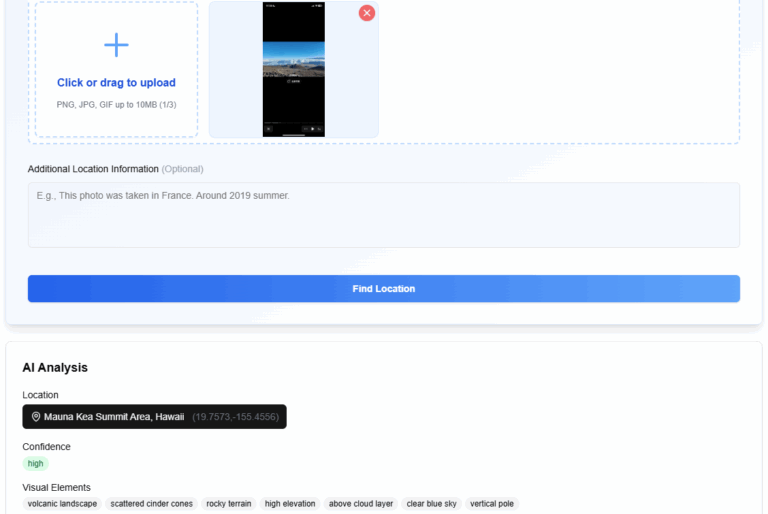
Pros
- Provide detailed coordinates.
- Show location on map.
Cons
- Some tools require a subscription fee.
- May store or misuse your photo data.
4Ask ChatGPT
With the rise of AI, asking ChatGPT or any other AI assistant you prefer can also help you find location by picture.
Thanks to their geoguessing capabilities and ability to analyze images, these models can examine visual elements like architecture, vegetation, road markings, and even clothing styles. They then compare these visual clues against global patterns to suggest a likely location for the image.
To use this feature, simply upload a photo and ask, "Where was this picture taken?" The AI tool will analyze the scene and provide a location estimate based on the picture you provide.
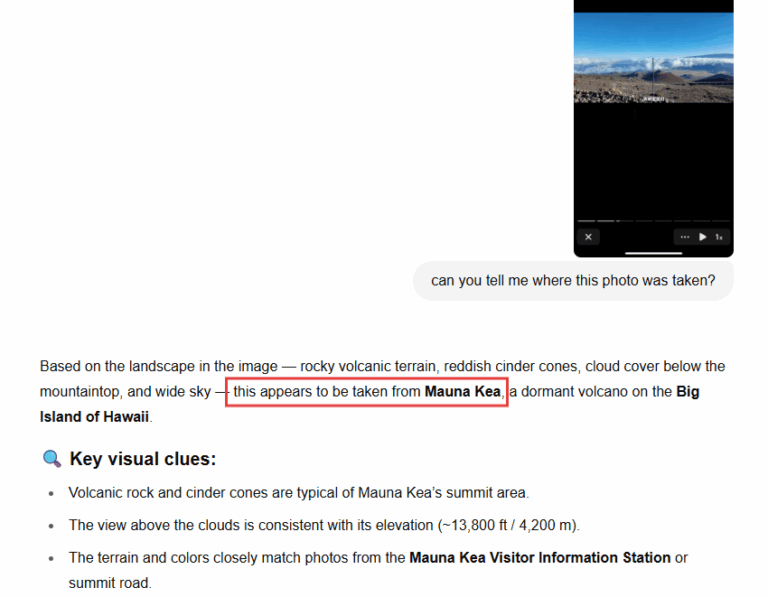
Pros
- Provide a detailed reasoning process.
- Fast and fun.
Cons
- Cannot pinpoint the exact address.
- Accuracy varies depending on the picture.
- Lead to privacy concerns.
5Seek Crowdsourcing Help
You can also try seeking help through crowdsourcing. Crowdsourcing involves asking a large group of people for online assistance. This could be through forums like Reddit or other community groups.
For Reddit, you can go to r/WhereIsThis (nearly 100K users) for crowdsourced help.
All you have to do is to upload and post the image in the community and ask if anyone can recognize where it was taken. You might be surprised that someone out there may have seen that place before. After all, two heads are better than one.
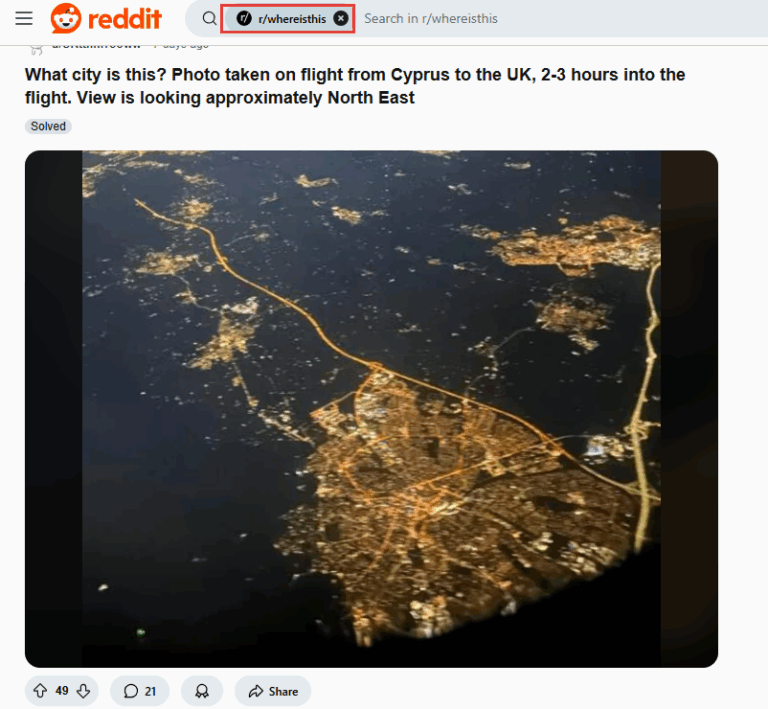
Pros
- Wide range of data sources.
- Helpful for finding local or hidden places.
Cons
- Require time to get a response.
- No guarantee of an answer
FAQs About Location Search By Image
Conclusion
As you can see, each method we've explored, from reverse image search and AI-powered tools to EXIF metadata, ChatGPT, and crowdsourcing, brings something different to the table.
Each has its own strengths and limitations, so the trick is knowing which one to use and when to use it. Above all, ensure you use each tool responsibly to avoid violating someone's privacy.
And if you're looking to keep a close eye on your loved ones, especially your kids, there are dedicated solutions like AirDroid that help you track locations without pictures. Click here to get it for free!




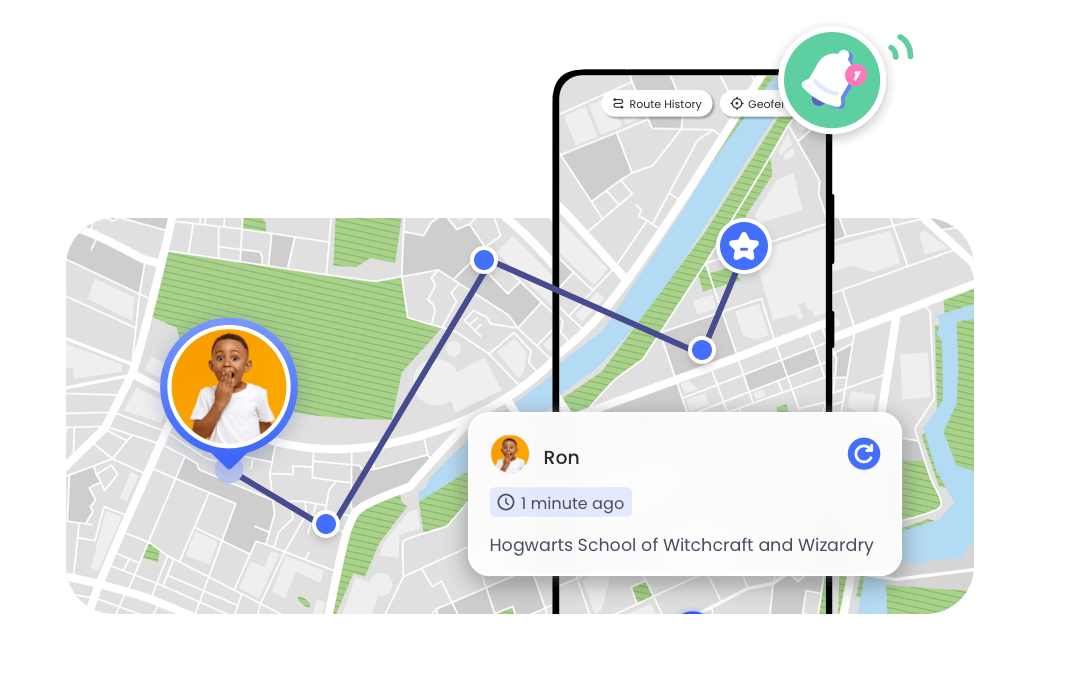











Leave a Reply.