How to Add Music to Instagram Post After Posting
Almost everyone has been in this situation at least once—you post a video or photo on Instagram, only to realize later how much better it would’ve been with the perfect background music. The good news is, even if the content has already been posted, there are still some measures you can take. In this article, we will explore can you add music to Instagram post after posting.
Can You Add Music to Instagram Post After Posting?
No, you cannot add music to posts that have already been posted and cannot be edited. Once shared, the music selection will not be available. There is no option to include or change music in a post. The only way to edit would be to delete it and reupload, either as a Story or a Reel, which both support music.
This could be very frustrating, especially if your post has engagement, but don’t worry, this guide will explain to you everything in detail what you should do from this point on.
How to Add Music to Instagram Post After Posting
To add music to your post, you will have to follow a simple process of uploading it again. Here is what you need to do:
Step 1. Delete Your Original Post
Navigate to the post you wish to change. Click the three dots on the upper right-hand side and choose ‘Delete’. Do remember that deleting means losing all the likes, shares, and comments associated with the original post. This is a huge disadvantage, so be sure that you really want to do this.
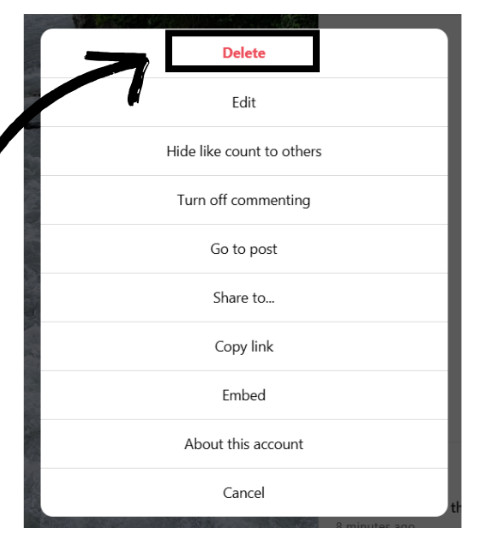
Step 2. Add Music
You can now upload the deleted post, but this time with music. Instagram allows you to add music to Instagram post in two ways.
Option 1: Add Music While Selecting Your Photo or Video
When uploading your photo or video, there is a small icon for music that you will see just before the last step. Tap on it to get access to the music library on Instagram.
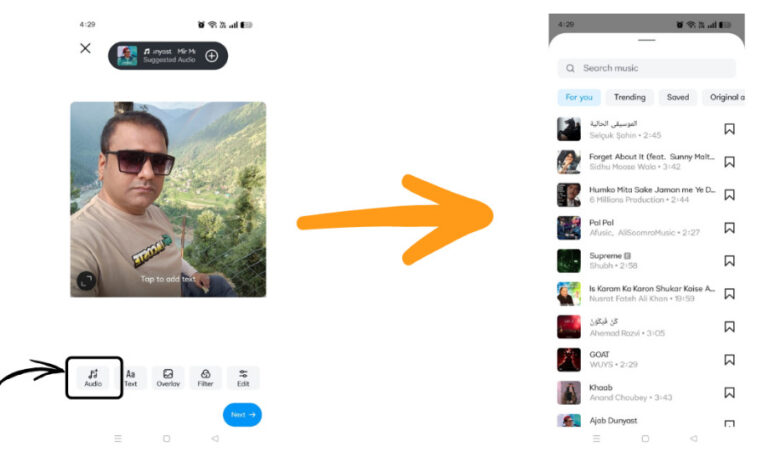
Option 2: Add Music Before Posting (Scroll Down to Add Music)
Right before you share the post, make sure to scroll down to find the “Add Music” section. Select a track, and you can customize the snippet (30 seconds maximum) and listen to it.
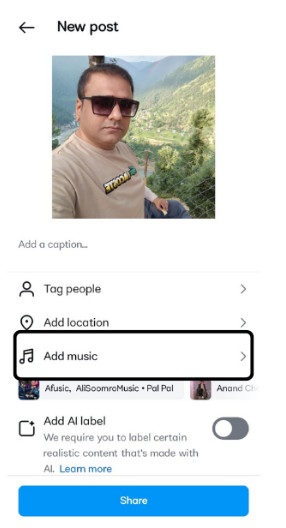
Step 3. Adjust and Publish
After selecting a song, you can do the following:
- Trim the music
- Choose the section of the song
- Add text, filters, or stickers
- Tag people or locations
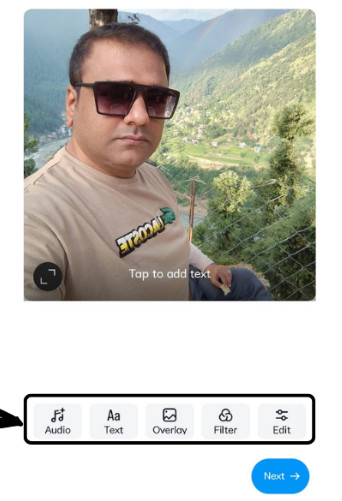
Finally, tap on Share. You can select to either share as a Reel, which has better music support, or a Story. Either option will now include the music of your choice.
Alternatives: Re-upload as a Reel or Story
Instead of simply deleting and reposting as a feed post, think about turning your video or photo into a Story or a Reel. Here’s what you do:
1. Start a New Story or Reel
- Tap the “+” button on Instagram.
- Pick either “Story” or “Reel.”
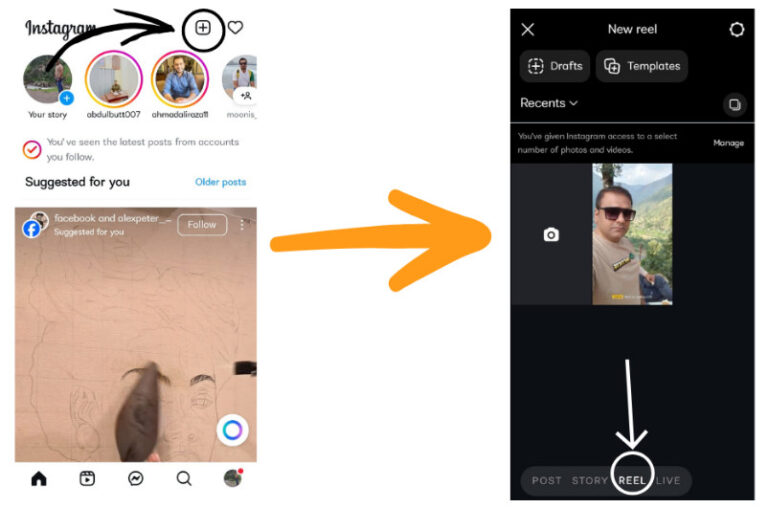
2. Choose Your Previous Content
- Select the video or photo used initially.
- Click on the music icon to select a song.
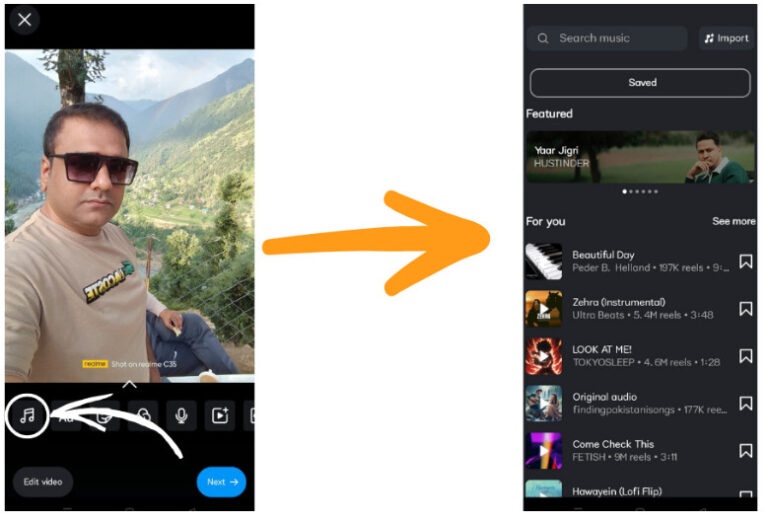
3. Share and Add Effects
- Apply text, filters, stickers, and more.
- Press “Next” and share to your Story or Reels feed.
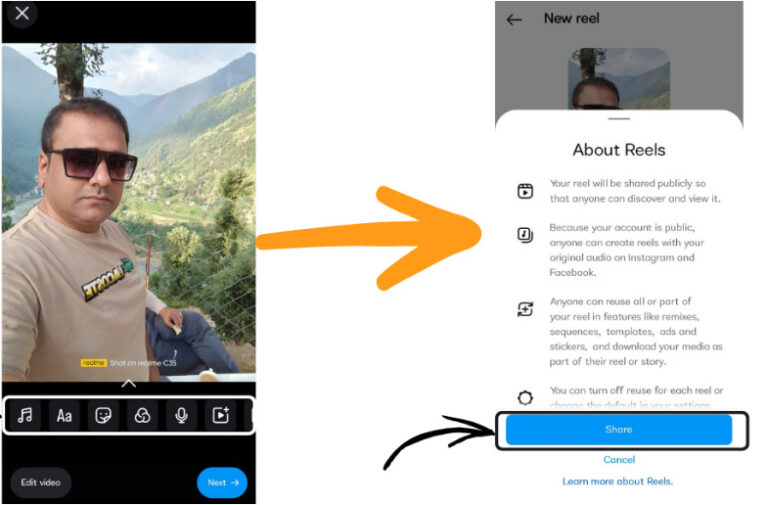
Bonus: Stay Updated on Kids’ IG Chats
As Instagram integrates into the daily routines of children and teenagers, it becomes a priority for parents to understand who their kids are interacting with without having to check their phones constantly.
AirDroid Parental Control offers a modern and respectful approach to monitor Instagram activities. This allows parents to identify risks like bullying or inappropriate content while fostering trust and healthy communication in the digital world.
Real-Time Sync Notifications
With real-time sync notifications, parents receive updates whenever their child sends or receives messages on Instagram. It assists in monitoring conversation and engagement levels around specific periods without requiring constant checks on the child’s device.
Social Content Detection
While you handle everything on the frontend, Social Content Detection monitors the apps in the background, ensuring that children are not exposed to risky content. Suppose your child is about to encounter harmful material like online bullying, offensive language, or other suspicious activity. In that case, you will receive immediate alerts so that you can provide appropriate help without delay.
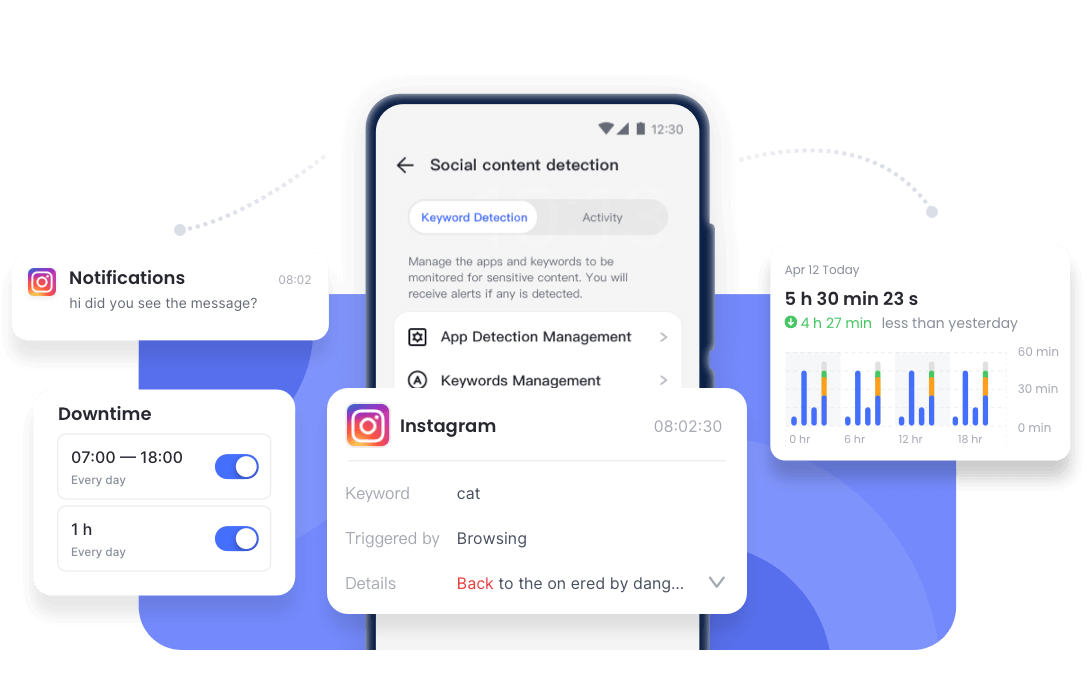
Conclusion
So, can you add music to Instagram post after posting? Not in the most straightforward way, but some methods allow you to bypass these limitations and still use your creative thoughts. Reposting the content as a Reel or Story is the most efficient method, although it may result in lower overall engagement metrics.
If you’re thinking about how to add music to Instagram post or wondering how to add a song to Instagram, now you know the steps to do so. In addition, for parents, monitoring the activities of children with AirDroid brings an additional layer of privacy to your social media activities.
FAQs















Leave a Reply.