How to Find Who Viewed Your Facebook Profile
In the world of social media, Facebook is undoubtedly a colossal galaxy where people share the nuances of life, exchange ideas, and forge connections. However, as this platform has grown in popularity, so too has the concern for privacy. In particular, many are curious about who might be peeking at their Facebook profiles.
Although Facebook doesn't offer a feature to directly see who has visited your profile, there are tricks and methods to help you figure out who might be interested in your online life. Here are some practical tips to help you explore the answer to this question.
Learn about Facebook Viewers and Engagement
Facebook does not have an official feature for seeing who viewed your profile. The profile of every account is by default accessible to everyone with a Facebook account of theirs. Hence, profile visitors can be up to thousands or millions. Some of your profile visitors are your friends and those Facebook suggested you to as Friend Suggestion.
Aside from the profile, those with the question can I see who viewed my Facebook get to do so on their stories and posts. For 24 hours when your story is accessible, the list of your friends who have viewed your story will be shown on the upload. Unlike stories, posts do not have a list of viewers. Instead, you can watch out for your post engagements. These are the comments and reactions your posts get after it has been uploaded. Image and text posts only show comments and reactions but videos show the number of viewers but not their individual names.
Possible Indirect Indicators that Someone May Have Viewed Your Facebook Profile
Facebook viewers and engagements are indirect indicators that someone may have viewed your Facebook profile. Hence, this section exhaustively considers how to use these indicators to determine stalkers.
1Story Viewers
When you post a story, it becomes visible at the top of your Facebook app and those of your friends for 24 hours. However, you can customize your story to be shown publicly to all your friends, a specific group of friends, or a few audiences. For the 24 hours when the list of viewers is shown, watch out for recurrent names which may be those of stalkers.
- Open the Facebook app on your device.
- Click on your Story to see it.
- Swipe up from the bottom of the screen.
- Now you can see who has viewed your Facebook Stories.
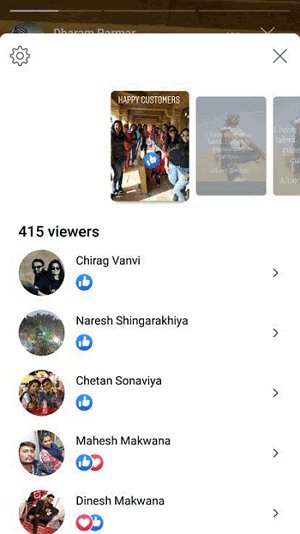
For desktop users, click the eye icon at the bottom of the screen. Please keep in mind that after 24 hours of posting the story, you will not see the story at the top of your account again. It would have been archived. When it is archived, it will be accessible through your profile and only the number of past viewers will be shown not the list of viewers.
2Post Interactions and Connections
Posts are engaged or interacted with through likes and reactions, comments, and shares. All these interactions indicate the specific name of the individual who initiated the interaction. Accounts with the most consistent likes and reactions, comments, and shares are possibly stalking your posts. You can also judge their engagement using the view count on videos and Engagement Insights provided by Facebook. This will help you identify uncustomary post engagement.

Connections are metrics used by Facebook to link accounts on the platform. Some of these metrics are Friends, Follows, Liked Pages, Groups, Events, and much more. The core connection on Facebook is using Friends and Mutual Friends. Chances are you see and interact with the same post as your mutual friends. However, you can still see an account's public post without being connected as Friends or without having Mutual Friends. That will require visiting the person's profile. Consistent interaction through this medium from such an account can also suggest stalking.
3Order of Friends in Your List
Over a decade ago, Facebook created a hands-off feature for managing friends lists; Smart Lists. With Smart Lists all your friends are categorized into groups such as close friends, acquaintances, restricted, etc. To achieve this automated categorization, Facebook uses metrics such as frequency of interaction, recent activity, mutual interactions, profile views, and other criteria of the app algorithm. Given that frequency of interaction is top on the list of these metrics, names on top of the list can be used to identify profile stalkers.
- Open the Facebook app on your device.
- Click on your profile picture to open your profile.
- Click on your Friends tab to see your friends list.
- Navigate to Your Friends.

4People You May Know
People you may know are the accounts Facebook suggests to you to add as friends. As the name suggests, it is assumed that you know the owner of the account based on some criteria. For instance, you may be sharing a lot of mutual friends, there are correlations in your profile information, they exist on your phone contact or vice versa, and you share groups, locations, or events, among others. People who have viewed your profile a lot are added to this list, which makes it a valid method to identify a stalker or someone who may have viewed your Facebook profile.
- Open the Facebook app on your device.
- Click on the Menu icon or the hamburger icon.
- Click on the Friends option.
- Select the Suggestion option to see People You May Know.

5Source Code of Your Profile Page
The source code of your profile page does not automatically provide you with the names of profile page viewers. Instead, you will see the IDs of users who you have interacted with like friends, chat lists, etc. Names indicated on this list are indirect indicators that these individuals may have viewed your Facebook profile. Follow these steps to load up the source code of your profile page which can only be done directly on a desktop.
- Open a web browser of your choice on your computer.
- Open Facebook and log in to your account.
- Click on your profile picture to open your profile.
- Right-click anywhere on the page aside from areas with images or links.
- Select View Page Source or View Source to load the Source Code.

You can use ctrl + U on Windows or Cmd + Option + U on Mac.
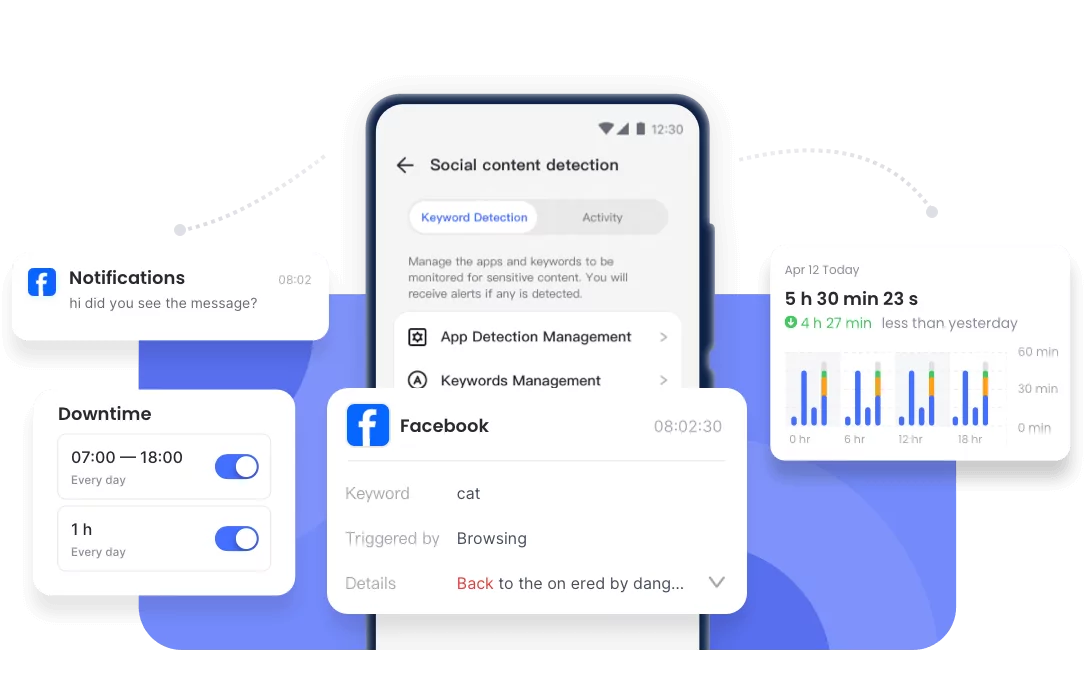
Be Aware of Apps and Websites That Claim to Show Facebook Profile Viewers
Apps and websites claiming to show Facebook profile viewers have in the past failed to deliver on their promise. While it is not impossible to get a reliable third-party app or website for this purpose, you must exercise extra precaution by reviewing their terms to ensure you make the right pick. Here, some of the disadvantages of using these apps and websites are discussed.
Reliability
Using a third-party app often causes privacy and security bridges. Personal information may be stored, shared, and sold to others without one's permission. In cases when it roots the device, it can corrupt your device with warms, bugs, and viruses.
Slows Down Device and App Functions
The app might take up a lot of memory on your device which may hinder the speed of your device. Also, it can slow down your Facebook app from working smoothly.
Ads and Spam
Third-party apps and websites can spam your device and email with ads and other targeted content. This unwanted content can disrupt the flow of the user's online experience.
Suspect Someone Is Stalking You on Facebook?
If you suspect that you are being stalked or have recently seen proof that you were stalked on Facebook, you need to take some safety precautions. This section discusses the safety and security precautions you should use if you are being stalked.
Make Your Profile Private
You can adjust your profile such that only a few people on Facebook can see it. The few people having access to your profile can be your friends or a custom group. They are the only ones that will see your personal details, posts, photos, and other profile activities. Here is how to make your profile private.
- Open the Facebook app on your device.
- Click on your profile picture to open your profile.
- Click on the About section.
- Go through each section and adjust their privacy setting. (These sections include Contact, Basic Info, Work and Education, Places Lived, etc.)

- Change their settings from Public to Only Me, Friends, or Custom.
Change Your Post Audience
Like keeping a private profile, you can keep your posts too private and accessible to only a few audiences. This would limit those who can see and engage your posts to only your chosen few. Here is how to change your post audience.
- Open the Facebook app on your device.
- Click on the Menu icon or the hamburger icon.
- Click on the Settings & privacy option.
- Select the Privacy Checkup or Privacy Settings.
- Under Your Activity, click on "Who can see your future posts?"

- Change it to Only me, Friends, Custom, or Specific friends.
Block Suspicious Users
Public account owners can still see your posts when your profile is private. Also, they can still see your profile when your posts are private. However, you can prevent them from seeing your profile and posts simultaneously by blocking them. They will be cut off from any form of being able to communicate with you on the platform. Likewise, you will not be able to interact with them or see any of their activities on the platform. Here is how to block a user once you find them suspicious.
- Open the Facebook app on your device.
- Search for their account name and click on their profile picture to open their profile.
- Tap the three horizontal dots next to their name or under their profile picture.
- Select Block from the options and complete the action by clicking Block again.

You can also add the person to the Block users list in your app settings.
Manage Your Logins
The privacy of your Facebook account can be compromised when you log in using different devices. Other users of the device may gain access to your account or login details. To manage your login, you should always log out remotely, change your password often, and manage saved login information.
Final Thoughts
Profile privacy is an essential discussion to fend off stalkers and spy activities on one's social media accounts. For Facebook users, post views and engagement are some of the indirect ways you can use to find out who is stalking your profile. You can also use indirect indicators like the order of friends on Smart Lists, People You May Know, and Source Code of your Profile Page. With these methods, you can avoid using third-party apps or websites claiming to show those who have viewed your profile but do not.




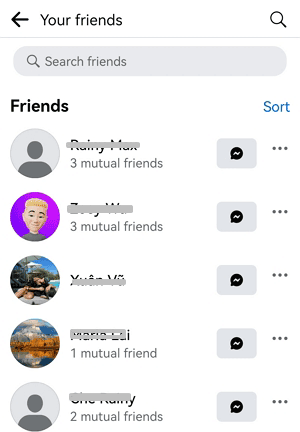
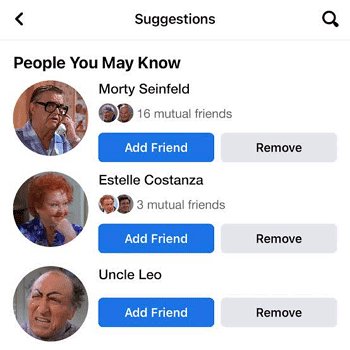

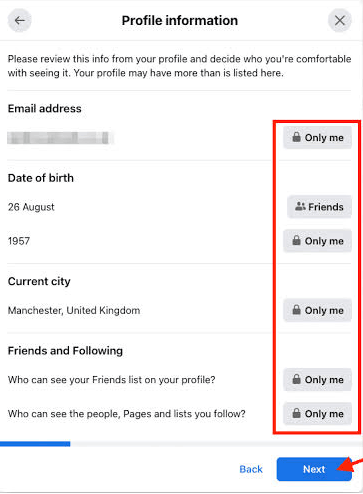
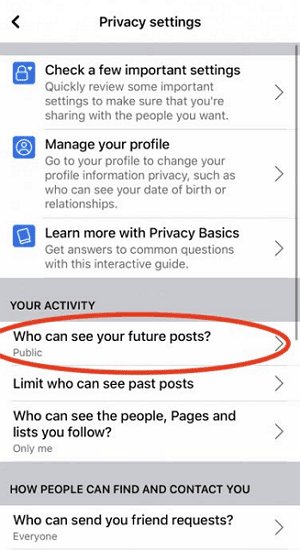
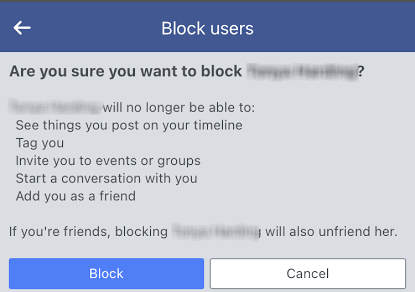











Leave a Reply.