To report a scammer, just visit their profile and tap the three dots (…). Then choose Find Support or Report Profile, following which a few prompts are to be followed. In case it is a scam message, one can also report it through Messenger. Reporting has to do with helping Facebook keep track of who the fraudulent people are and how they are scamming so action can be taken.
Top 10 Facebook Scams to Avoid in 2025: A Complete Guide
I was just scrolling through my Facebook feed and came across this post that claimed, "FREE iPhone Giveaway. Just Like, Comment, and Share!" It felt too good to be true, but something seemed off. Sure enough, a quick Google search showed it's a scam to steal my personal information.
Giveaway posts can often appear too good to be true, but what if it's not? So, here I am writing this blog to help you spot, prevent, and report Facebook scams.
Top 10 Common Types of Facebook Scams
1Phishing Scams
Phishing scams on Facebook usually take the form of a user receiving a message on Facebook that their account has been compromised, along with a link to "protect" their account. which can steal the user's personal information.
What to watch for: Suspicious links, requests for personal information, and messages that urge you to act quickly.
2Prize and Giveaway Scams
These types of scams play on the allure of free stuff, making it easy for scammers to lure unsuspecting users.
One victim, Emma, received a message claiming she'd won a $1,000 shopping spree. All she had to do was pay a 'shipping fee.' After handing over her bank info, she realized too late that it was a scam. Emma's story isn't unique—thousands of others are falling for similar tactics every day.
What to watch for: Too-good-to-be-true offers, the need for payment or sensitive info to claim your prize.
3Friend Request Scams
Fake profiles are often used to gain access to your social circle. These profiles may attempt to steal your personal information, spread malware, or simply spam your contacts.
What to watch for: Unusual profile pictures, limited posts, or a sudden friend request from someone you don't recognize.
4Fake Charity Scams
A post on Facebook appears stating that a person is in dire need of help due to a medical emergency, urging you to donate money through a suspicious link. Fraudulent charity scams exploit people's generosity by directing funds to the wrong hands.
What to watch for: Requests for donations via private messages or unfamiliar links that look like legitimate charity organizations.
5Investment and Cryptocurrency Scams
Scammers often use fake endorsements or fabricated stories to encourage victims to invest in non-existent or fraudulent coins. A Facebook ad shows an investor claiming to have made millions from Bitcoin. They offer to guide you to success for a fee, or they may direct you to a "trusted" cryptocurrency platform.
What to watch for: Promises of easy money, unverified claims, and requests for you to invest in dubious ventures.
6Romance Scams
Scammers build fake romantic relationships, often over several weeks or months, before asking for money or personal information. They may claim to be in distress or need money to travel or for medical emergencies. Always be cautious if someone you've met online quickly expresses deep affection or asks for money.
7Fake Job Scams
Fake job offers often promise lucrative positions but ask for upfront fees or personal information, which 100% is a scam. Legitimate employers won't ask you to pay for job materials in advance.
What to watch for: Offers for unreasonably high-paying jobs with little to no experience required, and requests for payment or sensitive information before the job is even confirmed.
8Marketplace Scams
Scammers use Facebook Marketplace to sell items that don't exist or aren't as described. They may ask for payment outside of the platform, making it harder to get a refund if something goes wrong.
What to watch for: Offers that seem too good to be true, sellers who only accept payment via untraceable methods (like wire transfers or gift cards), and pressure to act quickly.
9Impersonation Scams
Scammers impersonate your friends, family, or even public figures, asking you to send money or share sensitive details.
What to watch for: Out-of-character behavior, unusual requests from friends or family members, and messages that seem off even though they're from someone you know.
10Tech Support Scams
A pop-up message claims that your Facebook account is at risk, prompting you to call a toll-free number. Once you call, the scammer pretends to be a tech support agent and asks for remote access to fix the "issue."
What to watch for: Pop-up messages, unsolicited offers for "help," and demands for immediate action or payment.
What to Do if You've Been Scammed on Facebook?
If you have been compromised, take immediate action to get it back before more harm is done.
1Recover Your Facebook Account and Report a Facebook Scam
- Step 1. Change your password: Visit the Facebook login page and click "Forgot password?" to reset it through your email or phone number.
- Step 2. Report the hacking to Facebook: Use the Hacked Account Help Page of Facebook to get back into the account.
- Step 3. Report scam messages: Click the three dots at the top right of Messenger, Select Report, Scam or Fraud
- Step 4. Report fake profiles or scam pages: Click the three dots on a profile or page, find support or report, then follow the prompts.
- Step 5. Regularly check for suspicious activity: Monitor your login history under Settings > Security and Login and weed out unknown devices.
- Step 6. Enable Two-Factor Authentication: Make sure your account's security is intact with 2FA through an authentication app.
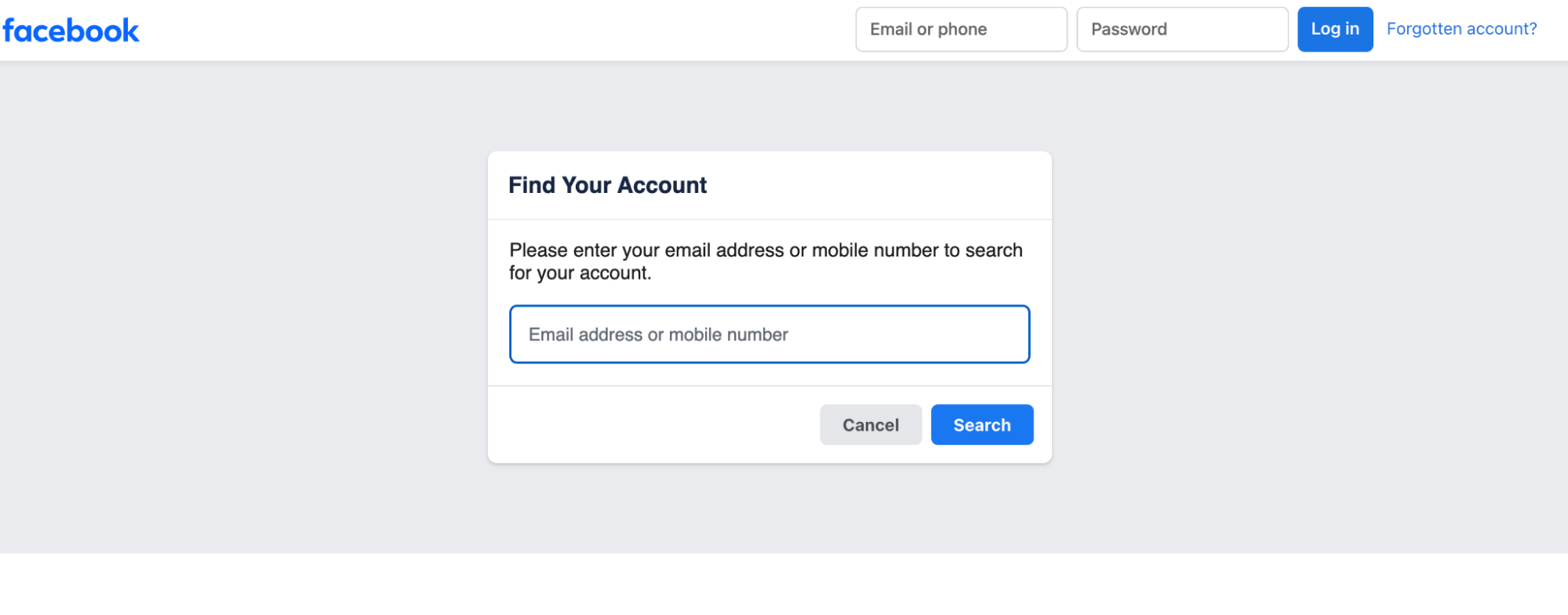
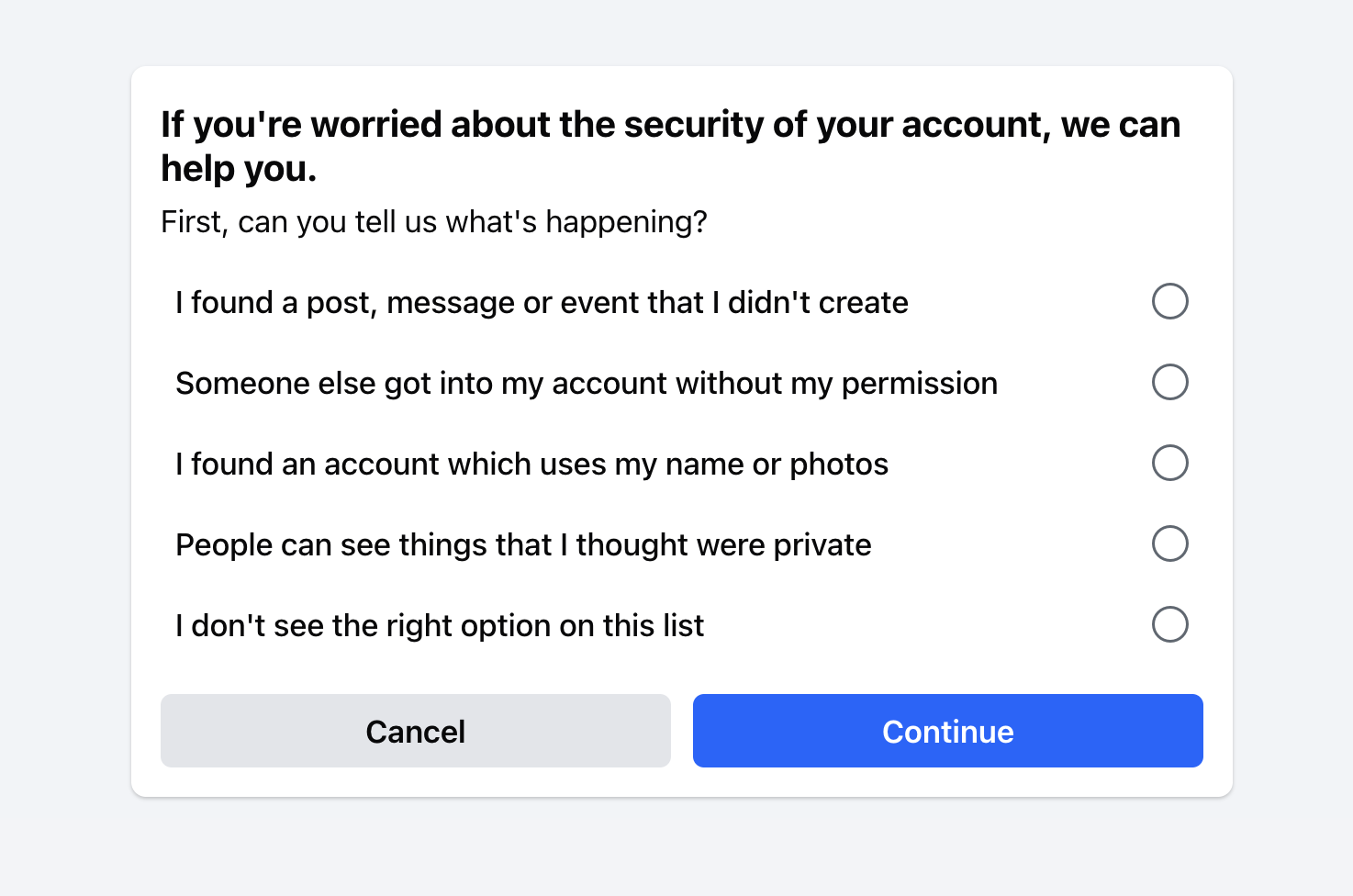
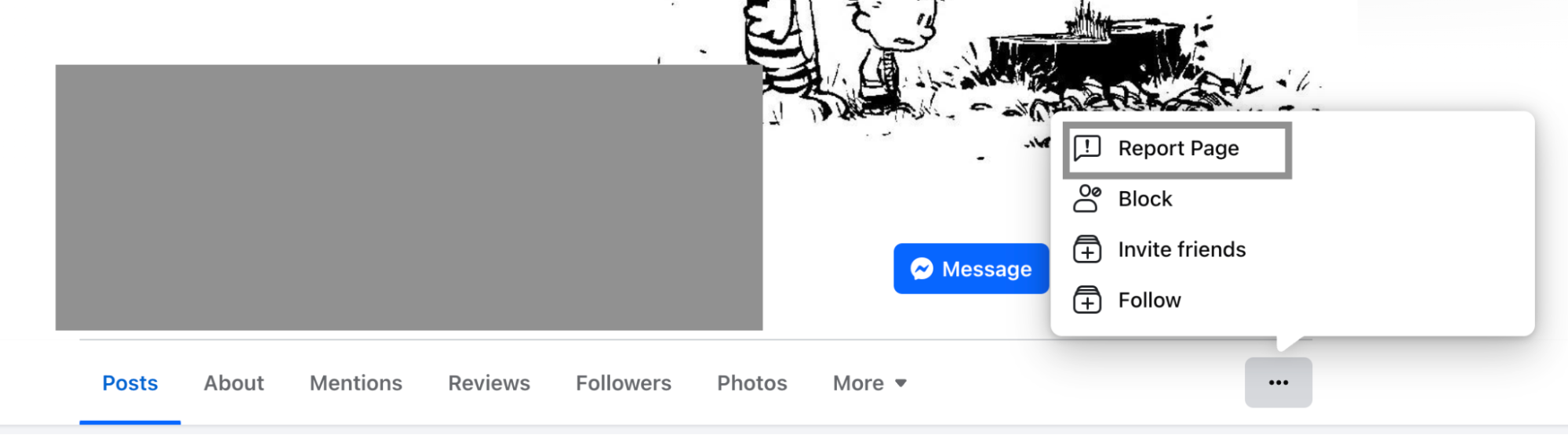
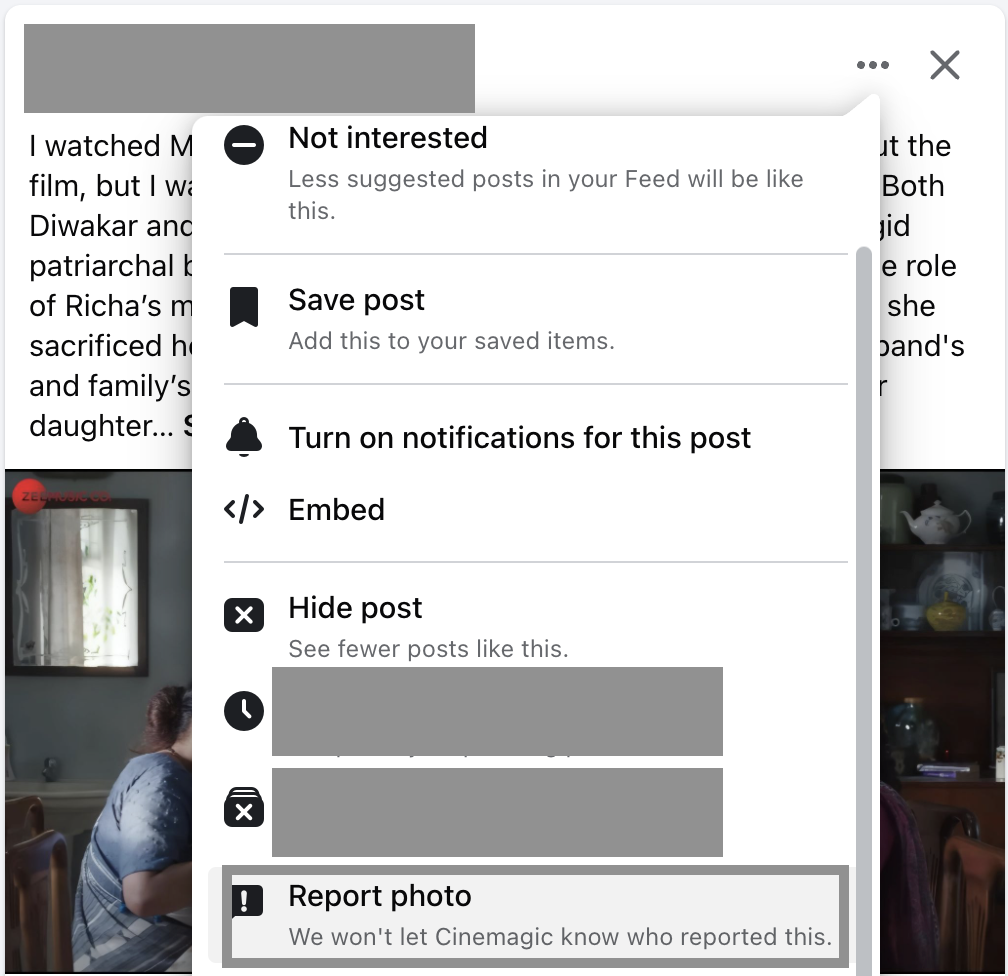
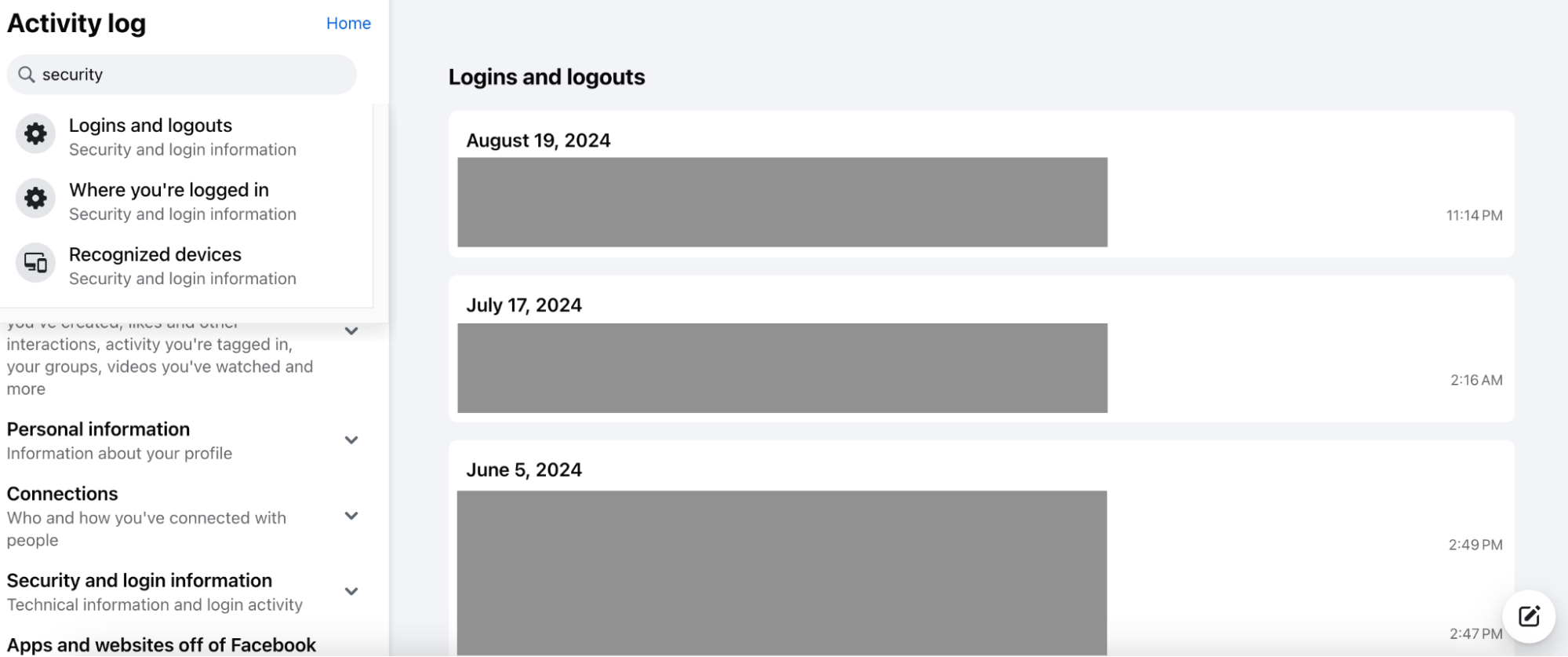
2Protect Your Identity and Finances After a Scam
If you have shared personal or financial information by clicking on Facebook ad scams, you need to protect your bank account.
- Step 1. Change passwords for banking accounts so that there will be no further breaches.
- Step 2. Contact your bank and check for any unauthorized transactions.
- Step 3. If your details were exposed, ask for freeze or replace your credit cards.
- Step 4. In case of leaked sensitive information, consider signing up for credit monitoring to catch any suspicious activity.
- Step 5. Perform a security scan on your phone or computer to check for keyloggers or spyware.
How to Prevent Facebook Scams?
First, knowing these common scams can help you stay safe and avoid becoming a victim of Facebook fraud! Secondly, I have summarized the following points to prevent Facebook scams:
- 1. Always verify urgent messages, emotional pleas, and unexpected friend requests.
- 2. Watch for poor grammar, inconsistent details, and suspicious links.
- 3. Install antivirus programs like Norton or Bitdefender and anti-phishing extensions like McAfee WebAdvisor.
- 4. Stay updated on Facebook's official warnings about scams.
- 5. Limit who can see your posts and personal details.
- 6. Review logins, linked apps, and recent interactions every few months.
- 7. Follow Meta's official scam alerts and cybersecurity news.
What Facebook Is Doing to Fight Scams in 2025
In 2025, Meta plans to implement AI fraud detection and identity verification on the blockchain, and has already ramped up content moderation efforts to fight scams on the platform. Their AI scans suspicious Marketplace listings and live streams to prevent financial scams before they spread.
Meta now works with firms like NordVPN, Aura, and LifeLock to further advance protection against identity theft and online fraud. Even though these efforts make security a bit better, keeping alert is still the best way to fight against changing risks on Facebook.
Conclusion: The Road to Facebook Scam Safety in 2025
As scams evolve, your vigilance is your best defense. Stay skeptical, report suspicious activity, and educate others about the risks. Share this article with your friends and help make Facebook safer for everyone.
FAQ Section: Common Questions about Facebook Scams
Always, before clicking, hover over links, check the sender, and never give away your login credentials. If ever in doubt, just go directly to the Facebook website instead of clicking on links in messages.
Report the fake profile by visiting it, clicking the three dots (…), selecting Find Support or Report Profile, and choosing Pretending to Be Someone. Inform your friends to avoid scams using your identity. Facebook typically reviews and removes impersonation accounts.
Always meet in a public place, physically look at the items, and use secure payment methods like PayPal Goods & Services. No wire transfers or prepaid gift cards. Be skeptical of those 'too good to be true' deals and look for any signs of suspicious activity on the seller's profile.
Go to 'Settings> Privacy> How can I find and contact you?' and set 'Who can send you friend requests' to Friends of Friends. Do not accept requests coming from unknown profiles.
Facebook does not process payments directly, so refunds depend on the payment method used. If scammed, report the transaction to your bank, PayPal, or relevant platform. Facebook can take action against fraudulent sellers but cannot guarantee financial recovery.















Leave a Reply.