Can You See Who Views Your Highlights on Instagram?
Ever wondered can you see who views your highlights on Instagram? It's a question many ask after posting a story to your page. Perhaps you just want to know, or you might want to see if someone in particular has looked at it. This guide is here to assist. We'll lay it all out simply—so that you'll be able to see just what occurs when someone looks at your Highlights.
Part 1. What are Highlights on Instagram?
Before getting straight to discussing 'Can you see who viewed Instagram highlights', it's essential to first understand what are highlights on Instagram.
Well, Instagram Highlights are permanent copies of your Stories. Usually, a Story expires after 24 hours. With Highlights, you can save such stories to your profile. Anyone visiting your page can see them at any time.
Highlights are located directly under your bio in small rounded icons. You can collate your Stories by category—such as "Travel," "Food," or "Behind the Scenes"—and include a cover photo and name to each. This allows your fans (and prospective fans) to get more information about yourself or your brand.
Most people apply Highlights to feature their standout content or key updates. Whether an event, a new product release, or cherished memories, Highlights ensure your Stories are kept alive forever.
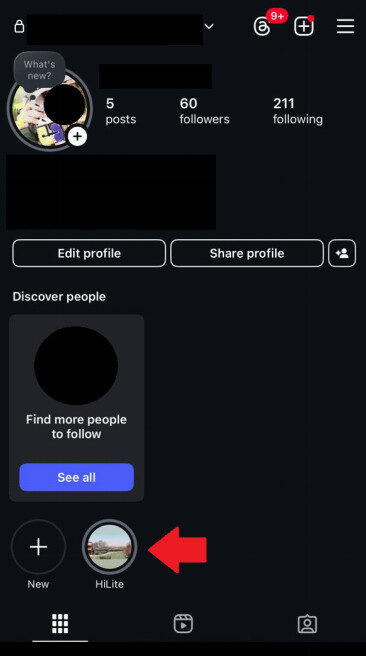
Part 2. Can You See Who Views Your Highlights on Instagram?
The response will based on whether your account is public or not.
Public Accounts:
If your account is public, you will be able to view a complete list of people to whom your Highlight has been seen by, within the first 48 hours of posting. TThe list will show the newest viewers first and disappear after 48 hours (similar to Stories in Instagram).
After 48 hours, you can’t see the people who viewed your Highlight, even if your Highlight is still visible in your profile. You will only be able to see the number of views.
Private Accounts:
If your account is set to private, your approved followers are the only ones who can view your Highlights. You will see their usernames when they view it in the viewer list.
Close Friends:
If you've posted a Highlight to your "Close Friends" list, only your "Close Friends" will be able to see them.
Part 3. How to See Who Viewed Your Highlight on Instagram
Here is how to view the people who have looked at your Highlights, both with the mobile app and a browser.
How to See Who Has Viewed Your Highlight on Instagram (Mobile)
- Step 1. Tap on your profile icon at the bottom right-hand corner of the program.
- Step 2. On your profile page, find the round Highlight icons at the top. Tap on the Highlight that you wish to review.
- Step 3. As you watch the Highlight, swipe up from below. Alternatively, you may notice an "eye" icon or an "Activity" option at bottom left—tap it if you have it.
- Step 4. Your screen will then display a list with usernames from individuals that have watched your Highlights. If you can't see any names on this screen, that meansno one has watched it.
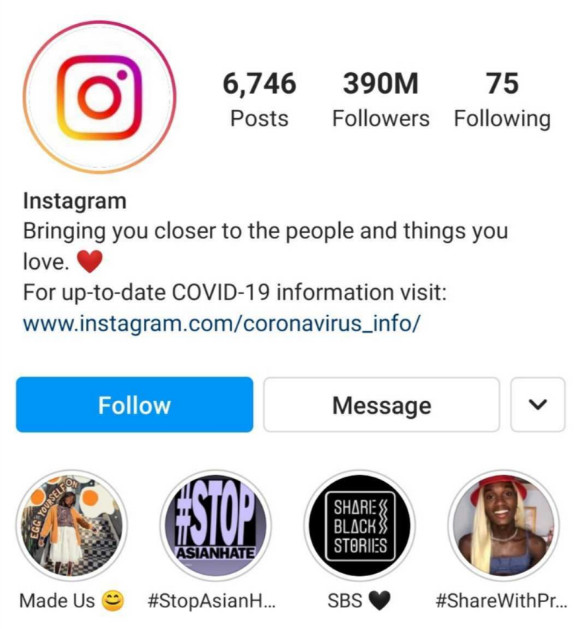
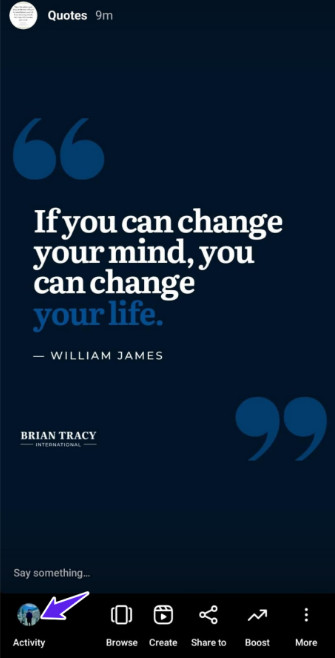
How to See Who Viewed Your Highlight on Instagram on Desktop
- Step 1. Go to Instagram.com and log in to your account.
- Step 2. Click your profile picture in the top right corner to open your profile page.
- Step 3. Click on the Highlight you want to checkwhich is under your profile.
- Step 4. You may see a "Seen by X" or an eye icon in the bottom left corner of the Highlight. Click this to view the list of people who have seen your Highlight.
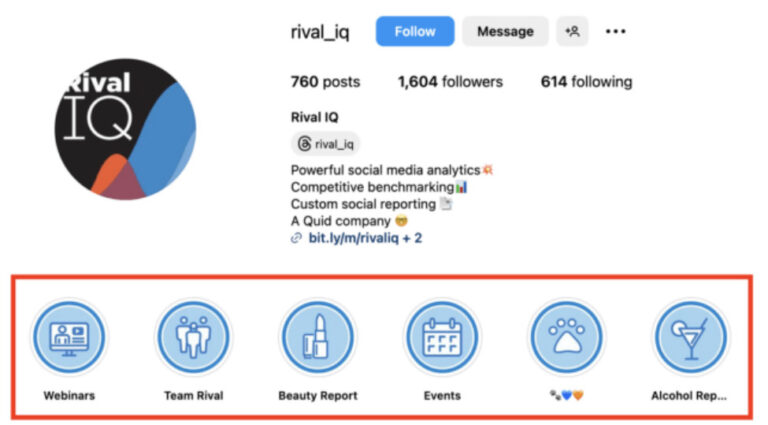
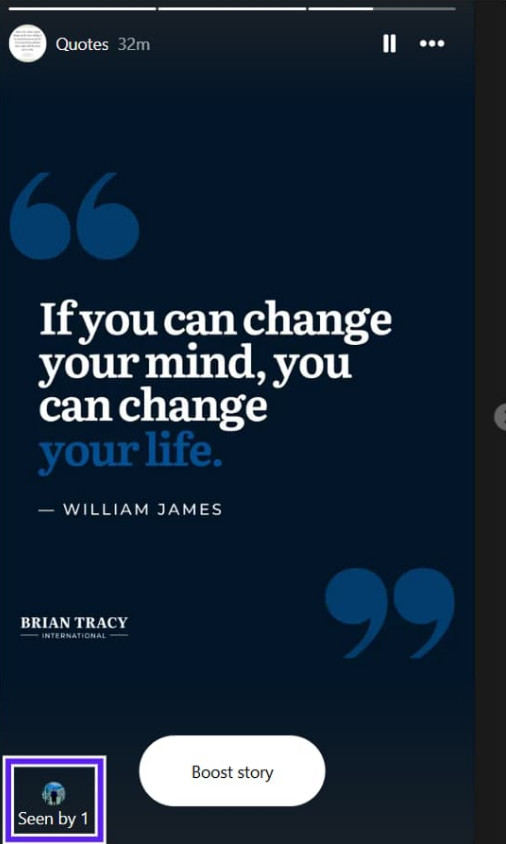
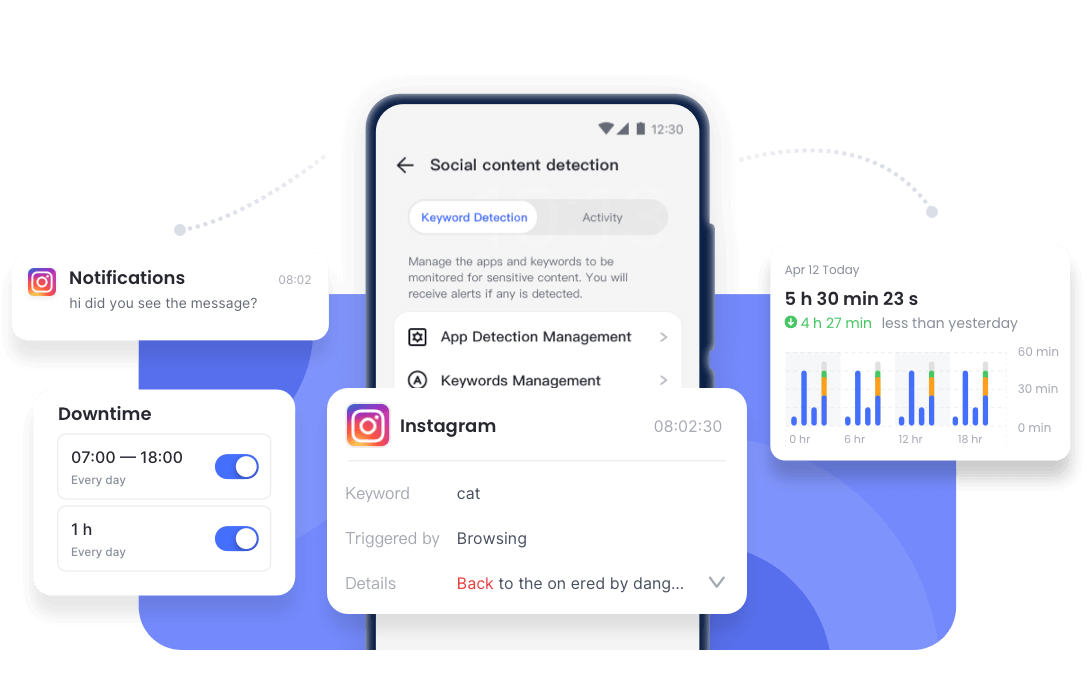
Conclusion
In short, knowing your Instagram Highlights viewers can be a little confusing, but now that you know how it works depending on your account type - public, private, or limited to Close Friends. Instagram does provide some insight to your viewers, but keep in mind that listings are gone within 48 hours. If privacy is a concern, your control over visitors to your Highlights and non-visitors should help.
FAQs



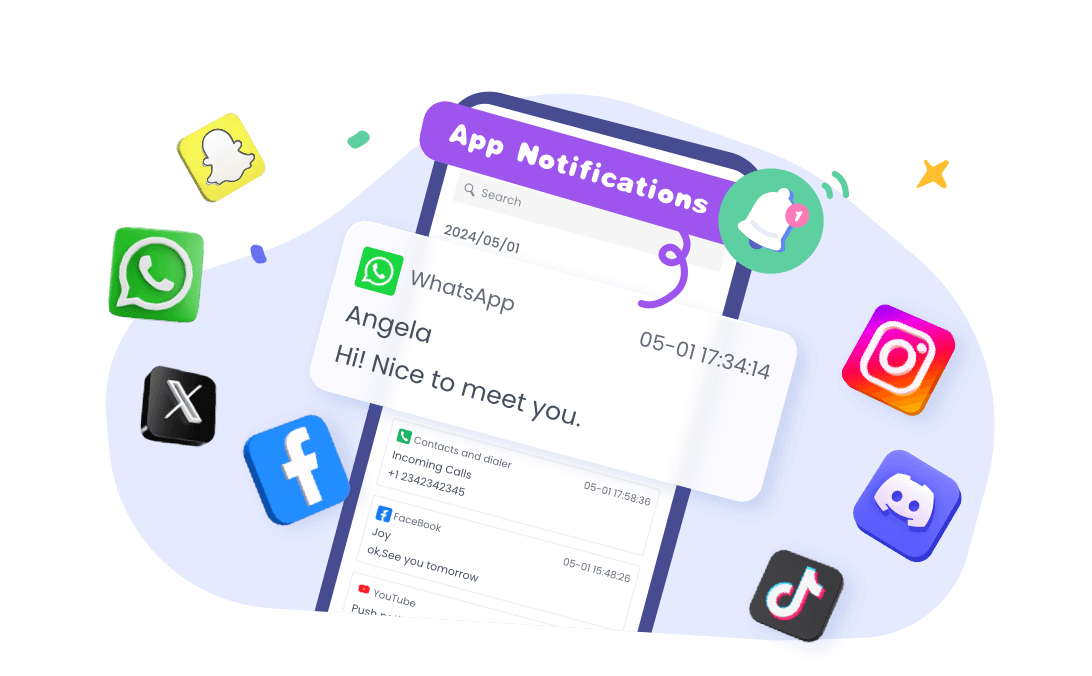











Leave a Reply.