Can You Hide Your Number on WhatsApp?
Ever wondered if you can hide phone number WhatsApp? You're not alone! Many people like to keep their numbers private for either business or personal reasons. Maybe you don't want strangers to find your number, or you're trying to avoid spam messages.
The problem is WhatsApp does not provide an easy way of hiding your number. But there are still ways you can keep your privacy intact on WhatsApp . In this guide, we'll share simple ways to hide your number on WhatsApp while staying connected.
Can I Hide My WhatsApp Number?
The short answer is no. WhatsApp requires a phone number to register, and there's no official way to keep it hidden. That doesn't mean you're limited to providing your personal number, however.
A simple solution is to use an alternate number, like a Google Voice number. This way, you can still use WhatsApp without sharing your actual phone number.
How to Hide Your Number on WhatsApp?
If you prefer to keep your real number private, the best thing to do is to utilize a different number. The following is an easy method how to hide my number on WhatsApp:
1Get a Google Phone Number
A Google Voice number enables you to use WhatsApp without exposing your personal number.
- Step 1. Download Google Voice
- Step 2. Sign in Using Your Google Account
- Step 3. Choose a Number
- Step 4. Link Your Existing Phone Number
Download the Google Voice application from the Google Play Store (for Android) or App Store (for iOS).
Open the application, log in with your Google account, and tap Search to find an available number.
You can search for a number by city or area code. Select a number that is convenient for you.
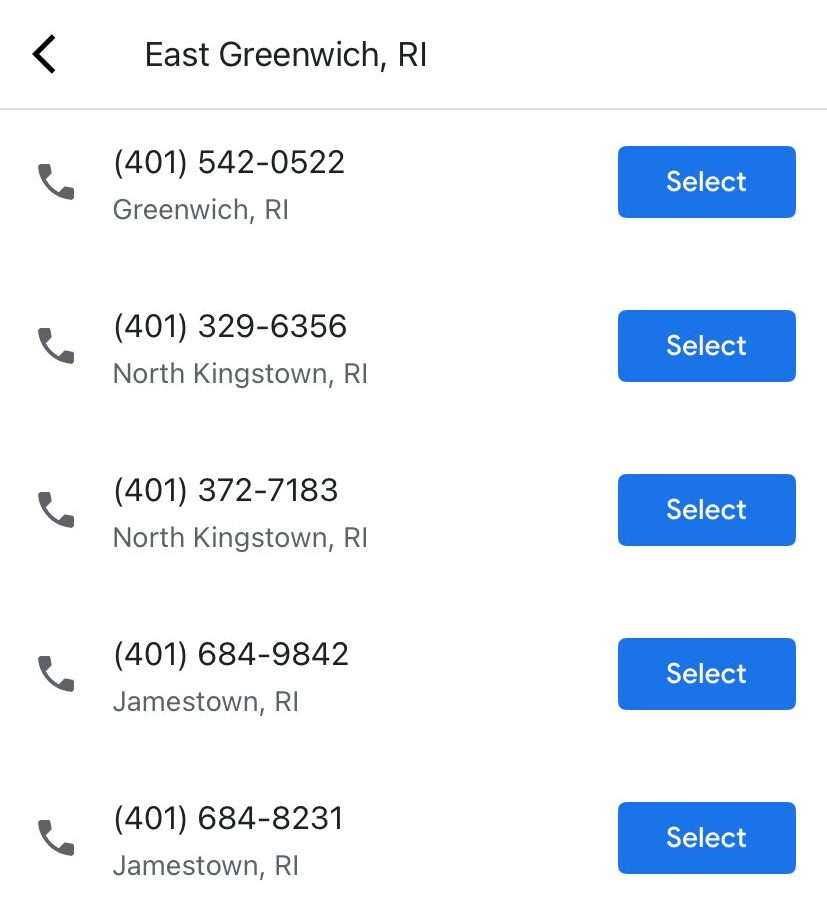
Enter your real phone number to enable your Google Voice account. You'll receive a code—enter it, and your Google Voice number will be activated!
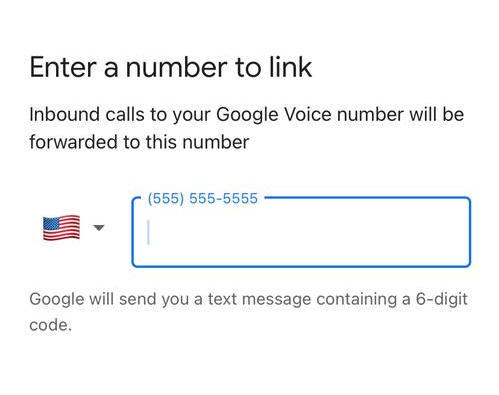
2Change Your WhatsApp Number
Once you have your Google Voice number, you can go ahead and update WhatsApp with it instead of your real number.
- Step 1. Open WhatsApp Settings
- Step 2. Change your phone number
- Step 3. Give Your Old and New Number
- Step 4. Notify Contacts (Optional)
Open WhatsApp, go to Settings, and tap Account.
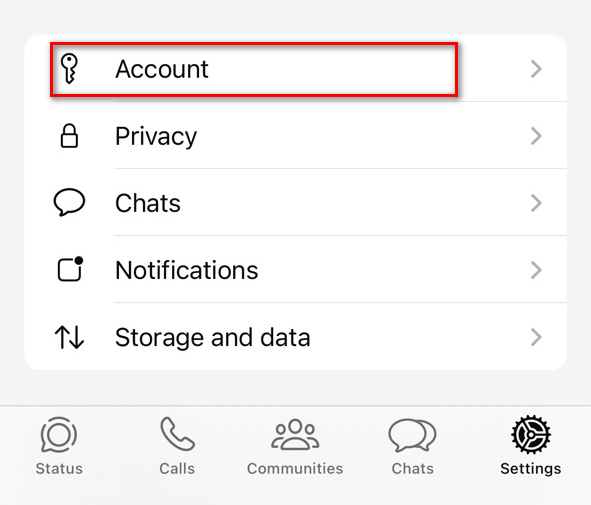
Tap Change phone number, then tap Next.
Type your current phone number in the Old phone number field and your new Google Voice phone number in the New phone number field.
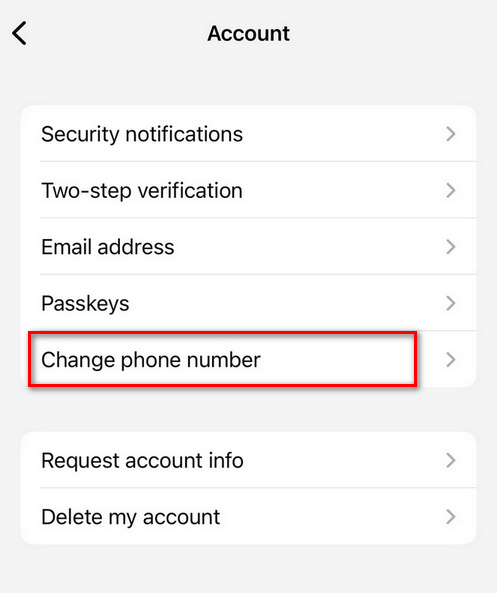
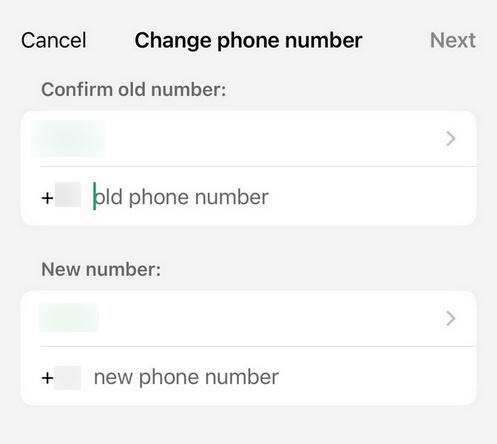
WhatsApp gives you the choice whether you wish to notify your contacts about your change in number. The groups will be notified automatically, but you can choose to disable or enable this for individual contacts.
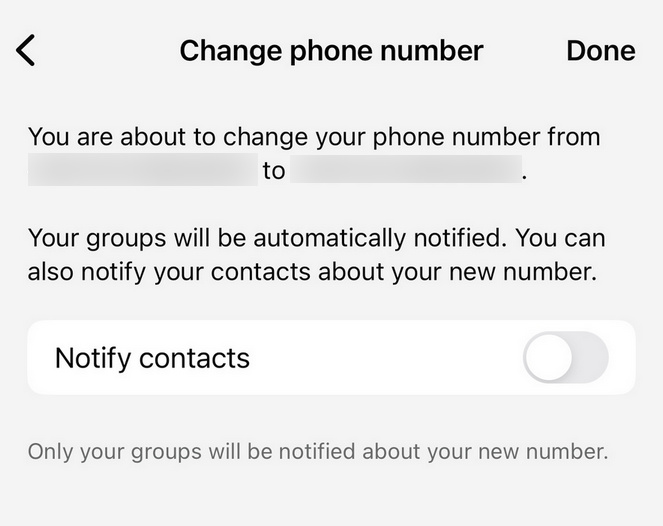
Once done, your WhatsApp account is now linked to your Google Voice number, which anonymizes your real number.
Bonus: How to Block Unknown Messages on WhatsApp
Receiving messages from unknown numbers can be irritating. To prevent this, follow these steps:
- Step 1. Open WhatsApp Settings and go to Privacy.
- Step 2. Tap Advanced. Turn on Block unknown account messages.
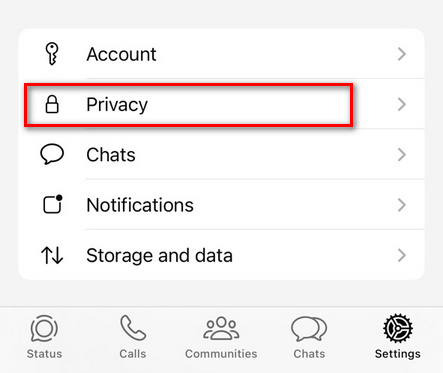
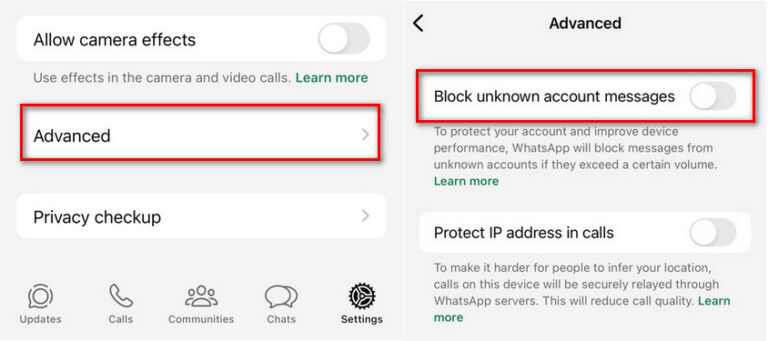
This will stop people who are not in your contacts from messaging you. You can also manually block numbers by opening the chat, tapping on the person's name, and selecting Block.
Why Hide Your Number on WhatsApp?
There are several reasons why you might not want to share your number on WhatsApp:
1Privacy concerns
Not everyone is comfortable sharing their phone number, especially with strangers or workplace acquaintances. Keeping your number private guarantees your personal details are not shared.
2Avoid Spam
Once your number is public, you can start getting spam texts or even undesired telemarketing calls. Giving out an alternative number keeps your real one safe.
3For Professional Use
If you are using WhatsApp for business, it is a good practice to keep business and personal contacts separate. It offers a more professional look and better control over privacy.
By taking these steps in this guide, you can still enjoy WhatsApp while safeguarding your privacy.
Conclusion
While you can't officially hide phone number WhatsApp, there are simple ways of keeping your number confidential. A Google Voice number is the best way of protecting your real number, and altering some of your privacy settings can allow you to control who contacts you.
Whether you want to avoid spam, keep work and personal chats separate, or just be more private, the following will help you use WhatsApp safely. Give them a shot and take back your privacy today!
FAQ















Leave a Reply.