Running Progressive Web Applications (PWA) in Kiosk Mode
In today’s fast-paced world, everything is done through apps in minutes, but creating an application can be time-consuming, expensive, and difficult too. To overcome this issue, especially for small businesses, to reduce costs, technology has introduced PWA.
The term PWA is used for Progressive Web App. The latest technology performs the same functionalities as native mobile apps but can be browsed on web browsers. PWAs are developed with web technologies. They are created to run smoothly on any OS.
This article will discuss how to set PWA kiosk mode for specific requirements on various platforms , its history, and comparison with native apps.
1How to Run PWA on Android Kiosk Mode (Business)
Step 1. Release PWA to your company-own devices
AirDroid Business MDM solution allows businesses to upload their private apps on the Organization App Library or choose any application for use from the Managed Google Play Store and release to their Android fleets.
Method 1. Organization App Library
- Step 1: Log in to your AirDroid Business account and then open the AirDroid Admin Console. Click the tab Apps, then choose ‘Add Apps’ in the top right hand corner. Then choose Android Create Web App.
- Step 2: You’ll be asked to complete two boxes, the first is the name you want to call the app. The second one is the url of the website that will become the app. Below that you’ll be asked to choose from three different layouts.
Then upload an image for the app’s icon. The image needs to be a .jpg or .png, no more than 5 MB and a display range of 512 x 512. - Step 3: Before deploying the app to the kiosks it needs to be thoroughly checked first. The next step allows IT staff to roll out the app in test mode only to one or two monitored kiosks. This allows them to be sure that the app links to the correct website and functions properly before rolling out to the entire network.
- Step 4: Once it’s been determined the app functions correctly, choose the ‘release to all devices’ option. This will deploy the app to all the kiosks that require it.
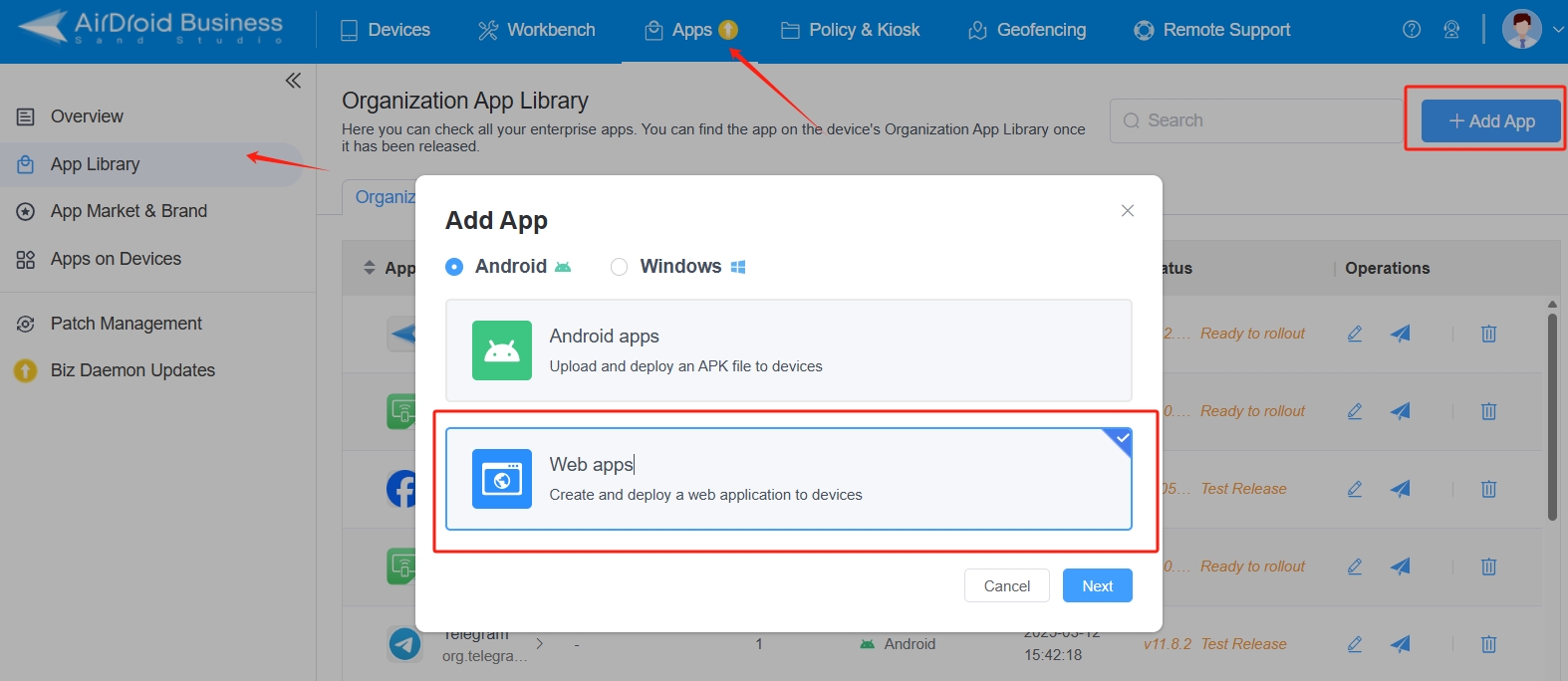
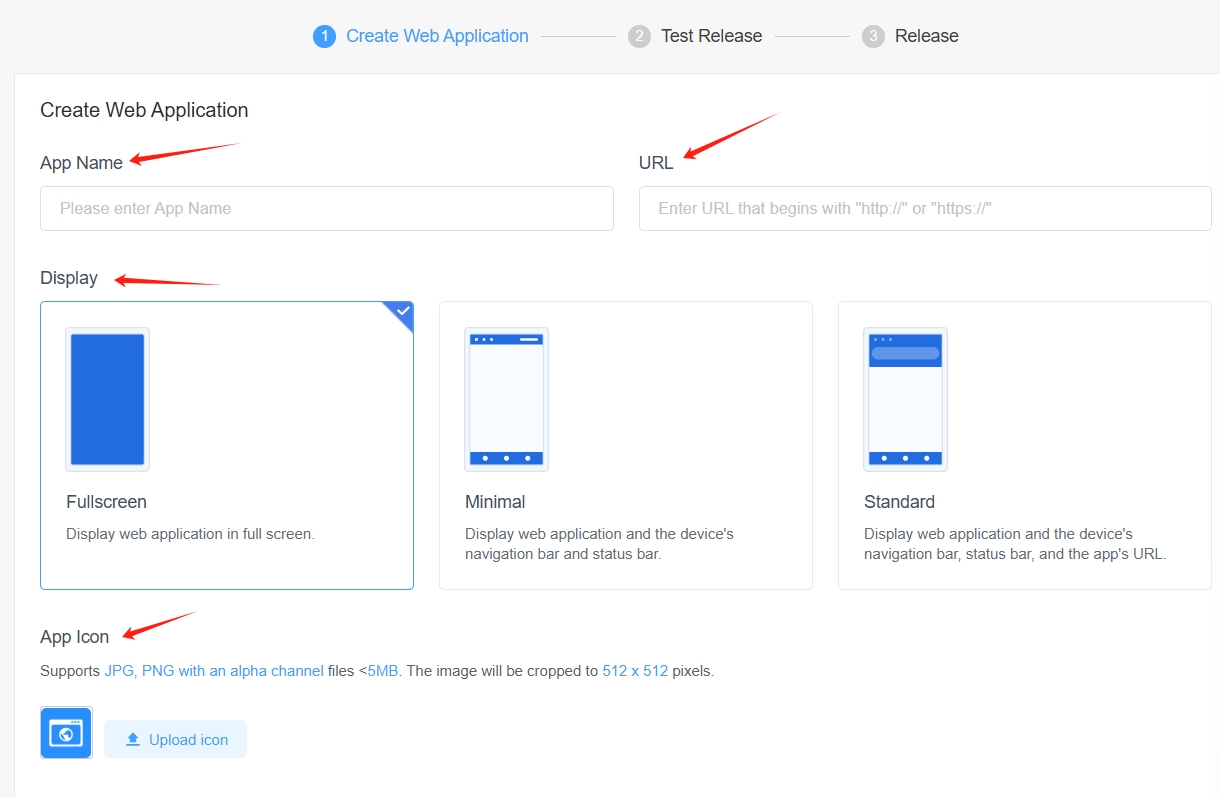
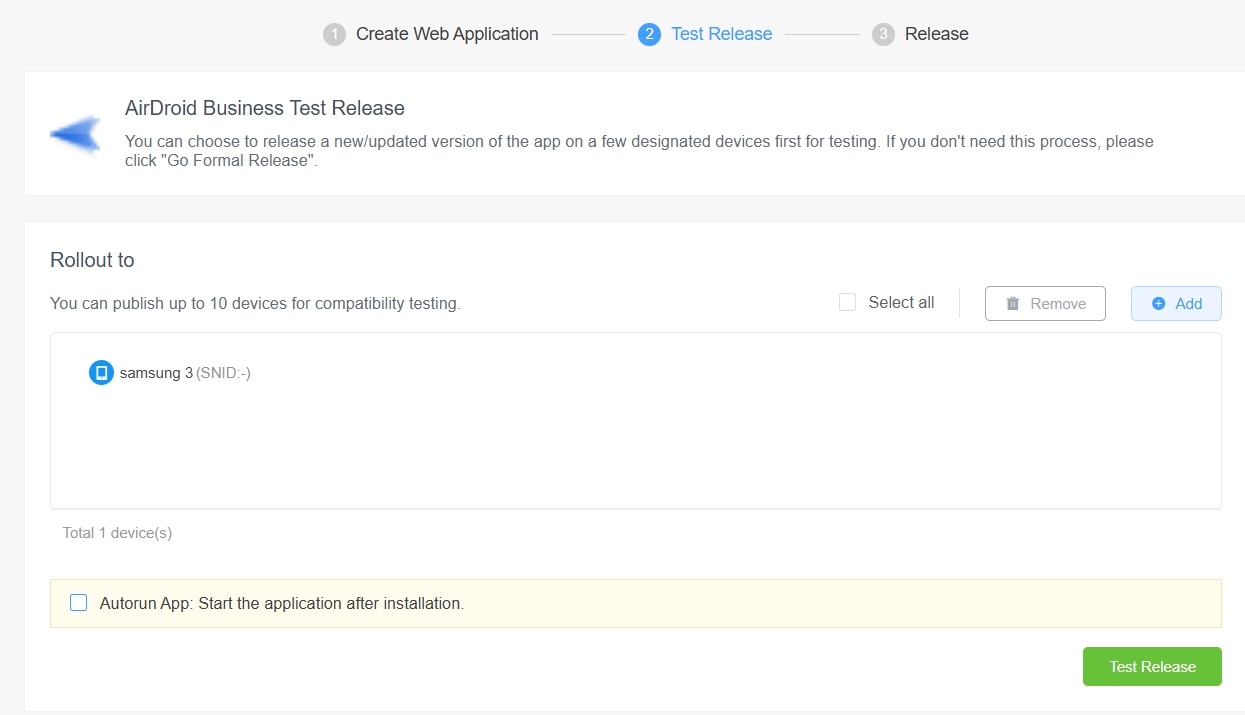
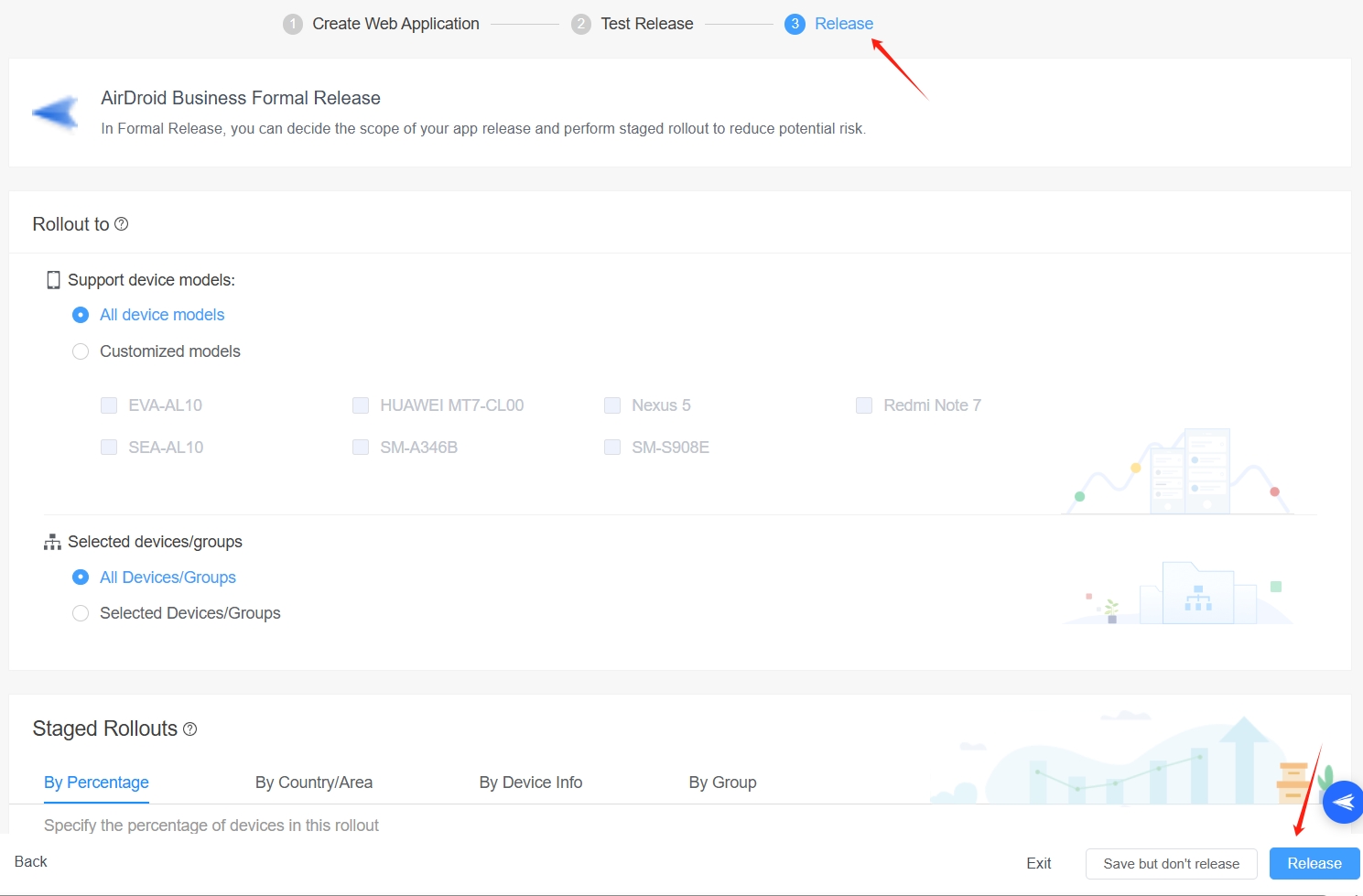
Method 2. Managed Google Play Store
To install apps from Managed Play Store, follow the steps below:
- Step 1: Open the Admin console and select “Apps.” Then click on “App Library” and select “Managed Google Play Store” from the right side.
- Step 2: After selecting Managed Google Play Store, a new page will appear with the "Add App" option at the bottom. Click on it to proceed.
- Step 3: Now type the app in the search bar or select the app from the Featured List. Click on the 'Select' button to proceed further.
- Step 4: Select the devices to release the app on Test and Formal release. Remember to view the Release History and Version Update and check the installation on the device.
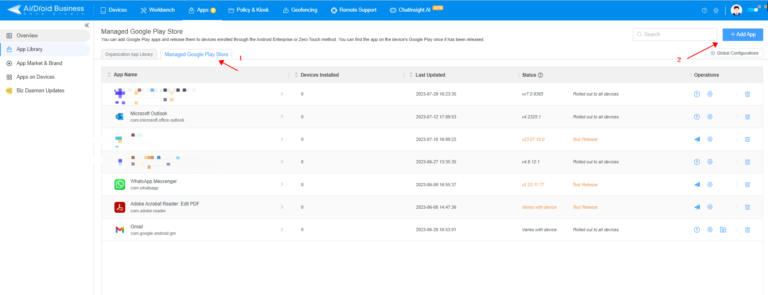
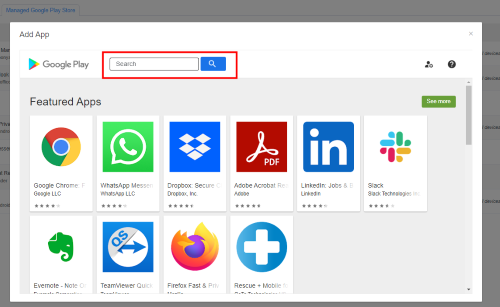
Step 2. Run the Progressive web app in kiosk mode
Method 1. Lock PWA to Android Single App Mode
To enable only PWA to run on enrolled devices, you must use AirDroid's single-app kiosk mode. To enable single app kiosk mode, follow the below guidelines:
- Step 1: Open the AirDroid's admin console and select "Policy & Kiosk."
- Step 2: Now click "Policy & Kiosk Config Files," and a new display will appear. Select Kiosk Launcher from the list. A few options will appear below. Select Single-app kiosk mode to customize settings.
- Step 3: Click on the "Select App" box, and a list of applications will appear. Scroll down to select the application that you want the device to access.
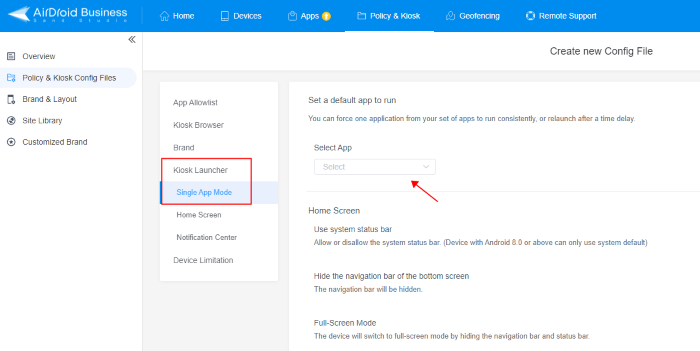
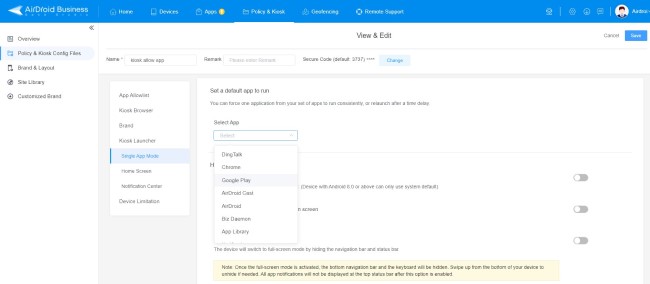
After selecting the app, only that app will run on the devices while blocking access to all other device functions.
Method 2. Lock PWA to Android Multi-app Mode
AirDroid Business also enables companys to select multiple apps for business devices. Here are the steps to enable multi-app kiosk mode on devices:
- Step 1: Open Policy & Kiosk tab from the Dashboard and select "Policy & Kiosk Config Files."
- Step 2: Find the "App Allowlist" option and select it.
- Step 3: A list of apps will appear with a slider. Slide each application that you want to run on devices. You can also deselect any app you don't want the end-users to access.
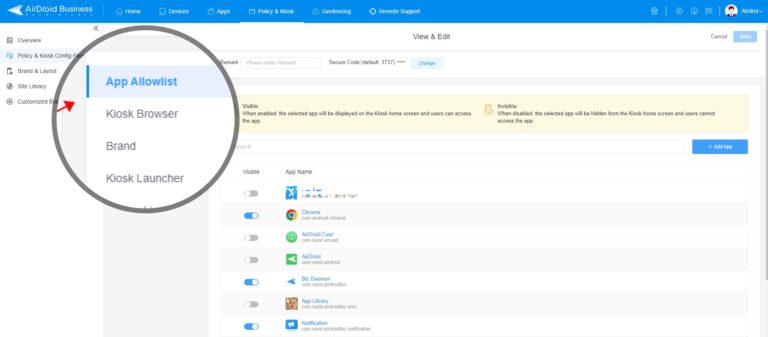
Advanced Kiosk Mode Features of AirDroid Business
- Custom Branding
Kiosk mode allows enterprises to display the device’s interface, brand themes, app logos, etc.
- Kiosk Browser
Enterprises can lock devices to a specific browser and establish whitelists of websites, thus restricting users and employees from accessing only pre-approved websites.
- System Settings
Kiosk mode allows admins to customize the device functions and settings like Wi-Fi, device volume, hotspot and set other restrictions.
- Incognito Mode
Incognito mode enables safe browsing with no history of usage. Multiple users can use the device, and each person's credentials will not be displayed to anyone else.
2How to Run PWA Application Using Microsoft Edge on Windows Kiosk Mode?
Running the PWA application on kiosk mode using Microsoft Edge is pretty simple using the Assigned Access feature.
- Step 1: Open the settings and type 'Kiosk' in the search bar. Select Kiosk (Assigned Access).
- Step 2: A new page will display. Now click on the 'Get Started' tab to proceed.
- Step 3: Select the account or sign up for a new one.
- Step 4: Now select the PWA application to kiosk mode and choose 'As a digital sign or interactive display.'
- Step 5: Set the Idle time as never, click next, and close the Window. Sign out of the kiosk account and open a local account to enjoy kiosk mode with the selected app.
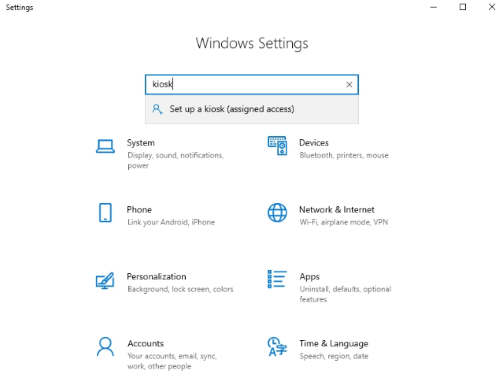
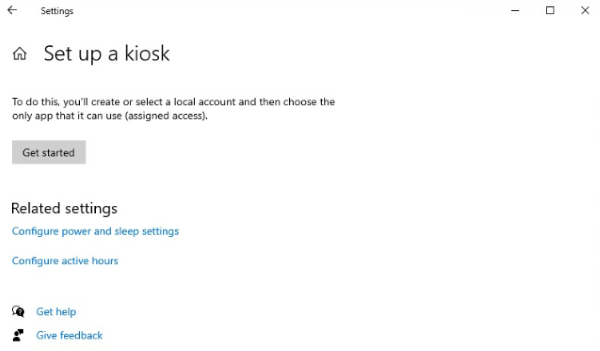
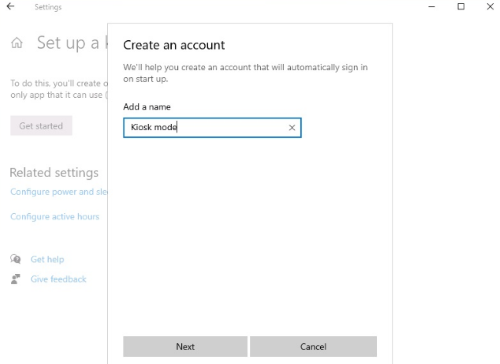
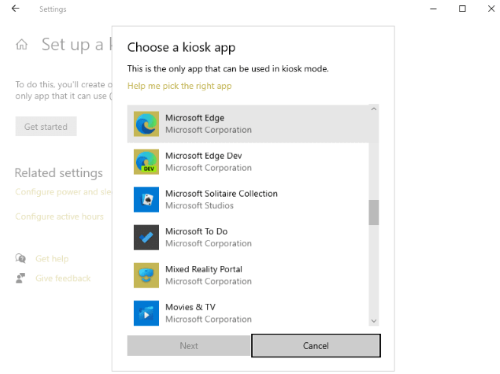
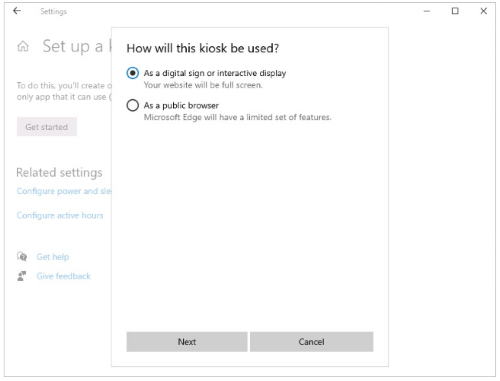
3Progressive Web App vs. Android Apps
3.1Differences
- Accessibility on Search Engines:
PWAs can be searched on web browsers, and you can use them easily. On the other hand, native apps are only found on Google Play Store and App Store.
- SSL Security Factor:
PWA on web browsers can get an SSL certificate, while native apps cannot. They need to implement various security parameters to keep them secure.
- Usability:
Native apps need to install and download on devices from different stores. PWA does not require any downloading or installation process. They are searched on web browsers, and you can bookmark them for instant access in the future.
- Costs:
You need high skills to create the apps and may need to hire experts. PWA does not require starting from scratch. You can use a single codebase to run on different web browsers.
3.2Why use web apps over native?
- Cross-platform Compatibility: PWAs have no issue with compatibility like native apps. You can run PWAs on any operating system smoothly.
- Zero installation process: PWAs are accessed through web browsers by adding the URL. That is why no installation process is required, unlike native apps.
- Ease of Update: PWAs are updated with simple web browser updates. No additional steps are required to update the.
4What is Trusted Web Activity?
Trusted Web Activity is an achievement of modern developers that enables them to run web applications on native apps. Its working is transparent enough that users cannot identify that they are using a web application. It enables web applications developed using HTML, CSS, Javascript, and other programming languages to enjoy the benefits of native applications by listing such applications on the Google Play Store or App Store.
Relation between TWA and PWA
Trusted web activity works as a medium of connection between PWAs and native apps. Together they provide a cohesive user experience to enjoy web and native apps features. They enable users to enjoy the fast updates and cross-compatibility features of web browsers while enjoying the appearance of native apps.
5History of Progressive Web Apps
The progressive Web Apps concept was launched in 2015 by Google Chrome developer Alex Russel and designer Frances Berriman. Steve Jobs already discussed this concept in 2007 to eliminate the gap between web applications and native apps. The Google team fully supported the concept of PWA to enhance user experience using a single codebase.
Twitter, Alibaba, and Aliexpress are the names that adapted PWA for their operations.
2016
Flipkart is India's largest e-Commerce platform that initiated PWA in 2016, just like Alibaba.
Service works is an essential element for PWA, got support in major browsers.
2017 to 2018
Twitter, Pinterest launched PWA's, and Google introduced the 'Lighthouse' tool to audit web pages.
2019 to the Current year
More developers and companies have used this trend to enhance their user experience and utilize the apps for more productivity.
Apple's Safari browser also supports PWA, which has led to cross-platform compatibility.
The PWA ecosystem continuously enhances the list of features and benefits they provide. Some latest achievements include push notifications, deep linking, and background sync.
6Conclusion
Although Progressive Web Applications have a short history, they have greatly revolutionized the development process. The adaptability of PWA in these eight years by the world's renowned brands is unbelievable. A major reason for its massive adaptation is the gap it fills with native apps. Developers can enhance the user experience by merging the features of web applications and native apps. You can run PWA apps in kiosk mode for safe and efficient working. Using AirDroid Business, you can add a single PWA app and other important applications to run on enterprise-owned devices.







Leave a Reply.