6 Best Telegram Support Bots for Groups 2024
Can't find a suitable Telegram support bot for your group? Administering large Telegram groups might be a frustrating experience without the right bots serving automated replies, tracking orders, or gathering feedback.
Among so many, it may be a little difficult to decide which one is perfect for your needs. But don't worry, this article will guide you through the bot support Telegram that can help you manage your group.
You will know exactly which bot to choose and use to make managing your group easier and an improvement by all means.
So, let's get started.
Part 1. What Are Telegram Support Bots?
A support bot on Telegram is a utility that any user can build to better manage groups and automate various tasks. These bots can be programmed to send auto-replies based on specific keywords or commands, track orders, and even collect feedback from group members. By automating routine tasks, these bots significantly reduce the workload of managing large groups, allowing admins to focus on higher-priority issues.
Unlike other third-party bot creation platforms, Telegram support bots are built directly within the platform by its users, meaning there's no need to download additional software or tools. Simply click the bot's link to start using it.
These bots are in high demand among users for enhancing group interaction and support systems. Whether it's improving customer service or streamlining group interactions, Telegram support bots are invaluable in marketing, promotion, and overall group management.
Part 2. 6 Best Telegram Support Bots for Groups
Managing Telegram groups is a whole lot easier with the right tools, which is where Telegram bot customer support comes in. We have cobbled together 6 of the best Telegram support bots offering sets of features that make group management smoother.
| Telegram Support Bot | Best For |
|---|---|
| 1. Combat | Advanced moderation, including spam control, user activity tracking, and detailed community analytics for large groups. |
| 2. Rose | Customizable moderation and spam prevention, including user warnings, mutes, and permissions management for medium to large groups. |
| 3. Controller Bot | Automating post scheduling, tracking engagement, and monetizing channels through paid posts for content creators and channel managers. |
| 4. Spotybot | Streaming and sharing Spotify music within Telegram chats, including playlist creation and track previews for music enthusiasts. |
| 5. Dr.Web Bot | Scanning files and links for malware, providing real-time antivirus protection to maintain a secure chat environment. |
| 6. Skeddy Bot | Setting and managing reminders and tasks, including recurring tasks and deadline notifications, for personal and group organization. |
Let's discuss them in detail:
1. Combot
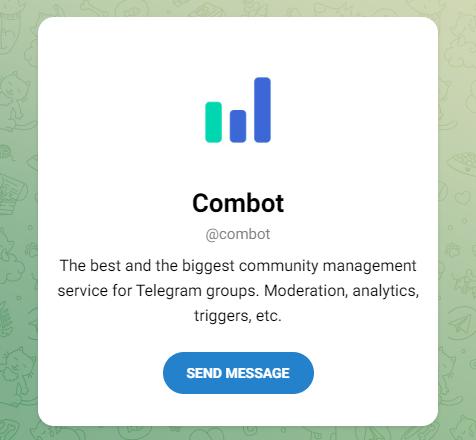
Bot Link: https://combot.org/
Combot is a powerful Telegram bot for managing large communities. It gives you the ability to check the activity of chats, filter out inappropriate content, and analyze the performance of groups-all in real time, thereby providing administrators with insights into the behavior of their community.
With this strong feature set, Combot enhances user interactions and keeps spam/undesirable behaviors at bay.
Key Features
- Advanced moderation tools
- Community engagement statistics
- Anti-spam filters and automated actions
- User activity tracking
- Integration with third-party services
- Customizable warnings and bans
- Multi-language support
Best For:
Combot will work best in big communities on Telegram that require serious moderation and detailed analytics. This is a perfect fit for admins who want to keep their environment clean and safe while tracking user interactions and chat trends.
2. Rose
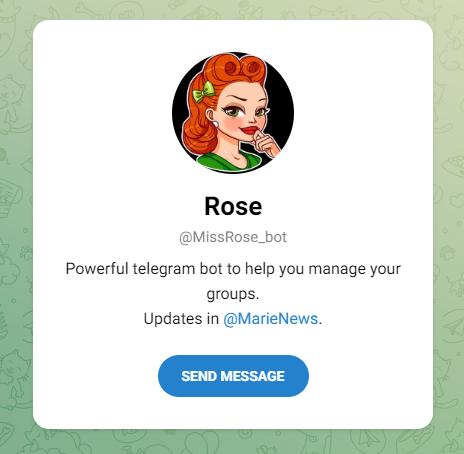
Bot Link: https://missrose.org/
Rose is an all-in-one moderation bot for Telegram groups that automates everything from spam control to message filtering. It’s built to manage nearly all Admin tasks efficiently and provides group administrators with the capability to set permissions, define rules, and monitor users' activities without any hindrance.
Key Features
- Automated spam and flood protection
- User-friendly command interface
- Customizable warning and mute systems
- Anti-link and media filters
- Permissions management for users
- Message deletion automation
- Timed bans and user mutes
Best For:
Rose is perfect for Telegram groups that require more personalized and accountable moderation. This will be highly effective in medium-sized and large communities where ease of use is necessary to keep users in check and maintain group integrity.
3. Controller Bot
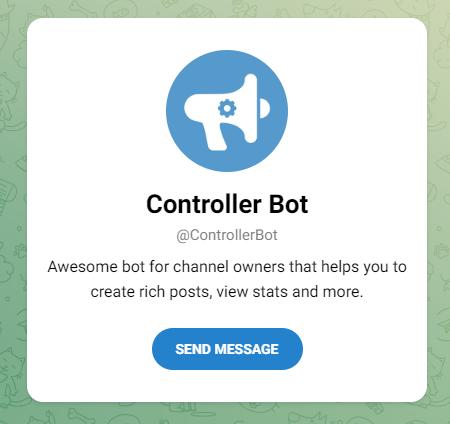
Bot Link: https://controllerbot.me/
Web Controller Bot improves the management of Telegram channels by scheduling posts and interacting with users. It provides a long array of tools for content creators to manage channel postings, track engagement, and further monetize their channels through paid posts and subscriptions.
Key Features
- Automated post scheduling
- Post reactions and feedback options
- Analytics for user engagement
- Channel monetization via paid posts
- Draft message storage
- Message editing capabilities
- Multi-language interface
Best For:
Controller Bot is ideal for managers of Telegram channels or content developers looking to automate the delivery of their content, gain insight into audience engagement, and monetize channels through paid content and subscriptions.
4. Spotybot
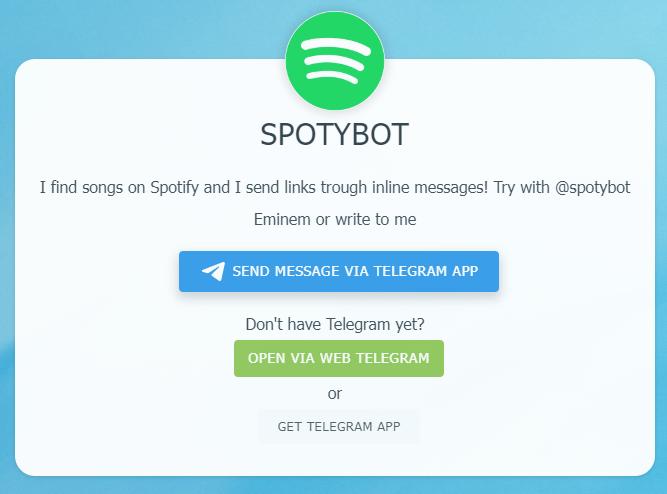
Bot Link: https://telegram.im/@spotybot?lang=en
Spotybot allows users to stream music right inside their Telegram chats. With some amazing features, it lets group interactions go to the next level because users can search for their favorite tracks or albums and share them directly for an uninterrupted music sharing experience.
Key Features
- Spotify music search integration
- Song sharing within chats
- Playlist creation and sharing
- Track previews and play options
- Group music interaction tools
- Customizable music commands
- Real-time streaming capabilities
Best For:
Spotybot is best for music lovers and groups that want to incorporate music into their conversations on Telegram. It’s ideal for communities focused on sharing music, playlists, and Spotify integration.
5. Dr.Web Bot
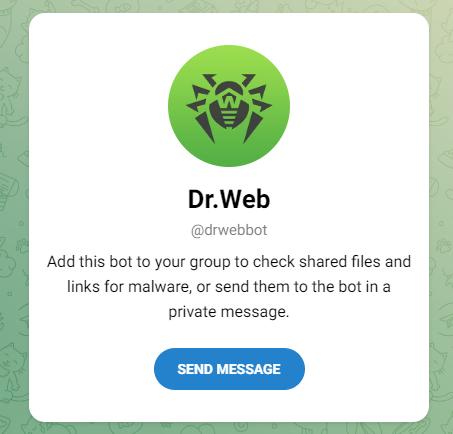
Bot Link: https://free.drweb.com/drweb+telegram/
Dr.Web Bot provides real-time protection for files and links on Telegram. It identifies threats in both group and individual chats and neutralizes them to maintain a safe environment within chats.
Key Features
- Real-time malware scanning
- Suspicious file and link checks
- Integration with groups for automatic scans
- Notifications for detected threats
- Comprehensive malware database
- Cloud-based scanning engine
- Lightweight and easy to use
Best For:
Dr.Web Bot is ideal for security-conscious users and groups seeking to detect and neutralize digital threats proactively. It ensures safe communication on Telegram.
6. SkeddyBot
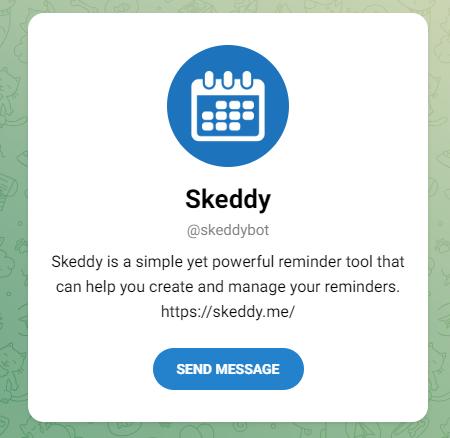
Bot Link: https://telegram.me/skeddybot
SkeddyBot is an ultimate task management Telegram bot that allows setting reminders or tasks right from the chat. It supports both simple and recurring tasks, fitting well for workgroup organizers and individuals to maintain their schedules effectively.
Key Features
- Task and reminder creation
- Support for recurring tasks
- Deadline notifications
- Calendar integration
- Multi-language support
- Customizable task categories
- Simple and intuitive command interface
Best For:
SkeddyBot is helpful for users who want to set up reminders for personal or group activities. It is ideal for both busy individuals and teams seeking to track multiple projects with deadlines efficiently.
Before using any bot, remember that developers can modify their features over time. Always test them and check their performance regularly to ensure they work as expected. All the listed bots comply with Telegram Guidelines and are safe to use in your groups without legal issues.
Part 3. How to Build a Telegram Support Bot Without Coding?
If you've browsed the above selection of Telegram support bots but still haven't found one that suits your needs, you might consider creating your own Telegram support bot.
Creating your own bot means you won't be limited by the functionality of existing bots, as you can customize the features you need. You also won't have to worry about the developer discontinuing support, as you will have control over it.
You might be concerned about not having coding knowledge to create a Telegram bot. However, there's no need to worry. With ChatInsight, a user-friendly AI chatbot platform, you can build a fully functional AI chatbot without any coding.
ChatInsight provides a user-friendly web interface that allows users to comfortably create, configure, and deploy bots on messaging platforms like Telegram.
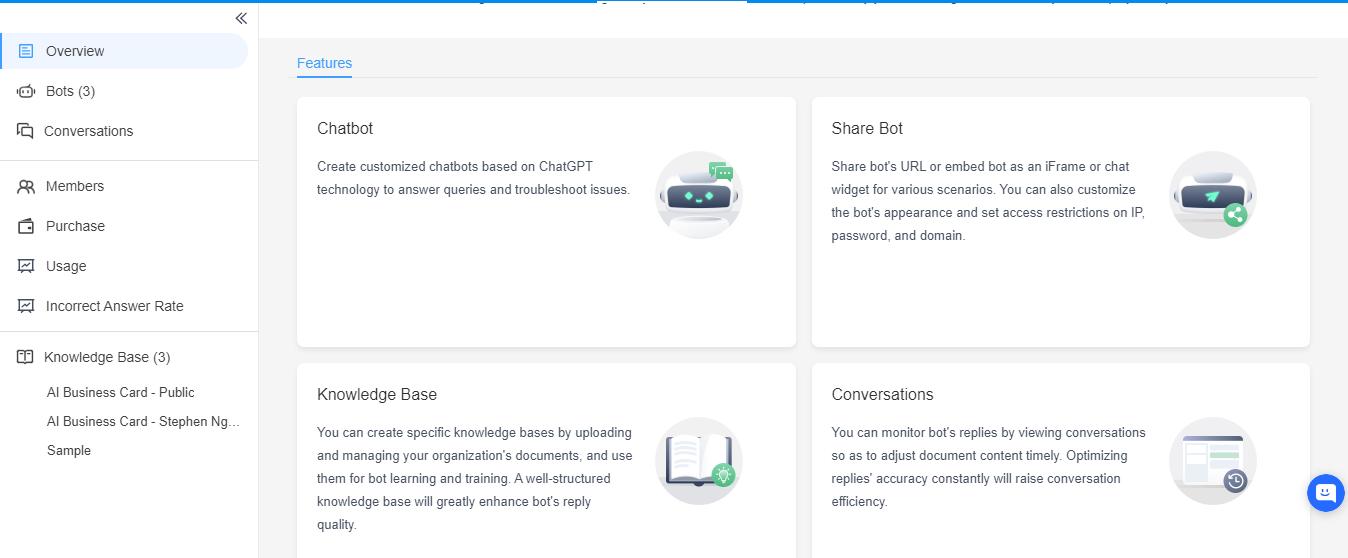
Moreover, ChatInsight offers a free and fully-featured version, allowing you to create up to 5 bots for free. You can deploy them on different platforms and websites to achieve comprehensive customer support.
Now, let's discuss how to build your Telegram support bot using ChatInsight.
- Step 1.Create Knowledge Base
- Select "Knowledge Base" - "New Category." Follow the on-screen instructions to upload your business documents or website. This will help the AI chatbot generate accurate responses based on the information you provide.
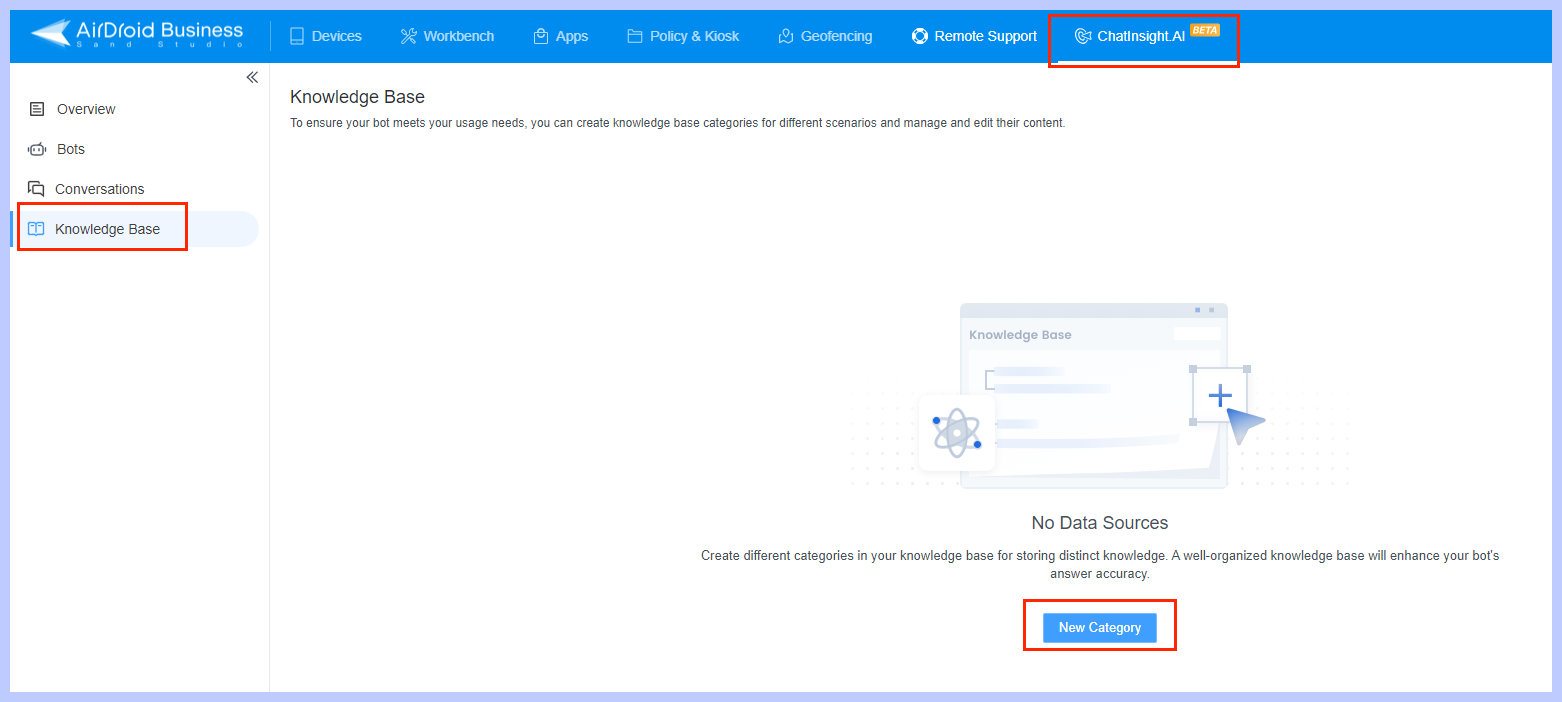
- Step 2.Create a New Bot
- Open ChatInsight and select "Bots." Click "New Bot." Give the bot a name and add a description. Then, follow the prompts on the page to complete the basic setup.
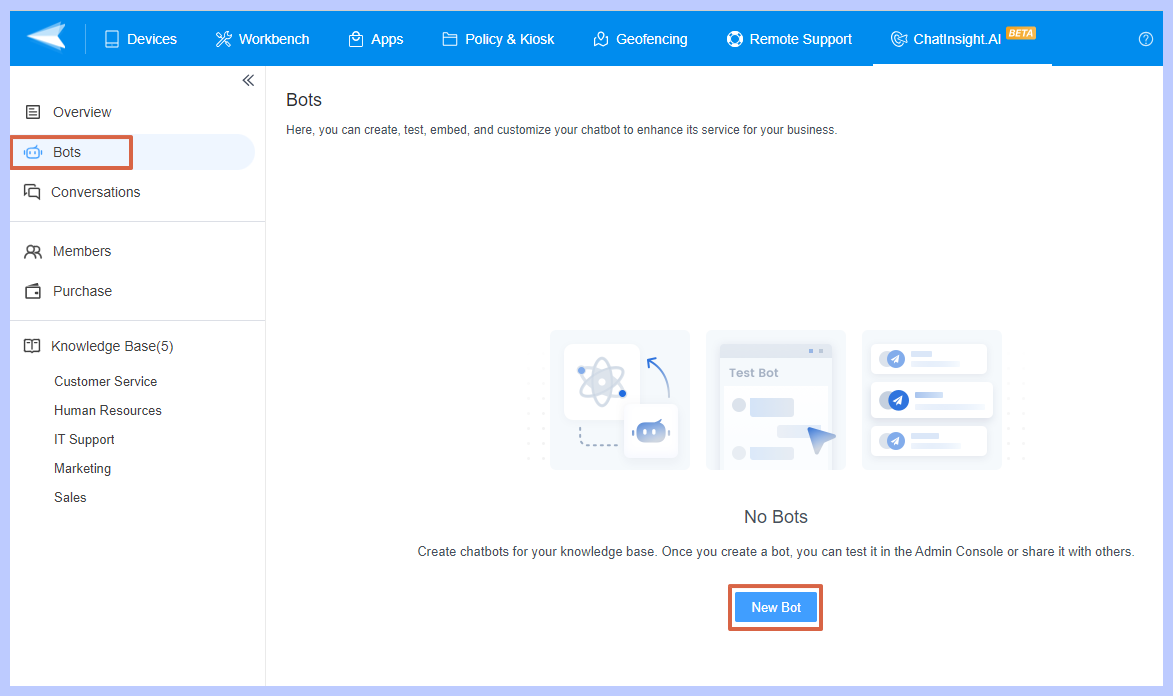
- Step 3.Select Data Sources
- At this step, you will see the documents you uploaded in Step 1. Simply check them to include them.
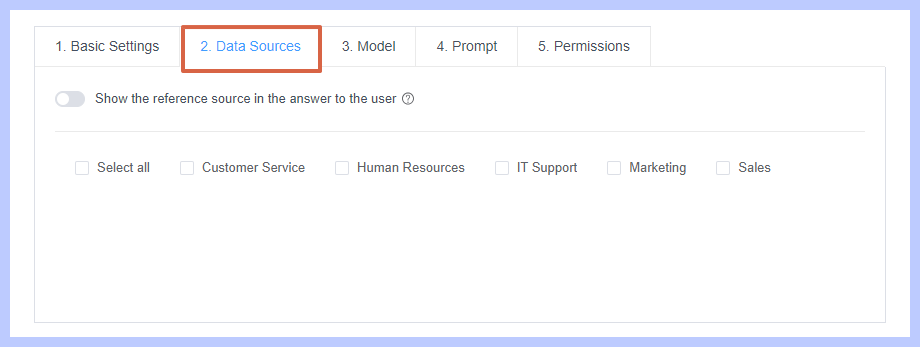
- Step 4.Choose Model and Create Prompt
- Follow the on-screen instructions to select the GPT model you need; ChatInsight offers GPT-3.5 and GPT-4.0. After selecting the model, write a few simple prompts as guided. At this point, the bot is created, and you can test its output.
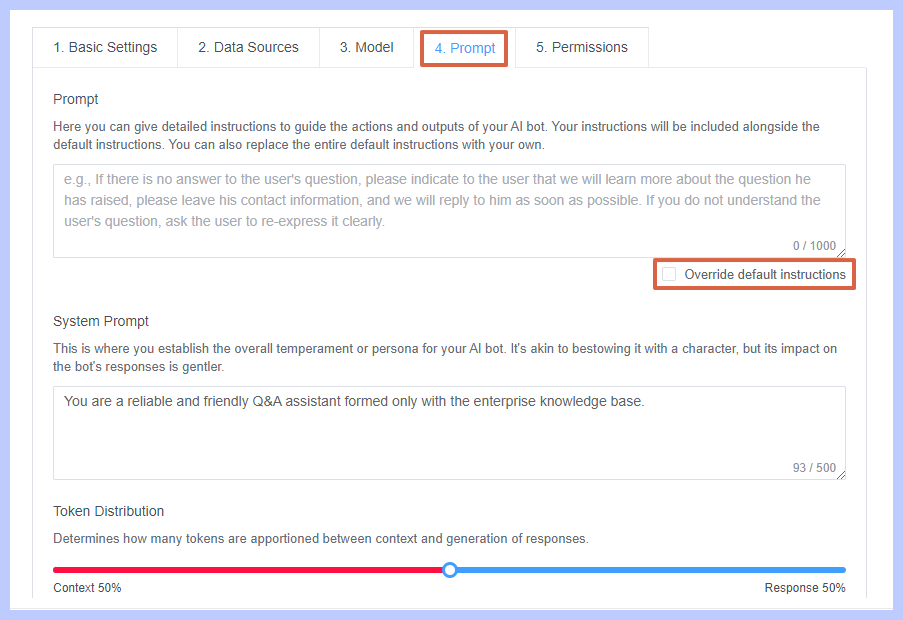
- Step 5.Deploy the Bot
- After successful testing, you can deploy the bot to your desired platform or website. If you need to deploy it to Telegram, simply pin the bot link in the group.
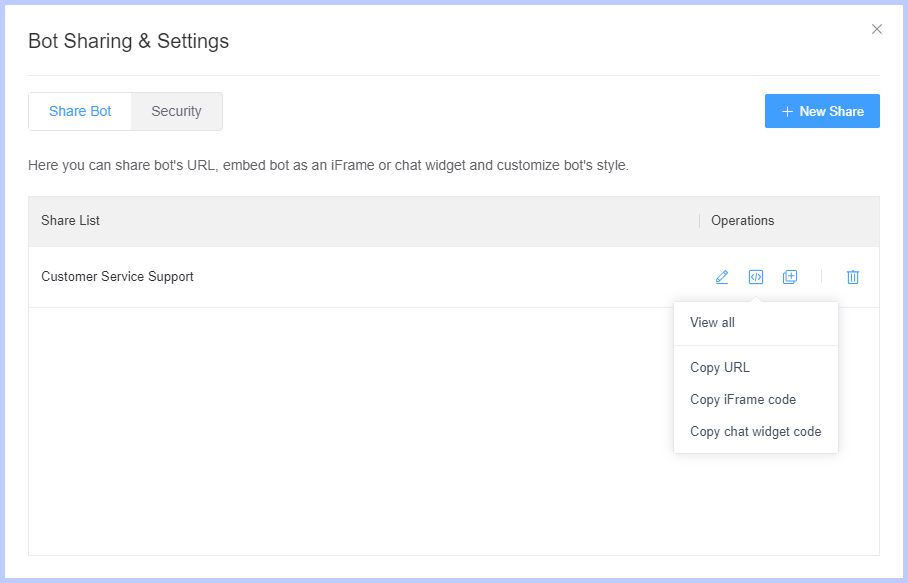
Conclusion
The right Telegram support bot will make all the difference in how you run your group effectively. Whether it's for moderation, task management, or even incorporating music, the bots we have covered here are designed for a wide range of features aimed at answering your needs.
From comprehensive analytics by Combot to task management by SkeddyBot, solutions exist for every group type.
If you still haven't found the perfect bot, maybe try creating your own with no code bot building tools like ChatInsight. This no-code platform allows you to easily make your custom bot tailored to perfect functionality for your group's needs.











Leave a Reply.