5 Effective Ways to Use ChatGPT without Phone Number Verification
ChatGPT is a groundbreaking AI invention. It has revolutionized how to use the internet, sources for information, and all-around computing experience. With these peaks, OpenAI – the company behind the tool – requires that users have an account with them. Also, you have to perform the two-step verification by proving your phone number before ChatGPT can be used. Many users are not very interested in these two requirements.

Hence, this article will show you alternative ways of using ChatGPT without phone number verification. It will explore reasons for phone number verification and possible concerns you should be careful of when using ChatGPT without phone number verification.
- Part 1: How to Use ChatGPT without Phone Number Verification?
- 1. Use WhatsApp to Verify
- 2. Add ChatGPT Extension
- 3. Try Temporary Phone Numbers for SMS Verification
- 4. Switch to Chatbots Powered by ChatGPT
- 5. Try Google Bard Similar to ChatGPT
- Part 2: Why Does ChatGPT Require Phone Number Verification?
- Part 3: Possible Concerns When Using ChatGPT without Phone Number Verification
- Part 4: FAQs
How to Use ChatGPT without Phone Number Verification?
Using ChatGPT without phone number verification is a common challenge for many users. A simple trick could be to ask a friend or family member who already has a ChatGPT account. They can help you with the verification process since each phone number can be used to verify two accounts. However, verifying this AI chatbot is a simple feat you can handle yourself without a phone number. Check out these five effective solutions.
- Ask a friend or family member with a ChatGPT account since each phone number can be used to verify two accounts.
- Regions like Indian, UAE, or Nigeria can use WhatsApp verification to log in to ChatGPT.
- You can also use ChatGPT extensions on browsers like Google Chrome, Brave, Mozilla Firefox, etc.
- There are risks to using temporary numbers with websites to get SMS verification.
1Use WhatsApp to Verify (Works in Some Regions)
ChatGPT is officially unavailable in some regions. Hence, users in this region will see an option to verify their account with WhatsApp. These regions include India, Pakistan, Israel, Saudi Arabia, UAE, Turkey, Ukraine, Nigeria, Egypt, and much more. Changing your location with a VPN will not work for this method. To use it, follow these steps.
- Select your country.
When you see "Do you have WhatsApp?" click Yes.

- Then, click on "Send code via WhatsApp."
- Verify your account with the WhatsApp code that will be sent to your account.
2Add ChatGPT Extension
OpenAI provides ChatGPT as an extension on browsers like Google Chrome. It is available on other Chromium-based browsers like Brave, Vivaldi, and Mozilla Firefox. These extensions are ChatGPT AI chatbots accessible through these browsers and do not need phone number verification. Here is how to add an extension to your browser.
- Click on the browser menu.
- Select Extension or open your Settings and select Extension.
- Click on add a new extension or the option that takes you to the browser's web store.
- Search for the latest version of the ChatGPT extension and download it.
- Once the download is complete, click on add to browser or go into the list of your extensions to activate it, then it is ready for use.
3Try Temporary Phone Numbers for SMS Verification
Another viable option is to use a temporary phone number to verify your ChatGPT account. Several virtual number services like pingme.tel, onlinesim.io and receivesms.co can help you get through SMS verification. These temporary numbers have a website where you can get SMS. Hence, once you have initiated the code-generation protocol, it will send it to the inbox of your number on the website.
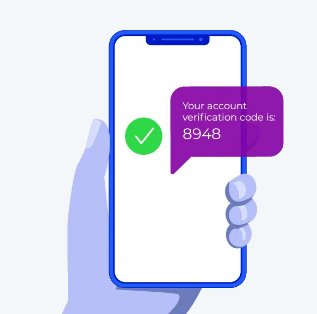
However, virtual numbers are more reliable than temporary numbers because the former could be for the real sim. Since this is the most popular choice, the section below discusses it.
4Switch to Chatbots Powered by ChatGPT
If you want to use ChatGPT for AI chatbots and do not want to use your phone number for verification, then use a chatbot powered by the ChatGPT model. While there are countless options, we have highlighted three of them below.
Bing Chat or Mobile App: Bing Chat is a Microsoft invention of integrating Microsoft Edge's Bing search engine with the ChatGPT model. You can then access ChatGPT resources and a search engine framework that provides real-time information. You can use the mobile app to make it equally easy to use.

Snapchat My AI Chatbot: Snapchat now has an AI chatbot feature called My AI. ChatGPT powers this feature. Hence, you can simply sign-up for Snapchat and start using ChatGPT without phone number verification. Furthermore, it is available on both the Snapshot web and the app.
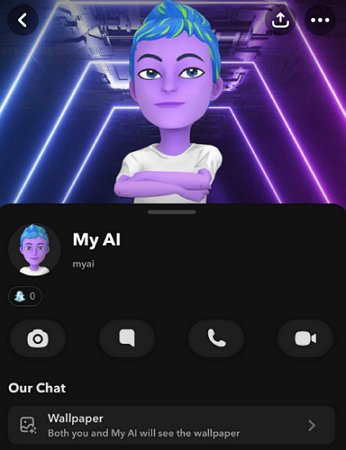
ChatGPT Bots on Reddit: A subreddit community devised an ingenious way to make ChatGPT available for users without phone number verification. This feature is made available through the Discord server. Use this link to get an invite, click on Discord Server, then Accept Invite. Open your Discord account to pick ChatGPT-1, ChatGPT-2, Bing-AI-1, or Bing-AI-2 options.
5Try Google Bard Similar to ChatGPT
Google Bard is an AI chatbot similar to ChatGPT but functions on a different framework. You can use this tool without logging in or phone number verification. However, it is a bot more limited than ChatGPT providing users with solutions and resources. For instance, its coding features are highly restricted.
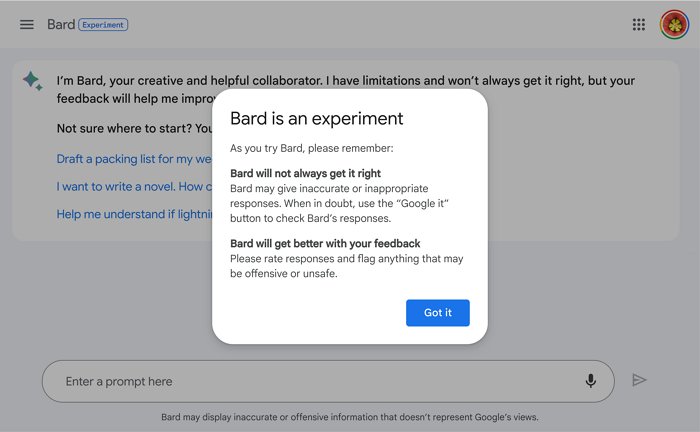
Why Does ChatGPT Require Phone Number Verification?
A few reasons ChatGPT requires that you perform a phone number verification are stated below.
- This feature is primarily for security reasons by ensuring that every user is a real person.
- It reduces spam accounts so that the OpenAI server is not overloaded.
- It is used to identify the user's country and provide alternative means of verification for those in countries where ChatGPT is not yet available.
- This feature can increase your search privacy on the AI chatbot.
Possible Concerns When Using ChatGPT without Phone Number Verification
The most used alternative to providing actual phone numbers is temporary numbers. Hence, this section will focus more on the risks of using this method.
Less privacy and security: Users are open to privacy risks because they share their information with third-party websites. It is not uncommon for these websites to store and use your details.
Legality: It is illegal to use temporary phone numbers to create accounts. Such identity manipulation is punishable and can be avoided.
Dependability: This method can malfunction. In most cases, the website can shut down, and you cannot access your messages again. Even when requesting codes, you may not get the vesication code.
Detection: Sophisticated companies like OpenAI can easily detect when a user has a temporary number. Usually, such users are prevented from using an account on the platform.
Conclusion
Phone number verification is beneficial for both the company and users of ChatGPT. However, users can avoid giving away their phone numbers by using the chatbot's extension in their browser, temporary phone number, or even chatbots powered by ChatGPT.
Without contacting a third-party service provider for ChatGPT services, you can build your chatbot with ChatInsight. This service allows you to train your chatbot with your data. Furthermore, you can use other AI tools like Google's Bard, Character.ai, Neeva, etc.
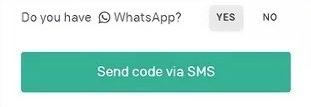








Leave a Reply.