[Tutorial] How to Get http aka ms remoteconnect?
The http aka ms remoteconnect is a URL that helps to remotely link various devices. Remote access is no longer confined to traditional IT setups. Today, individuals from all walks of life need remote connectivity to access devices and services, whether for gaming, troubleshooting, or accessing files/apps. That's what http://aka.ms/remoteconnect URL facilitates by providing a secure connection to Microsoft services.
In this guide, we will present a comprehensive tutorial on how to use http://aka.ms/remoteconnect URL. But first, let's clarify its purpose.
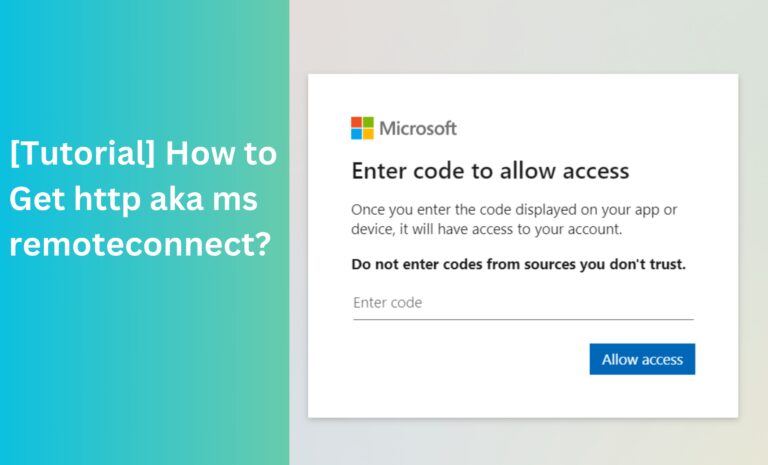
Part 1. What is Microsoft Remote Connect?
Microsoft Remote Connect is a unique service offered by Microsoft that enables users to link devices remotely to a Microsoft account or access Microsoft services.
It is commonly used for devices that are not Microsoft-based but need to connect to Microsoft services. The http aka ms remoteconnect URL allows such devices to link with the Microsoft account and access its services. For example, an employee can use the http aka ms remoteconnect URL to access their Microsoft account on a non-Microsoft device and extract important documents.
Microsoft Remote Connect is mostly used in gaming platforms, like PlayStation or Nintendo Switch, where the gamer needs to sync profiles and progress across different systems through a common Microsoft Account.
To better understand, consider Minecraft as an example. A gamer playing Minecraft on a non-Microsoft device, such as PlayStation or Nintendo Switch, may want to sync the Microsoft account to retain their progress and access friends lists. Using the http aka ms remoteconnect URL, the gamer can link the device with Microsoft account and unify the gaming experience.
Part 2. Common Uses of http aka ms remoteconnect
The typical scenarios where http://aka.ms/remoteconnect URL is utilized are as follows:
1.Connecting Xbox Consoles to Microsoft Accounts
The URL can connect the Xbox consoles or even PlayStation to Microsoft accounts. Users can enter the code in the URL to let the device access their Microsoft accounts. Once done, it allows users to sync game data across different devices.
2.Accessing Remote Desktop Services
The URL is also usable for accessing remote desktop services. It can let professionals access Microsoft accounts/services on other devices and manage files, apps, and other resources through the web.
Part 3. How to Use http aka ms remoteconnect
It is straightforward to use http aka ms remoteconnect. The steps are as follows:
- Step 1.From a non-Microsoft device, open the app or game and select Sign in with Microsoft account. Copy the unique code displayed.
- Step 2.From another device (desktop or phone), go to http://aka.ms/remoteconnect and input the code.
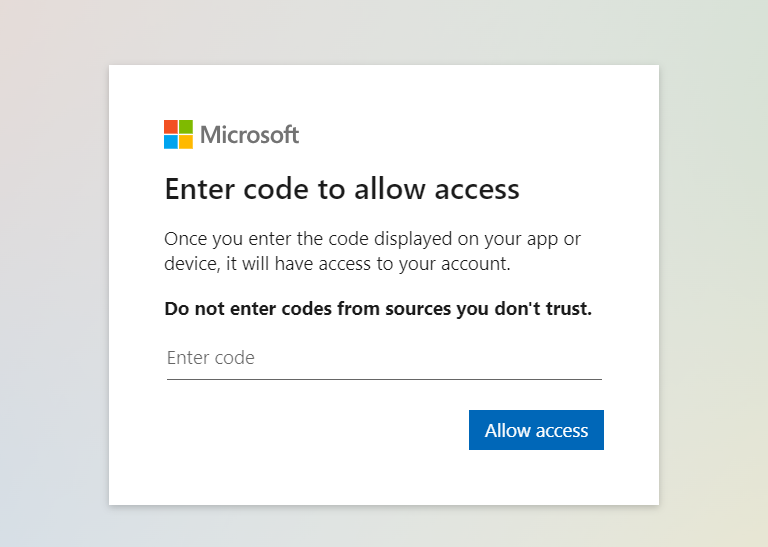
Once done, the non-Microsoft device can access your Microsoft account, sync data, and enable cross-platform functionality.
Part 4. Is aka ms remoteconnect Safe?
Yes, aka ms remoteconnect URL is safe to you. Microsoft keeps your login credentials and personal data protected during the linking process. However, the main vulnerability of this method is that you enter the code from an untrusted source. For example, an untrusted app or unsolicited email may ask you to enter the code using the URL. If you get into the trap, you will provide access to your Microsoft account.
Therefore, make sure you use the http aka ms remoteconnect URL for only trusted devices.
Part 5. Best Remote Connection Software Recommended
The http://aka.ms/remoteconnect URL is useful for accessing Microsoft services remotely from other devices. However, its best use is syncing data while playing games on non-Microsoft devices. If you want to remotely control other computers and smartphones, there is a better solution called AirDroid Remote Support.
AirDroid Remote Support is a dedicated remote access and control software that can provide complete remote control of desktop and mobile devices through the internet. It offers real-time remote connectivity as if you are sitting in front of the device.
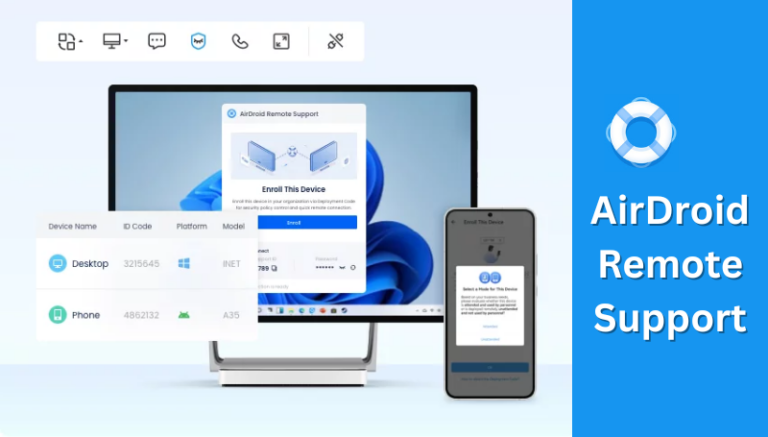
With AirDroid Remote Support, you can access apps from remote devices, transfer files, troubleshoot issues, and do a lot more. The key features of AirDroid Remote Support are as follows:
- Remote Control: Remote control Windows, iOS, and Android devices from another desktop or smartphone over the internet.
- File Transfer: Transfer files to and from remote devices with a simple drag-and-drop approach.
- Messaging and Voice Chat: Engage in conversations during remote sessions either through messaging or voice chat.
- Black Screen Mode: Use patented black screen mode to hide the confidential content from the controlled device.
- Log Record: Keep track of all remote sessions with detailed logs.
- Controllable Clipboard and Keyword: Allow/disallow clipboard and keyword to control operations.
All the above features and many more have allowed AirDroid Remote Support to attract over 1 million global customers and 20+ million installations.
Conclusion
Microsoft's http aka ms remoteconnect URL is the perfect way to access Microsoft accounts and services on non-Microsoft devices, especially gaming consoles. However, if you want to use it for remote access to other devices, then it might not be the ideal solution. In contrast, you can use AirDroid Remote Support, as it offers real-time remote access/control of devices, file transfers, and much more.
So, try out AirDroid Remote Support right away and see it in action yourself.













Leave a Reply.