Like
Dislike

How to Mirror iPhone to Skyworth TV?
Filed to: Quick Guides
Most Skyworth TV have built-in Chormecast, so you can cast your iPhone to Skyworth TV via the chromecast-support apps such as YouTube, Google Photots. If the app you wanna cast doesn't support Chromecast, try to use the Airdroid Cast.

Here's how:
Step 1
Open the web brower on your Skyworth TV and search for the web.airdroidcast.com.

Step 2
Download and open the Airdroid Cast app on your iPhone.
Step 3
Choose "Cast the Screen" and scan the QR code displayed on TV.
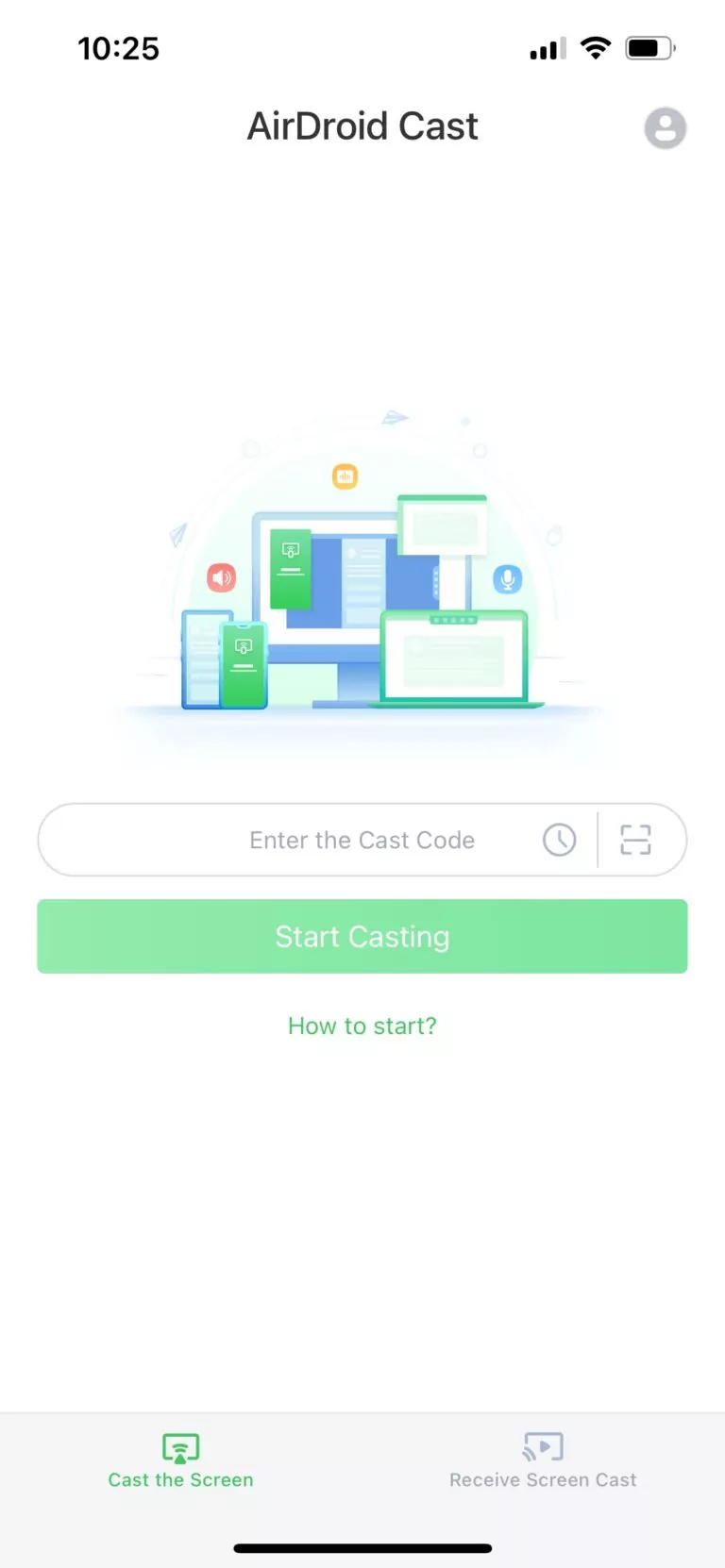
Step 4
Accept the cast request.
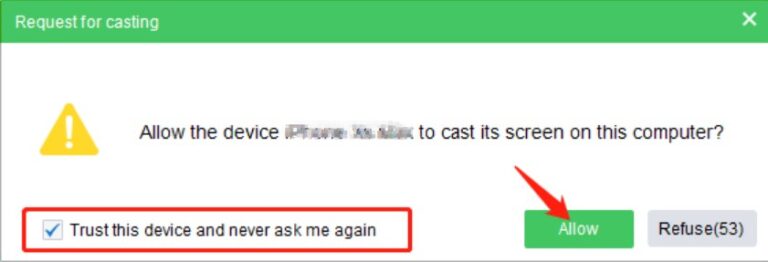
Then choose the content you want to cast and enjoy the big screen.
AirDroid Cast: All-in-one Screen Mirroring App
You Might Also Like
Discussion
The discussion and share your voice here.
Product-related questions?Contact Our Support Team to Get a Quick Solution>
Home > Quick Guides > How to Mirror iPhone to Skyworth TV?





Leave a Reply.