Home > Quick Guides > How to Turn on Flashlight Notification on iPhone
Like
Dislike

How to Turn on Flashlight Notification on iPhone
Filed to: Quick Guides

iPhone allows you to turn on LED Flash next to the camera lens on the back of your iPhone, so that your iPhone will blink when receiving a notification.
Step 1
Open the Settings app on your iPhone.
Step 2
Tap Accessibility.
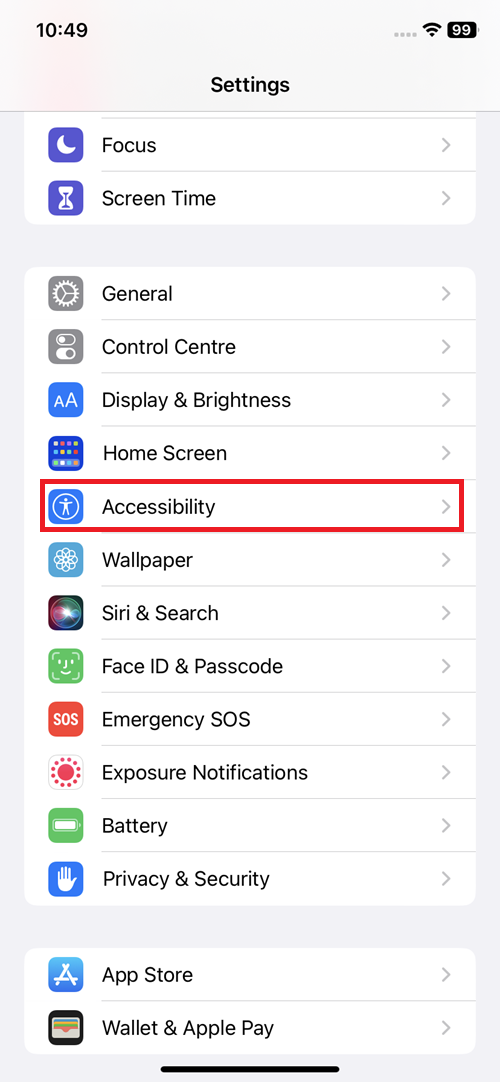
Step 3
Tap Audio/Visual.
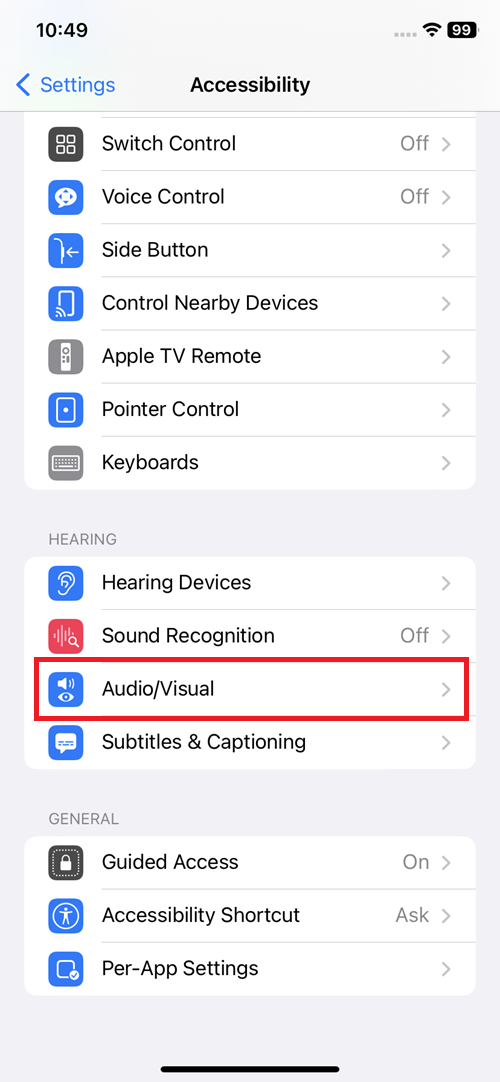
Step 4
Scroll down and tap LED Flash for Alerts.
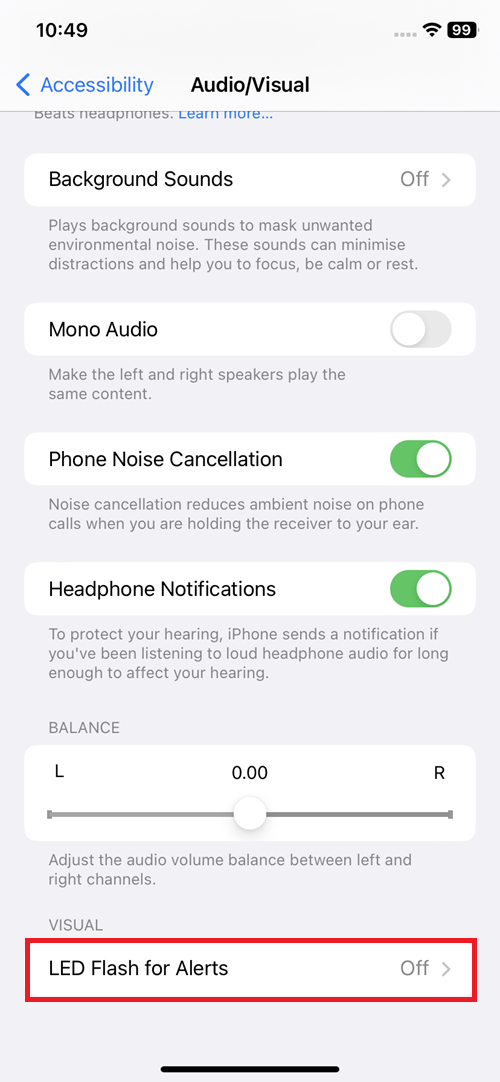
Step 5
Toggle on for LED Flash for Alerts. Then your iPhone will blink while receiving notifications and you won’t miss important notifications even without audible alerts.
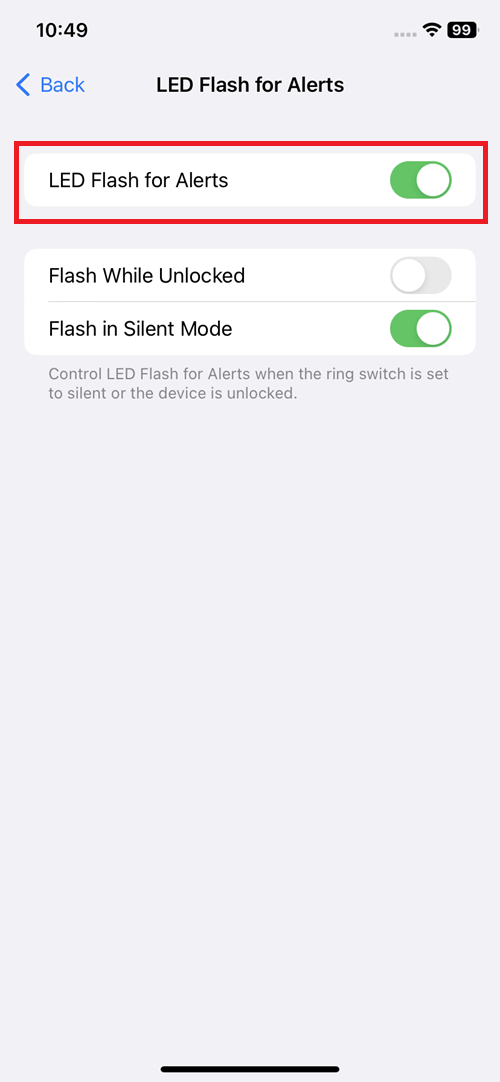
AirDroid Cast - Mirror iPhone to PC/TV
Discussion
The discussion and share your voice here.







Leave a Reply.