Home > Quick Guides > How to Find MAC Address on iPhone [Easy & Fast]
Like
Dislike

How to Find MAC Address on iPhone [Easy & Fast]
Filed to: Quick Guides

Your iPhone’s MAC (Media Access Control) address is also know as the Wi-Fi address, physical address, or Ethernet ID. To find the MAC address on iPhone, follow these steps:
Step 1
Open the Settings app on your iPhone.
Step 2
Tap General.
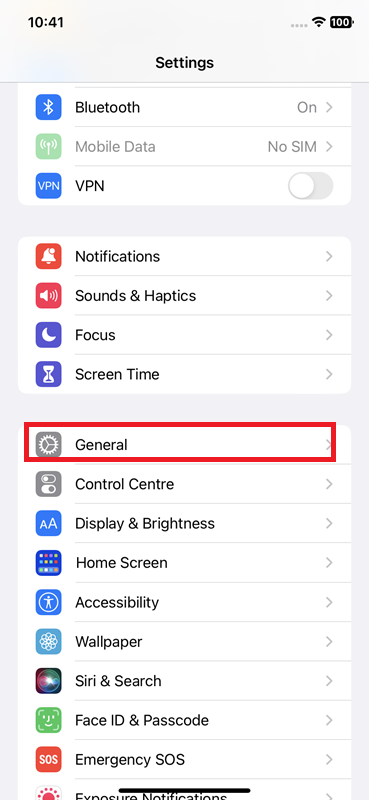
Step 3
Tap About.
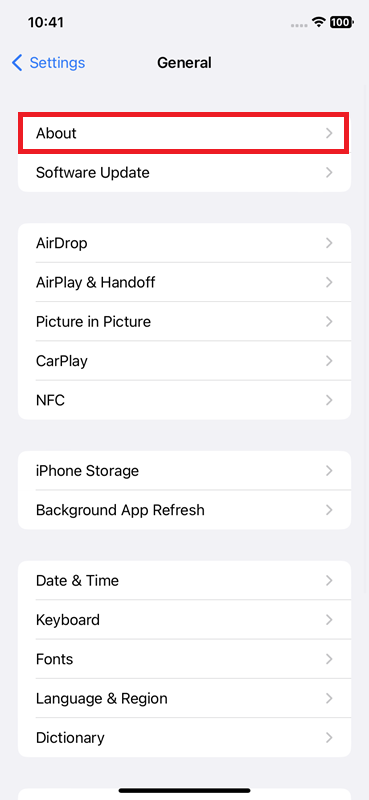
Step 4
Scroll down and find the MAC address in WLAN Address or Wi-Fi Address depending on different iPhone models.
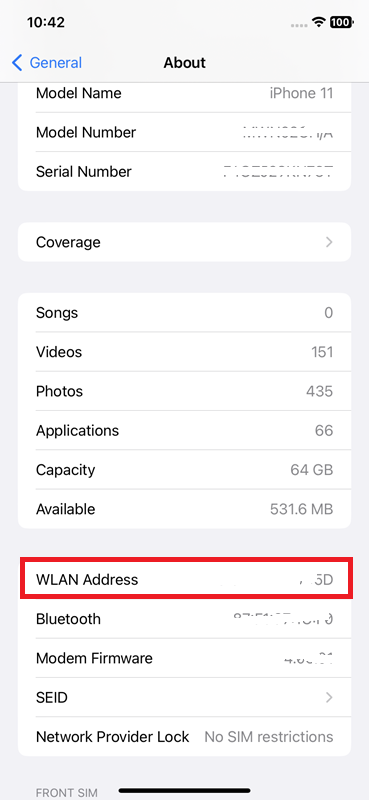
AirDroid Cast - Mirror iPhone to PC/TV
Discussion
The discussion and share your voice here.







Leave a Reply.