Home > Quick Guides > How to Send Ctrl Alt Del to Remote Desktop [Quick Guide]
Like
Dislike

How to Send Ctrl Alt Del to Remote Desktop [Quick Guide]
Filed to: Quick Guides

Method 1: Use the alternative shortcut: Ctrl + Alt + End
Step 1
In a remote connection, the shortcut "Ctrl + Alt + Del" does not work, you can use the alternative shortcut "Ctrl + Alt + End."

Method 2: Use the remote on-screen keyboard
Step 1
Type "osk" in the search box and open the "On-Screen Keyboard."
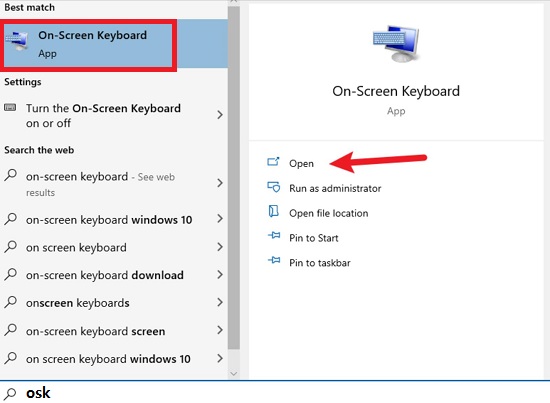
Step 2
Press and hold the "Ctrl + Alt" keys on the physical keyboard, then tap the "Del" key on the on-screen keyboard.
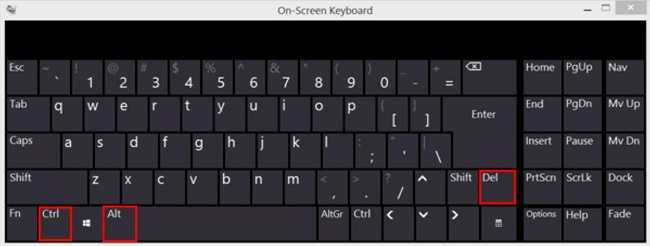
Get a Start with AirDroid Remote Support Now
Discussion
The discussion and share your voice here.






Leave a Reply.