Home > Quick Guides > How to Make AI Videos with ChatGPT?
Like
Dislike

How to Make AI Videos with ChatGPT?
Filed to: Quick Guides

You no longer need to spend numerous hours filming and making videos alone! The Visla plugin is one of the most popular AI video generators that works with ChatGPT to create short films in minutes. Now, let's explore how to make AI videos with the ChatGPT Visla plugin.
Step 1
Open ChatGPT and click on the plugin dropdown menu and then open the "Plugin Store". You can also read this guide about how to use ChatGPT plugins for that.
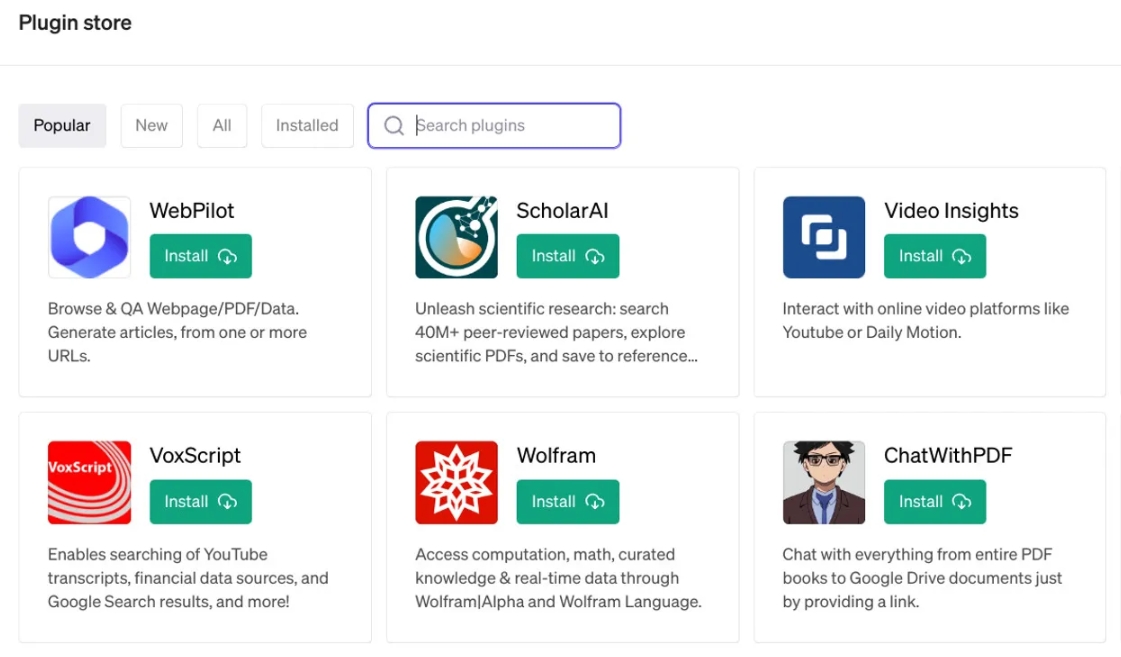
Step 2
Type “Visla” in the search box and then click on the “Install” button.
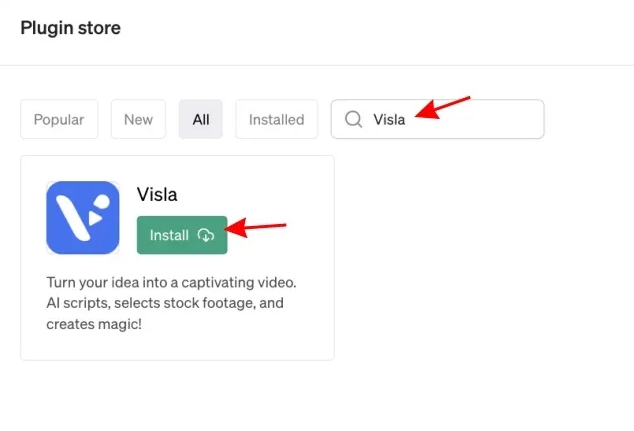
Step 3
Select Visla as the main plugin from the GPT-4 dropdown menu and then follow the steps below.
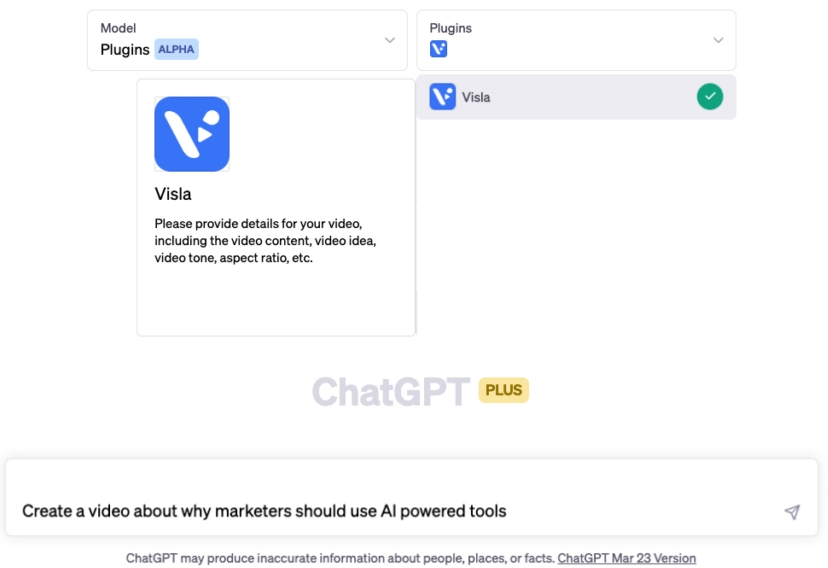
Step 4
Now you can post your desired video prompts and requirements to the conversation. And you'll be able to get your AI videos soon.
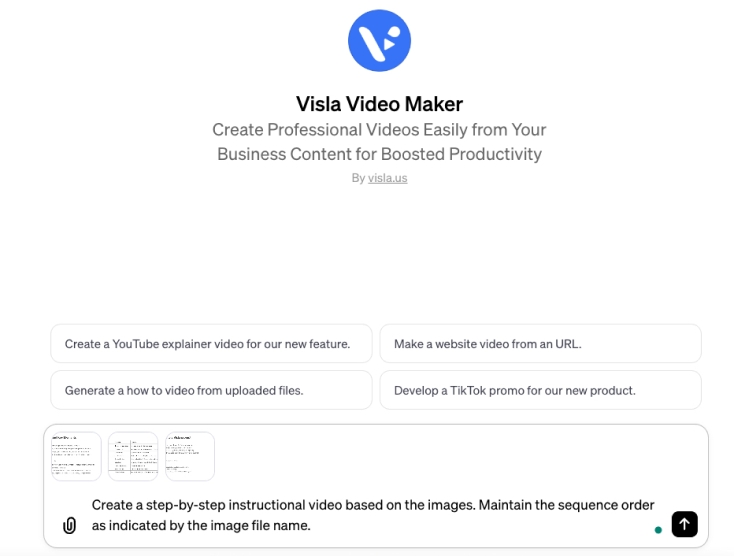
Step 5
Visla will now create the AI video and present you with the link. Click the video link to be directed to the AI video on a new page.
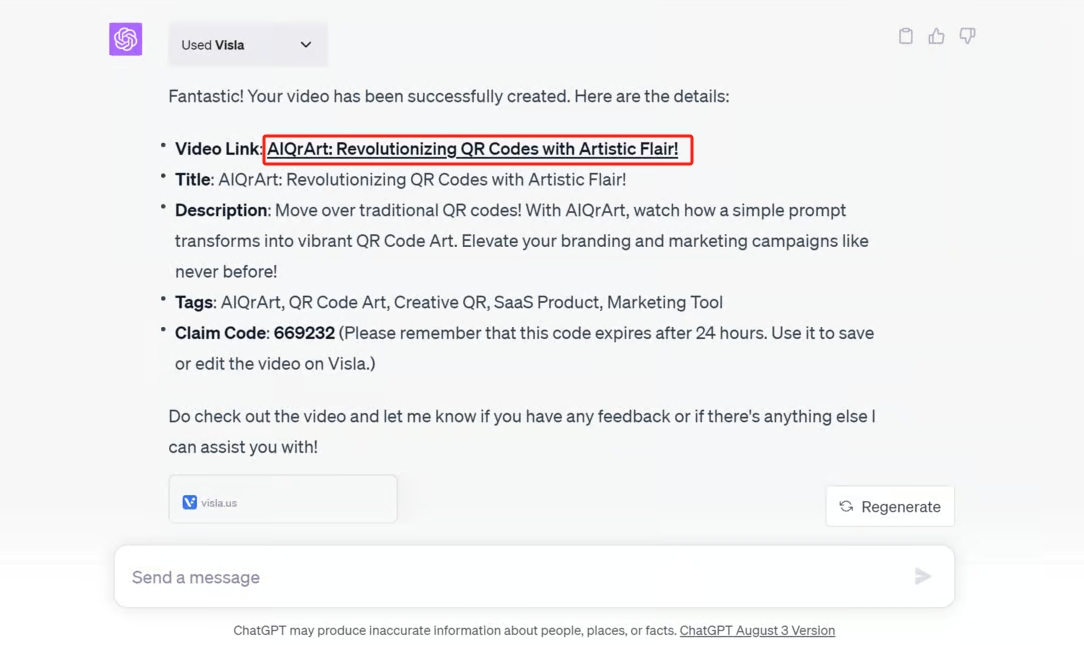
Create Your Own AI Chatbot Now
You Might Also Like
Discussion
The discussion and share your voice here.





Leave a Reply.