
How to Add Location Sticker on WhatsApp Status [Step-by-Step Guide]
Filed to: Quick Guides

Adding a location sticker on WhatsApp status can be a fun way to let your contacts know where you are or what you're up to. It can also be helpful if you want to share your location with friends or family members. To add a location sticker to your WhatsApp status, you can follow these steps:
Note: Just make sure to consider your privacy and only share your location with people you trust.
1
Open WhatsApp on your device and go to the Status tab.
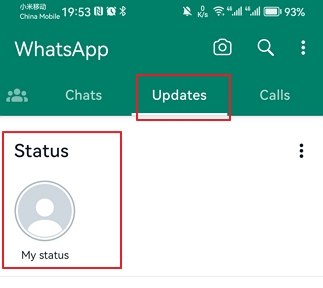
2
Tap on the camera icon or '+' icon at the bottom to create a new status.
3
Take a photo or video, or select one from your gallery.

4
Tap on the smiley icon or sticker icon.
5
Select the "Location" sticker option.
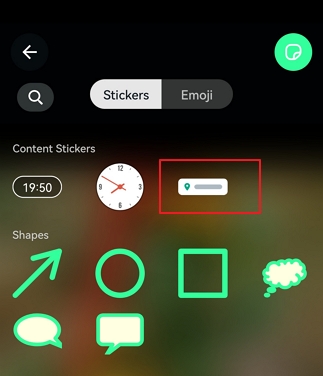
6
Choose the location you want to add to your status.
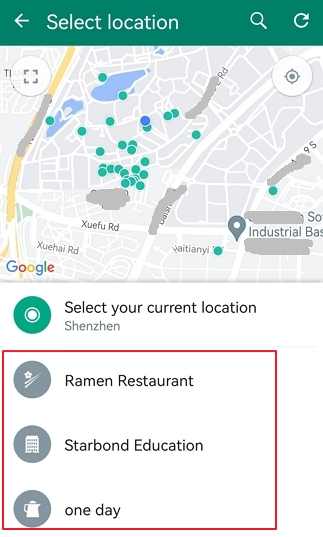
7
You can resize and move the location sticker on your status before posting. Once you're satisfied, click on the "Send" button to share your status with the location sticker.
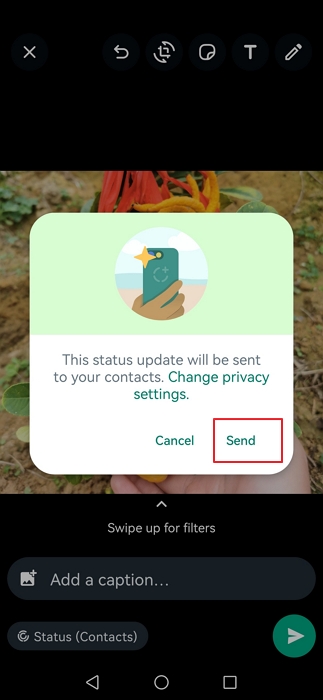
8
Now you will see that you status has a location on it.

AirDroid Parental Control - Ensure Your Child Safe on WhatsApp
Home > Quick Guides > How to Add Location Sticker on WhatsApp Status [Step-by-Step Guide]





Leave a Reply.