Switching Android Trust Agents on/off for Google Smart Lock
Android trust agents, like Smart Lock by Google, make life easier by letting your phone recognize trusted devices. Once your device confirms it's in a safe place, Smart Lock skips the screen lock for specific functions, giving you quicker access without compromising security.
Thus, trust agents like Smart Lock make sure your phone adjusts to your trusted environments, whether you're at home or using Bluetooth in your car, facilitating more fluid and seamless daily interactions.
- Part 1 : How do trust agents work?
- Part 2 : Benefits of Android trust agents
- Part 3 : Disabling Google Smart Lock: Why and When?
- Part 4 : How to turn on / off Google Smart Lock in trust agents

- Part 5 : Ways to secure your android device
- Part 6 : Managing a company fleet? AirDroid Business got you covered!
- Part 7 : Wrapping it up
Part 1. How do trust agents work?
Here’s a more detailed explanation of how trust agents work.
In order to determine whether something is secure, trust agents examine factors such as your location, the devices you are linked to, and your phone usage habits.
For example, your phone might bypass a PIN or password requirement when it recognizes a familiar Bluetooth device, like a car stereo or smartwatch.
Moreover, trust agents can sync with your schedule and specified locations. Google's Smart Lock trust agent, for example, automatically unlocks your phone when you're at home or connected to a trusted Wi-Fi network, making things more convenient for you.
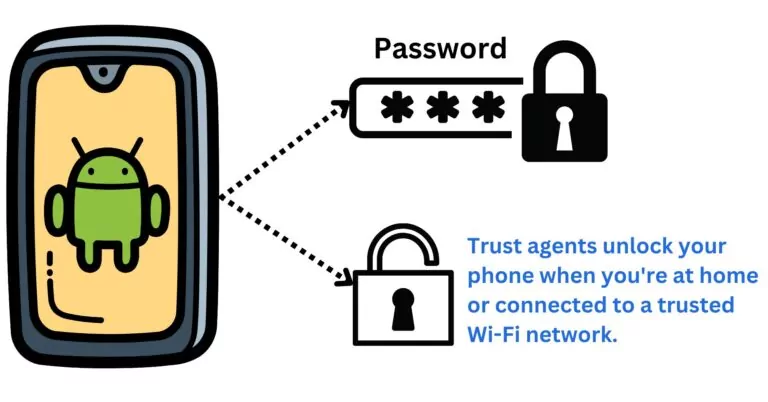
Part 2. Benefits of Android trust agents
Android trust agents offer some great perks that make your phone experience way better.
1Effortless Security:
No more remembering passwords or PINs. Smart Lock trust agents make unlocking your phone a breeze, giving you quick and secure access without the hassle.
2Fits Your Routine:
These trust agents get what you like. They adjust to your habits, doing things automatically based on what you prefer.
For instance, turning on Wi-Fi at home or firing up your music app when you plug in headphones—making your phone fit into your daily life seamlessly.
3Better User Experience:
Trust agents make your phone smarter. They understand where you are, like at work or home, and do stuff accordingly. This means less time wasted and a phone that's more friendly and responsive to what you want.
4Control Your Privacy:
Smart Lock trust agents let you decide when and where your phone stays unlocked, giving you more privacy. You can set trusted places or devices, making your phone easy to access in safe situations without sacrificing security.
If privacy is your thing, you can control access manually, even if it means unlocking more often.
5Save Battery Power:
These trust agents work to make your phone battery last longer by being clever about how they handle power. They watch how you use your phone, figuring out when you use more or less power.
Using this info, they smartly adjust settings and manage power-hungry functions without messing up your overall experience. This way, your battery stays efficient and lasts longer, tailored to how you use your phone.
Part 3. Disabling Google Smart Lock: Why and When?
Some users opt to disable Google Smart Lock for various reasons, seeking more control over their device's security settings or due to privacy concerns.
While this choice involves sacrificing the convenience Smart Lock provides, there are specific scenarios where users might find it necessary:
📌 Potential Risks: In high-risk environments like crowded public places, users might choose to disable the Smart Lock trust agent to prevent unauthorized access if their device is lost or stolen.
📌 Privacy Concerns: Privacy worries lead some users to disable Smart Lock, wanting their device to always require authentication, even when connected to trusted devices.
This extra layer of protection becomes crucial for safeguarding sensitive information, particularly when privacy is a primary concern.
📌 Security Preferences: Individuals who prioritize a higher level of security may choose to disable Smart Lock for certain apps , including Facebook, Spotify, Instagram, or others.
By requiring manual logins, users feel more confident that their accounts are better protected against unauthorized access. This is especially relevant for apps that contain sensitive personal information or financial details.
Part 4. How to turn on / off Google Smart Lock in trust agents?

To control Google Smart Lock in trust agents on your Android device, use these steps:
Step 1. Open your phone and go to ‘settings.’
Step 2. Scroll down and tap on "Security".
Step 3. In the security settings, select either "Trust agents" or "Smart Lock."
Step 4. Confirm that the "Google Smart Lock trust agent" is active. If not, turn it on and enter your device's PIN, pattern, or password if prompted.
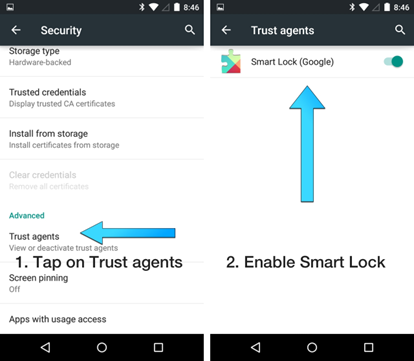
Disabling Google Smart Lock:
Step 1: Open your phone and launch the ‘settings’ app.
Step 2: Navigate to 'security and location.'
Step 3: Look for 'Smart Lock trust agent.'
Step 4: Turn it off, and your Google Smart Lock will be disabled.
Part 5. Ways to secure your android device
Let's talk about keeping your Android phone safe because we all have personal stuff on our phones, right? Making sure they're secure is a big deal.
Here are some easy ways to protect your info and make sure your digital world stays safe.
🔸Check Your Security Settings:
Take a look at your phone's security settings every so often. Adjust things like app permissions to keep your data safe from any sneaky stuff.
🔸Lock It Up Strong:
Use a good lock method, like a PIN, pattern, or password. Or try something fancy like using your fingerprint or face to unlock your phone. It's an extra layer of safety.
🔸Turn on Two-Factor Authentication (2FA):
For accounts with important info, turn on Two-Factor Authentication (2FA). It's like adding a second lock to your accounts, making them more secure.
🔸Watch Out on Public WiFi:
Be careful with public WiFi that's not safe. If you connect to those unsecured networks, hackers might grab your data, like passwords or credit card details. Better to avoid them.
🔸Keep Your Software Updated:
Make sure your Android system and apps are always up to date. Updates bring the latest security stuff, making your device safer.
Part 6. Managing a company fleet? AirDroid Business got you covered!
When you're managing a bunch of company devices, the last thing you need is data leaks. Turning off Google Smart Lock is a smart move to dodge potential security issues across the whole fleet.
Now, how do you do this for all the devices without a headache? Enter AirDroid Business, your Mobile Device Management (MDM) solution.
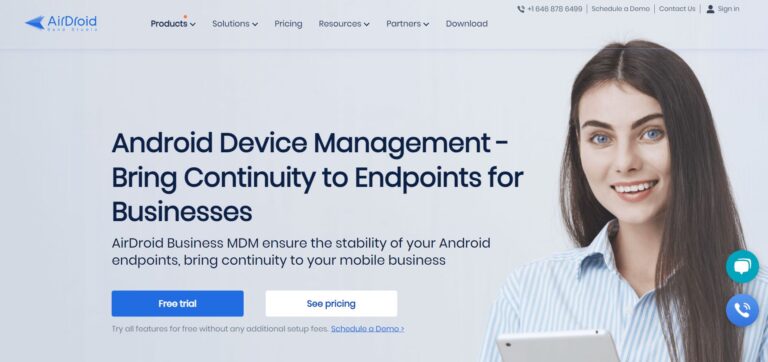
With AirDroid Business, admins can easily handle and tweak Google Smart Lock settings for the entire fleet. This means a smooth and secure experience in managing all those devices.
Wrapping It Up
Imagine Android trust agents, like Google's Smart Lock, as your phone's personal bodyguard. They make security easy by getting used to places you know are safe, making your phone safer and smarter.
These trusty agents also save your phone's energy while keeping things private. Remember to use strong passwords, add extra layers of security, and rely on Android trust agents for that added boost of safety. Keep your phone secure, simple as that!






Leave a Reply.