How to Protect Your Android Device Against Unauthorized Access
With an ever-increasing risk of cyber attacks and sophisticated phishing attempts, securing your devices against unauthorized access has become more crucial than ever before. Whether you are an individual concerned about the privacy of your personal data or an organization committed to fulfilling data security standards, restricting unauthorized access to your devices is not an option; it is a necessity.
In this article, you will learn about the practical steps to adopt for impeccable data security both at the individual and organizational levels.
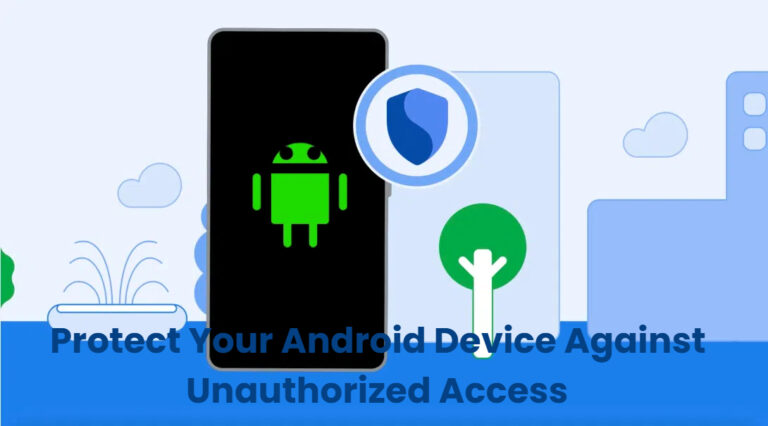
1Why You Need to Protect Your Android Device Against Unauthorized Access
Before we dive into the means by which you can safeguard your data on Android devices, let’s explore why you should be protecting your device against unauthorized access in the first place, and what can be the possible outcomes of not doing so.
For Personal and Family Needs
- Financial Loss: Crucial financial information can be stolen and misused for fraudulent purposes if your device is not protected. For example, your banking app’s details and your login details can be compromised.
- Risk of Blackmailing: Unauthorized access by hackers can lead to giving them access to your private messages and media. They can use such information to blackmail you.
- Losing Access to Crucial Accounts: Once a device’s security is compromised and hackers gain access to it, they can easily make you lose access to your private accounts like email, banking apps, cloud storage, and social media. This can cause data loss as well as mental distress.
For Enterprise Needs
- Data Security Breaches: Devices with unauthorized access can compromise an enterprise’s crucial data. It can lead to serious data breaches, exposing client information and trade secrets.
- Legal Consequences: Data breaches and security risks can lead to heavy fines for an organization and legal consequences such as lawsuits under data protection laws.
- Loss of Goodwill: A company once a victim of a major data breach loses credibility amongst its stakeholders. Clients may lose trust in the company, and this can lead to a long-term loss of goodwill for the organization.
- Financial Costs: Regaining access to crucial accounts and undoing the damage can cost a lot to an enterprise. This can prove to be a major setback that can take a long time and a lot of cost to recover from owing to the recovery costs incurred.
2How to Prevent Unauthorized Access
Now that you know how crucial it is to protect your Android device against unauthorized access, and how grave the consequences can be in case of a failure to do so, let us explore different ways in which you can protect your devices.
1Method 1: Implementing Strong Authentication Measures
This is the first and foremost step towards safeguarding your data. Below are some of the measures you can take for this first layer of security:
- Set Strong Passwords and Enable Biometric Authentication: Avoid simple passwords and rely on complex ones with a mix of numerals, letters, and special characters. Use biometric authentication like fingerprints and facial recognition wherever possible.
- Enable Two-Factor Authentication (2FA): Use an additional form of authentication such as an OTP (one-time password) sent to your phone number for login.
2Method 2: Managing App Security
In addition to preventing access to your device as a whole, make sure that crucial apps installed on your Android device are also protected. Here is how you can do that:
- Download Apps from Trusted Sources: Rely on the Google Play Store to ensure protection against malware.
- Review App Permissions Regularly: Manage app permissions to ensure that your device’s data is always out of the reach of trespassers.
3Method 3: Keeping Your Device Updated
Keeping your device updated closes many doors to malware and strengthens security as a whole. Here is how it helps:
- Regularly Update Your Operating System and Apps: Ensure you get patches promptly to protect against emerging threats.
4Method 4: Utilizing Security Features
Make use of enhanced security features, whether in-built or by trusted third-party apps, to add a layer of protection against malware and hackers:
- Enable Device Encryption: Even if a device is stolen or lost, no unauthorized entity can access your data without your PIN or passwords.
- Use Security Applications: Trusted security applications can provide additional encryption for your data.
5Method 5: Safe Connectivity Practices
- Be Cautious with Public Wi-Fi: Avoid accessing sensitive information on unsecured public Wi-Fi. Use a VPN if necessary.
- Disable Bluetooth and NFC When Not in Use: Ensure no unauthorized entity can connect to your device.
6Method 6: Data Backup and Recovery
- Regularly Back Up Your Data: Use cloud storage to ensure you don’t lose crucial data if your device is compromised.
- Enable Remote Lock and Wipe Features: These features ensure data safety even if your device is hacked, stolen, or lost.
3Utilizing AirDroid Business for Enhanced Security
Although the above-mentioned security measures ensure a great degree of protection against unauthorized access, organizations particularly would still benefit more from a comprehensive solution that provides all of the above measures and a lot more than that in one place.
To comprehensively protect your Android device against unauthorized access, consider using an MDM solution like AirDroid Business. Not only does it encompass all the functionalities mentioned above, such as strong authentication measures and app security management, but it also offers additional features like Remote Monitoring and Management, Advanced Security Protocols, and Member Management. With AirDroid Business, you can implement various policy restrictions, including password enforcement and blacklist configurations, ensuring that your devices are secure, monitored in real-time, and managed efficiently from a centralized platform.
Let’s have a round-up of some of the data security measures guaranteed by AirDroid Business.
1Comprehensive Device Management
As a Mobile Device Management (MDM) solution, AirDroid Business provides a plethora of features to safeguard Android devices against unauthorized access. Below are just a few to mention:
- Enforced Password Configuration: Admins are given options to set complex password rules. They can set and enforce policies regarding password complexity, expiration, repetition limits, and more to make sure no unauthorized person can gain access to the devices.
- Multifactor Authentication: Set more than one authentication requirement for gaining access to a device and crucial data. For example, you can go for passwords and biometrics to add an extra layer of security.
- Geofence: Get real-time monitoring capability with AirDroid Business. Set geofences and stay in the know when a device enters or leaves a specific zone. Monitor device location in real time to prevent unauthorized movement.
- Application Management Service (AMS): Administrators can remotely install, uninstall, and update applications so that only the approved applications are running on the devices, and that too with all the necessary updates to combat emerging threats.
- Security Policy Enforcement: Using the policy management feature, admins are allowed to set and enforce security policies such as password requirements, device restrictions, and application control to ensure that the devices comply with corporate security standards.
- Application Blacklist: Using the AirDroid Business admin console, admins can block specific applications so that they are not allowed to be installed or run on the devices. This helps prevent malware and restricts the applications to only those that are needed.
- Device Security Restrictions: Set device function restrictions, restricting certain specific features such as disabling camera, microphone, USB connection, etc, to prevent unauthorized use.
- HTTPS and End-to-End Encryption: All data transmissions use HTTPS and end-to-end encryption for the protection of remote sessions against unauthorized access.
- Roles and Permissions Management: Assigning clear roles and managing permissions to access specific data helps mitigate the risk of unauthorized personnel accessing crucial data because there is a clear understanding of responsibilities and who can access certain functions.
2Remote Monitoring and Management
Real-time monitoring and management of devices from a unified console through AirDroid Business keeps the admins informed about the status and usage of devices. They stay in the know about the applications being run on a device, the location of devices, their login and logout times, and everything else that matters in real time. Hence, it is easier to ensure the security of devices and data.
3Advanced Security Protocols
For impeccable security of devices and data, AirDroid Business also enables admins to use advanced security protocols. Below are some of the examples.
- Alerts and Workflow: AirDroid Business allows the admins to set custom workflows and alerts. They can get notified for specific device metrics and design personalized workflows according to their requirements. This helps them stay informed whenever a device reaches the set threshold, e.g., when they can set alerts for excessive data usage.
- Remote Lock and Wipe: In case a device gets lost or stolen, admins can remotely lock the device so that an unauthorized person can not access it. Moreover, data can be wiped remotely to prevent sensitive information from being accessed.
- Black Screen Mode: Using AirDroid Business, remote sessions are protected through black screen mode. It allows you to black the screen of the controlled device and display the message ‘under maintenance’ on the screen to make the data on the screen inaccessible to unauthorized persons.
Using the features mentioned above, AirDroid Business ensures impeccable security for Android devices against unauthorized access and ensures that the organization meets the standards for data security and compliance.
AirDroid Business - Android Device Management
AirDroid Business is an Android device management solution that can be used to enroll, manage, and monitor large fleet devices. With the centralized platform, organizations are able to deploy smartphones, tablets, rugged devices and others dedicated devices like kiosks and digital signage.
It's available for Cloud Deployment & On-Premises Deployment.
Key features include: remote access & control, Google Play apps & enterprise's apps management, policy, single & multi-apps kiosk mode, alerts & automated workflows, geofencing & location tracking, file transfer, notification, user management, reports, etc.







Leave a Reply.