What is MDM Deployment? How to Deploy Mobile Devices?
Mobile devices are now part and parcel of the modern workplace as a way to improve productivity and efficiency. That said, it is becoming pretty tough for IT teams to strike that balance between user device flexibility and the security and privacy of the organization's data. This is where a good Mobile Device Management (MDM) solution comes in handy! Well, the first key step to using this solution is what’s known as MDM deployment.
This essentially entails configuring all your mobile devices so that you are able to monitor them from a central location. In this article, we’ll give you a detailed guide on what MDM deployment is about and how to deploy mobile devices using an MDM solution.

Part 1 : What is MDM?
Mobile Device Management is a software/solution that enables a company/organization to control, automate, and secure their multiple devices from a central point. Essentially, this MDM deploys a set of policies, guidelines, configurations, apps, software, and hardware to monitor and control how multiple company devices like laptops, phones, tablets, and other gadgets can access the company’s resources.
This improves the way your IT department provides mobile device support and data/device security management while ensuring user flexibility and improved workflows thanks to the mobility of these devices.
Part 2 : How Does MDM Work?
If MDM deployment is a new term to you, then you are perhaps wondering how the MDM system works in the first place. Well, let’s break down how a typical MDM solution works:
1Enrollment
A typical MDM software begins by enrolling all the target mobile devices into a centralized management system. This ensures that devices are securely connected and managed within your corporate network.
Enrollment can be done over-the-air using various methods such as QR codes, web portals, or SMS notifications. Once enrolled, the device becomes part of the MDM solution.
2Configuration
After enrollment, MDM allows administrators to configure devices according to organizational policies. This includes setting up email accounts (like Microsoft Exchange), configuring Wi-Fi access, VPN settings, and other necessary configurations to ensure devices are properly set up for corporate use.
3Collection
The MDM software will then gather information continuously from all the enrolled devices, like device information, which come in handy in aspects like maintaining compliance and diagnosing performance issues across the device fleet.
One of the most critical aspects of MDM is security. In this regard, a typical MDM solution will enable your IT administrators to enforce requisite security policies on all enrolled mobile devices.
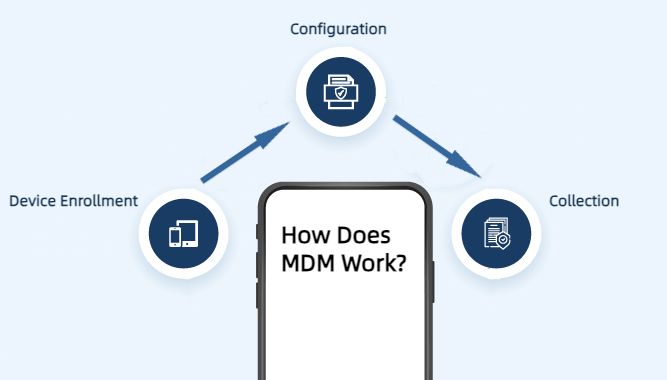
For example, IT administrators might want to set passcode requirements, define auto-lock settings, apply some restrictions, ensure compliance with regulatory standards, and the likes. Your administrators can lock or wipe mobile devices in case of loss or theft and create dynamic device groups with specific service actions. A good enterprise-grade MDM software also makes it easy to create comprehensive reports on managed devices across all company sites.
Part 3 : Steps for Successful MDM Deployment
It is worth noting that the stages you follow in deploying the respective MDM solution are integral in defining the success of your MDM solution in your enterprise.
Here are some of the standard effective MDM deployment steps you can use to find and deploy the right MDM solution for business:
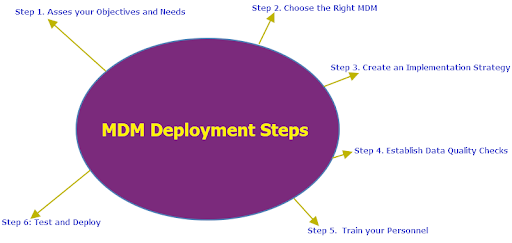
- Step 1.Asses your Business Objectives and Needs
- For starters, you want to ask yourself what you want to achieve with the MDM solution for your business. In this regard, take time to assess the needs of your organization and check whether the MDM solution can help address these needs. You definitely want to find a tool that will make managing mobile devices in business easy in the long-haul.
- Step 2.Choose the Right MDM Solution
- Your choice of a Mobile device management software can make or break the workflow of your organization. Therefore, you are better off going for MDM software from a reputable vendor in the market.
- Think about aspects like scalability, ease of use, compliance, security, ease of integration, and pricing. Nevertheless, the most important thing is to choose an MDM solution that meets your business needs on a budget!
- Step 3.Create an Implementation Strategy
- After choosing the right MDM solution, it is time to develop a thorough and working implementation strategy. In this regard, you should split your project into different distinct phases and create respective plans.
- Make sure you meticulously outline the tasks, timelines, responsibilities, and respective risk mitigation strategies. Set the rules and integrate your system into the business processes.
- A proper implementation plan leaves no gaps and ensures the project is executed effectively and within timelines.
- Step 4.Establish Data Quality Checks
- Before onboarding the MDM solution, you need to establish standards and processes to qualify your data in the MDM system. Develop quality rules and standards, clean and harmonize your data, and make sure the data is of high quality. Make sure your organization's data is accurate, consistent, and complete.
- Step 5.Train your Personnel
- Since your employees are going to be the ones impacted by the new MDM system you deploy, it is important that they are trained regarding its various aspects. With a good understanding of the deployed MDM systems, your employees can easily appreciate their importance and adjust accordingly.
- Provide support where necessary to make sure the systems seamlessly meet the needs of the organization.
- Step 6.Test and Deploy
- Finally, test your MDM system and deploy it if it functions properly and meets the desired requirements. Test various system aspects like data integration, policies, processes, and data quality. If you find any errors or inconsistencies, correct them and unleash the system. Even after deploying your MDM solution, make sure you monitor it post-deployment to identify potential weaknesses and areas for improvement.
Part 4 : Deployment Models: Cloud vs. On-Premise
When deploying an MDM solution, there are two models you can go for as a business, that is, cloud-based deployment and on-premise deployment. The cloud deployment model as the name suggests is a model where the MDM software is deployed through cloud computing services like SaaS, IaaS, and PaaS.
The on-premise model, on the other hand, is where the MDM software is within the organization, and the IT staff is responsible for everything right from hosting, deploying, and maintaining it.

When choosing the right deployment model for your organization, you will probably find yourself struggling to decide which of the two fits your organization especially with different organizations having unique needs and requirements.
Here is a table that compares these two MDM deployment models to help you pick the MDM deployment model that suits your organization:
| Cloud | On-Premise | |
|---|---|---|
| Ease of Deployment | Easy to deploy because there is no installation of hardware and software on the site. | It requires on-site installation of hardware and relevant software by the IT team. Therefore, you need to mobilize more resources for on-site installations. This therefore requires more time and energy. |
| Data Storage | Data is stored on a data center or a third-party server. | The data and software are stored on the site equipment. |
| Degree of Control | Since you will probably need to liaise with a third party to access some data, your degree of control is somewhat limited. | The IT team has control over the system and is hence responsible for uptime and troubleshooting. |
| Scalability | Extremely easy to scale. The company simply increases or decreases data storage capacity depending on the needs. | Scaling comes with cost because you might need additional hardware and software to meet the changing needs. Furthermore, you need an in-house team to facilitate the necessary upgrades. |
| Compliance | Not suitable for regulations that demand secure and private data storage. Therefore, the organization must check whether the MDM meets the regulatory mandates of their specific industry. | Since data is stored on the premises, it is highly security compliant. Therefore, it is suitable for industries like healthcare where stringent regulations regarding data security and privacy are required. |
| Security and Data Privacy | Since data is stored on the cloud, they are more vulnerable to threats such as hacking. | The MDM servers are physically located on the site, therefore, it is less vulnerable to security and privacy threats like hacking. They can easily be strengthened by security measures like firewalls. |
| Internet Dependability | Heavily reliant on a stable internet to function optimally. Since data is stored on the cloud, they are more vulnerable to threats such as hacking. | Often use internal networks and hence less likely to be affected by internet issues. |
Part 5 : Best MDM solution-AirDroid Business
AirDroid Business MDM solution is one of the most popular MDM solutions that simplifies Android device management, monitoring, and support. It provides flexible MDM deployment methods, including on-premise and cloud deployment, to meet your needs.
This tool lets you monitor mobile devices across multiple locations (even for your remote team) from a remote central location.
With AirDroid MDM, you can apply various MDM policies to restrict and customize device usage for easy compliance and better security. These restrictions may include the camera, developer mode, USB, allowed number of calls, and safe mode among others. You can also use the incognito mode, whitelist, blacklist, and allowlist features for websites and applications to ensure employees only use safe and relevant software.
The beauty of this MDM solution is that you can always configure these policies and implement them to meet your needs.
Conclusion
In a nutshell, the right MDM solution will transform how you manage mobile devices in your business. Remember, there are a number of key factors you should keep in mind as you shop around for an MDM solution. You should thus take the time and analyze whether an MDM solution actually addresses your needs. You should go for reputable MDM solutions like Airdroid Business MDM that will deliver you the best MDM deployment experience on a budget!





Leave a Reply.