Kiosk Terminals: Its Key Components and Effective Management
If you haven't noticed yet, kiosk terminals are on a steady rise, projected to have a Compound Annual Growth Rate (CAGR) of 9.6% from 2023 to 2031.
They have become a common feature in our daily lives, prevalent in places ranging from fast-food chains to various retail settings, vastly streamlining the shopping experience.
However, for those considering the integration of kiosk terminals into their business operations, there's a crucial consideration - alongside the benefits, there are challenges, particularly in terms of device management.
That's why, in this article, we're diving into the advantages of kiosk payment terminals and the hurdles you may face.
- Part 1 : What’s a Kiosk Terminal?
- Part 2 : Types of kiosk terminals
- Part 3 : Advantages of Kiosk Payments Terminals
- Part 4 : Where Can You Find Kiosk Terminals?
- Part 5 : Key Components for Effective Kiosk Terminals

- Part 6 : Kiosk terminals: challenges to be addressed
- Part 7 : Leveraging MDM to Overcome Kiosk Challenges
- Part 8 : Conclusion
1 What’s a Kiosk Terminal?
To begin with, a kiosk terminal is a self-service device that enables users to purchase products or services without direct interaction with a salesperson.
Usually equipped with a touchscreen monitor, barcode scanner, and a payment system (such as a kiosk POS terminal), these terminals accept credit cards, and some also accommodate cash payments.
Customers get to select their items and complete the checkout process all by themselves through an automated procedure. This eliminates the need for manual checkouts with a cashier, which is a win-win for both users and businesses.
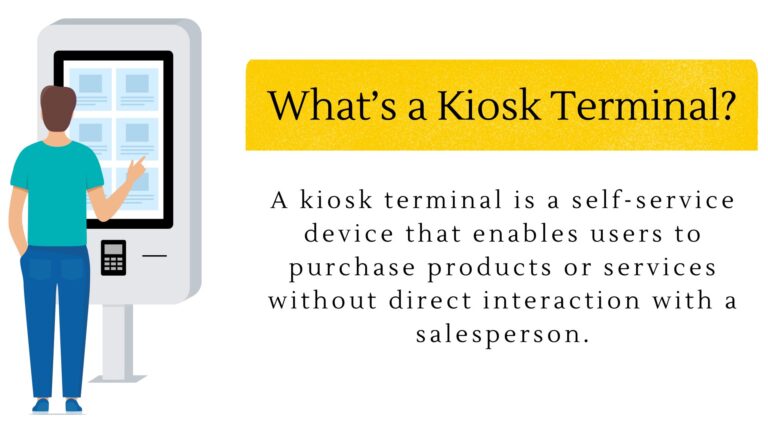
2 Types of kiosk terminals
Thanks to their versatility, kiosk terminals are experiencing growth both in size and variety, catering to a wide array of purposes.
These include:
- Information kiosks, offering details about specific locations or directions.
- Self-service payment terminals, allowing users to make payments for purchases, bills, parking fees, and more.
- Product ordering kiosks, enabling clients to place orders for food or other products.
- Check-in kiosks, streamlining the process for users to check in for flights, hotels, or events.
- Photo printing kiosks where users can print their digital photos.
These are just a few examples of the diverse applications of kiosk terminals. With advancing technology, their capabilities and applications are poised to expand even further.

3 Advantages of Kiosk Payments Terminals
The implementation of kiosk payment terminals offers a range of benefits for both clients/users and sellers/service providers.
🔶 Advantages for the client or user:
● Streamlined Transactions: Customers no longer have to wait in long queues to make payments or complete transactions. Kiosks efficiently address their needs, resulting in a more streamlined and positive customer experience.
● 24/7 Availability: Thanks to cashless payment terminals, services are accessible round the clock, providing greater convenience for users.
● Quicker Service: Self-service payment terminals enable clients to swiftly complete transactions, bypassing lengthy queues at traditional cash registers.
🔶 Advantages for the retailer or service provider:
● Reduced Labor Costs: By automating payment processes, businesses can reduce their reliance on human staff for these tasks, resulting in long-term savings on labor expenses.
● Enhanced Customer Satisfaction: Customers greatly appreciate the convenience and speed of self-service kiosks, leading to higher levels of satisfaction.
● Valuable Data Collection: Self-service terminals gather important data on customer preferences, transaction patterns, and user behavior, offering valuable insights for businesses.
● Cash Handling Optimization: For businesses that accept cash payments, self-service kiosks reduce the need for manual cash handling, thereby improving security and reducing the risk of theft.
4 Where Can You Find Kiosk Terminals?
Given these advantages, it's hardly surprising that kiosk terminals have become indispensable tools in various industries and sectors.
Let's take a quick look at how these terminals are used in these areas:
- In the retail sector, they are commonly found in supermarkets, department stores, and convenience stores, offering customers a convenient way to shop, order, and check out.
- Within the hospitality industry, hotels and restaurants use kiosk terminals for tasks such as check-ins, reservations, and food orders, quickening the service and enhancing customer experience.
- Healthcare facilities rely on kiosks for patient check-ins, bill payments, and access to medical information.
- In the transportation sector, kiosks are a staple at airports, train stations, and bus terminals for ticketing, boarding pass printing, or check-ins.
- Government agencies and educational institutions have also incorporated kiosk payment terminals for services such as fee payments, document printing, and self-service information access.
5 Key Components for Effective Kiosk Terminals
If you're considering setting up kiosks in your business, we've put together essential components to help you design efficient and user-friendly kiosk systems.
1️⃣ Software
● Operating system:
Your kiosk's main engine is its software. You've got options like Windows, Linux, Android, Chrome OS, or a system made just for kiosks. How do you choose?
Think about if it plays nice with your hardware, does what your kiosk needs, keeps things safe, and what you like. Get the system that's a perfect match for what your kiosk is all about.
● Application Software:
The application running on the kiosk should align with the kiosk's purpose, whether it's for payments, information retrieval, or other services.
A few examples include: retail POS software, wayfinding and informational kiosk software, self-service payment software, and more.
● User Interface:
This is an element integrated in kiosk software solution, which decides how the user interacts with the device.
It should be intuitive, easy to navigate, and visually appealing. Implement touch-friendly elements, clear instructions, and simple menu structures.
● Remote Management Software:
It allows service managers to control the device remotely, run updates, monitor functioning, and troubleshoot when necessary.
This functionality is crucial for keeping the kiosks up to date and fully operational. Moreover, it proves especially advantageous for businesses overseeing a large number of kiosk terminals spread across different locations.
2️⃣ Peripheral Devices
Peripheral devices are important pieces of hardware that allow users to interact with the kiosk terminal. This includes commonly used items like barcode scanners, receipt printers, and payment devices.
To make sure everything runs smoothly and is easy for users, it's important to pick peripherals that match the kiosk's intended function.
3️⃣ Maintenance Plan
To maintain efficient kiosk operation and a positive user experience, a clear maintenance plan is the key.
For instance, over time, kiosks may start to experience technical glitches or slow performance. Without regular maintenance, these issues can worsen, leading to decreased efficiency.
This explains why you need a maintenance plan to prevent such scenarios from occurring.
4️⃣Security Measures
Security is paramount, especially for kiosk terminals that handle sensitive data.
Robust security measures should always be implemented including:
- Data encryption: Ensure that data transmitted between the kiosk and servers is encrypted to protect it from interception.
- Secure authentication: Use secure authentication methods, such as One-time password systems, Password/PIN number-based authentication, or Multi-Factor Authentication (MFA), to prevent unauthorized access.
- Physical Security: Protect the kiosk from tampering or theft by securing it to a stable structure and using tamper-evident hardware.
- Regular security audits: To periodically assess the kiosk's security measures and update them as needed to address new threats.
6Kiosk terminals: challenges to be addressed
Integrating cashless payment terminals into your business comes with its own set of challenges, but with careful planning, it can be streamlined for success.
1) Cost Considerations:
Firstly, there's the financial side. Installing and maintaining these terminals involves costs. It's essential to weigh the implementation and maintenance expenses.
Additionally, ensuring compatibility with your existing systems is crucial. Assess if the kiosk software aligns seamlessly with your current setup.
2) Security and Compliance:
Security is a significant concern, especially when handling payments. Adhering to industry standards like PCI DSS is a must. For businesses managing multiple kiosks, utilizing Mobile Device Management (MDM) solutions becomes crucial.
MDM helps you keep an eye on operations remotely and efficiently manage your kiosk fleet, ensuring compliance with security standards.
3) Effective Management:
Dealing with these challenges requires careful planning and strategic resource allocation. Efficiently managing your investment is key.
Despite the initial hurdles, the long-term benefits that cashless payment kiosks bring to various businesses make the investment worthwhile.
7Leveraging MDM to Overcome Kiosk Challenges
MDM solutions have emerged as a game-changer in the realm of kiosk terminals, effectively addressing various challenges associated with their adoption.
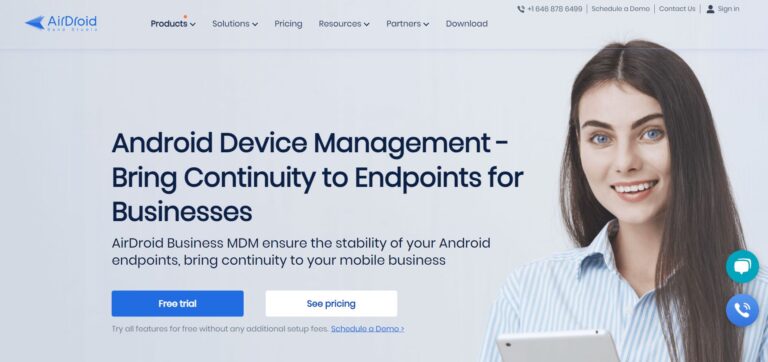
What's great about MDM is that it gives businesses the ability to remotely access and control their kiosk fleets, allowing for real-time monitoring, troubleshooting, and seamless updates.
This remote management capability not only reduces downtime but also improves overall operational efficiency.
More standout features are also listed below:
- App management function: Easily install custom apps on your kiosk terminals. This keeps your software up-to-date and in sync with your business needs.
- Kiosk Mode: Lock your devices into single or multi-app modes to prevent misuse and save on data costs. Enjoy a secure and focused user experience.
- Security policies: Tailor dedicated operating environments to your unique requirements with this feature. Gain more control and customization for your kiosk terminals, boosting flexibility and efficiency in your business operations.
8Conclusion
Cashless payment terminals are reshaping transactions in retail, healthcare, and transportation, providing businesses with the flexibility to serve diverse needs.
Despite the challenges of implementation and maintenance, the substantial benefits justify the investment. Moreover, with MDM, businesses can optimize these terminals, benefiting both customer experiences and operations.






Leave a Reply.