3 Simplest Ways to Download Apps Without Google Play
Most of the Android users download regular apps from Google Play Store daily. However, there are still some reasons they need to find alternative ways to downloaded wanted apps that are not accessible through Play Store.
The primary reason is the unavailability of specific apps or app versions, custom apps developed by businesses that don’t upload on Google Play, and some open source apps. Moreover, on some overseas customized Android phones, Google Play is not available.
If you are facing any of the above situations, please keep reading this article to find the best solution.
How to Download Apps Without Google Play?
1Method 1. Alternative App Stores
Here are some alternative App Stores with detailed insights about the authentic app sources, review mechanisms to ensure security. This will helps users to easily identify which App Store closely meets their concerned needs.
Option 1. Amazon App Store
-App Sources
The apps published on Amazon Store are primarily developed by official developers and some trusted third-parties like Microsoft, King, and Ubisoft.
-Review Mechanism
All the apps published on Amazon have to pass out several security checks like app review process, malware scanning, strict developer policies, app signing verifications and inspections. Only the apps that qualify these security measures are allowed to publish.
This App Store is suitable for users with high privacy concerns wanting to download only trusted and highly secure apps uploaded by well-known developers.
Option 2. F-Droid
-App Sources
It is an installable open-source platform for Android users to download apps for free. F-Droid does not compromise on security, so every app available has proper security checks and licensing. Some popular sources include NewPipe Team, Simple Mobile Tools, and The Tor Project.
-Review Mechanism
F-Droid ensures every single app is manually verified with specific open source protocols. It focuses on functionality to make sure the app allow users perform specific functions as described and also comply with open-source standards.
However, user reviews on the apps play a crucial role in verifying the authenticity. Important security measures include open-source code audits, manual code review, no tracking or Ads, and cryptographic verifications.
This platform is appropriate for users who prefer open-source and ad-free aps with privacy as a serious concern.
Option 3. Aptoide
-App Source
Aptoide is a flexible platform that contains apps developed by its developers. Other than the officials, other developers are also allowed to publish their apps like Supercell, Moonton, Fryer Games, and Miniclip. Due to this flexibility, it has a versatile collection of apps that cannot be found on other platforms.
-Review Mechanism
It has a community-driven review model available for users to check the authenticity of applications by evaluating them. For enhanced security, Aptoide team personally conducts testing on apps to verify it contains all the necessary security protocols. Other security factors of Aptoide include AI-based malware detection, user reporting system, roll-back feature, and app certification system.
This App Store is perfect for users who want to seamlessly enjoy a diverse collection of apps including the indie games (developed by small team) and community-level security.
Option 4. APKPure
-App Sources
APKPure eliminates the location barriers to download apps with geographical restrictions. Users can easily download APK files of such apps that are restricted in specific regions. It combines a variety of apps that are available on Google Play Store and some unofficial apps also. Popular sources of apps on APKPure are Tencent, Krafton, NetEase, and EA Games.
-Review Mechanism
The review process contains some strictness for enhanced security, but still the terms and conditions for review are less effective than those for Google Play Store. Standard security measures include digital signature verification, regular app updates, no cracked or modified apps, and manual security checking.
Users wanting to download lightweight apps and a secure Google Play alternative are recommended to try this App Store.
Option 5. Samsung Galaxy Store
-App Sources
This is one of the best examples of manufactures app store. Samsung device manufacturers have a dedicated team of developers that officially work to manage and develop apps to publish on Samsung Galaxy Store. These apps are well-optimized to run only on Samsung devices with special hardware requirements like Galaxy Watch or Galaxy Buds. The authorized sources include Samsung Electronics, Epic Games, Adobe, BANDAI NAMCO, and Snap Inc.
-Review Mechanism
Samsung team manually reviews the apps to check if they comply with standard security measures. These review standards are comparatively strict. Some security parameters applied in this Play Store are Samsung Knox Security, Samsung optimizations, and regular security patches.
This App Store is perfect for Samsung device users as it has better compatibility. Moreover, it contains exclusive apps with strong security controls.
💡All these Stores offer a simple process to easily download and install apps. For new users, we will describe the installation process for APKPure to get the basic idea about how to install apps:
- Step 1:Enable Unknown Sources
- Open the Settings of your Android phone and navigate to the ‘Security’ tab to enable ‘Install Unknown Apps’. This step is crucial to allow installing apps other than Google Play Store.
- Step 2:Open the App Store Website
- From the official website, download the latest Version of your desired App store.
After downloading, open the file and follow the on-screen instructions to install the app.
- Step 3:Search and Download
- Search any app in the search bar and click the ‘Download’ button. Open the APK file saved in your device and confirm installation. This will let the app install and run on your Android.
2Method 2. Sideloading APK
The manual installation of Android apps from external sources (other than Google Play Store) is called sideloading. This method is mostly adopted when a certain app is unavailable on Google Play, beta version or region-restricted apps are required. However, it may contains security risks that can lead to breach of privacy if downloaded from untrusted sources. We recommend sideloading apps only from their official websites or reputable app developer sites.
- Step 1:Find reliable source
- Type in the app's name with the keywords 'official website,' and it will appear on the top result. Simply visit the website and download the desired file.
- Step 2:Allow Installation From Unknown Sources
- Go to Settings/Privacy> More/Advanced Settings and enable Install Unknown Apps.
- Step 3:Install the APK File
- You can easily install the APK File now. Unless you decide otherwise, the APK file should be in the phone’s Download folder. Open your Android’s file manager and select the APK file from its location. Tap on the file and follow the screen prompts to complete the installation process.
3Method 3. Peer-to-Peer Sharing Apps
This is a medium primarily popular for sharing apps or data directly without a central server. It is effective only when both the devices are held closer, as the connectivity of devices rely on Wi-Fi direct, Bluetooth, or local hotspots.
Popular Apps
Some most commonly used peer-to-peer apps include:
- SHAREit
- Xender
- Zapya
- Near-by Share
Let’s take SHAREit as an example to understand the basic steps:
- Step 1:Download the app
- Download and install the SHAREit app on receiver and sender’s Android devices from Google Play Store.
- Step 2:Choose Operations
- Choose the ‘Send’ option on the sending device and ‘Receive’ option on the device to receive the APK file.
- Step 3:Choose the File
- Choose the file to share on the sender device and click the ‘Send’ button. The app will start searching for the available devices ready to receive files. Choose the one with your other device’s name to ensure files are shared with the right device.
Once chosen, the files will start sharing. This is one of the instant ways to share files but requires both the devices to be nearer for stronger Bluetooth signals.
Download Custom-apps to Managed Devices without Google Play(for Business)
Enterprises often develop custom apps specifically tailored to their business needs. Since these apps are usually not available on the Google Play Store, they need to be sideloaded onto managed devices. Using an MDM (Mobile Device Management) solution like Airdroid Business is an ideal option for this purpose.
This approach ensures that all employees have access to the required business apps, regardless of their ability to use the Google Play Store. Additionally, employees are spared the hassle of going through Google account sign - up and adhering to service terms just to download a simple app.
Here’s how you can use MDM to download Apps without Google Play:
- Step 1:Enroll Device To MDM
- Sign up for an AirDroid Business account, login and enroll the devices into the dashboard that need to have apps deployed remotely.
- Step 2:Upload APK Files
- Once the enrollment is complete, upload the APK file for the Apps you want to install on the devices.
- Go to the Admin Console. Click the App tab > App Library. Then choose '+ Add App’ to upload APK file and sort them by name, icon, and description.
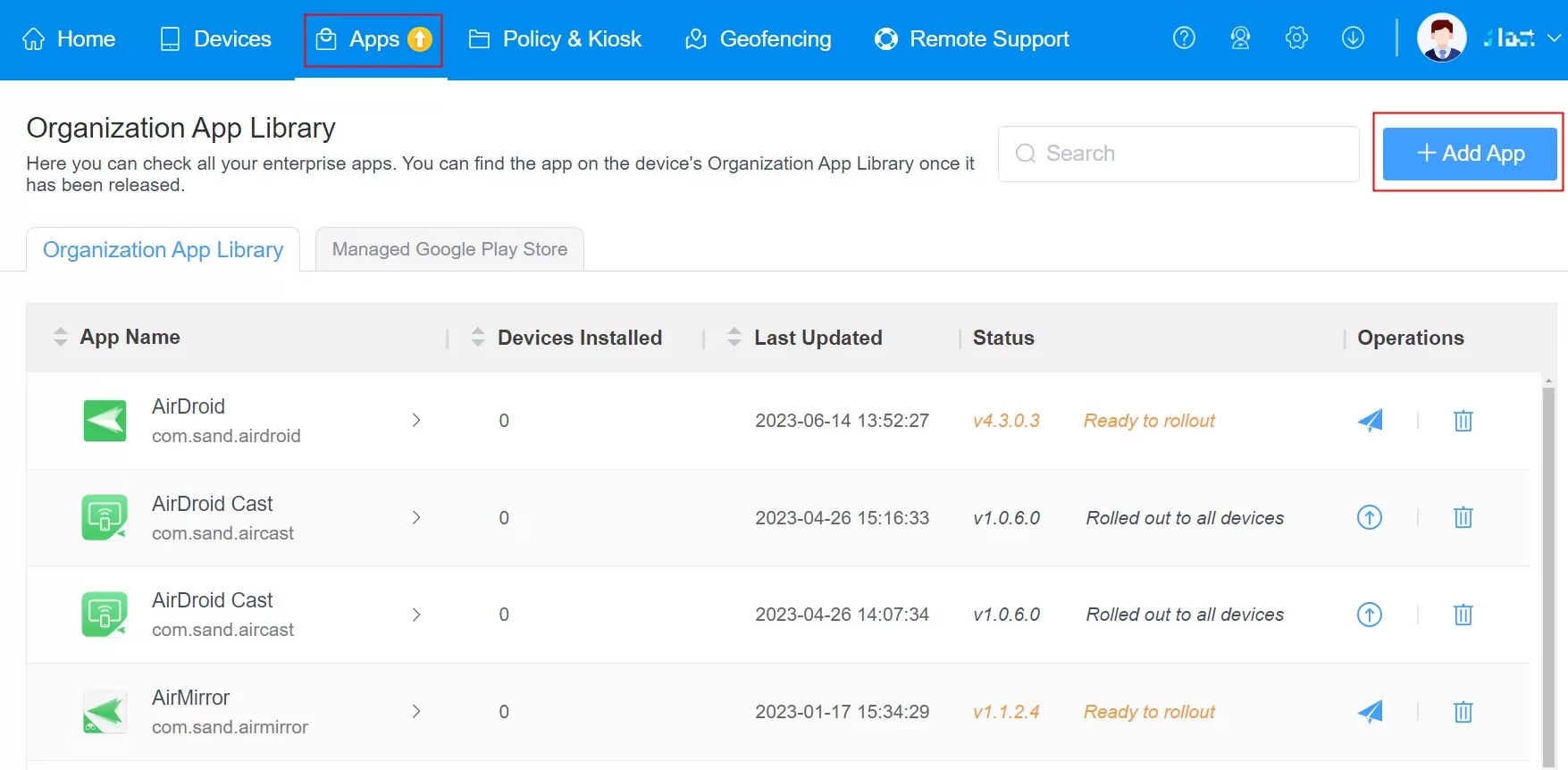
- Step 3:Release App
- You can release them to the target devices. Click 'Add' in Rollout To and select devices.
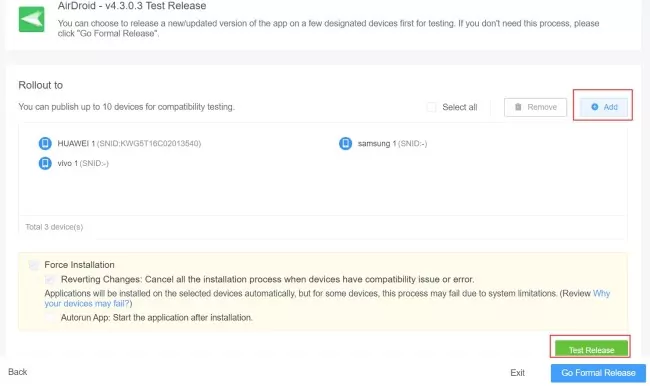
- Step 4:Force/Schedule Installation
- One of the major advantages of using MDM is that users don’t have to bother with the downloading process. You can ensure this by choosing Force Installation. This will immediately install the apps on the target devices. Or, you can choose Schedule Installation to install the app at a later specified time.
App Security Assessment & Protection Strategies
The app security assessments and protection strategies are necessary to implement when users want to download apps outside Google Play Store. This is because most of the App Stores other than Play Store have potential security risks and these strategies help to verify their security mechanism to ensure data security and confidentiality.
Before Installation
- The installed app asks for unnecessary permissions to access your device data. For example, a flash light app asking for permission to access your contacts or file manager means some malicious entities are involved to access your personal details.
- Before installing the app, check the ratings and read the reviews on the Play Store. These reviews will help you identify if there is malware in the app you are interested to download.
- Utilize automated vulnerability scanners to detect security flaws by identifying weak encryption and inappropriate permissions.
- SAST (Static Application Security Testing) helps to carefully analyze the source code and identify malicious codes.
After Installation
- Install anti-virus software and mobile security tools to identify malicious apps.
- If the processing speed of the phone gets lower on installing an app, battery drains more frequently, or irrelevant pop-ups appear, this clearly indicates malware is being involved.
- Perform DAST (Dynamic Application Security Testing) to test apps in real-time and utilize MAM (Mobile Application Management) to enforce security policies and manage app permissions efficiently.
- Review the security architecture and configuration to eliminate hidden security flaws.
For Enterprise Level Security
- Test Release
It allows app deployment in a controlled environment on specific devices to test before deploying on all devices. This helps to ensure smooth business operations.
- Gray Release
The gray release(staged rollout) is a specialized technique for app deployment that allows app deployment to a limited user group. After checking the performance on a specific group, it is processed for full-scale release.
Most of the enterprises especially large organizations use a centralized management system to distribute apps on official devices. To ensure compatibility and security of data and devices, enterprises should perform:
Conclusion
Android users are always recommended to download apps from Google Play Store as it is the official Play Store by Android developers. But, sometimes users face restrictions and unavailability of apps that might be available on other Stores like Amazon and APKPure. Moreover, considering other methods like side-loading and peer-to-peer sharing prove to be effective. Finding out the best alternative requires key consideration about the security measures and other supportive features.
Large enterprises with high security concerns are recommended to implement MDM solution for ensuring optimized deployment of apps on all managed devices with high security and remote maintenance support.







Leave a Reply.