Introduction to Controller and Controlled End
Airdroid Business is an MDM solution designed for enterprises to manage, monitor, and control their mobile devices remotely. It consists of two main components: Controller and Controlled End.
● Controller: The devices or computers you used to manage other devices for device manager.
● Controlled End: The Android endpoint devices being remotely managed.
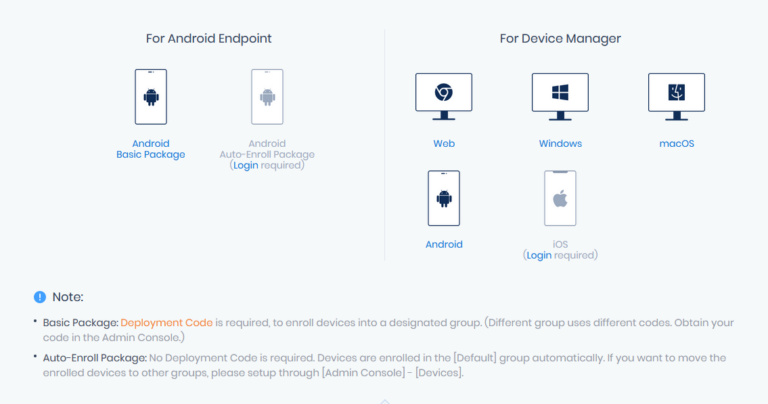
In this article, we will briefly introduce the controller and controlled end of AirDroid Business, helping you better understand the features they support so that you can install the appropriate software and applications for your needs.
1The controller
AirDroid Business offers three different options for its Controller: Web(Admin Console), Desktop Client (for Windows and macOS), and Mobile Devices (for Android and iOS).
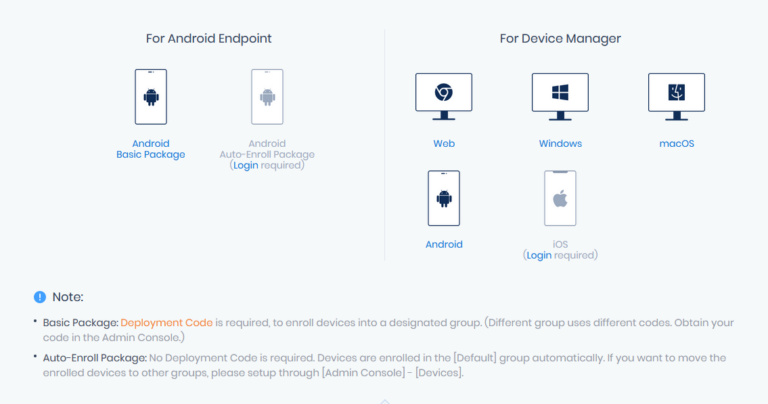
In addition to the distinctions in supported devices and systems, the features supported by different controllers also vary. Here is a feature comparison chart among these three types of controllers to help you understand better.
| Admin Console (Web) | AirDroid Business (Desktop) | AirDroid Business (Android/iOS) | |
|---|---|---|---|
| Management Features | |||
| Devices Alerts | ✔ | ✘ | ✘ |
| Devices Monitoring | ✔ | ✘ | ✘ |
| Regular Enrollment | ✔ | ✘ | ✔ |
| 6 times Tap Enrollment(Device Owner) | ✔ | ✘ | ✘ |
| Enrollment via USB(Device Owner) | ✘ | ✘ | ✔ |
| Device Management | ✔ | ✘ | ✘ |
| Member Management | ✔ | ✘ | ✘ |
| Group Management | ✔ | ✘ | ✘ |
| Notification Management | ✔ | ✘ | ✘ |
| Application Management (Apps) | ✔ | ✘ | ✘ |
| Policy & Kiosk | ✔ | ✘ | ✘ |
| Geofencing | ✔ | ✘ | ✘ |
| Remote Access / File Transfer | |||
| Remote Camera | ✔ | ✔ | ✔ |
| View Mode | ✔ | ✔ | ✔ |
| Remote Control | ✔ | ✔ | ✔ |
| File Transfer | ✘ | ✔ | ✘ |
| Bulk Transfer / Delete | ✘ | ✔ | ✘ |
1Web (Admin Console)
The Admin Console for AirDroid Business is a browser-based interface that supports all major browsers (such as Google Chrome, Microsoft Edge, Mozilla Firefox and Safari) and operating systems. And it provides a user-friendly interface to help you manage your devices. IT staff can use it to remotely access, monitor, and control registered devices and perform various remote administration tasks, including locking devices, remotely updating applications, and tracking device locations.
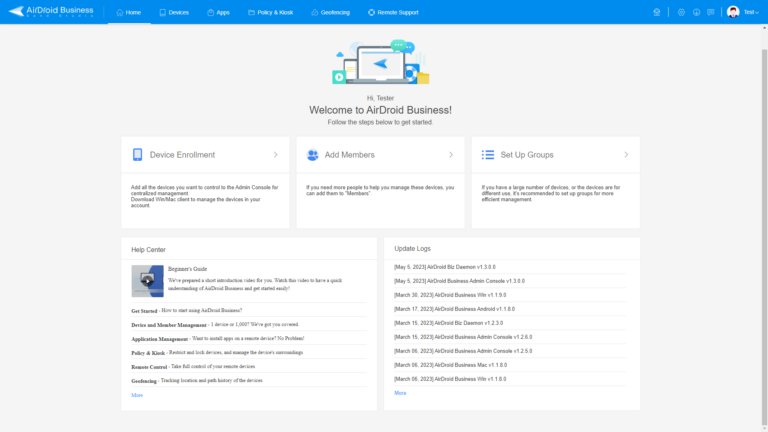
Features
● Management Features: Devices Alerts, Devices Monitoring, Regular Enrollment, 6 times Tap Enrollment (Device Owner), Device Management, Member Management, Group Management, Notification Management, Application Management (Apps), Policy & Kiosk, Geofencing
● Remote Access / File Transfer: Remote Camera, View Mode, Remote Control
Website to Login
https://www.airdroid.cn/user-center/signin/?type=biz
2Desktop Client (for Windows and macOS)
Most businesses typically use computers or laptops as the controller and mobile devices as the controlled ends during device management. Although Admin Console offers significant advantages for device management, there are some limitations when it comes to file transfer. The desktop controller serves as an excellent solution to address these limitations.
The Desktop client controller is a desktop application available for Windows and macOS. It is more like a remote access, control, and file transfer management center. It enables users to perform a various of remote management tasks for both attended and unattended devices, including Remote Camera, File Transfer, View Mode, and Remote Control.
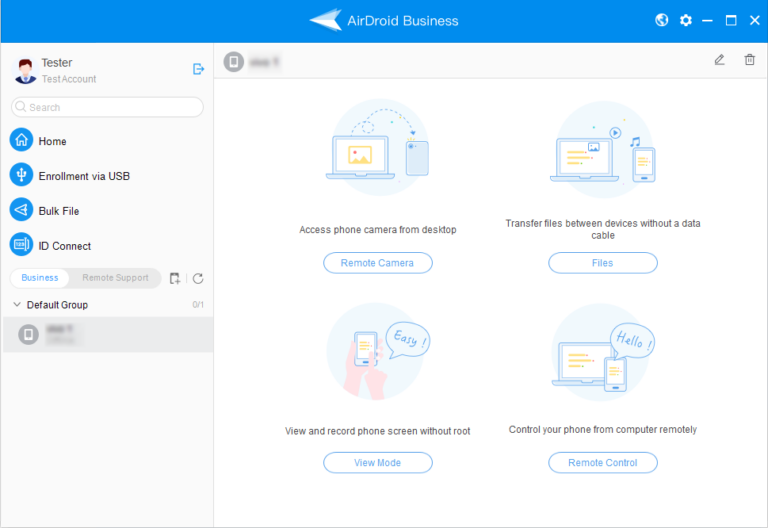
Features
● Remote Access / File Transfer: Remote Camera, View Mode, Remote Control, File Transfer, Bulk Transfer / Delete
3Mobile Devices (for Android and iOS)
The mobile devices controller is a mobile application-AirDroid Business available for both Android and iOS devices. It provides a convenient way to manage your Android devices remotely, allowing you to perform tasks such as Remote Camera, View mode and Remote Control.
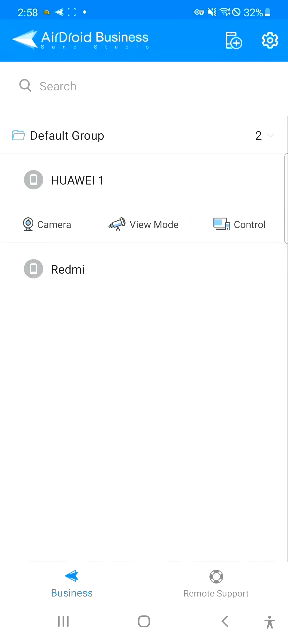
Features
● Management Features: Regular Enrollment, Enrollment via USB(Device Owner)
● Remote Access / File Transfer: Remote Camera, View Mode, Remote Control
2The controlled end
The controlled end is the Android endpoint device being remotely managed. It exclusively operates on the Android system (AirDroid Biz Daemon).
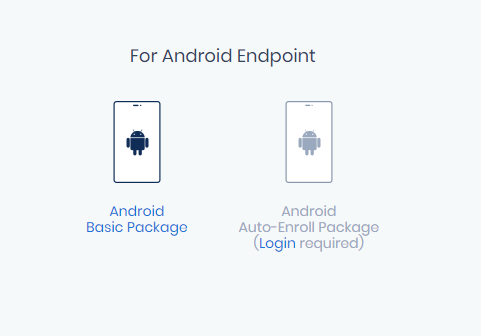
1AirDroid Biz Daemon
AirDroid Biz Daemon is an Android application that Airdroid Business allows businesses to use on the controlled end. It has two primary deployment packages: Basic Package and Auto-Enroll Package.
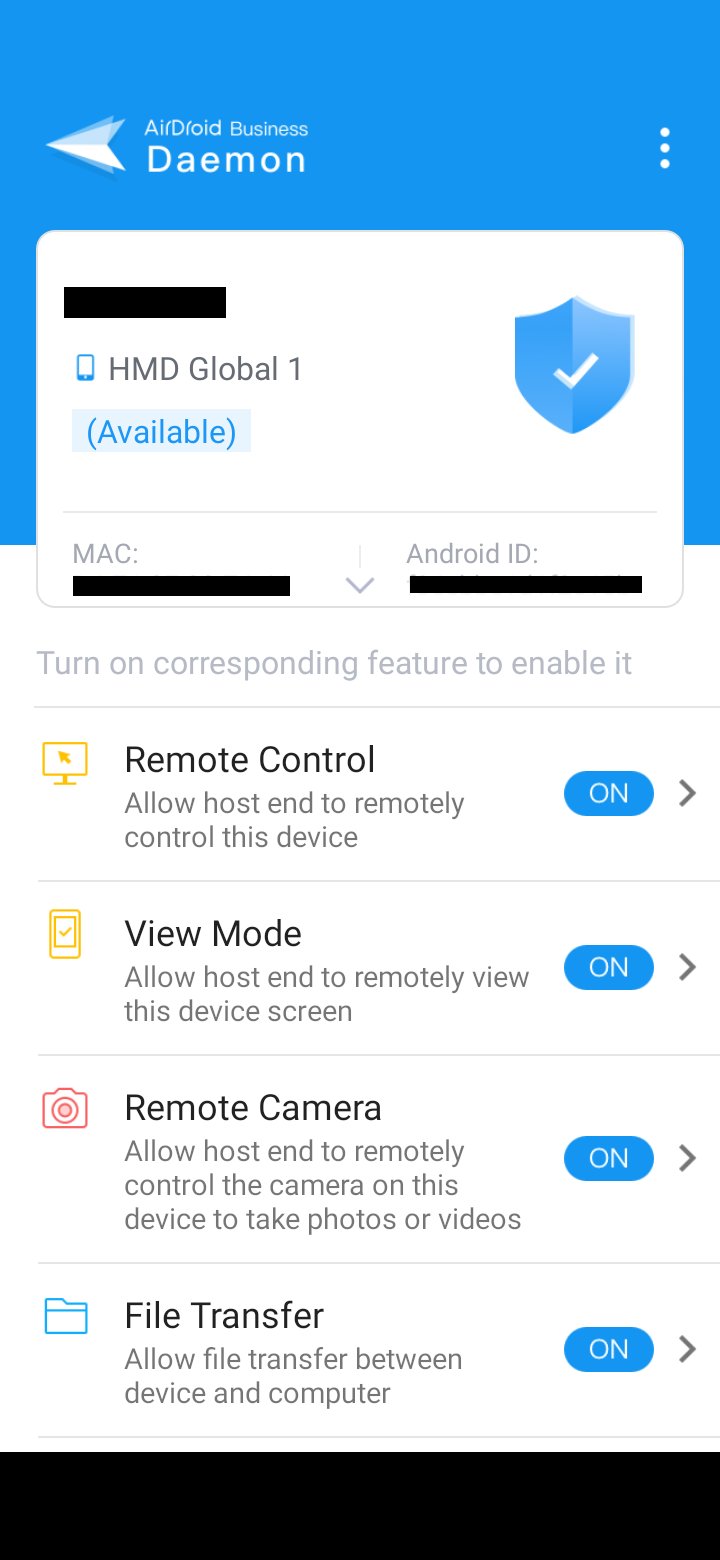
● Basic Package: Deployment Code is required.
● Auto-Enroll Package: No Deployment Code is required.
****All of the downloads can be completed by visiting https://www.airdroid.com/download/ or https://biz.airdroid.cn/#/download(Login required )***
Through this introduction, we have provided you with a clear understanding of the controller and the controlled end. You can now confidently choose the appropriate controller and deployment mode for the controlled end based on your business needs.
If you want to know the more detailed download methods of Controllers and Controlled Ends, Please check this article.
Thank you for taking the time to read this tutorial, and we wish you success in your device management endeavors.
Still need help? Submit a request >>

