8 Best AI Workflow Generators to Optimize Your Daily Tasks
One great implementation of AI into existing products is with automation tools and workflow management platforms like Zapier, Make, ClickUp, and more, where AI can truly shine by assisting non-tech savvy users to create linear and effective workflows.
So today, we’re breaking down what an AI workflow generator is all about and showcasing our top 8 options to try out!
1: What Is an AI Workflow Generator?
Simply put, an AI workflow generator is a tool or platform that leverages the power of artificial intelligence to automate, optimize, and streamline tasks within workflows.
This could help users design the workflows by interacting with the drag-and-drop interfaces of workflow builders, create advanced templates based on prompts, and AI recommendations for the next steps in your workflow.
This comes in multiple shapes and forms but the result typically allows the users to create more comprehensive workflows, without requiring as much effort since the AI can handle some of the nuances of the workflow.
As a result, you and your employees not only streamline your daily automated workflows but also reduce the amount of manual effort to create workflows.
2: Brief Overview of the Best AI Workflow Generators
| Workflow Generator App | Ease of Use | Integration Capabilities | Editor’s Rating (out of 5) |
|---|---|---|---|
| Zapier | Intuitive UI, no-code platform, w/ more complex connections/workflows | High | 4.8 |
| ClickUp | AI-based task management with custom workflows, user-friendly, no-code | Medium | 4.8 |
| Make | No-code visual builder, optimized UI, user-friendly. | High | 4.5 |
| Microsoft Power Automate | No-code visual workflow designer, AI Builder for task automation, AI-powered insights | High | 4.0 |
| Trello | User-friendly interface, no-code platform, visual board UI, Butler AI for workflow automation | High | 4.3 |
| Bizway | No-code interface for creating AI-assisted workflows with ‘Agents’, user-friendly | Medium | 4.0 |
| Retool | Visual & interactive ‘canvas’ to create workflows with code, requires prior knowledge of coding | Limited | 3.8 |
| Relay.app | AI-drive automation, easy-to-use, visual workflow creation | Limited | 3.0 |
3: Detailed Review of the Best AI Workflow Generators
Zapier
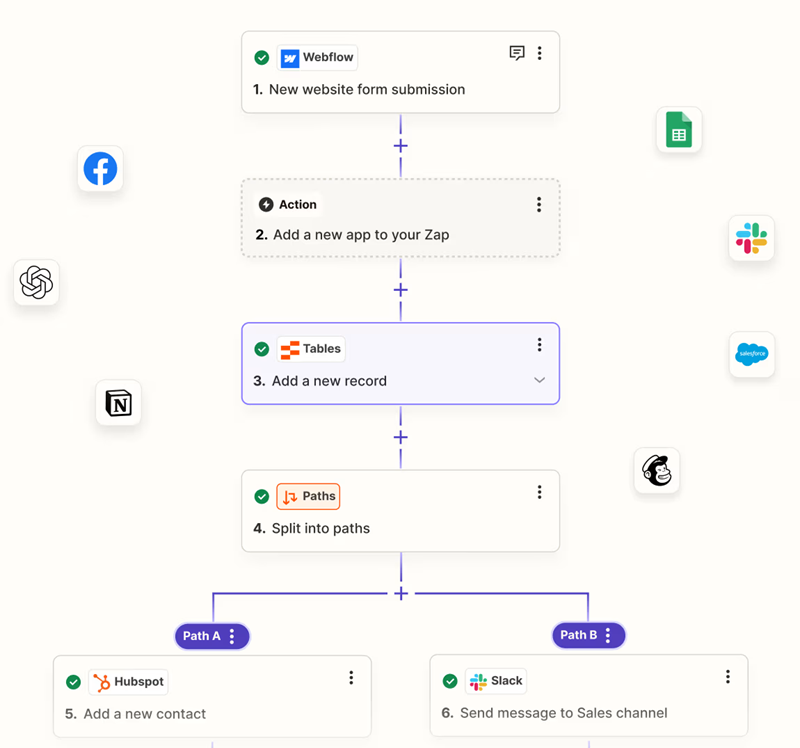
As one of the well-known AI workflow automation software, Zapier has a web automation tool that connects web apps and services.
Some of these AI features include built-in Copilot support, Microsoft’s LLM to help build Zaps, built-in AI chatbots for both the front and backends of your business, AI analysis to gather info, AI-powered recommendations to upgrade your workflows, and much more.
Zapier is ideal for most users and businesses, though it has been known to be a bit complicated and inflexible compared to other options. That said, it’s still an incredibly popular and powerful option worth checking out.
Key Features:
- Extensive app ecosystem (7,000+ apps) with seamless AI app integration.
- Access to a plentiful selection of pre-built templates from Zapier and other users
- AI-assisted workflow generation with Copilot & AI recommendations
Challenges to Use It: Creating complex, multi-tiered workflows can be difficult
Best For: Mid-Large Scale Companies Requiring Extensive Integration Support
Pricing: Starts at $19.99 per month
Customer Ratings: G2: 4.5 out of 5 from 1323 reviews
ClickUp
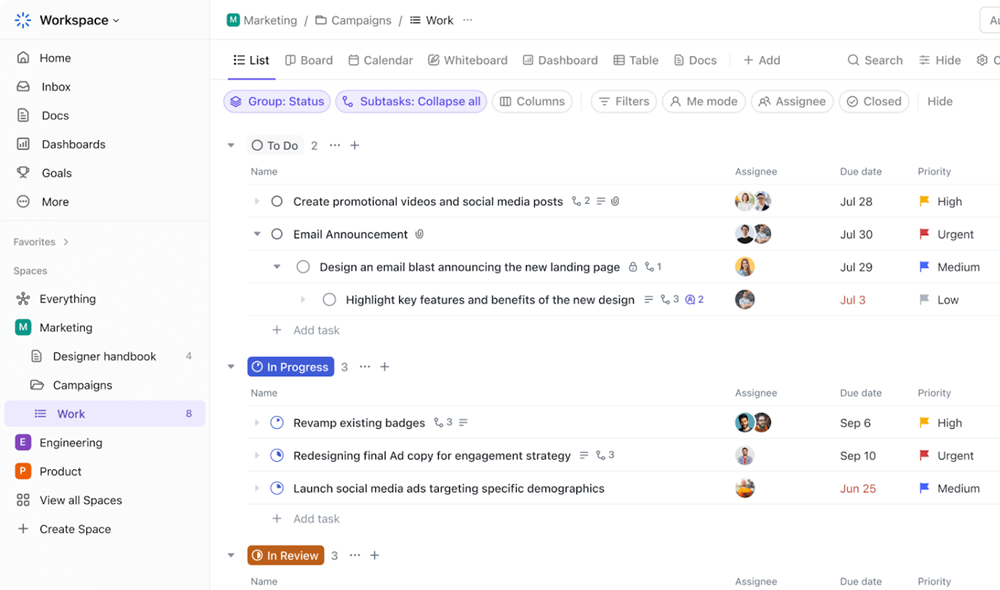
ClickUp is a dedicated AI workflow builder that also allows users to access robust automation features to optimize team workflows and automate many of the repetitive tasks you need to handle.
It also supplements its users with a variety of AI features thanks to its ‘ClickUp Brain’. Accessing the ‘Brain’ with a prompt allows it to handle research, drafting content, creating outlines, and more.
Besides that, ClickUp also has a suite of productivity tools for seamless collaboration including a dynamic Whiteboard, Tasks to quickly build out ideas and notes, and Mind Maps to build comprehensive, structured workflows.
Key Features:
- Intricate & versatile project management tools
- Robust automation for workflows supplemented by AI text-based prompts
- Dedicated features to enhance productivity (Whiteboards, Mind Maps, Tasks)
Challenges to Use It: Limited features on the mobile app version
Best For: Teams requiring AI-powered, all-in-one project management & workflow solution
Pricing: Starts at $7/user/month
Customer Ratings: G2: 4.7 out of 5 from 9990 reviews
Make

Make features a highly visual, no-code, drag-and-drop automation builder to design complex workflows. It allows users to create near limitless and infinite workflows with as many steps and integrations as needed, making it extremely capable.
It also has an extremely capable AI-powered assistant that allows you to build workflows by simply entering a text-based prompt on what you want the workflow to accomplish. Make also utilizes multiple AI models, including OpenAI, Antrhopic Claude, and Google Gemini.
Key Features:
- Advanced, visual no-code workflow builder
- Extensive selection of pre-built templates to customize
- AI-powered ‘Assistant’ w/ natural language processing to facilitate workflow building
Challenges to Use It: Limited documentation & community support
Best For: Power users and SMEs requiring robust and flexible AI-powered integrations
Pricing: Starts at $9 per month
Customer Ratings: G2: 4.7 out of 5 from 225 reviews
Microsoft Power Automate
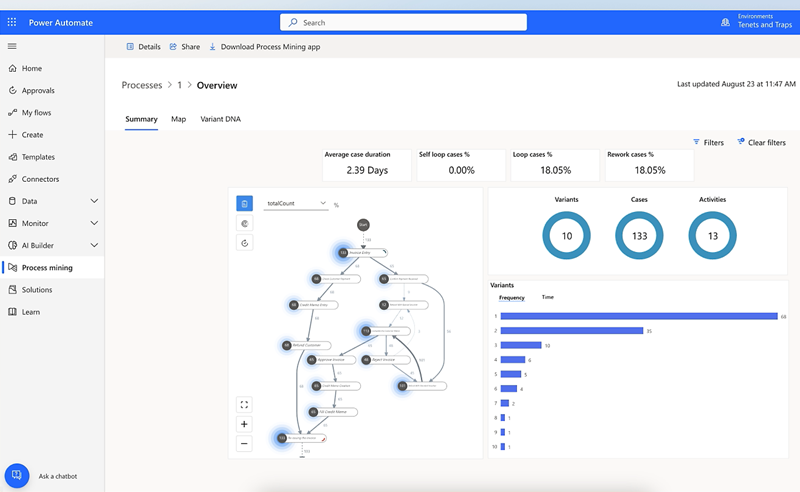
Microsoft Power Automate allows businesses to access a roster of powerful automation capabilities, tailored to Microsoft’s suite of tools and software.
In particular, its AI features have given it even more capability; AI authoring which allows you to create and edit workflows using natural language, AI insights to receive personalized AI recommendations for your workflows, AI processing to automate repetitive tasks, and AI generation to create content.
Power Automate also works extremely well with Microsoft 365’s suite of software, making it indispensable for users in the ecosystem.
Key Features:
- Powerful integrations and interoperation with Microsoft ensuite of productivity tools in Microsoft 365
- Stacked AI-powered feature set including insights, processing, generation, and more
- Over 1,000 pre-built connectors to popular services & custom connectors to any unsupported cloud application
Challenges to Use It: Not as useful for users who don’t utilize Microsoft’s ecosystem and software
Best For: Microsoft 365 users and businesses with an existing Microsoft-based infrastructure
Pricing: Starts at $15 per user, per month
Customer Ratings: G2: 4.5 out of 5 from 516 reviews
Trello
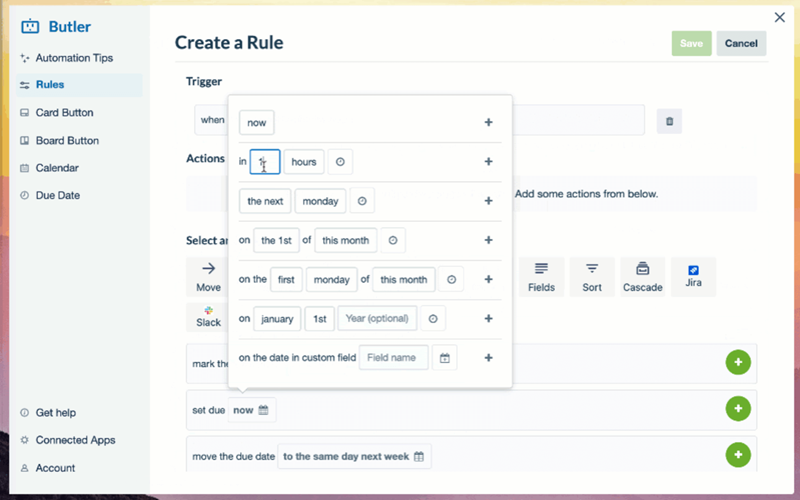
Regarded as an AI workflow automation tool, Trello is well regarded for its intuitive card-based project management system, ideal for individuals and smaller teams to keep track of project progress and updates.
To support users with the boards, Trello has an ‘AI Butler’ feature which helps manage your Trello board based on rules, buttons, and commands to automate certain tasks, improving productivity.
While Trello does have integration support for some popular services like Slack, Jira, and email, you’re pretty limited when it comes to AI ‘automation’ with a lack of integrations and functionality outside of Trello.
Key Features:
- Simple but effective card-based task management interface
- Built-in AI ‘Butler’ helps automate workflows in all Trello boards
- User-friendly interface and easy for beginners to get into
Challenges to Use It: Limited scalability for complex workflows
Best For: Individuals and small teams managing simple projects and basic workflows
Pricing: $5 per user, per month
Customer Ratings: G2: 4.4 out of 5 from 13649 reviews
Bizway
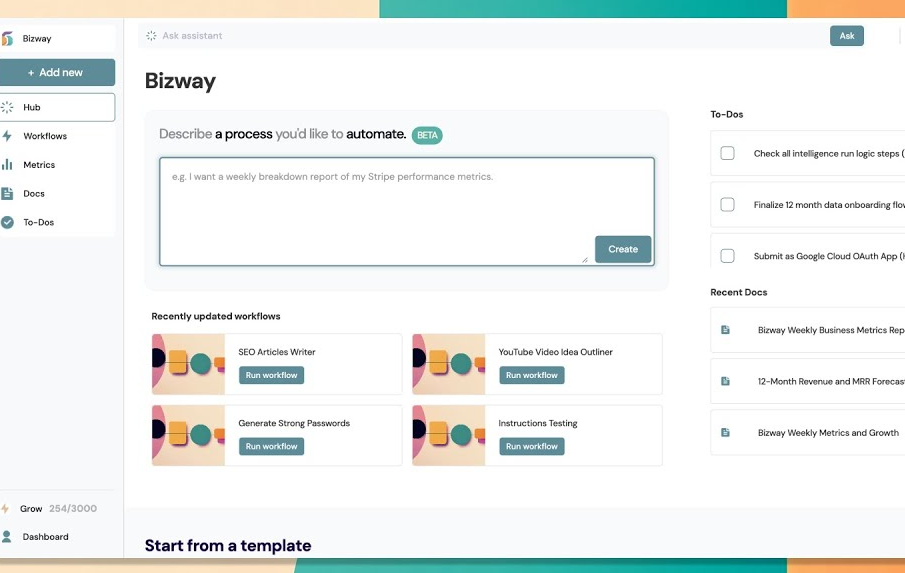
Bizway is a ‘unique’ workflow generator that fully utilizes AI to automate workflows by creating and using ‘AI Agents’. Using the no-code AI Agent builder, you can craft essentially a ‘team’ to handle various tasks like creating reports, crafting marketing strategies, writing SEO articles, and more.
You can also access a plentiful AI Agent marketplace which lets you access Agents other users have created to use. If you create your own Agent, you can ‘monetize’ it if other users rent and use your Agents.
Key Features:
- No-code workflow automation creation to design AI ‘Agents’
- Plentiful marketplace to ‘hire’ AI Agents created by other users
- Earn for ‘renting’ out created AI Agents
Challenges to Use It: Limited selection of supported integrations to off-platform services
Best For: Smaller businesses/teams looking to leverage AI Agents to supplement daily tasks
Pricing: $19 per month
Customer Ratings: Trustpilot: 3.3 out of 5 from 992 reviews
Retool
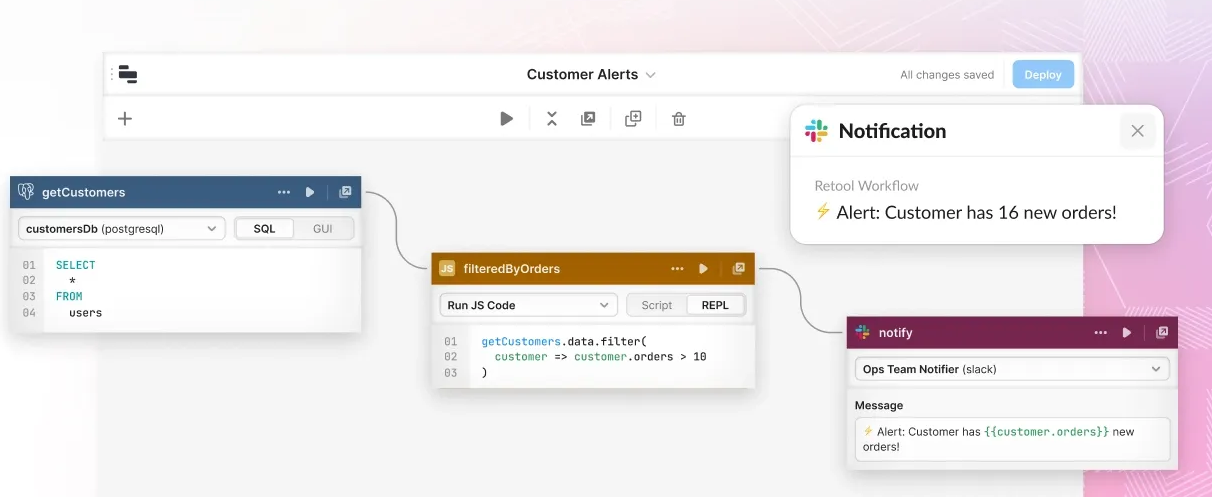
If you’re a developer with coding experience and prefer a more ‘technical’ platform to automate workflow, Retool is a fantastic option to check out. It features an interactive canvas that allows you to ‘code’ visually to build custom workflows.
It’s incredibly comprehensive and also features a few AI features to help with the building process including an AI assistant to help generate, edit, or fix code with natural language and ‘generative AI blocks’ that help summarize, describe images, and generate chat responses based on integrations to popular AI models.
Key Features:
- Developer-friendly option to automate workflows & connect to other services
- Interactive canvas to ‘code’ in a visual builder
- AI Assistant to generate, edit, and fix code directly in the canvas
Challenges to Use It: AI-specific features aren’t as robust or focused on compared to competitors
Best For: Developers and technical teams needing highly customizable workflows w/ some AI-assisted features
Pricing: Starts at $10/month + $5/user
Customer Ratings: G2: 4.6 out of 5 from 319 reviews
Relay.app
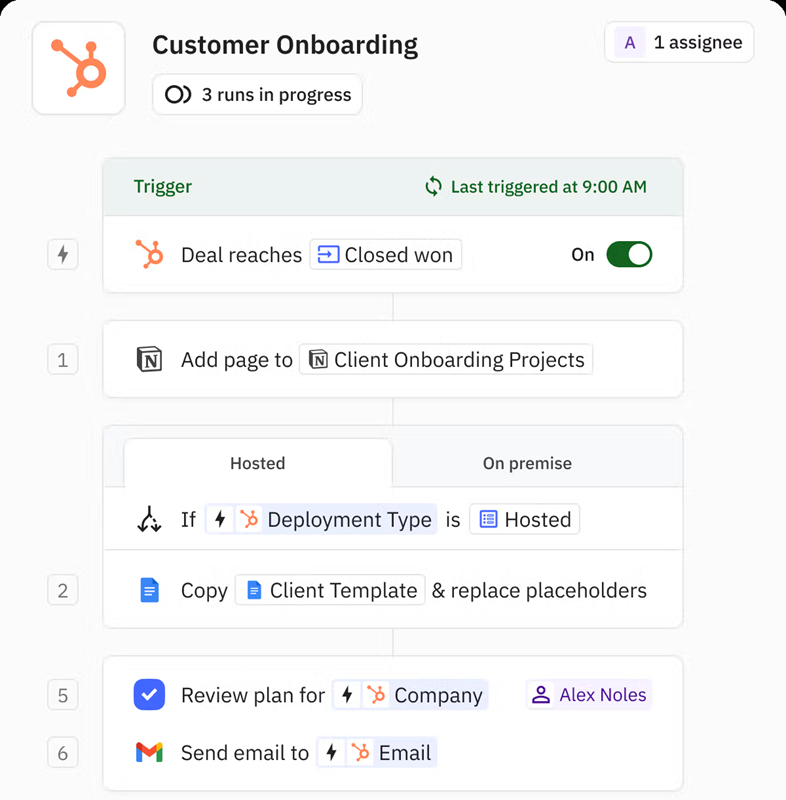
Relay.app packages workflow automation in an easy-to-use, straightforward tool. It features a step-by-step visual builder to create intricate workflows without overwhelming users.
Relay.app also has a host of AI-powered features including AI actions to summarize text or extract data, create ‘custom prompts’ to adjust the way the model functions, and ‘mini AI Agents’ that automate specific tasks based on roles and responsibilities.
Relay.app is also comparatively affordable so it’s a great option to check out, though depending on your use of AI credits, it can cost a pretty penny.
Key Features:
- Simplified workflow builder with visual tools
- Powerful & useful AI integrations and features
- Cost-effective even for bigger teams
Challenges to Use It: AI credits can be costly depending on usage
Best For: Smaller teams that require a user-friendly option to create intricate workflows & automation
Pricing: Starts at $9 per month
Customer Ratings: G2: 4.9 out of 5 from 57 reviews
4: Tips to Use AI Workflow Generators
Leverage Templates
All the AI workflow generators we’ve mentioned so far have extensive libraries for existing pre-built and user-generated templates. Basing your workflows on these templates is a great way to learn about automation but it can also speed up the workflow-building process.
Utilize Integrations
Optimize your workflows by connecting your workflow generator to your existing channels of apps and tools. We recommend looking for platforms that have wide-ranging integrations to ensure your automation can function as intended.
Test and Iterate
Before setting your automation to go live, start testing on a smaller scale. This lets you find inefficiencies, identify errors, and refine how the workflow functions for optimal performance.
Ensure Security
Data security is of utmost importance when utilizing AI tools. Before diving into a platform, ensure it offers a variety of security features including encryption, secure APIs, and compliance with regulations like GDPR to protect sensitive business data.
5: Final Words
And that’s everything you need to know about 8 best AI workflow generators. For the most part, all the options on our list are equally capable in the right hands; it’s rather a matter of the situation, your business type, and what you’re looking for.
As a general rule, we advise ensuring your existing systems and platforms are supported by your workflow generator of choice. This allows all your systems to connect and communicate with each other, improving the efficacy of your AI workflow automations.











Leave a Reply.