Top 9 AI Coding Bots (with Key Features and Use Cases) in 2025
Coding has always been a tricky job, even for people who possess the talent and skills for it. In the past, coders had to test every line of code to ensure the finished product was flawless. However, it costs a lot of time and resources.
Thanks to modern tech, it is not the case anymore. Tools like the AI coding bots have made the lives of software developers easier. Read this article to learn which tool is the best for you and what utilities it has to offer!
Top 9 Best Coding AI Bots in 2024
Here is our list of 9 best AI coding bots that anchorage coding for developers.
1Claude
Claude has released an Artifact area, which I think is the most helpful feature for developers, because you can immediately view the code effect, and test it just right within the platform. Claude also helps on programming concepts and principles.
Moreover, many technical benchmark compares the coding capability between Claude and ChatGPT, and Claude wins in most case.
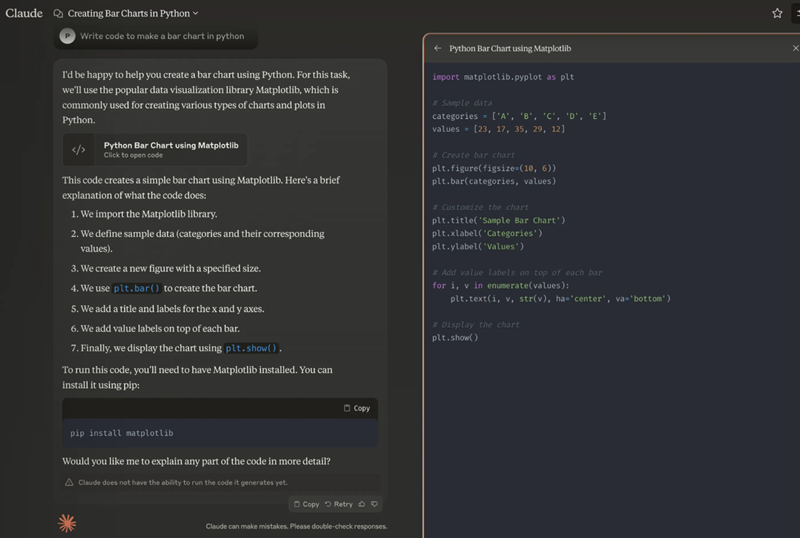
Source: www.anthropic.com/claude
Key features:
- Programming Support: Claude can assist with writing and understanding code across different programming languages.
- Code Analysis: It can analyze code to identify logical errors and inefficiencies.
- Conceptual Guidance: Claude can explain programming concepts and principles to help users grasp complex topics.
- Documentation Assistance: Claude can assist in generating documentation for code, including comments and explanations.
Pricing: Free; $18 for Pro Plan; $25 for Team Plan.
Best For: Testing and optimizing code in real time.
Challenges to Use It: It is less capable of handling edge cases and complex templates.
2OpenAI Codex
An AI model developed by OpenAI, Codex responds by generating code after reviewing natural language. It's designed to translate natural language to code, making it a versatile tool for both experienced developers and those new to programming. A descendant of GPT-3, this model has been fine-tuned to a level where it can be utilized conveniently in programming applications.

Source: openai.com
Key features:
- Natural Language to Code: OpenAI Codex can interpret instructions in simple English and generate the necessary code. This allows non-programmers to create code more easily, as well as expert programmers to swiftly sketch or prototype their ideas.
- ChatGPT Integration: OpenAI Codex powers ChatGPT, a conversational model capable of carrying out human-like text discussions.
- Learning Tool: Can be used as a learning tool to better understand how specific functions and algorithms work.
- API Access: Developers can use an API to integrate OpenAI Codex's features into their own apps.
Pricing: The price is computed for each 1000 tokens used. When users register, they receive $5 worth of tokens.
Best for: Serve as a teaching aid by breaking down complex code and concepts into understandable segments.
Challenges to Use It: The quality of generated code heavily relies on your prompt.
3DeepCode
DeepCode is an AI-powered code review tool that analyzes your code to find critical vulnerabilities, bugs, and quality issues.It use machine learning algorithms to learn from millions of software development repositories. This enormous dataset enables DeepCode to make very accurate suggestions and identify potential issues that human reviewers may overlook.
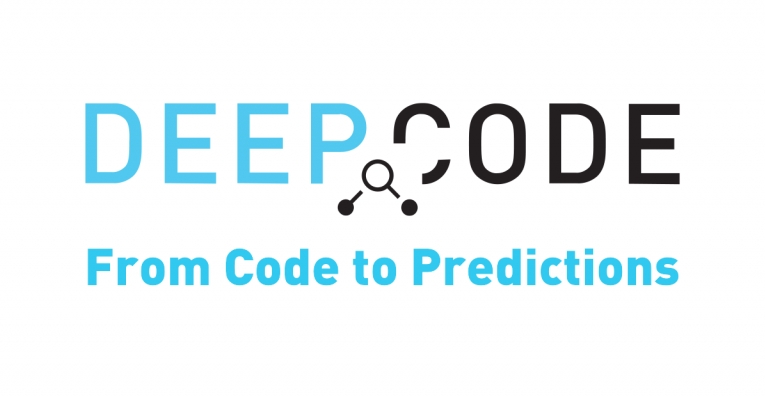
Source: snyk.io.com
Key features:
- AI-Powered Code Review: DeepCode uses machine learning algorithms trained on a vast amount of open-source code to analyze your code. It can provide suggestions for improvements and flag potential issues.
- Bug Detection: DeepCode can detect bugs and vulnerabilities in your code that might be missed by human reviewers. This includes common issues like null pointer dereferencing, memory leaks, and data races.
- Language Support: DeepCode supports multiple programming languages, including JavaScript, TypeScript, Java, and Python.
- Integration: DeepCode can be integrated with popular IDEs and code repositories. It offers plugins for VS Code, Atom, and Sublime Text, and can analyze code hosted on GitHub, GitLab, and Bitbucket.
Pricing: DeepCode offers completely free subscriptions with paid plans starting from $19.99/month.
Best for: Detecting subtle, hard-to-find bugs, security vulnerabilities, and performance issues.
Challenges to Use It: The correctness rate of its response is unstable so you probably need to double check and verify.
4Tabnine
Tabnine is the best AI-driven coding bot which supports developers in writing codes effectively and quickly. It utilizes machine learning methods to deliver intelligent code completions directly in your IDE (Integrated Development Environment). Tabnine works with all programming languages. Whether you're coding in Python, JavaScript, Java, C++, or any other language, you can benefit from Tabnine's code completions
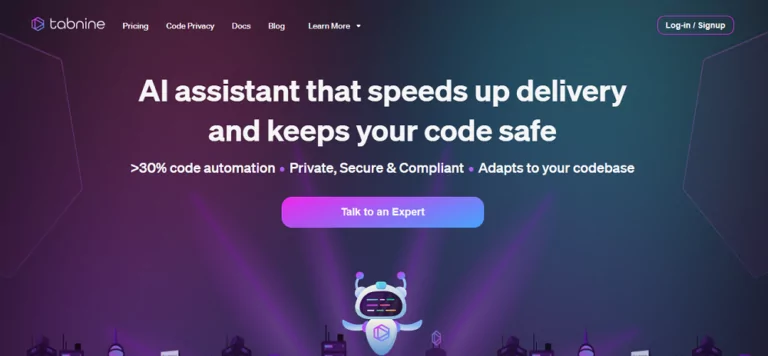
Source: tabnine.com
Key features:
- Code Completions: It anticipates the next part of your code based on your present context, allowing you to develop more quickly and with fewer errors.
- Easy Integration: Connected with a variety of popular code editors, including VS Code, Sublime Text, Atom, IntelliJ, PyCharm, and others.
- Local and Cloud Modes: offers both local and cloud-based completions. Local mode allows you to use Tabnine without an internet connection, while cloud mode provides more powerful completions by leveraging the computational power of the cloud.
- Supports All Languages: It works with all programming languages.
Pricing: The Free Tier is provided at no cost per month and provides users with short code completion. The Pro Tier costs $12 per month per user for up to 100 users.
Best for: Testing coding efficiently on local PC, allowing users to find relevant code snippets from local codebase directly.
Challenges to Use It: It can be resource intensive and may cause crashing.
5GitHub Copilot
GitHub Copilot is clearly one of the best coding assistants available on the market. It's designed to help developers write code faster and with fewer errors. With the ability of suggesting entire code lines, writing comments, function completion and assistance in spotting potential security threats, this is the go-to coding assistant of successful developers.

Source: github.com
Key features:
- Autofill for Repetitive Code: automatically fill in repetitive code, such as boilerplate for classes or functions, saving you time and effort.
- Natural Language to Code: You can write a comment describing the logic you want to implement, and GitHub Copilot will suggest the corresponding code.
- Integration with VS Code: GitHub Copilot is available as an extension for Visual Studio Code, one of the most popular code editors.
- Learning from Public Code: GitHub Copilot is trained on a diverse range of public code repositories, which means it can provide suggestions in a wide array of languages
Pricing: $10 USD for each calendar month. If you select a yearly billing cycle, you will be charged $100 USD each year.
Best for: Producing code that aligns with existing patterns in your codebase and for creating useful comments, messages, and similar element.
Challenges to Use It: You may heavily reply on it.
6AskCodi
AskCodi was developed to make coding easier for the developers so that they have to spend less time developing it and more time on its execution. AskCodi has been commended for being a low-cost coding assistance that aids in framework development while saving time on research and programming. Some users praised its ability to generate code when needed and its utility in working with JavaScript and WordPress.
Codi provides an interactive platform known as ‘Workbook’ where developers can generate, explain and document their codes. They can even run tests on their codes through Codi and ensure that their codes are error free.
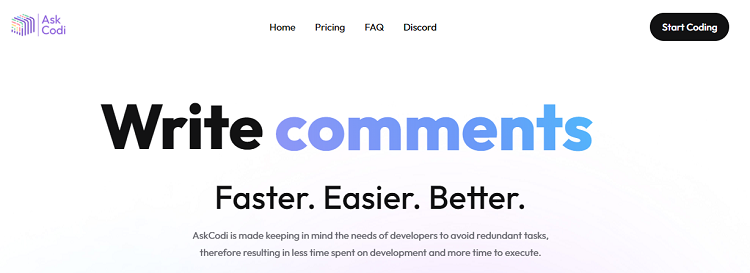
Source: askcodi.com
Key features:
- Language Support: Understands 50+ popular programming languages and frameworks such as WordPress, Typescript, SWIFT, Rust, JavaScript and many others.
- Quick Suggestions: Speed up your coding process with our quick code suggestions.
- Translate: Effortlessly translate between programming languages with our developer-friendly Translate app.
- Codi Chat: Seamless AI-Powered Chat where Programmers Craft Code Conversations.
Pricing: AskCodi offers three pricing plans: Basic (free), Premium ($9.99/user/month), and Ultimate ($29.99/user/month).
Best for: Speeding up development and serving up unique coding options.
Challenges to Use It: It may mismatch in its suggestions.
7Mutable AI
With several prominent investors and customers on its list (Samsung Next, Princeton University, Volvo, CMU and others) Mutable AI creates high quality codes efficiently and effortlessly. Its mission is to multiply the satisfaction and productivity of the software developers. Developers who have used Mutable, swear by its smartness due to its ability of code auto-prediction.
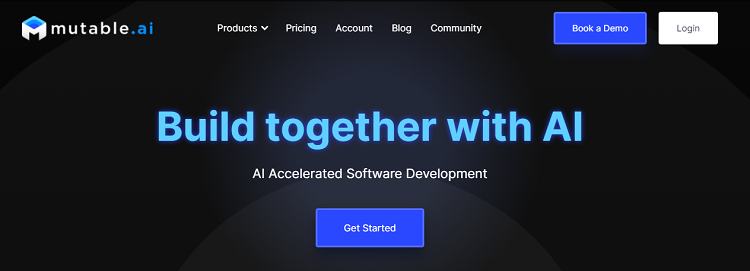
Source: mutable.ai
Key features:
- Copilot-like Autocomplete Feature: It has a Copilot-like autocomplete feature that can suggest code snippets based on your context and intent.
- Generate Documentation: It can also generate documentation for your code automatically, saving you time and effort.
- AI Instruction Prompt: Allows developers to give commands to the AI to edit their code directly.
- AI Code Refactorer: Detect and fix common errors, bugs, and vulnerabilities in the code.
Pricing: Mutable.ai has 3 pricing edition(s), from $10 to $25.
Best for: Auto-completing code based on context and user intent with AI.
Challenges to Use It: It requires more accuracy because I found it was not accurate sometimes.
8CodiumAI
CodiumAI is a brilliant tool for developers who wish to save time in meaningful test generation. This AI coding tool will suggest tests inside your IDE, making coding smarter and more valuable. Its TestGPT will analyze, docstring and comment on your code to ensure your code comes out error-free.
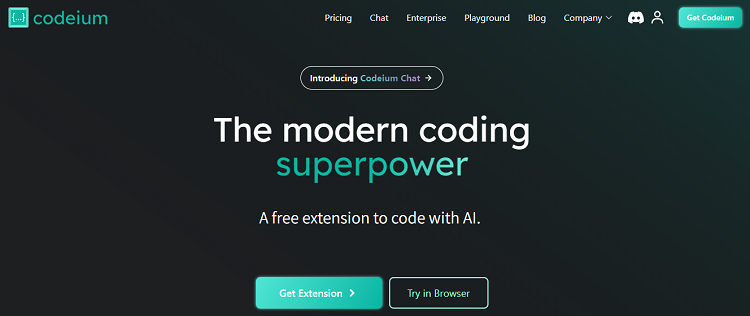
Source: codeium.com
Key features:
- Effective and Save Time: It will help you code smarter, quicker and push with confidence.
- Language Support: Works with Python, JS or TS code.
- Detect Errors: Analyses your code and generates tests to catch anything you’ve missed.
- Provide SuggestionsProvides suggestions test as you type and offers a download extension for automation.
Pricing: For individual developers, CodiumAI is free.
Best for: Reviewing and testing out your code.
Challenges to Use It: It has limited support for React and NestJS.
9Safurai
Safurai is an AI-based IDE addon that helps developers with coding, debugging, and refactoring. It functions as a virtual assistant, offering solutions and suggestions to any problems that may arise during the software development process. Safurai enables developers to improve their workflow and code quality, making the development process more efficient and simplified.

Source: safurai.com
Key features:
- Train Your Assistant: Safurai can be trained on your project to give you responses that are extremely accurate.
- Super Search: Search your projects using natural language to find what you're looking for.
- Textbox: The Text Box allows you to ask Safurai what you need in terms of code or knowledge.
- Power Mode: Provide more comprehensive and sophisticated analyses, generate more detailed reports, and perform more complex tasks.
Pricing: Safurai Extension is completely free, for everyone. There is a monthly limit of 350 requests.
Best for: It's compatible with all programming languages and IDEs like VS Code.
Challenges to Use It: It offers limited functionality in offline mode.
Tips: Get the Best AI Chatbot Solution
Except for using AI coding bots to improve the programing productivity, you may also need an AI chatbot to streamline your IT support, such as:
1. Automate repetitive IT inquries and address ambiguous queries to free your IT experts to focus on more challenging issues.
2. Tackle IT challenges efficiently through intelligent tagging and categorization
3. Handle multiple inquiries without delay, reducing operational costs and enhancing support efficiency
Guess what?! ChatInsight AI can do all these for you. Built on cutting-edge technology, ChatInsight offers more personalized conversations for IT support.
Wrapping up
The possibilities that AI coding bots can achieve are endless. The top 9 AI bots for coding mentioned in our list are all helping developers in increasing their performance, simultaneously reducing the time consumed in code writing.
Frequently Asked Questions about AI Coding Bot











Leave a Reply.