[Handpicked] Best 5 VNC Alternatives in 2025
VNC (Virtual Network Computer) is a popular platform-independent remote desktop control system. However, many VNC users just cannot find it up to the mark. Some struggle with low frame rates, while others may complain about limited capabilities.
If you are also one of the users looking for a VNC alternative, you are reading the right article. In this guide, we have handpicked the five best VNC alternatives that do the remote access job pretty well. So, let's jump right to it!
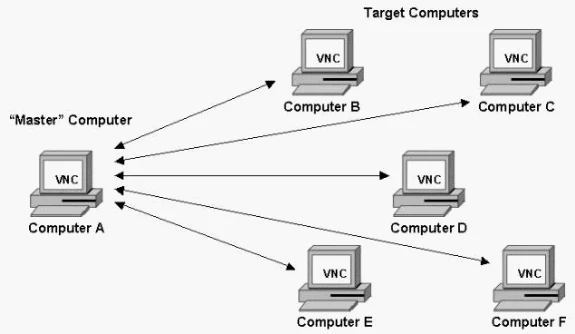
Part 1. Main Problems Users Encounter Using VNC
Different users have encountered different problems with VNC. Some of the common ones reported by users are as follows:
- Low Frame-Rate: Many users will complain about VNC's low frame rate, which leads to laggy remote sessions. This is more concerning when performing real-time tasks that require a responsive and lag-free experience.
- Dual Monitor Limited Support: VNC offers inconsistent and limited support for multiple monitors. Switching or extending the display across multiple screens can sometimes become challenging.
- Display Issues: The remote computer running Windows may sometimes not display correctly. You may see a blank/black screen, white application windows, and other similar things.
- Weak Security: VNC has a record of security failures and breaches. A number of security vulnerabilities have been discovered in recent years. These vulnerabilities have helped cybercriminals to gain unauthorized access to computers, install malware, or do other damage.
Part 2. Best 5 VNC Alternatives to Try
You can choose from many VNC alternatives to remote access devices and resolve your current issues. To save the hassle of searching, we have below shortlisted the five best RealVNC alternatives you can consider:
1XRDP
XRDP is an open-source Remote Desktop Protocol server that provides a graphical login to remote desktops across Windows and Linux. It can accept connections from different RDP clients, like Microsoft Remote Desktop Client, NeutrinoRDP, rdesktop, or FreeRDP. XRDP employs efficient compression algorithms when transmitting image and audio data, which greatly reduces network bandwidth usage and improves remote access performance.
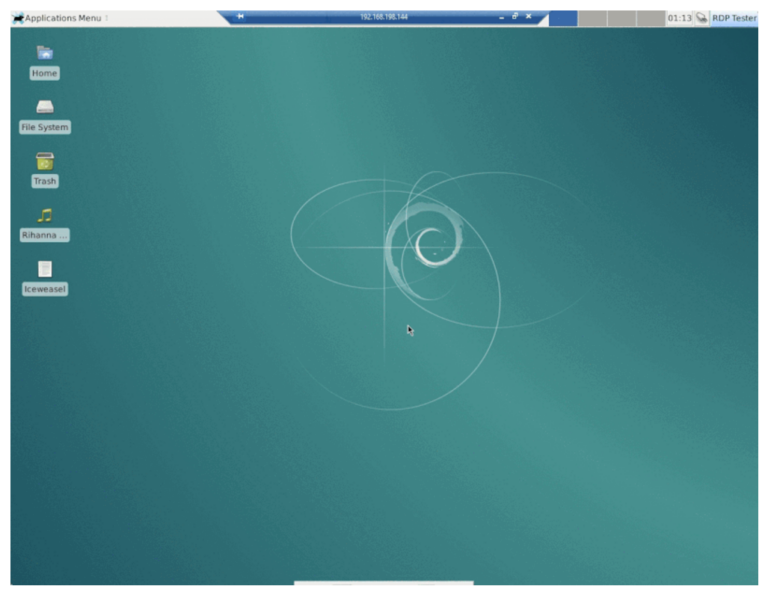
Pros
- XRDP supports a variety of authentication methods, such as PAM, LDAP, etc., which is convenient for users to expand according to their needs.
- XRDP uses a variety of security mechanisms, such as encryption, authentication, etc., to ensure the security of remote access.
Cons
- Learning curve
- XRDP cannot display the BIOS screen compared to VNC
- XRDP supports only a single monitor, while VNC supports multiple monitors
Pricing: Free to use
2Moonlight
Moonlight is an open-source game streaming client. It lets you play the game on almost any device from anywhere. Basically, it is an open-source implementation of NVIDIA's GameStream protocol. It can stream up to 4K with HDR and supports 120 FPS streaming.
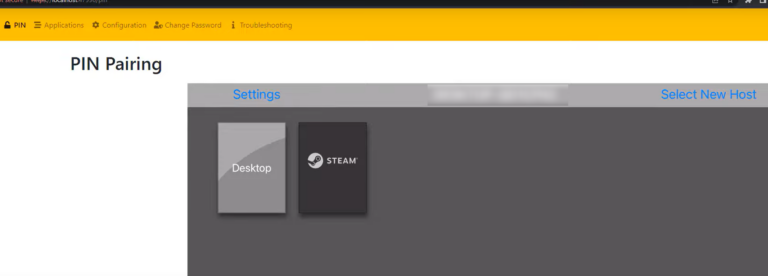
Pros
- Low Latency: Moonlight offers extremely low latency LAN casting, with little difference to the PC experience.
- Excellent Picture Quality: Supports up to 4K resolution transmission.
- HDR Support: Moonlight supports custom resolution, refresh rate, bitrate, and supports HDR.
Cons
- Complex Setup: Achieving remote streaming requires troublesome settings, such as configuring remote access methods (IPv6 or internal network penetration, etc.).
- Limited to Certain NVIDIA Graphics Cards: Moonlight only supports certain NVIDIA graphics cards, but the Moonlight Internet Hosting Tool seems to solve this issue.
Pricing: Free to use
3NoMachine
NoMachine is another free alternative to VNC that provides a fast, easy, and secure software solution for remote accessing computers from anywhere. Its NX technology makes it offer the highest-quality and fastest remote access experience. With NoMachine, you get complete remote access with file sharing and printing support. In addition, it uses AES/TLS 128 encryption, OpenSSL, two-factor authentication, and more.

Pros
- High Performance: NoMachine is based on the NX protocol and uses H264 or VP8 encoding, capable of achieving 60FPS, providing a fast and smooth remote access experience.
- Stability: It offers near-local speed responsiveness on high-latency and low-bandwidth connections, making it feel as if you are sitting directly in front of the computer.
- Graphics Acceleration: Leveraging the features of the X11 protocol, it achieves graphics acceleration, providing a smoothness close to local operations.
- Secure Connection: Utilizes the security features of the X11 protocol to ensure the security of remote connections, including data encryption and authentication mechanisms.
Cons
- The client needs to be installed, and the software is large, with a slow installation process.
- Limited customer support
Pricing: Free forever (single license)
4Splashtop
Splashtop is a robust remote access software for businesses that want to remotely support devices over different locations. It can connect to remote devices quickly with negligible latency. It supports image quality 4K resolution. It also provides many business-oriented features, like fast transfer, multi-monitor support, remote reboot, advanced security, and more.
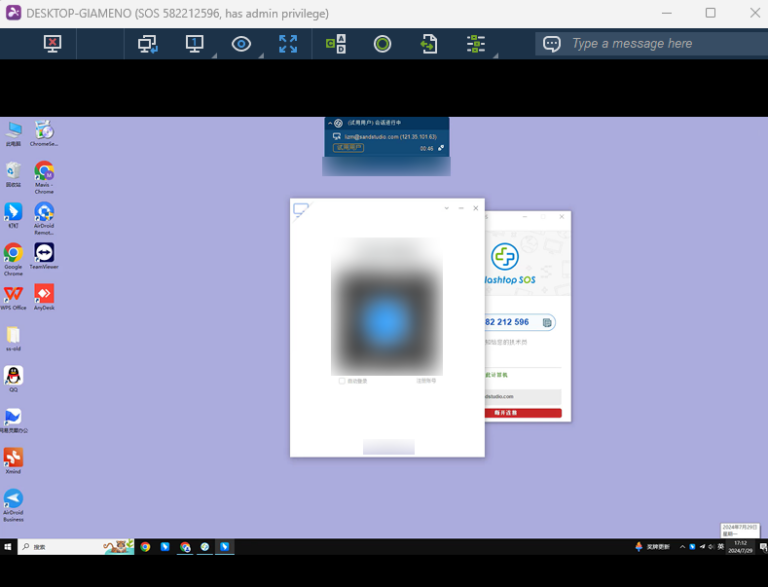
Pros
- Superior Performance and Reliability: Splashtop's infrastructure is optimized for speed and reliability, ensuring a smooth and efficient remote access experience.
- Comprehensive Features for Diverse Needs: Splashtop offers a wide range of features that cater to various use cases, from individual users to large enterprises, including advanced features like remote printing, session recording, and group management.
- Professional Customer Support: Splashtop provides professional customer support to promptly resolve any issues users encounter.
- Security: Splashtop features strong security measures such as end-to-end encryption, multi-factor authentication, and granular access control.
Cons
- Free Version Limitations: Splashtop's free version is limited to non-commercial devices and has a very restricted remote range, not supporting device search.
- User Interface and Operational Habits: Splashtop's interface is very traditional with a group model, requiring devices to join a group before remote control, which can be troublesome for temporary use cases. Additionally, its client and host are separate, which can be unfamiliar to use.
Pricing
- Business Access Solo: $5/month
- Business Access Pro: $8.25/month/user
- Business Access Performance: $13/month/user
- Enterprise: Custom pricing
5AirDroid Remote Support
If we say AirDroid Remote Support is the most decorated VNC alternative, we won't be wrong. AirDroid Remote Support is a complete remote access and support solution for individuals, businesses, and enterprises. It provides an easy to set up and intuitive interface to have real-time remote support.
AirDroid Remote Support packs many basic to advanced features, including drag-and-drop file transfer, text/voice communication, patented black screen mode, controllable clipboard/keyboard, unattended access, log record, and more. On top of that, it also offers industry-grade security AES 256-bit encryption, TLS 1.2, two-factor authentication, and more.
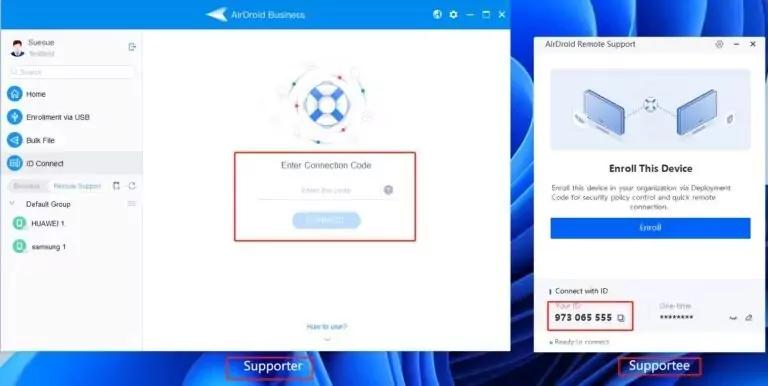
Pros
- No limitation of free version. Personal users and business users can both use it.
- The operation process is simple, allowing users to get started quickly.
- The black mode can help you protect privacy when remote into unattended devices.
- All remote support sessions secured by AES-256-bit encryption, TLS 1.2, and other industry-grade security features, such as two-factor authentication, conditional access and more.
Cons
- Doesn’t support remote into MacOS devices./li>
Pricing
- Free: $0
- Standard: $599/year/license
- Basic: $199/year/license
Part 3. Which is the Best VNC Alternative?
Now that we have looked into all the best VNC alternatives, the next question is which one to choose among them. Each Linux VNC alternative has its unique strengths and is useful for different purposes. However, our top pick is AirDroid Remote Support, as it is an all-in-one remote access tool that is easy to configure, feature-packed, secure, and trusted by over one million users.
Other than AirDroid Remote Support, you can use NoMachine if you want to access a reliable remote access software for personal use without spending any penny. Alternatively, Splashtop is also great if your needs are business-related.
Conclusion
VNC is a usable remote desktop control system, but it has complaints of poor performance and security vulnerabilities. The above VNC alternatives are all useful remote access software solutions. You can simply choose the one that fits with your needs. However, if you want to choose an all-in-one solution that is feature-packed and secure, then try AirDroid Remote Support now and have the best remote access experience.






Leave a Reply.