Full Guide to the 5 Best TeamViewer Alternatives for 2024
Remote desktop software will help you access another computer and use it regardless its location or network. One of the most knows software for this remote access is TeamViewer. However, you surely would like to search for TeamViewer alternatives since it requires a license and has limitations.
There are other TeamViewer alternatives that enable a smoother experience and a most efficient use of resources. This other options require cheaper licenses or offer a completely free version to help you connect to any other computer.
Why Need TeamViewer Alternatives?
Although TeamViewer has over 600,000 customers and a high rating of 4.6/5 on Capterra, there are still complaints about it:
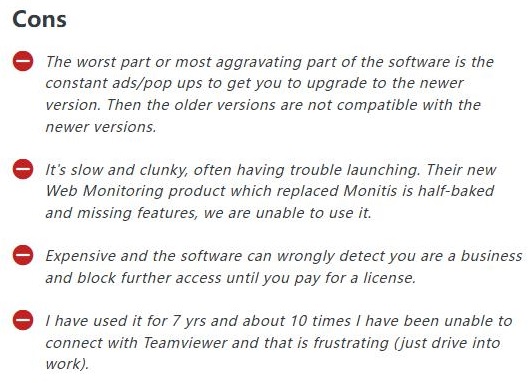
We have summarized some of the reasons why users want to find TeamViewer alternatives:
- The free version is frequently detected for commercial use.
- Commercial use requires a subscription and is expensive.
- Session connections and file transfers are slow and depend on a well-connected network.
- The interface of TeamViewer is not intuitive and difficult to navigate.
5 Best TeamViewer Alternatives
Here, we present you 5 best TeamViewer alternatives and you can choose the right remote access tool for yourself after checking out their features, pros and cons.
1 AirDroid Remote Support: Best for Windows & Android
AirDroid Remote Support, a customer support solution designed for customer service and IT support, is an efficient tool to remotely control and manage attended and unattended Windows & Android devices. With AirDroid Remote Support, technicians and IT professionals can provide remote technical support to users, troubleshoot problems, and perform various tasks on the device without physically being present.

Key Features
- Windows & Android Unattended Access: Under the unattended mode, you can connect and remote control a device without consent from the device end for maintenance purposes.
- Black Screen Mode under Remote Control: Black Screen Mode is a privacy-centric technology, which enables IT admins to hide the screen image of the remote device during the remote control session.
- Real-time Screen Sharing for Mobile Devices: See others' shared screen and give instructions via real-time voice call, and AR camera.
- Voice/Text Live Chat: If the user is not available to take a call, you can communicate through voice messaging or text.
- Lightweight Management: You can invite team members to participate in device management, and set their roles and permissions to make device management well organized.
Pros
- User-friendly interface. Quick connection with 9-digit code.
- Supporters are able to see exactly what the user is seeing, which contributes to faster and more accurate troubleshooting.
- Integrated voice and text chat features allow clear communication between support staff and users.
- It utilizes end-to-end encryption methods and has a security policy to ensure user privacy.
Cons
- Premium features require payment.
Price
AirDroid Remote Support has a free version that supports remote control of up to 3 unattended Windows devices. To remotely support mobile devices and enjoy more advanced features, you can purchase paid plans starting at $199 per year.
2 Zoho Assist
Zoho Assist is a multi-functional remote software tool that can serve as an interesting TeamViewer alternative. It is supported by multiple operating systems, which means that you can gain remote control of almost any device or computer right away. This is one of the preferred tools for assistants and tech advisors when it comes to guide clients.
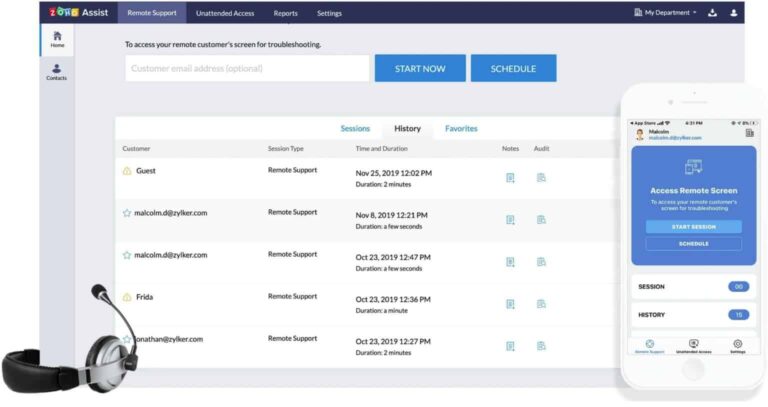
Features
- Schedule Sessions: You can schedule and reminder to start a remote support session at the right time to easily resolve issues.
- Swap Screen: Not only can you view and control the screen shared by the remote device, but you can also share your own screen during a live session.
- Keyboard Shortcuts: You can send keyboard shortcuts to the remote computer via the toolbar, such as Ctrl+Alt+Del.
- Customization & Branding: You can customize your client by adding your company name, logo, etc. You can also create custom URL to access.
Pros
- Easy to deploy and execute, especially with unattended access.
- Integration with other Zoho products.
- Completely browser-based. You don't need to install additional software to provide help.
- Easy to deploy across different platforms.
Cons
- Occasional delays occur during remote sessions.
- Mobile app functionality is lacking.
Price
It offers a free version. For remote support needs, it costs $10-24 per month, and for unattended needs, it costs $10-15 per month.
3 RemotePC
If you need a TeamViewer alternative for a corporation or company, then you should consider RemotePC as an option. This tool is designed to offer affordable licenses to whole teams and enable remote conference tools like remote chat and whiteboard among other amenities.
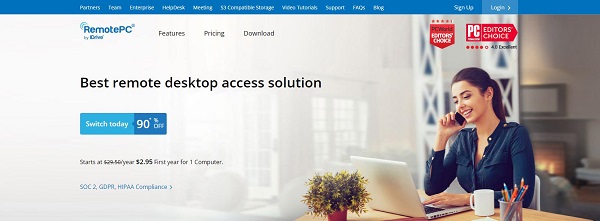
Features
- Multiple-to-Multiple Monitors: It allows viewing multiple screens of a remote computer on a single screen, or each monitor on a different screen.
- Remote Reboot: The remote computer can be restarted with this tool.
- Web-Based Remote Connection: You can connect to a remote computer directly through a browser.
- Drag and Drop of Files: In addition to copying and pasting files, you can also drag and drop files from a remote computer to your computer.
- Whiteboard: Effective collaboration can be achieved by drawing on a remote screen during a session.
Pros
- Reasonable prices and lots of choices.
- Easy to set up and rich in configuration options.
- Even non-professional computer users are able to log in easily.
Cons
- No free version.
- There is a little lag when using this program.
Price
It offers different plans. For individual users, it starts at $29.50 per year for remote connection to 1 computer. The plan with access to 10 computers is $99.50/year, the plan with access to 50 computers is $299.50/year, and the plan with access to 100 computers is $599.50/year.
4 GoToMyPC
If you need a remote tool for Mac and Windows computer, then GoToMyPC is an amazing TeamViewer alternative. This option is designed for business connections and remote work positions. The reliability and performance of the remote connection is the main focus on this tool.
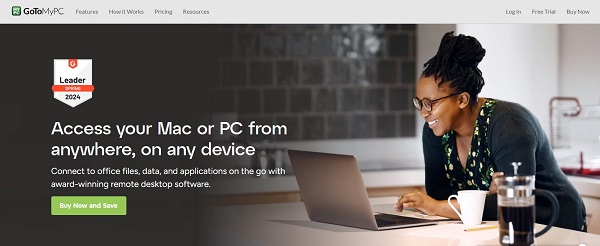
Features
- Seamless Installation: Download, deploy and configure the tool in a few simple clicks.
- Remote Printing: Local printers make it easy to print files from remote computers.
- Remote Sound: You can listen to music or voicemail on a remote computer.
- Multi-Monitor Support: You can view a specified monitor or all monitors of a remote computer.
- Security Center: You can monitor, personalize and optimize your security settings.
Pros
- Secure, responsive and feature-rich.
- It's easy to use and doesn't have many glitches.
- Provides a real-time connection to a computer.
- Great customer support.
Cons
- No free version.
- Features have not been updated for a long time and are outdated.
Price
You can pay $33 per month per computer for a Pro license, perfect for small teams that need administrator access to multiple computers. You can also purchase licenses for personal and corporate use.
5 Chrome Remote Desktop
Chrome Remote Desktop is a free remote access tool developed by Google that allows users to remotely access or control another computer through their Google account and Chrome browser. It facilitates home-based employees and individuals who need to access their home computers while away.
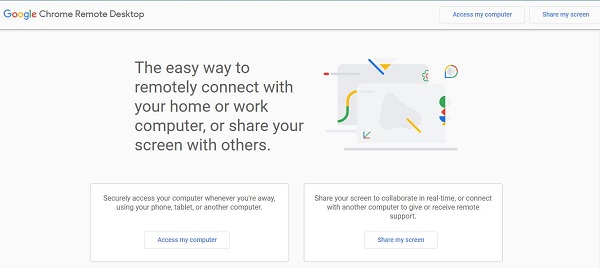
Features
- Web-Based Access: Users can access the Chrome Remote Desktop website and use it to easily access their computers through the Chrome browser.
- Ease of Use: Users simply follow the instructions to install the Chrome Remote Desktop extension and then follow the simple instructions to set up remote access.
- Integration with Google Account: Users can utilize and manage remote access with a Google account, providing a seamless experience for those already using Google services.
- Clipboard Synchronization: It allows users to synchronize clipboards between local and remote computers, easily copying and pasting text and data between devices.
- Free to Use: It's completely free and perfect for individuals and small businesses looking for a cost-effective remote access solution.
Pros
- Sharing files between computers is great.
- Easy to use and zero cost.
- It has no time limit and no ads.
Cons
- The functionality is limited and the interface leaves a lot to be desired.
- Prone to browser-caused connection failure issues.
Price
This is a completely free remote access tool.
Factors You Need to Consider When Choosing a TeamViewer Alternative
After reading the five best TeamViewer alternatives above, if you're still not sure how to choose the right remote access tool for you, please refer to some of the considerations we've listed:
Device Compatibility
Make sure the software supports the system you want to operate (Windows, macOS, Linux, iOS, Android). And check if the software allows cross-platform connections.
Function Scalability
If you're looking for a powerful remote control, function scalability is important. For example, check if the software supports unattended access or multi-session remote connections.
License Cost
Not every software offers a free version or a free trial. Check if the software uses a subscription-based model and compare the costs of different features to choose the one that suits you best.
Performance and Security
To avoid problems with connection interruptions and network latency, choose software with a stable remote connection. Additionally, ensure the remote software uses end-to-end encryption to protect your privacy and security.
Final Thoughts
You can use other TeamViewer alternatives that adapt best to your needs. These alternatives can be the solution you need to gain better management of multiple devices.
You need to consider which device you need to use with remote connection. Some assistants are meant for mobile devices connections, while others are meant for corporative groups who need a remote file transfer tools. After reading this article, you may already have a TeamViewer alternative that you want to choose.





Leave a Reply.