How to Call Someone on Do Not Disturb Mode [Android & iOS]
Do Not Disturb mode is great for people who want to focus or avoid annoying notifications. However, if someone has DND on, it can make it harder to get in touch, especially when a quick reply or an urgent situation is needed.
That said, it's not impossible to reach them. In this post, we'll explore situations where you can successfully call someone in Do Not Disturb mode, as well as some alternative methods that might work.
Is There a Sign Someone Is in DND Mode?
No, there's no direct way to know if someone's phone is in DND mode. When a phone is in DND mode, it doesn't notify others of that status.
What Happens When Do Not Disturb Is On?
When Do Not Disturb is on, the phone might act differently based on its settings. Usually, it silences all notifications and calls to give some peace.
- DND stops the phone from ringing or vibrating during calls, but the call still comes through and might go straight to voicemail.
- It silences texts, messages, and other alerts, so no pop-up notifications appear.
- Users can tweak DND settings to allow certain notifications or calls through, like letting a specific person's call ring or allowing repeated calls.
Basically, DND makes a phone seem like it's off, but it's still possible to reach someone even when their DND is on.
When Can You Get Through to Someone on DND?
Situation 1: Repeat Call within a Short Time
Call to iPhone: Try Calling Twice within 3 Minutes
If you're making a call to an iPhone, try calling at least twice within a 3-minute frame from the first call. This is because the iPhone's DND mode has an exception that can be enabled.
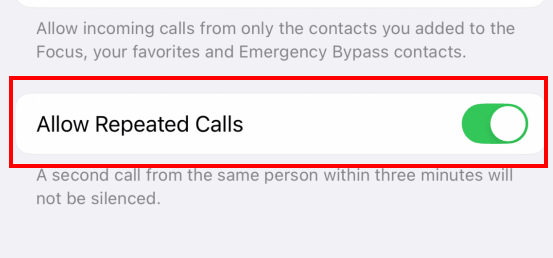
With the 'Allow Repeated Calls' option enabled, a second call from the same person made within three minutes will not be silenced. So the phone will display the call notification for them to answer, even when DND is turned on.
Call to Android Phone: Try Calling Twice within 15 Minutes
Similarly, Android devices also have a similar feature for calls to bypass DND modes.
However, on Android, you have longer leeway and allow multiple calls to bypass the DND mode if they're made within a 15-minute time frame.
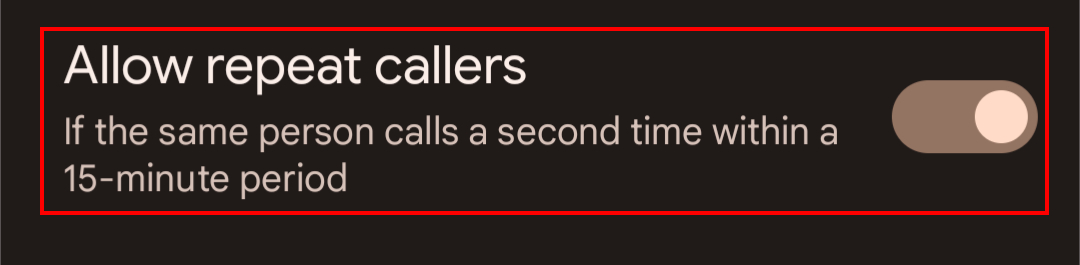
If the same person calls at least twice in 15 minutes, they will receive a notification of the call to pick up.
But keep in mind that this is also dependent on your Android device's manufacturer. For example, OnePlus only allows multiple calls to bypass Do Not Disturb modes in a 3-minute time frame.
Once this feature is enabled in the DND mode (or other modes), the device will display the call.
Situation 2: Special Contact
Another situation is if you're set as a 'Special Contact' on their phone. If someone adds your contact to 'Emergency Bypass' (on iOS) or 'Starred Contact' (on Android), you can still reach them even when their DND mode is on.
Call to iPhone: Emergency Bypass
iPhones have a nifty feature that allows users to designate emergency contacts. With this setting, users can reach that contact even if the contact is in Do Not Disturb mode.
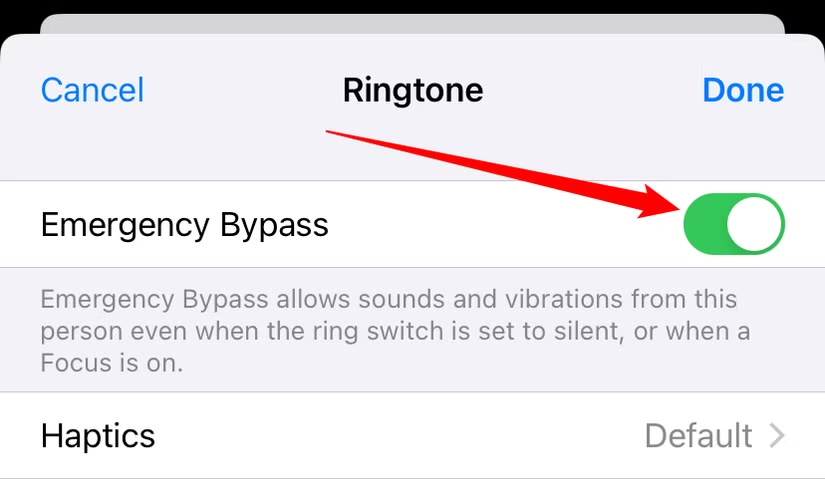
While this is technically only for emergencies, it can be a way to ensure you send texts/calls to specific contacts no matter what. And since this is a bypass of all users' phone settings (silent mode/Focus modes), we recommend only setting this up for important people.
Call to iPhone: Allow Calls from Favorites
There's another situation too: if we're saved as a favorite in their Contacts and they allow favorites to bypass Do Not Disturb, our call will typically ring through even when their DND mode is active. This does not bypass the 'Silent' mode feature.

Call to Android: Starred Contact
Android phone's Favorites/Starred Contacts feature can achieve a similar result to the iPhone's Favorites.
By choosing specific Contacts as 'Starred Contacts/Favorite' and allowing 'Starred Contacts' in Do Not Disturb mode, calls and messages from those designated contacts will be able to bypass the Do Not Disturb setting and notify users.
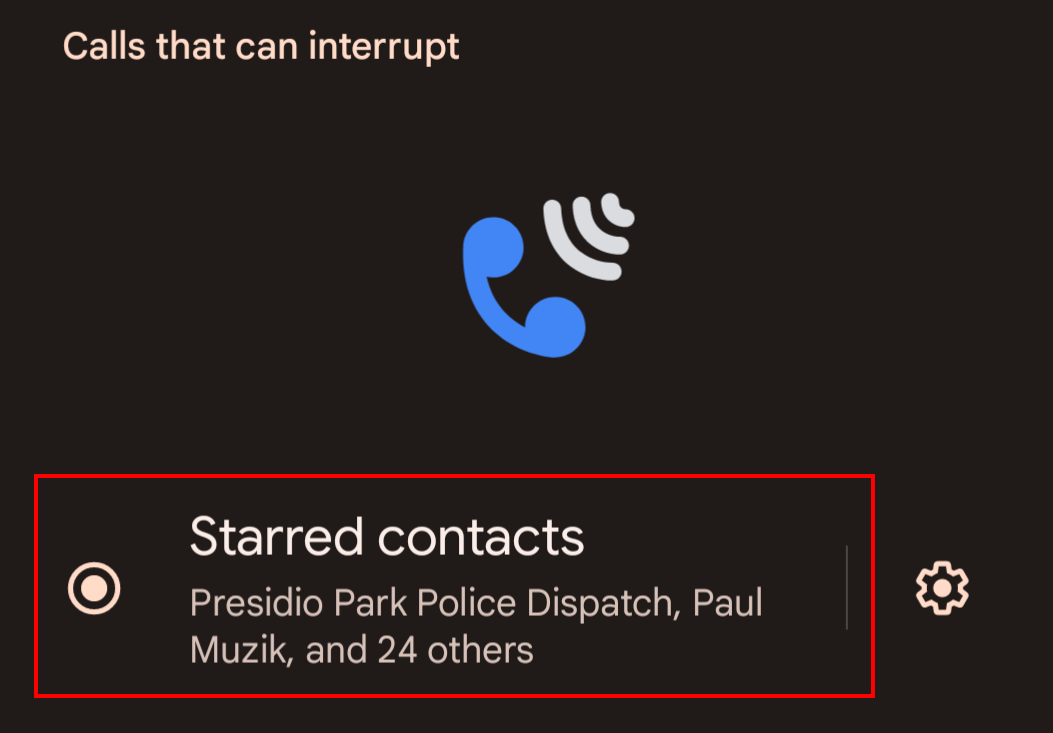
Other Ways to Reach Someone on DND
Start a FaceTime Video Call
There is a known bug with FaceTime calls that allows you to bypass the DND Focus mode, even if no one is allowed to bypass it. While users may block FaceTime audio calls from bypassing DND, it seems that FaceTime video calls can bypass DND.

Since FaceTime audio calls act similarly to regular phone calls, this may be a reason why a FaceTime video call can reach someone with DND turned on. Try using a FaceTime video call to see if you can reach them, instead of a FaceTime voice or normal phone call.
This has also been confirmed by community experts on Apple's forums, so it's worth a try.
Check Online Status on Social/Game Platforms
Some users may have specific Focus modes for gaming or social media browsing, which only allow notifications to come through from specific apps.
In that case, try checking their online status on these platforms like Instagram, Discord, Facebook, Snapchat, etc.

Or if you play games together, launch a mobile game you play with them, or via gaming apps like Steam or the PlayStation app.
If you find that they're online on the platform, direct message them.
Final Words
And those are all the ways you can call someone on DND.
It can be quite a hassle to be unable to call and reach out to someone when they've set DND on, but it might be for a reason. Communicate with them to figure things out, and if it's a problem, ask them to follow the steps we've highlighted above to ensure your calls can reach them in any situation.
Need help sending files but no one's answering?
AirDroid Personal lets you remotely access your device and do things like transfer files, back up data, and control the screen, even without help.













Leave a Reply.