
How to Mirror Xiaomi to Samsung TV?
Filed to: Quick Guides

In this guide, we'll show you how to cast your Xiaomi phone screen to a Samsung smart TV.
Step 1
Make sure both your devices on the same network.
Step 2
Open the bluetooth and loaction on your xiaomi phone.
Make sure there is no operation on your samsung tv, which will display "HDMI, no signal".
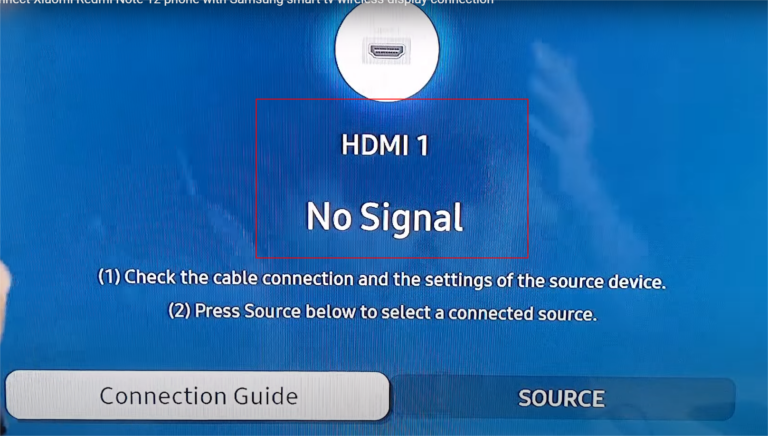
Step 3
Open your phone control center, and tap on the cast.
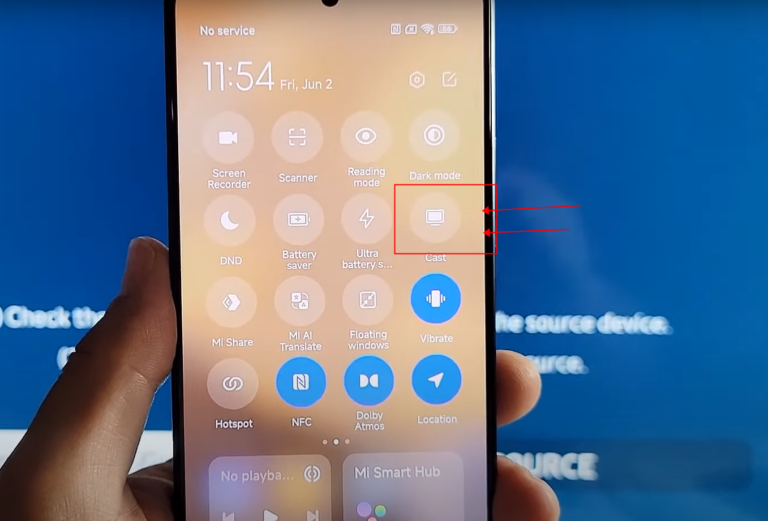
Step 4
Select your TV, and allow the screen mirroring.
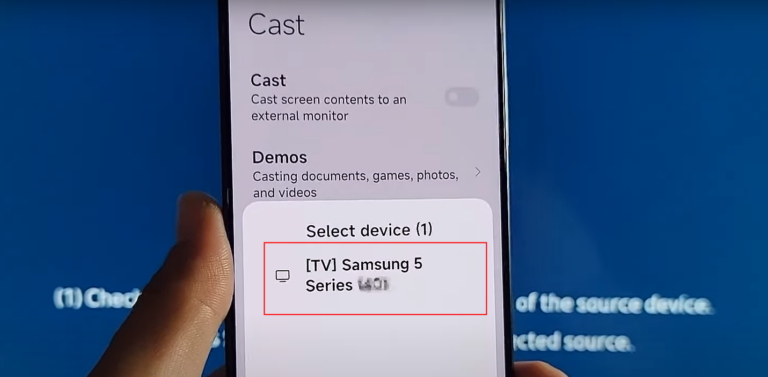
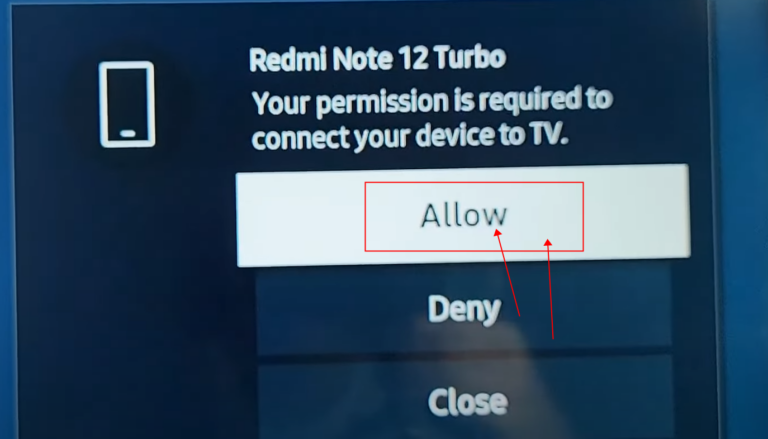
Step 5
If you want to stop screen mirroring, just click the stop on your phone.

AirDroid Cast: All-in-one Screen Mirroring App
Home > Quick Guides > How to Mirror Xiaomi to Samsung TV?





Leave a Reply.