Home > Quick Guides > How to Use Google Maps Offline
Like
Dislike

How to Use Google Maps Offline
Filed to: Quick Guides

If you want to use Google Maps offline, please check this quick guide below.
1
Launch the Google Maps application on your Android smartphone.
2
Tap on your profile picture, followed by selecting 'Offline maps'.
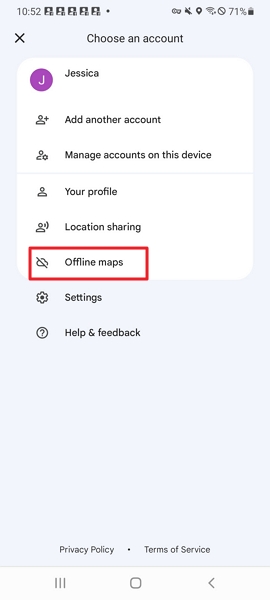
3
Choose 'SELECT YOUR OWN MAP'.
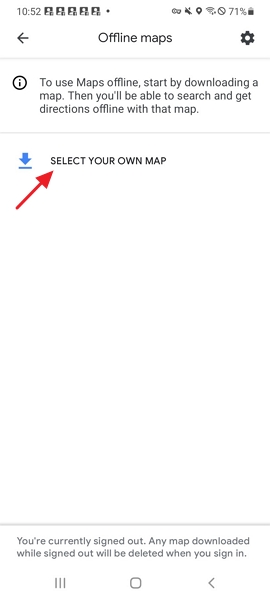
4
Adjust the map to cover the desired area, then tap on 'Download'.
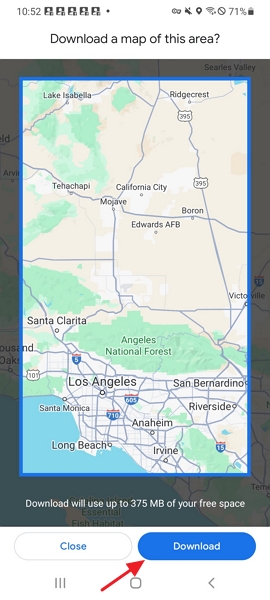
AirDroid Parental Control - Keep Your Kids Safe Online
You Might Also Like
Discussion
The discussion and share your voice here.






Leave a Reply.