
How to Use Bing AI on Mac?
Filed to: Quick Guides

Bing AI is free to use and doesn’t require the installation of any apps. This article explains how to use the Bing AI on Mac.
Step 1
On your Mac, go to the Bing.com website, and sign into your account.
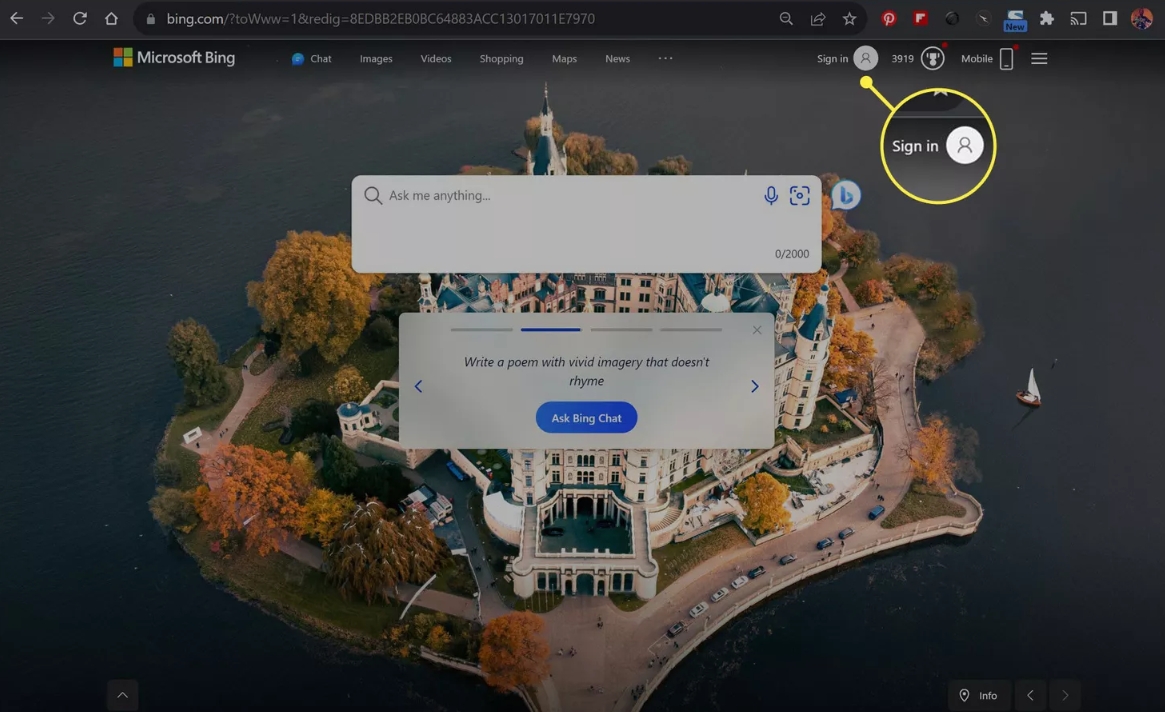
Step 2
Click the Bing Chat icon to the right of the search bar. Alternatively, you can also access the Bing Chat screen by visiting Bing.com/chat.
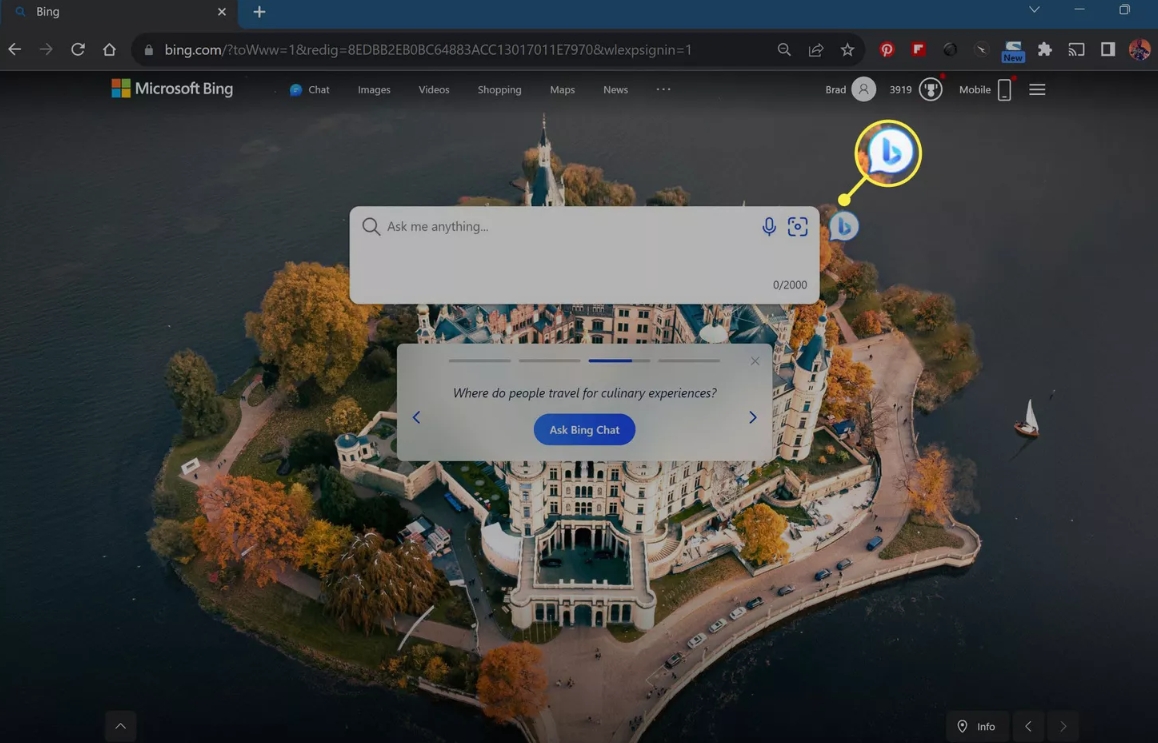
Step 3
You’re now ready to use the AI-powered Bing Chat feature on your Mac.
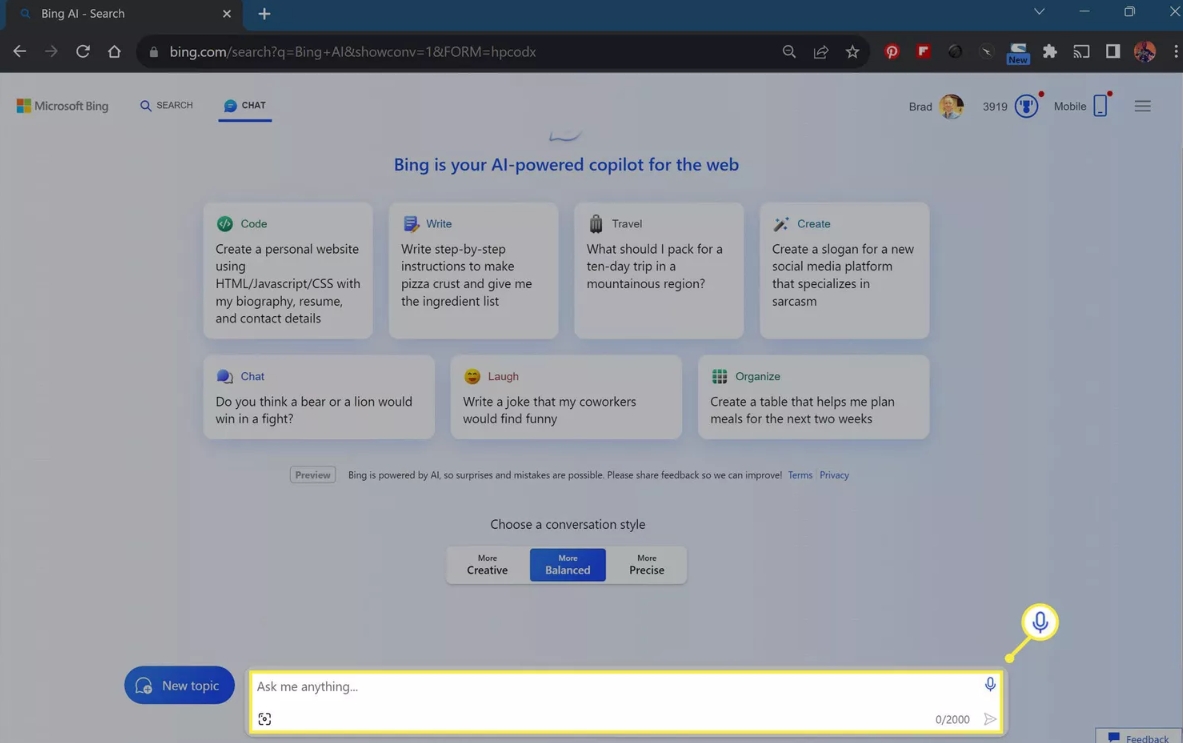
Create Your Own AI Chatbot Now
Home > Quick Guides > How to Use Bing AI on Mac?





Leave a Reply.