Like
Dislike

How to Get Access to Google Gemini
Filed to: Quick Guides

This guide will explain how to get access Google Gemini in 3 steps.
Step 1
Go to gemini.google.com
Step 2
Click "Log in" on the homepage or in the upper right corner to complete the login to your Google account.
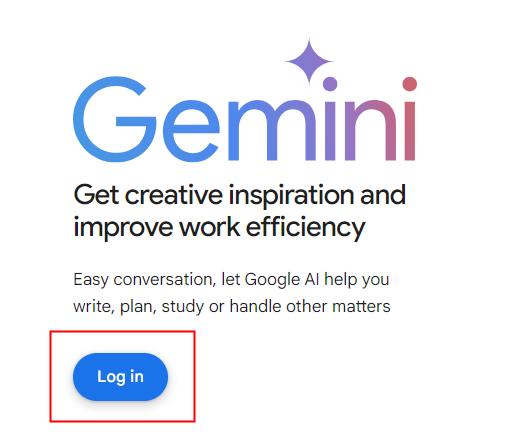
Step 3
Start chatting with Gemini.
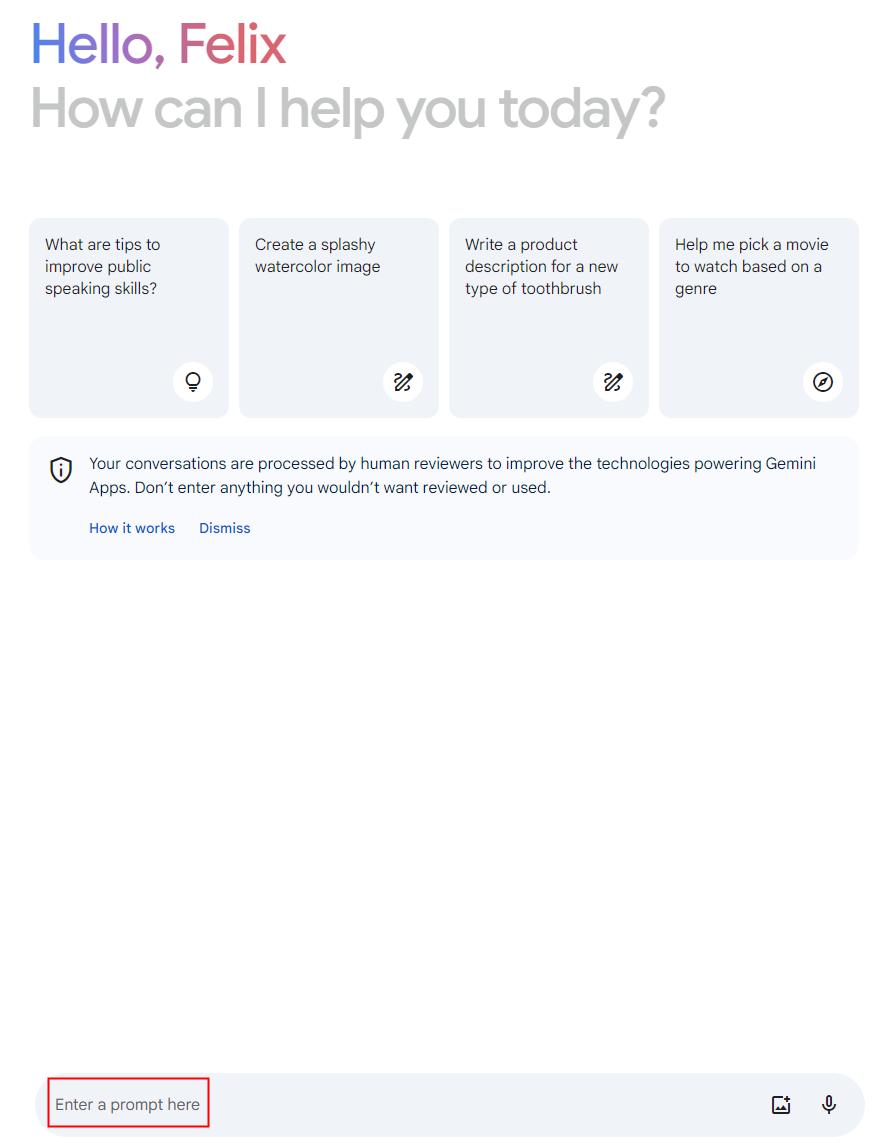
Build Your Own Gemini Now
Discussion
The discussion and share your voice here.
Product-related questions?Contact Our Support Team to Get a Quick Solution>
Home > Quick Guides > How to Get Access to Google Gemini





Leave a Reply.