Home > Quick Guides > How to Send One Time Photo on WhatsApp
Like
Dislike

How to Send One Time Photo on WhatsApp
Filed to: Quick Guides

The procedure for sending the WhatsApp View Once photos is almost similar to the way a normal message is sent. Just make sure to enable the View Once feature when sharing the photo. Check out how to take one time photo in WhatsApp:
Step 1
Launch WhatsApp on your iOS or Android.
Step 2
Open the specific chat where you want to send the photo..
Step 3
Tap the Camera icon to browse and select the photo from your phone's gallery.
Step 4
Next, hit the "1" option and the screen the display the message "Photo set to view once". Hit Send.
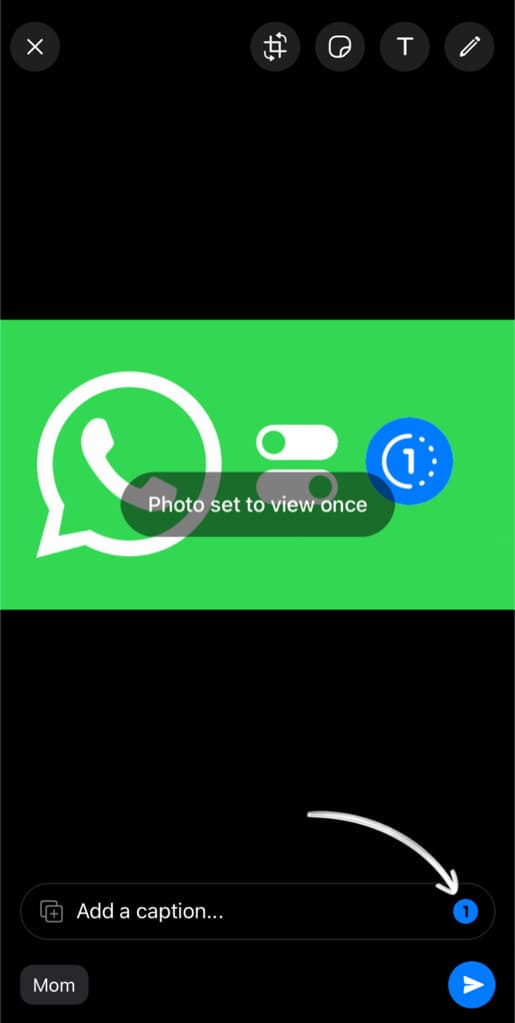
Send Photos in Original Quality - AirDroid
Discussion
The discussion and share your voice here.
Product-related questions?Contact Our Support Team to Get a Quick Solution>





Leave a Reply.