
How to Enable Google Play Services?
Filed to: Quick Guides

Google Play Services is one of the most powerful pieces of software on Android. To enable Google Play Services on your Android device, follow these steps:
Step 1
Open your phone’s Settings menu. Scroll down and find the "Apps" or "Application Manager" option.
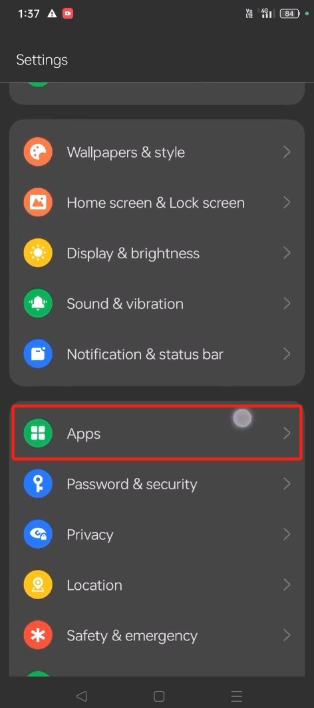
Step 2
In the list of installed apps, look for "Google Play Services". You can use the search function to locate it. If you can’t find Play Services on the list, tap the three-dot menu button and choose the Show system apps option.
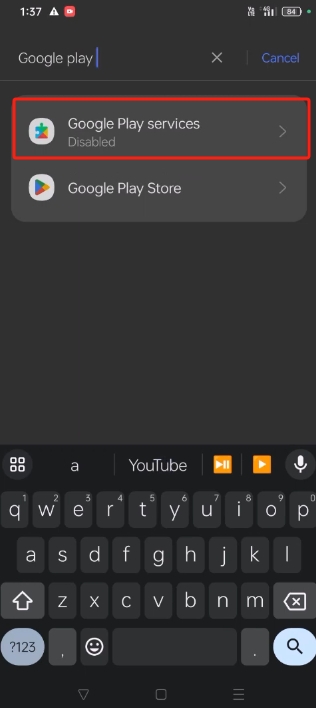
Step 3
Scroll down until you see App details and tap on "Enable".
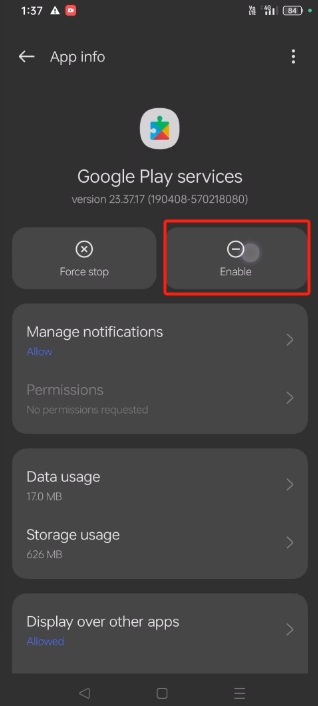
Free Try Android Device Management Solution
Home > Quick Guides > How to Enable Google Play Services?





Leave a Reply.