
How to Change Carrier Name on Android
Filed to: Quick Guides

We'll take Xiaomi Phone as an example, other Android phone are in a similar way:
Step 1
Open the Settings.
Step 2
Tap on Notifications & status bar.
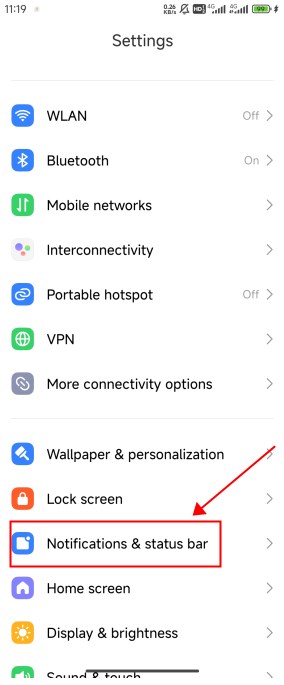
Step 3
Choose Edit Carrier Name.
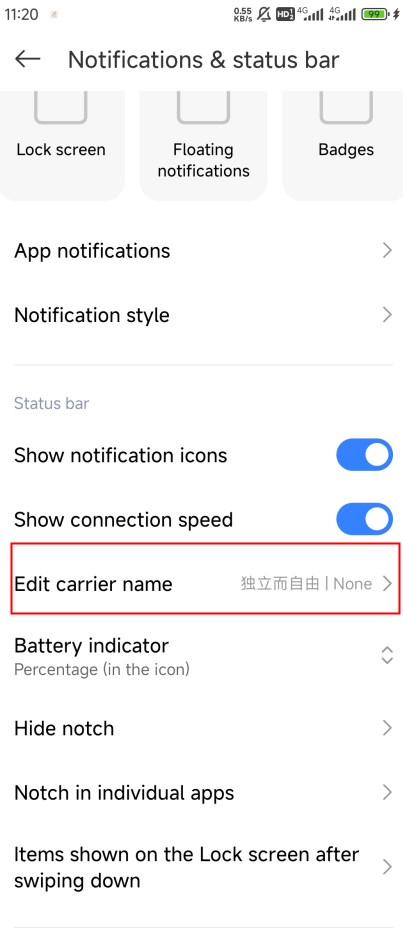
Step 4
Write what you want.
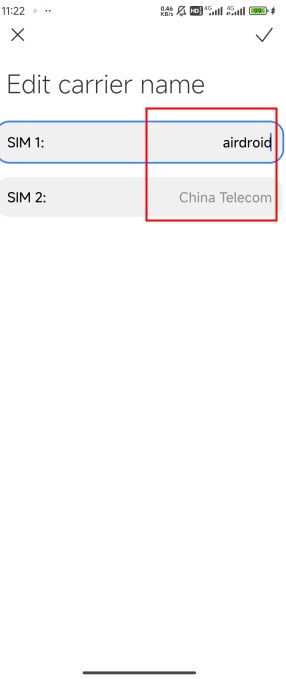
Step 5
Now, you can see it on your phone.
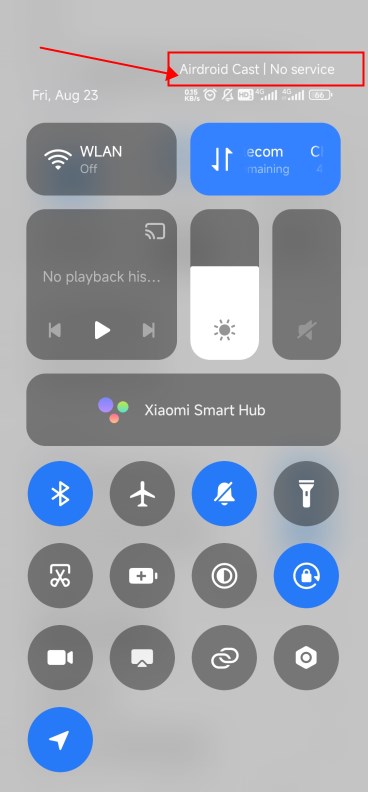
AirDroid Cast: All-in-one Screen Mirroring App for Android, iOS, Windows,TV
Home > Quick Guides > How to Change Carrier Name on Android





Leave a Reply.