
How to Find My iPhone from iCloud
Filed to: Quick Guides

Apple's Find My Feature is helpful in case your iPhone is lost or stolen, allowing you to track its location and take necessary actions to protect your data. We can also use the feature from iCloud website, please follow these steps:
Note: Only when the iPhone is turned on & connected to the internet, and its location service is enabled, you can find the current location.
1
Go to iCloud.com/find and sign in with your Apple ID. It can be en email or a phone number.
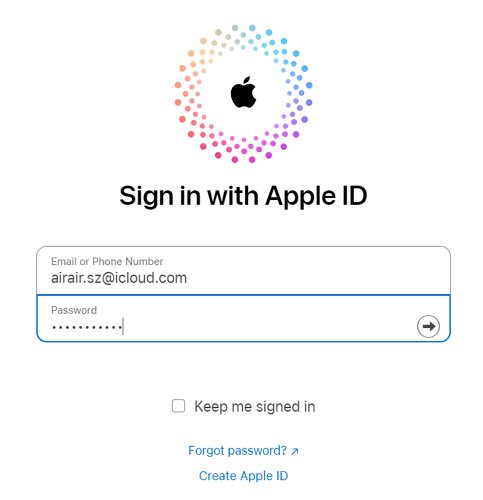
2
If there is only one device bond to your accout, it will attempt to locate your lost iPhone once log in. Otherwise, you need to select the iPhone you need to find from the list of devices.
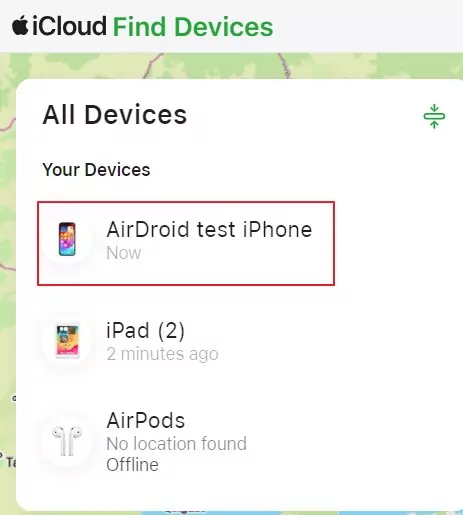
3
You can then see the location of your iPhone on a map. There are alos options to play a sound on your device, mark it as lost, or erase its data remotely.
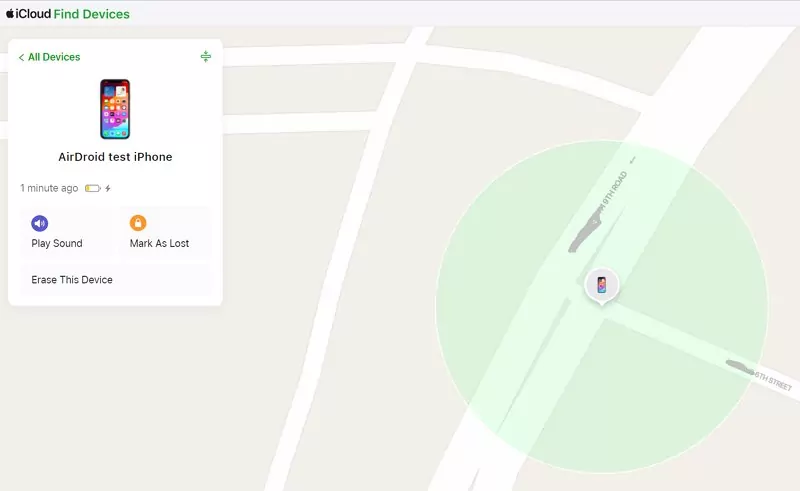
AirDroid Parental Control - Track Your Child's Location in Real-time
Home > Quick Guides > How to Find My iPhone from iCloud





Leave a Reply.