Home > Quick Guides > How to Filter Comments by Keywords on TikTok
Like
Dislike

How to Filter Comments by Keywords on TikTok
Filed to: Quick Guides

If you want to filter comments on TikTok by keywords to block inappropriate words and create a safer environment, we have a quick guide for you.
Step 1
Open the TikTok app and go to your 'Profile.'
Step 2
Tap the menu button in the upper right corner.
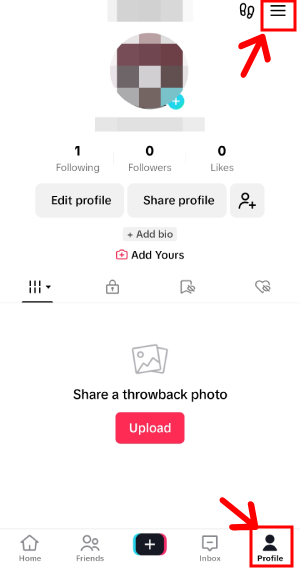
Step 3
Tap 'Settings and privacy.'
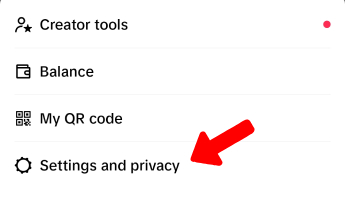
Step 4
Go to 'Privacy' and choose 'Comments.'
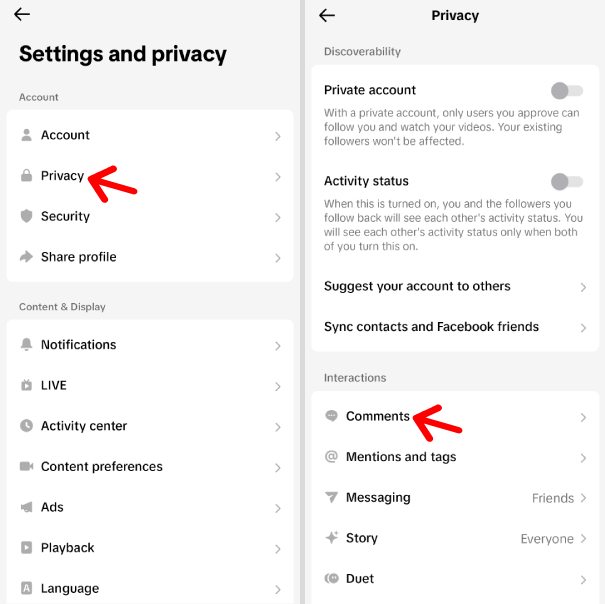
Step 5
Turn on 'Filter keywords' and add the specific keywords you want to filter on.
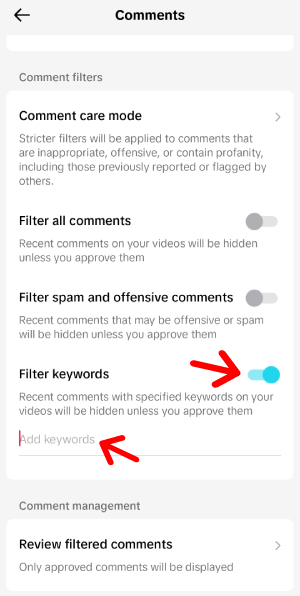
Securing a Child-Friendly TikTok Experience
Discussion
The discussion and share your voice here.






Leave a Reply.