Home > Quick Guides > How to Turn on Comment Filters on TikTok
Like
Dislike

How to Turn on Comment Filters on TikTok
Filed to: Quick Guides

Turning on comment filters on TikTok can help manage and reduce harmful or inappropriate comments on your videos. Let's see how to enable it.
Step 1
Tap 'Profile' on your TikTok app.
Step 2
Click the three-line button in the upper right corner.
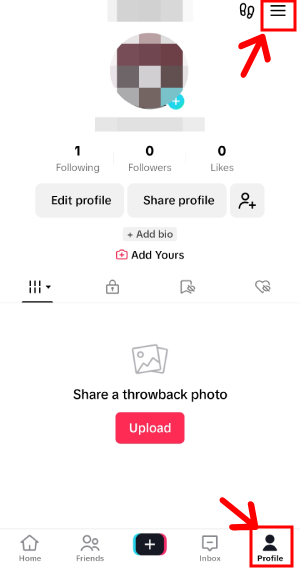
Step 3
Choose 'Settings and privacy.'
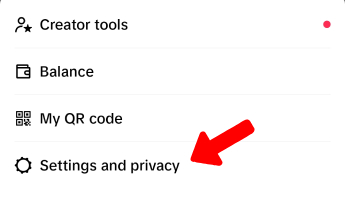
Step 4
Select 'Privacy' > 'Comments.'
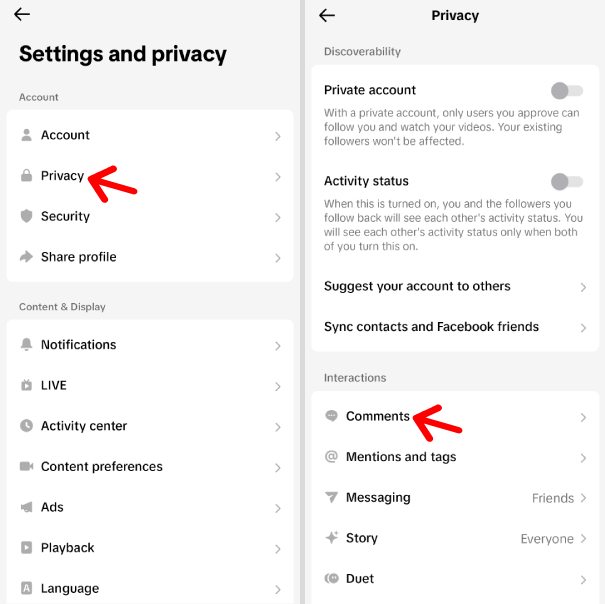
Step 5
Turn on 'Filter all comments.'
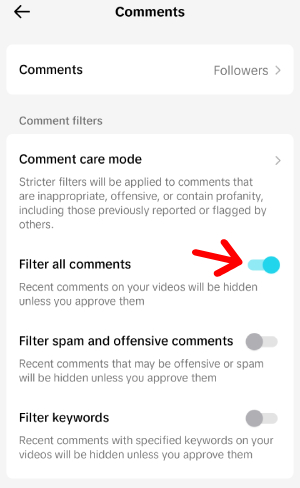
Ensuring Your Kid's TikTok Experience Is Kid-Friendly
Discussion
The discussion and share your voice here.






Leave a Reply.