Home > Quick Guides > Easy Guide to Checking Mobile Data Usage on iPhone
Like
Dislike

Easy Guide to Checking Mobile Data Usage on iPhone
Filed to: Quick Guides

Need to monitor your cellular data consumption to prevent overuse? Just learn how to check mobile data usage on iPhone today!
Step 1
Open up "Settings" on your iPhone.
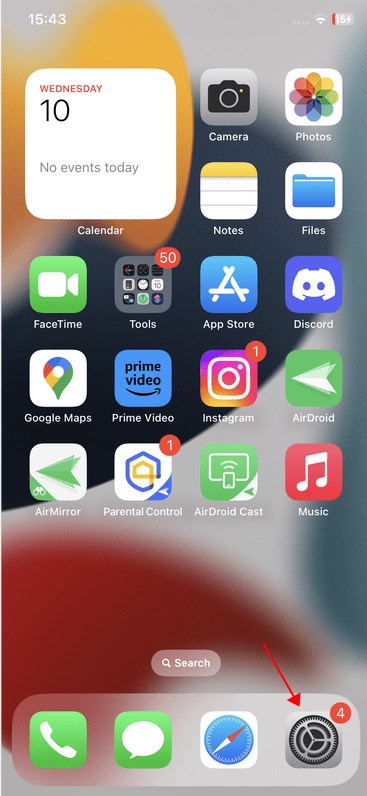
Step 2
Press "Cellular".
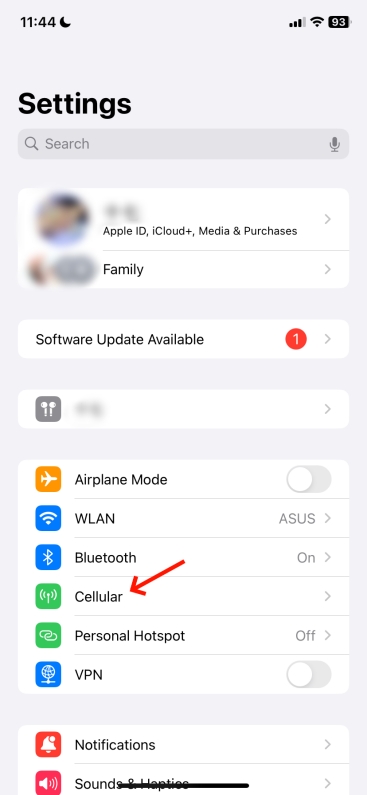
Step 3
Under "APP USING CELLULAR DATA", you can view your data usage of this month and know data usage by app.
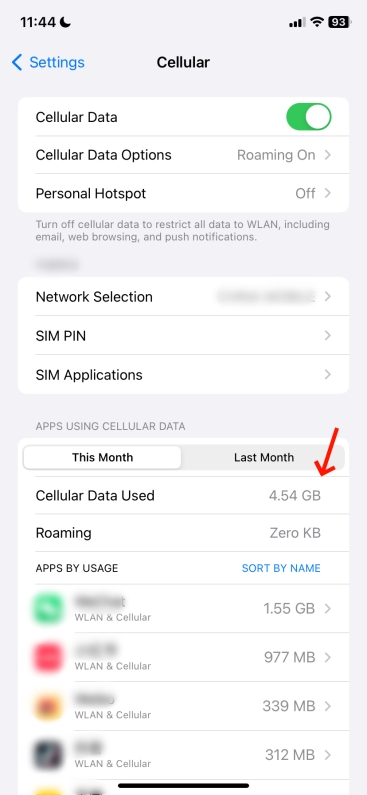
Monitor Another Phone's Data Usage Remotely
Discussion
The discussion and share your voice here.






Leave a Reply.