Optimizing MDM for Non-Profits: Balancing Cost, Usability, and Security
Non-profit organizations (NGOs) face unique IT challenges, especially when managing diverse devices. Choosing the right Mobile Device Management (MDM) solution can significantly boost operational efficiency and, critically, safeguard sensitive data. This article offers a direct guide: we'll outline the core factors NGOs should weigh when selecting an MDM, evaluate six leading MDM products against these criteria, provide best practices for implementation, and conclude with recommendations tailored to specific scenarios.
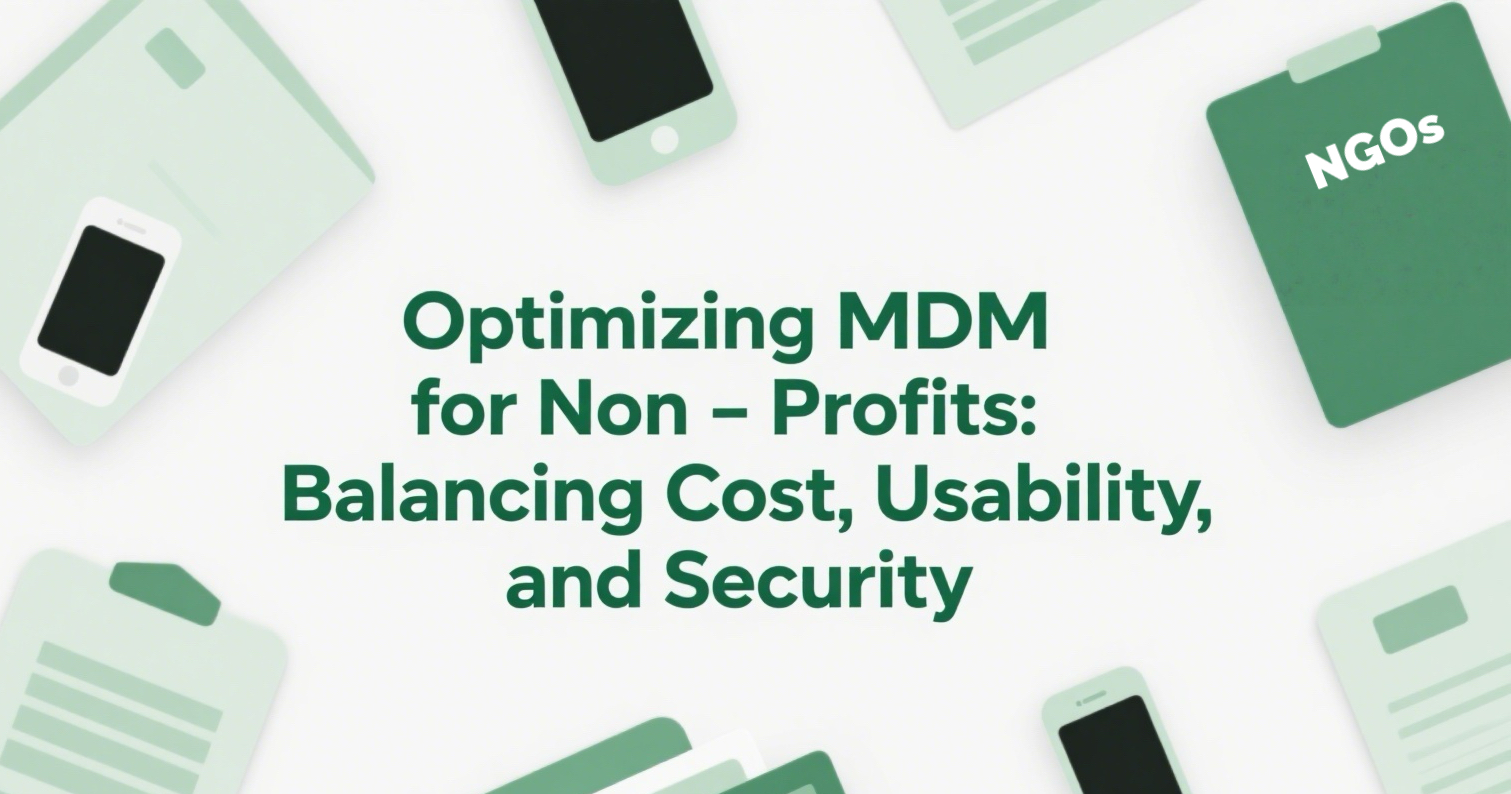
Part 1: Key Factors for Non-Profit MDM Selection
Choosing the right Mobile Device Management (MDM) solution is critical for non-profits. To ensure your investment truly serves your mission, focus on these four essential dimensions: Budget, Ease of Use, Security, and Cross-Regional & Multi-Scenario Management Capabilities. These factors directly address the unique operational and resource constraints faced by NGOs, guiding you toward a solution that's not just functional, but also sustainable and secure.
When choosing an MDM, non-profits must prioritize these four dimensions:
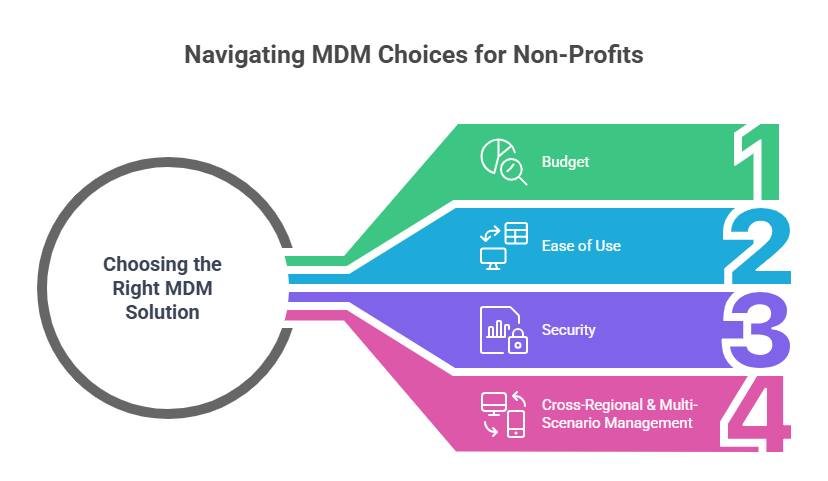
💡 Budget: NGOs often operate with IT budget constraints, making cost-effectiveness paramount. MDM costs aren't just licensing fees; consider potential expenses for implementation, training, and ongoing maintenance.
💡 Ease of Use: For NGOs with limited IT resources, an MDM must be straightforward to deploy, manage, and use daily. An intuitive interface and simple configuration processes can drastically reduce learning curves and operational burdens.
💡 Security: Protecting donor information, project data, and staff privacy is vital. Your MDM should offer robust security features like data encryption, remote wipe capabilities, device locking, and compliance monitoring, contributing to strong mobile device security for NGOs.
💡 Cross-Regional & Multi-Scenario Management Capabilities: Many NGOs operate globally, with staff using various device types (phones, tablets, laptops) and operating systems. The MDM needs to provide unified management across different geographies, devices, and usage scenarios.
Now that we've outlined the essential criteria, let's dive into our detailed evaluations. In the next section, we'll explore six leading MDM solutions, analyzing how each performs against these critical dimensions to help your non-profit find its ideal match.
Part 2: Top 6 MDM Solutions for Non-Profits
Here are our recommended MDM solutions for non-profits, detailed by their "best for" scenarios, supported device types, performance against our four key dimensions. These MDM solutions for small charities and larger non-profits are chosen to help you find your best fit.
1. AirDroid Business
👍 Best For: Small to medium-sized non-profits prioritizing cost-effective Android device management, robust remote support for field operations, and flexible kiosk mode functionalities.
Supported Device Types: Primarily Android (smartphones, tablets, POS, rugged devices, and legacy devices running Android 4.1+), with some cross-platform remote control capabilities.
Key Dimension Evaluation:
- Budget: Highly cost-effective, with exceptional support for non-profit organizations. AirDroid Business actively offers significant discounts, and even potential free plans, specifically tailored for NGOs. This makes it an invaluable option for budget-constrained organizations.
- Ease of Use: Designed for simplified remote management, its user-friendly interface empowers IT-lean teams. Unique features like remote camera access enable efficient troubleshooting and support for devices in remote locations without needing physical presence.
- Security: Provides essential security features like remote lock/wipe, application black/whitelisting, and secure remote access.
- Cross-Regional & Multi-Scenario Management Capabilities: Strong for managing distributed Android fleets, suitable for field operations, and kiosk deployments, ensuring flexible and powerful management of diverse Android devices across any location or usage scenario.
Click to learn more about case study: Libera - Empowering Anti-Mafia Exhibitions
Background:
Libera, an anti-mafia association, conducts exhibitions globally using Android devices to convey powerful social messages and stories of mafia victims.
Challenge:
Managing 50 Android devices for public-facing exhibitions presented significant hurdles:
⚠️ Device Lock Down: Needed devices in secure single-app (kiosk) mode for public access.
⚠️ Remote Management: Required efficient remote app installation and maintenance for distributed exhibition setups.
⚠️ Inefficiency: Manual setup and management were time-consuming and unsustainable.
Solution:
Libera adopted AirDroid Business for its easy device enrollment (6-times-tap & provisioning templates) and robust remote management capabilities. They configured devices for secure kiosk mode and utilized remote features to deploy custom exhibition apps in bulk.
Impact:
AirDroid Business transformed Libera's exhibition management, delivering:
* Boosted Efficiency: Enabled remote updates and rapid device readiness, eliminating the need for time-consuming manual management.
* Reliable Message Delivery: Ensured seamless app installations and consistent device functionality, crucial for continuously engaging visitors and effectively conveying their anti-mafia messages.
📜 IT Manager Domenico's Takeaway: "AirDroid Business is effective for our remote work, allowing us to be efficient and quick in managing devices at any time, ensuring they are ready for our visitors. Highly recommended!"
2. Microsoft Intune
👍 Best For: Non-profits already leveraging the Microsoft 365 ecosystem, seeking comprehensive security and device management integration.
Supported Device Types: Windows, iOS, Android, macOS, Linux.
Key Dimension Evaluation:
- Budget: Often included as part of Microsoft 365 subscriptions, minimizing additional costs.
- Ease of Use: Seamless integration with the Microsoft ecosystem, offering a unified management interface. Its rich feature set may require some learning.
- Security: Delivers enterprise-grade security, including conditional access, application protection policies, and data loss prevention.
- Cross-Regional & Multi-Scenario Management Capabilities: Robust cross-platform and global management capabilities, ideal for complex deployment needs, supporting unified endpoint management for large NGOs.
3. Jamf Now
👍 Best For: Non-profits primarily using Apple devices, seeking straightforward and efficient Apple device management.
Supported Device Types: iOS, iPadOS, macOS, tvOS. (Note: While Jamf offers security solutions for Android, Jamf Now itself is specifically an Apple-only MDM platform.)
Key Dimension Evaluation:
- Budget: Offers transparent per-device pricing (free for the first three devices), making it highly accessible for very small non-profits or those just getting started. Its predictable cost structure simplifies budget forecasting. Non-profits with a larger number of Apple devices are encouraged to contact Jamf sales directly to inquire about potential educational or volume discounts.
- Ease of Use: Designed specifically for Apple, offering an intuitive interface, simple configurations, and automated deployment processes.
- Security: Provides granular security configurations for Apple devices, such as enforced updates, passcode policies, and remote locking.
- Cross-Regional & Multi-Scenario Management Capabilities: Specialized in the Apple ecosystem, excelling in Apple device management but not supporting other operating systems.
4. Miradore
👍 Best For: Non-profits seeking a flexible, multi-platform MDM solution that balances functionality with cost-effectiveness.
Supported Device Types: Android, iOS, Windows, macOS.
Key Dimension Evaluation:
- Budget: Offers both free and paid versions, allowing organizations to choose based on feature requirements and budget, providing good value.
- Ease of Use: User-friendly interface with clear modules, easy to learn and operate daily.
- Security: Provides standard MDM security features like device encryption, remote wipe, and application blacklisting.
- Cross-Regional & Multi-Scenario Management Capabilities: Supports major operating systems, suitable for mixed device environments.
5. Splashtop MDM
👍 Best For: Non-profits that need MDM combined with strong remote access capabilities, ideal for remote IT support for distributed non-profit teams or device troubleshooting.
Supported Device Types: Windows, macOS, Android, iOS, Chrome OS.
Key Dimension Evaluation:
- Budget: Splashtop explicitly provides special discounts for eligible non-profit organizations (e.g., 501(c)(3) tax-exempt), further enhancing its affordability. Its integrated remote access and MDM capabilities can help non-profits consolidate tools and reduce overall software expenses.
- Ease of Use: MDM features are intuitive, with a seamless integration into Splashtop's renowned remote access platform, simplifying combined IT tasks.
- Security: Beyond standard MDM policies, it provides encrypted remote connections, ensuring secure remote access.
- Cross-Regional & Multi-Scenario Management Capabilities: Supports various operating systems with robust remote management functionalities.
6. Kandji
👍 Best For: Non-profits heavily relying on Apple devices that require enterprise-grade automation and robust compliance management.
Supported Device Types: macOS, iOS, iPadOS, tvOS.
Key Dimension Evaluation:
- Budget: Higher end of the spectrum, but offers significant value for organizations with a large volume of Apple devices and complex management needs.
- Ease of Use: Provides powerful automation features and pre-built blueprints, simplifying Apple device deployment and management.
- Security: Focuses on advanced Apple security, offering advanced compliance management, vulnerability scanning, and zero-trust security capabilities.
- Cross-Regional & Multi-Scenario Management Capabilities: Offers exceptional management capabilities within the Apple ecosystem.
Part 3: MDM Implementation Best Practices
Successfully implementing an MDM goes beyond just choosing software, it requires clear strategy and meticulous planning.
1. Developing a Clear MDM Strategy:
* Define your MDM goals: Is it about efficiency, security, or compliance?
* Identify device types and user groups: Which devices need management? Who will use them?
* Establish BYOD (Bring Your Own Device) and organization-owned device policies: Clearly define management boundaries and requirements for each.
* Set security baselines and compliance requirements: E.g., password complexity, data encryption, application black/whitelisting.
2. Planning and Deployment:
* Select the appropriate MDM solution: Match it to your needs based on the evaluations above.
* Conduct a pilot program: Test on a small number of devices to validate functionalities and processes.
* Develop a phased deployment plan: Avoid the risks of a large-scale, one-time rollout.
* Train users and IT staff: Ensure everyone understands MDM usage and its importance.
3. Implementing Security & Compliance:
* Configure device security policies: Enforce passcodes, device locks, remote wipes, etc.
* Implement application management: Restrict or distribute specific apps, preventing malware.
* Conduct regular security audits: Check device compliance and identify potential risks.
* Establish Data Loss Prevention (DLP) policies: Protect sensitive data from unauthorized disclosure.
4. Remote Management & Ongoing Maintenance:
* Utilize MDM for remote troubleshooting and software distribution.
* Monitor device status and security incidents, responding to anomalies promptly.
* Regularly update MDM software and device operating systems to patch vulnerabilities.
* Periodically review MDM policies, adjusting them as your organization evolves and technology changes.
Part 4: Conclusion: Matching MDM to Your Non-Profit's Scenario
Choosing the right MDM solution is crucial for non-profit organizations. There's no one-size-fits-all "best" option, the key is to weigh your unique budget, device types, IT capabilities, and security requirements.
Overview
- For Budget-Conscious & Small Non-Profits (Android Focus): If you have very limited budgets and a smaller number of devices, especially Android-heavy fleets, prioritize cost-effective solutions like AirDroid Business or Miradore's capable free tier.
- For Apple-Centric Organizations: If your organization primarily uses Apple devices and values ease of use, Jamf Now or Kandji are excellent choices, with the former focusing on simplicity and the latter offering more robust automation and security.
- For Larger Non-Profits & Microsoft Ecosystem Users: If your organization is larger, deeply integrated into the Microsoft ecosystem, or requires strong cross-platform management, Microsoft Intune will provide a comprehensive, enterprise-grade solution.
- For Non-Profits Needing Strong Remote Support: When remote access and technical support are significant MDM considerations, Splashtop MDM's integrated capabilities will add substantial value.
Regardless of your non-profit's size or device landscape, the evaluation framework and product recommendations provided here will help you find the most suitable MDM solution, boosting efficiency and safeguarding data, allowing your mission to proceed without digital hindrance.







Leave a Reply.