Knox Platform for Enterprise: Secure Samsung Device Management
Knox Platform for Enterprise is Samsung’s high-level security and management platform for businesses. It is built on a foundation of integrated hardware, software, and cloud capabilities. It’s not a standalone product, but a platform.
KPE is a customizable framework for managing Samsung device fleets, offering military-grade protections, powerful APIs, and secure connectivity services. It delivers the control and flexibility IT teams need to manage devices at scale with confidence.
Unlike other solutions for Android phones and devices, KPE stands out not only because of Samsung's hardware-backed security foundation but also because of its deep integration into its ecosystem.
1 Requirements for Using Samsung Knox Platform for Enterprise
Before implementing the Samsung Knox Platform for Enterprise, your organization must meet specific prerequisites.
Supported Knox Devices and Knox Versions
Compatibility is straightforward but specific. Knox devices must run Knox version 2.4 or higher for smartphones and tablets, while Samsung wearables require Tizen version 2.3 or higher.
Most modern Samsung Galaxy devices (including the Galaxy S series, Galaxy Note series, select Galaxy A models, and Galaxy Tab series) support Samsung Knox Platform for Enterprise.
Always verify device compatibility before deployment, as older or budget models might lack full feature support.
Knox devices typically receive Knox version updates alongside Android security patches, ensuring continuous security enhancements and feature additions.
Integrating EMM/UEM with Knox Service Plug-in
Samsung Knox Platform for Enterprise requires integration with your EMM/UEM solution via the Knox Service Plugin (KSP). KSP links your management console with Samsung’s services, translating management commands into Knox-specific configurations.
Major EMM providers like AirDroid Business, Microsoft Intune, and VMware Workspace ONE offer built-in support for KSP.
Knox Platform for Enterprise price
Generating a Samsung Knox Platform for Enterprise license key is free at samsungknox.com. Each license key is valid for two years and renewable within three months of expiry. Core features are included, though some advanced features may require additional licensing.
2 Configuration Options and Features of Samsung Knox Platform for Enterprise
Samsung Knox Platform for Enterprise offers extensive configuration options and features that transform Samsung devices into secure, manageable work devices.
Organizations can customize deployments to match their unique security requirements and operational needs.
Device Control Policies
Focus: Granular control over device hardware, applications, and network traffic to optimize workflow efficiency and enforce usage rules.
● Hardware Key Remapping
Customize physical buttons at the firmware level. Admins can reassign volume/power keys to launch enterprise apps (e.g., barcode scanners) or emergency protocols.
Application Case: In warehouses, staff activate inventory tools with one button press—eliminating screen navigation delays during time-sensitive operations.
●Biometrics
For authentication, Knox supports FIDO-compliant biometric frameworks. IT administrators can enforce multi-factor authentication that combines fingerprint scans with smart card authentication via CCID over USB or NFC, along with a fallback PIN.
For example, an enterprise in the finance sector can mandate biometric and smart card access before launching encrypted communication apps.
● Per-App VPN Routing
Route traffic from specific business apps (e.g., Microsoft 365, SAP) through a corporate VPN tunnel while allowing personal apps direct internet access.
Application Case: Reduces mobile data costs by 30%+ in retail chains by excluding non-business apps from VPN overhead while maintaining compliance.
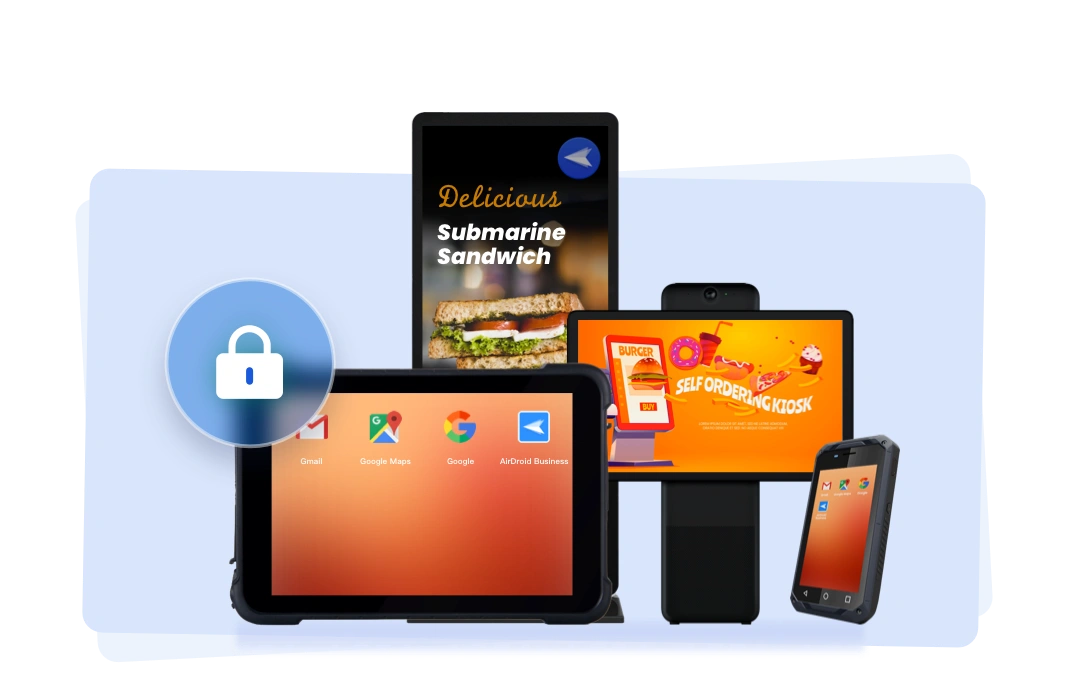
Customization Features
Focus: Tailoring device interfaces and workflows to industry-specific scenarios for enhanced productivity and user experience.
● DeX Mode Lockdown
Configure Samsung DeX as a fixed workstation via APIs—restricting UI options, pinning apps, limiting local storage, applying custom branding and more.
Application Case: Consulting firms deploy Galaxy phones as secure client presentation terminals, replacing laptops with a consistent, tamper-proof interface.
● System-Level UI Control
Customize boot animations, lock screen messages, notification behavior, and default launch apps.
Application Case: Logistics providers configure rugged tablets to boot directly into tracking dashboards, bypassing standard OS interfaces for faster operations.
Business App Separation
Focus: Hardware-enforced isolation of corporate data and applications from personal content to secure BYOD deployments.
● Cryptographic Containerization
Leverage hardware-backed Knox Workspace or Android Work Profile to sandbox business apps—using separate encryption keys, storage, and certificate stores.
Application Case: In healthcare BYOD, clinicians access EMR systems in the secured container while personal apps remain fully isolated, complying with HIPAA data barriers.
● Cross-Profile Threat Prevention
Block personal apps from accessing enterprise data via SELinux policies—even if malware exploits OS permissions.
Application Case: Government contractors prevent data leaks by ensuring personal messaging apps cannot intercept encrypted communications within the Knox container.
● Remote Container Management
Centrally configure apps, sync data, provision certificates, or perform selective wipes via EMM integration (Knox Service Plugin).
Application Case: Financial institutions remotely wipe compromised work profiles during security incidents without affecting employees’ personal photos/messages—maintaining NIST 800-124 compliance.
3 Who Should Use KPE? Business Types and Benefits
Knox Platform for Enterprise (KPE) is meticulously designed for organizations standardizing on Samsung hardware. Its core strength lies in leveraging Samsung's proprietary, hardware-backed security and deep OS integration, which provides defense-grade protection and granular control unavailable on other devices.
This allows for advanced features like Real-Time Kernel Protection, hardware key remapping, and precise OS update control (E-FOTA). These unique capabilities make KPE ideal for businesses deploying large fleets of Samsung devices that require robust security and sophisticated management.
Industries such as the public sector, transportation, utilities, and field services benefit most. They often demand durable devices, stringent security compliance, and comprehensive remote management for devices in rugged or mobile environments. Using KPE with non-Samsung devices is not recommended, as it leads to significant compatibility issues and a loss of these critical, device-specific functionalities.
4 FAQs







Leave a Reply.