11 Best Free Mobile Device Management Software [2026]
Are you a startup or small business grappling with device management challenges but hesitant about costly solutions? The good news is, effective mobile device management (MDM) doesn't have to break the bank. This guide covers the 11 best free MDM software options. We'll look at their main features, how to set them up, what kind of support they offer, and how often they're updated. Find the perfect free MDM solution for your business right here.

Part 1: 11 Free Mobile Device Management Software
Here are some free MDM software options that can be a good fit for startups struggling with MDM financing.
1. FleetDM
FleetDM is a powerful open-source MDM platform built specifically for security professionals and IT teams who demand comprehensive control and real-time insights over their endpoints. As a self-hosted MDM solution, it offers unparalleled flexibility and transparency, making it a top choice among free MDM tools for those prioritizing customization.
Core Features:
- Endpoint Monitoring with osquery: Provides robust endpoint monitoring capabilities using SQL-based queries via osquery.
- Ad Hoc & Scheduled Queries: Allows running ad hoc or scheduled SQL queries across the entire device fleet for deep analysis.
- Comprehensive Device Inventory: Offers detailed device inventory management for complete oversight.
| Deploying Method | Community Support | Update Frequency |
|---|---|---|
| It supports both self-hosted and cloud-based deployment | FleetDM has an active and open-source community on both GitHub and Slack. | It releases frequency updates, feature improvements, and community-based enhancements. Security patches and new releases are published on GitHub. |
2. Comodo One
Comodo One stands out as a leading free MDM solution, offering smooth device deployment, robust network monitoring, and enhanced security. Ideal for startups, small businesses, and IT service providers, its freemium version provides a limited quota of free device management, allowing you to leverage advanced security and configuration features without immediate cost. It comprehensively supports both iOS and Android devices for data management, encryption, and configurations.
Core Features:
- Streamlined Enrollment: Simplifies the onboarding of new devices into MDM.
- Self-Service Portal: Empowers users to add or retire devices without direct IT intervention.
- Automated Configuration: Seamlessly connects devices with business applications.
- Advanced Security: Includes data encryption, loss protection settings, asset tracking, antivirus, and patch management, all compliant with the latest regulations.
| Deploying Method | Community Support | Update Frequency |
|---|---|---|
| Comodo One is designed for cloud-based deployment. | Comodo One does not offer overwhelming community support being a free MDM resource. | It gets regular updates and new features from the Comodo team. |
3. Action 1
Action1 is a robust endpoint management and remote monitoring platform that extends its capabilities to device management and security. Its free tier is a significant draw, offering full functionality for up to 200 endpoints, making it an excellent free MDM choice for small to medium-sized organizations.
Core Features:
- Remote Windows Management: Enables remote reboots, script execution, and software deployment on Windows-based endpoints.
- Automated Patch Management: Ensures systems remain secure and compliant through automated patching.
- Real-time Monitoring & Alerts: Provides continuous device monitoring and immediate alerts for activities and threats.
- Remote Desktop & Access: Facilitates troubleshooting with integrated remote desktop and access capabilities.
| Deploying Method | Community Support | Update Frequency |
|---|---|---|
| Action-1 is a cloud-based MDM solution without any on-premises installation requirement. | It has an adequate knowledge base and documentation for user-centric information. | Its development team regularly releases security patches and feature updates following user feedback. |
4. Miradore
Miradore offers a compelling free MDM solution for managing a diverse range of devices, including Android, Windows, iOS, and macOS. Its free plan is specifically designed for up to 50 network devices, making it an ideal choice for small businesses and institutions seeking cross-platform management.
Core Features:
- Remote Security Enforcement: Applies security policies remotely across all supported device platforms.
- Seamless App Deployment: Facilitates smooth application deployment and configuration of Wi-Fi and VPN settings.
- Comprehensive Inventory: Provides a clear view of app inventory and hardware details, including customizable reports for better insights.
| Deploying Method | Community Support | Update Frequency |
|---|---|---|
| It is a cloud-based platform that doesn’t require any on-premise setup. | Miradore provides video tutorials, email support, and community forums to offer user guidance. | It comes with frequent updates and security improvements released by the development team. |
5. Google Admin Console
For organizations already embedded in the Google ecosystem, Google Admin Console (GAC) provides essential free mobile device management functionality directly within Google Workspace. Its freemium plan offers basic limitations but focuses on user management and core collaboration tool administration. It's a pragmatic choice for educational institutions and small enterprises leveraging Google Workspace.
Core Features:
- Device Monitoring: Oversees mobile and endpoint devices across the organization.
- Security Dashboard: Keeps administrators informed about data protection statuses and potential security alerts.
- Remote Data Wipe: Enables remote wiping of data from compromised or stolen devices, a critical security feature.
| Deploying Method | Community Support | Update Frequency |
|---|---|---|
| GAC also supports cloud-based deployment, a feature commonly shared among free MDM solutions. | It has comprehensive community support forums and product documentation for users' understanding. | Frequent updates are released by Google. |
6. MicroMDM
MicroMDM is an exceptional open-source MDM software specifically designed for Apple-centric environments, offering dedicated management for iOS and macOS devices. It's the preferred free MDM choice for organizations seeking complete control and transparency over their Apple device fleet, particularly appealing to privacy-sensitive environments like tech startups, research institutes, and schools.
Core Features:
- Full Apple MDM Protocol Implementation: Provides comprehensive remote command and configuration capabilities fully aligned with Apple's MDM protocol.
- Automated Apple Device Enrollment (ADE): Leverages Apple's ADE and supervision features for automated device enrollment and configuration.
- Remote Device Commands: Offers critical remote wiping, profile installation, and locking commands for enrolled devices.
| Deploying Method | Community Support | Update Frequency |
|---|---|---|
| It is a self-hosted MDM platform that requires setup and configuration on your IT infrastructure or servers. | MicroMDM has a moderately active and open-source GitHub community. | Regular features and security updates are released, but at a slower cycles. |
7. Headwind MDM
Headwind MDM is a powerful open-source and Android-only MDM solution, making it an ideal free MDM for managing dedicated Android devices such as kiosks, point-of-sale terminals, and corporate phones/tablets. Its specialization ensures robust control over Android fleets.
Core Features:
- Kiosk Mode: Locks devices into a kiosk mode, restricting functionality to only specific approved applications.
- Silent App Deployment: Offers seamless and silent remote application deployment.
- Real-time Monitoring & Tracking: Allows real-time device monitoring and location tracking for enhanced oversight.
| Deploying Method | Community Support | Update Frequency |
|---|---|---|
| This self-hosted MDM software requires its own Linux-based server for setup. | It has an active GitHub community and dedicated user forum. | Frequent updates and security fixes are made for consistent Android version compatibility. |
8. Zentyal
Zentyal is an open-source Linux server that integrates a suite of basic MDM features with broader IT infrastructure management capabilities. This small yet powerful server is perfectly suited for startups, schools, and SMBs seeking centralized device management solutions. Importantly, Zentyal offers a free Community Edition, alongside a commercial version with professional support.
Core Features:
- Domain Controller Functionality: Acts as a robust domain controller with full support for Windows-compatible directory services.
- Network & Firewall Configuration: Provides comprehensive network and firewall configuration tools for enhanced security.
- Integrated Services: Seamlessly integrates mail servers, DNS, DHCP, and file sharing via Samba, simplifying IT operations.
| Deploying Method | Community Support | Update Frequency |
|---|---|---|
| It is a self-hosted platform that requires a physical or virtual server. | It has a moderate open-source community with active forums, guides, and a GitHub presence. Zentyal comes with a free community edition and a commercial version with professional support. | It is actively maintained with periodic releases for stability, compatibility, and security improvements. |
9. ManageEngine Mobile Device Manager Plus
ManageEngine Mobile Device Manager Plus, developed by Zoho, is an enterprise-grade MDM solution that makes its powerful features accessible through a free version for up to 25 devices. This makes it an incredibly appealing free MDM choice for startups and small businesses looking for a comprehensive, multiplatform solution supporting Windows, macOS, iOS, Android, and ChromeOS from a single dashboard.
Core Features:
- Multiplatform Support: Manages a diverse range of devices from a unified dashboard.
- Remote Operations: Enables remote deployment, updating, and removal of applications from anywhere.
- Automated Enrollment: Offers seamless integration with Android Zero-Touch Enrollment and Apple DEP (Device Enrollment Program) for automated device enrollment and policy deployment.
| Deploying Method | Community Support | Update Frequency |
|---|---|---|
| Compatible with both on-premise and cloud-based deployment, depending on the organization’s IT environment. | ManageEngine has a massive knowledge base and video tutorials for user understanding. It has active community forums and dedicated customer support for both free and paid users. | Releases regular features and security updates for compliance with the latest operating systems. |
10. AirDroid Business
Airdroid Business is a powerful MDM solution designed for remote management and control of Android devices. While primarily offering premium features, its free trial provides a set of core functionalities that remain accessible even after the trial ends, making it a viable option for startups and small teams seeking basic device management without upfront cost. These persistent free features include app management, the ability to create kiosk mode profiles, and device location tracking.
Core Features:
- App Management: Remotely deploy a single application to devices.
- Kiosk Mode: Create a kiosk profile to restrict devices to specific apps or functions (limited to 10 devices in the free tier).
- Location Tracking: Provides real-time device location tracking.
- Basic Remote Access & Control: (Note: Full remote control features are typically part of premium plans, but basic remote viewing or limited controls might be available in the free tier for troubleshooting, depending on current offerings)
| Deploying Method | Community Support | Update Frequency |
|---|---|---|
| AirDroid Business operates as a cloud-based platform, requiring no on-premise server installation. Device management is easily performed through its web-based Admin Console. | Users can typically access an online help center, tutorials, and email support. The level of support for the free tier might be more limited compared to paid plans. | As a commercial solution, AirDroid Business receives frequent product updates and feature improvements to keep pace with the evolving Android ecosystem and business demands. |
11. Android Device Manager(Find My Device)
Find My Device, formerly known as Android Device Manager, is a built-in free tool by Google primarily designed for personal or family use to manage Android devices remotely. While offering essential functionalities, it's crucial to understand that it is not a full-scale enterprise MDM solution and lacks the comprehensive features needed for complex organizational device management.
Core Features:
- Remote Location Tracking: Accurately traces Android device locations using Wi-Fi, mobile data, and GPS.
- Remote Locking & Data Erase: Allows remote locking of devices and erasing of personal or sensitive data from compromised devices.
- Seamless Google Account Integration: Automatically links with your Google account for easy device management from any web browser or Android app.
| Deploying Method | Community Support | Update Frequency |
|---|---|---|
| It supports cloud-based deployment and can be fully managed through a web interface or a mobile app. | There is a Google Help Center-supported community, multiple forums, and Android user groups. | It is regularly updated and maintained by Google. |
Part 2: What Are the Limitations of Free MDM Software?
Despite the usefulness of MDM software, it is limited in certain functionalities. So a careful consideration is necessary before their full-scale adoption. Here are some of the common limitations and drawbacks:
1. Device Limit Caps:
All free MDM software puts a cap on the number of devices you can manage. This can act as a bottleneck for growing teams and businesses in terms of scalability.
2. Limited Features:
Free tier plans usually lack the advanced features that are mandatory for enterprise-level management. These features are locked behind a paywall or require add-ons.
3. Basic Security Tools:
Security features are mostly limited to remote locking and data wiping. They don’t include advanced threat detection, device encryption monitoring, and integration with SIEM tools.
4. No or Limited Automation:
Free MDM software does not come with full-scale automation in terms of provisioning and scheduled updates.
5. Lack of Customization:
Free software lacks customization options like branding, custom scripts, and dynamic workflows. This restricts their adaptability to unique business environments.
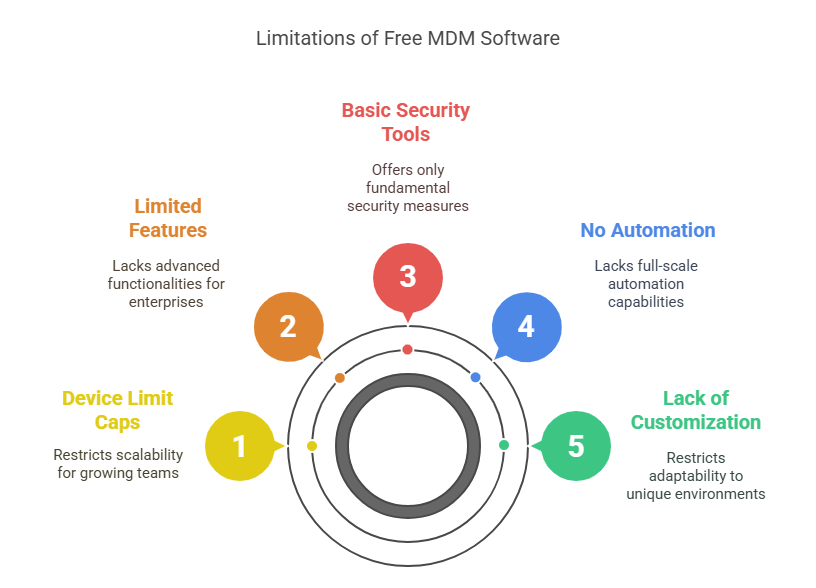
Part 3: Free vs. Paid MDM Comparison
Choosing between a free and paid Mobile Device Management (MDM) solution is a crucial decision. While free MDM tools appeal to smaller organizations, they often have limitations. Paid solutions typically offer more robust features, scalability, and dedicated support. Below is a direct comparison of key features to help you decide:
| Feature | Free MDM | Paid MDM |
|---|---|---|
| Device Limit | Typically capped (25-200 devices) | Supports hundreds of devices without any upper limit. |
| Core Features | Basic features include remote locking, data wiping, and inventory | Full suite (app management, security enforcement, and automation) |
| Support Availablity | Community support or limited documentation | Priority support including onboarding assistance, and dedicated account managers |
| Automation and Scheduling | Mostly manual configurations | Policy-based automation and provisioning |
| Reporting and Analytics | Basic or unavailable | In-depth analytics, dashboards, and compliance reports |
| Best For | SMBs, non-profits, schools, and personal use | Enterprises, MSPs, and growing startups |
Part 4: How to Choose Suitable Free MDM Solution
In the final part of the article, we classified the application scenarios of the mentioned Free MDM for readers to help you quickly locate the most suitable free mobile device management software.
For Security-Focused IT Teams & Customization (Open-Source): FleetDM, MicroMDM, Headwind MDM, and Zentyal are top picks for those prioritizing deep control, transparency, and self-hosted environments.
For Small to Medium Businesses (SMBs) & Startups: ManageEngine Mobile Device Manager Plus, Miradore, Action1, and Comodo One offer robust multi-platform management and essential features for growing teams.
For Google Workspace Users: Google Admin Console (GAC) provides seamless, built-in MDM functionality within the Google ecosystem.
For Android-Specific Needs: AirDroid Business is a strong option for managing dedicated Android devices, including kiosk modes and location tracking.
For Personal or Basic Android Use: Android Device Manager (Find My Device) is ideal for individual users needing fundamental device location, locking, and data erasure.
- Cost Savings(票)
- Customization & Control(票)
- Transparency & Security(票)
- Small Business/Startup Needs(票)
- Learning & Experimentation(票)
Part 5: FAQs About Free MDM Software
Q1: Why Use Mobile Device Management?
Mobile Device Management (MDM) helps businesses manage and secure mobile devices, ensuring data protection, compliance, and streamlined device monitoring. It is particularly important for organizations with a mobile workforce or those handling sensitive data.
Q2: How Does Mobile Device Management Work?
MDM systems allow businesses to remotely control mobile devices, enforce security policies, deploy apps, and ensure data protection on both company-issued and employee-owned devices.
Q3: What is the Cost of Mobile Device Management?
The cost of MDM solutions varies. Free MDM software like FleetDM and Miradore offers basic features, but paid options like AirDroid Business provide advanced features and scalability for growing organizations.
Q4: Where is Device Management on Android?
On Android, device management settings can be found under 'Settings > Security & Location > Device Administrators.' For MDM, the software often integrates directly with the system settings.
Q5: What Mobile Device Management Tool is Capable of Managing Access to Apps?
Tools like Comodo One and AirDroid Business allow administrators to manage app access, control app installations, and even restrict apps in kiosk mode to enhance security.







Leave a Reply.