[Solved] Track Android Device Location: MDM Geotracking Solution for Enterprises
In business environment, the ability to track Android device locations has become a crucial aspect of enterprise management. This is not merely about knowing where a device is; it’s about ensuring security, enhancing operational efficiency, and maintaining compliance. By leveraging advanced tracking technologies, businesses can optimize their resources, ensure compliance, and safeguard sensitive data.
MDM (Mobile Device Management) and geotracking technologies are at the heart of this solution.
Mobile Device Management (MDM) serves as the backbone of enterprise device management, providing a centralized platform to manage and secure mobile devices. It allows IT administrators to enroll devices, push configurations and security policies, monitor device status, and remotely manage applications.
Geo track, or geo-tracking, is a technology used to determine and monitor the precise geographical location of a person, vehicle, or other asset. It typically relies on systems like GPS (Global Positioning System), Wi-Fi, or cellular network data to provide real-time or historical location information, enabling applications such as navigation, logistics management, and personal safety.
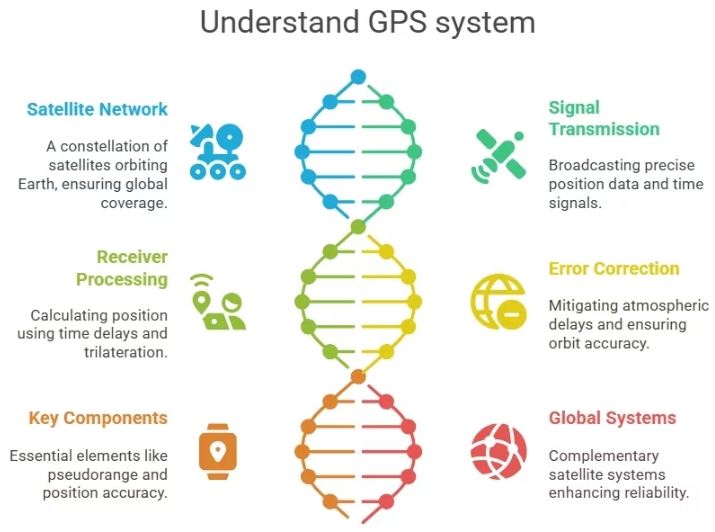
1MDM Geotracking Solution for Tracking Android Device Locations
AirDroid Business stands out as a comprehensive MDM solution that has GPS tracking capabilities. Its key features in geofencing and geotracking offer enterprises a multifaceted approach to device management.
Location Tracking:
- View the current locations of all your devices on an interactive map. This offers a clear view of where each device is right now, facilitating live location tracking.
- Easily identify misplaced devices and take immediate corrective actions.
- Access a comprehensive list displaying device names, location updates, and the status of the location feature (e.g., whether it has failed to locate). This information provides insights into real-time location tracking.
- Devices can also be grouped, enabling businesses to view device locations from different group perspectives.
Path Tracking:
- Follow the historical movement paths of devices to identify any anomalies.
- Review sequences of activities along the path and correlate them with specific timestamps to evaluate if operational processes require adjustments.
Geofence Management:
- Monitor all geofences established within your organization.
- View devices grouped by geofences and access their activity history.
- For deeper insights, utilize the Geofence Logs to track device movements.
Geofencing Workflow Features:
- These features further enhance device management.
- Businesses can set virtual boundaries around locations.
When devices enter or exit these boundaries, predefined actions are automatically triggered. These actions include rebooting, factory reset, clearing data and cache, turning off the device screen, switching to another configuration policy, enabling lost mode, or sending notifications with customized content to specific individuals.
This ensures enhanced security and efficient management of Android devices. - The solution also provides real-time monitoring, location history tracking, and detailed reports for improved device management and data analysis.
![]()
2How to Track Anroid Device Location Using MDM Geotracking Solution?
To effectively track the location of business devices online with an MDM solution, follow these steps:
Use a MDM solution like AirDroid Business to geo-track a fleet of Android Devices
- Step 1.
- Enroll Devices: Multiple enroll methods are available to suit various needs.
- Step 2.
- Access the Geofencing Feature: Navigate to “Geofencing” > “Geofence Mgmt.” > Create a new geofence by clicking "+New Geofence”.
Then you can configure the geofence settings by dragging the fence to your desired location or entering the longitude and latitude. Input a descriptive name and set the radius for the geofence.
- Step 3.
- Apply the geofence and add any necessary workflows.
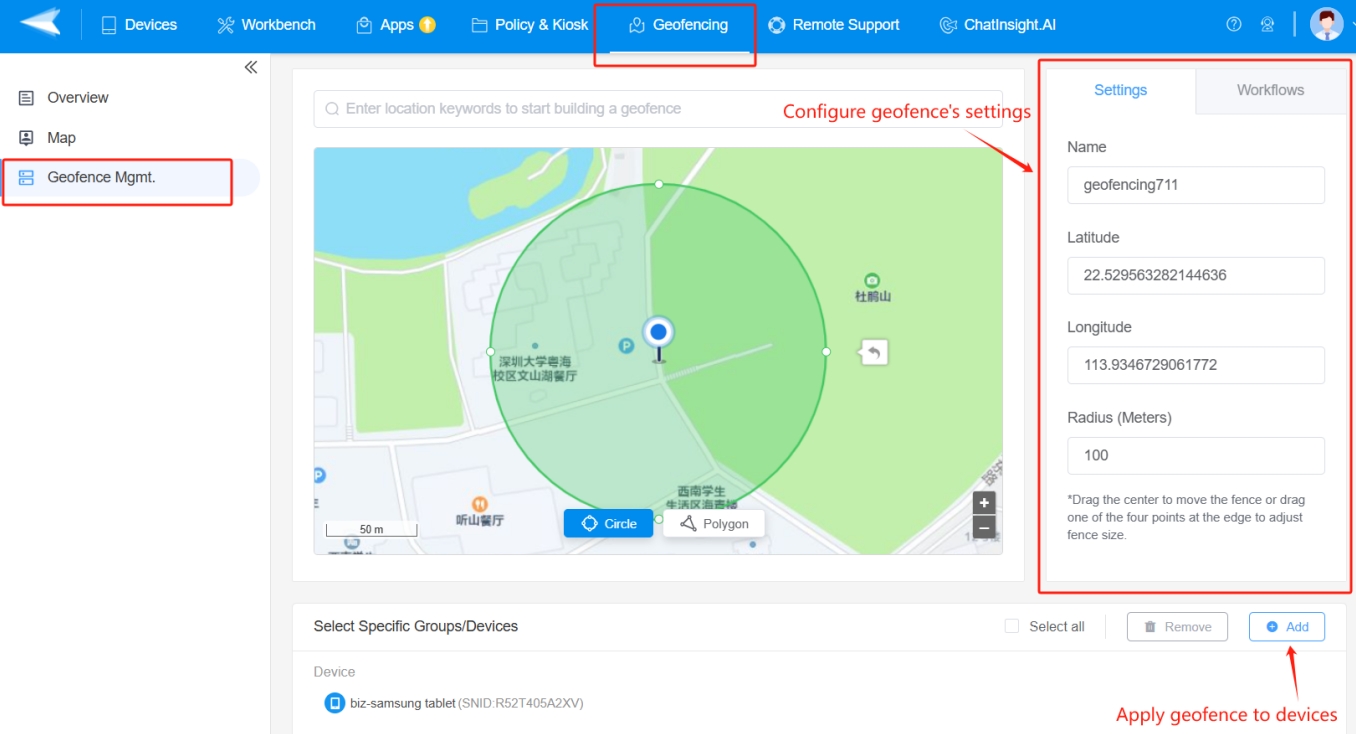
3Case Studies: How Enterprises Use MDM Geofence Solutions
1Transportation and Fleet Management Industry
A client with a fleet of 500 tablets used for tracking and monitoring drivers during transportation faced several challenges. Drivers would unauthorizedly change system settings, cross - border data transmission costs were high, remote device maintenance was needed, and frequent navigation map updates consumed excessive data.
By implementing AirDroid Business’s geofencing feature, the client established virtual boundaries around their operational areas. When a truck entered or exited these boundaries, automated notifications were sent to the management team, preventing unauthorized movements and system setting changes. The geofencing feature also enabled automatic file transfer activation when trucks crossed into Poland, reducing data costs. The remote control and Kiosk mode features allowed for efficient device maintenance without physical presence, streamlining operations and reducing costs.
2Safety Equipment Manufacturing Industry
A client in the safety equipment manufacturing sector managed 250 handheld devices across various departments. They struggled with application updates, needed to confirm device locations to prevent theft, and faced delays in technical support.
With AirDroid Business, the client used geofencing to actively monitor device locations. Geofences were set up around manufacturing facilities, sending instant alerts if any device exited. This proactive approach helped prevent theft and ensured devices stayed within operational areas. The application management service (AMS) enabled simultaneous updates across all devices, eliminating manual updates and minimizing downtime. The remote control feature allowed technicians to address issues promptly, reducing the need for physical maintenance visits.
2Food and Beverage Industry
A client in the food and beverage industry used 190 devices, including Zebra scanners and Samsung tablets, for tracking deliveries and inventory management. They faced inefficiencies in application updates, as manual device recalls were required.
By integrating AirDroid Business’s geofencing capabilities, the client tracked delivery drivers’ routes in real - time. Geofences were set up around delivery locations, allowing them to monitor when drivers entered or exited these zones. This ensured accountability and confirmed delivery statuses without manual checks. The AMS feature enabled remote application updates, eliminating device recalls and enhancing operational efficiency. The remote control feature provided instant access to troubleshoot device issues, ensuring smooth operations.
Conclusion
In conclusion, the ability to track Android device locations through MDM geotracking solutions like AirDroid Business is crucial for enterprises aiming to enhance operational efficiency, security, and productivity. By leveraging advanced features such as real-time location tracking, path tracking, and geofence management, businesses can ensure their devices are effectively monitored and managed. As the reliance on mobile technology continues to grow, investing in robust MDM solutions will be vital for maintaining a competitive edge in the market.












Leave a Reply.