The Essential Guide to Android MDM for IT Professionals
In business environment, Android devices are ubiquitous, serving as critical tools for employees across various industries. However, managing these devices efficiently and securely poses significant challenges for IT departments. This is where Mobile Device Management (MDM) for Android comes in, offering a robust solution to streamline operations, enhance security, and ensure compliance.
1Understanding MDM and Its Application for Android Devices
What is MDM?
MDM stands for Mobile Device Management. It's a type of security software used by IT departments to monitor, manage, and secure employee mobile devices, including smartphones, tablets, and even rugged devices. The goal is to optimize the functionality and security of mobile devices within the enterprise, while simultaneously protecting the corporate network.
Why Do Businesses Need MDM for Android Devices?
Android's open-source nature and vast ecosystem offer unparalleled flexibility but also introduce complexities for IT. Without a centralized management system, businesses face a myriad of challenges:
- Data Security Risks: Lost or stolen devices can expose sensitive corporate data. Unsecured public Wi-Fi connections can also lead to data breaches.
- Compliance Issues: Industries often have strict regulatory requirements (e.g., GDPR, HIPAA). Without MDM, ensuring devices comply with these mandates is nearly impossible.
- Inefficient Device Provisioning: Manually setting up each device is time-consuming and prone to errors, especially for large fleets.
- Application Deployment Headaches: Distributing, updating, and managing business applications across numerous devices can be a logistical nightmare.
- Configuration Drift: Devices can easily fall out of line with corporate policies, leading to security vulnerabilities or operational inefficiencies.
- Shadow IT: Employees using unauthorized apps or services can create security gaps.

How MDM Helps Solve These Challenges
An effective MDM solution for Android addresses these pain points head-on by:
1. Enhancing Data Security: Implementing strong password policies, device encryption, remote wipe capabilities, and restricting data sharing.
2. Ensuring Regulatory Compliance: Enforcing policies, tracking device status, and generating audit logs to meet industry-specific regulations.
3. Streamlining Device Management: Automating device enrollment, configuration, and software updates, saving IT countless hours.
4. Simplifying Application Management: Centralizing app distribution, creating corporate app stores, and managing app updates and permissions.
5. Maintaining Consistent Device Configurations: Pushing standardized configurations and policies to all devices, ensuring uniformity and security.
6. Gaining Visibility and Control: Providing IT with a single pane of glass to monitor device health, location, and compliance.
2Core Functions of Android MDM
A robust Android MDM solution comes packed with features designed to give IT departments comprehensive control over their mobile fleet.
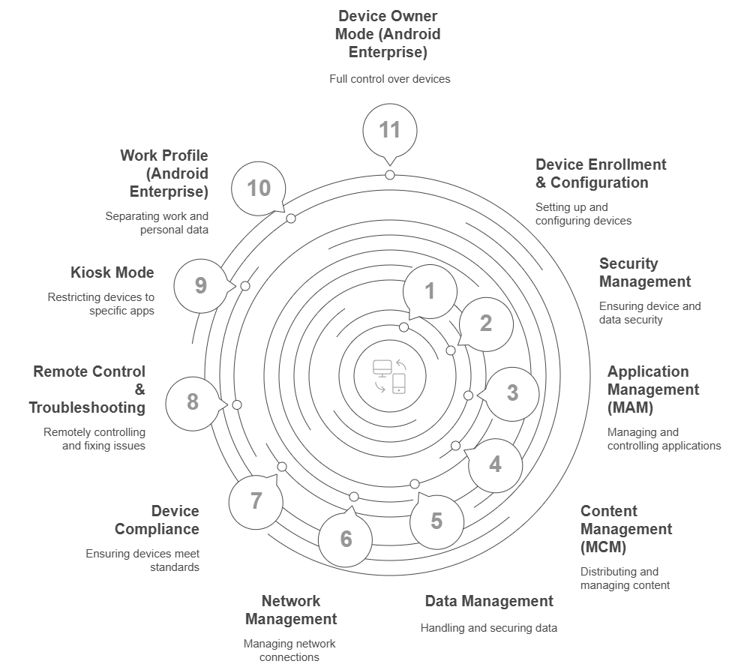
1. Device Enrollment & Configuration: Quickly and securely onboard Android devices.
● Zero-Touch Enrollment: For new devices, pre-configure them so they automatically enroll and set up with corporate policies right out of the box.
● QR Code/NFC Enrollment: Simple scanning or tapping for quick device setup.
● Manual Enrollment: For existing devices.
● Bulk Enrollment: Efficiently register large numbers of devices simultaneously.
2. Security Management: Protect corporate data and devices from threats.
● Password Policies: Enforce strong, complex passwords and screen lock requirements.
● Device Encryption: Mandate full device encryption to protect data at rest.
● Remote Wipe/Lock: Remotely erase all data or lock a lost/stolen device.
● Lost Mode: Display a custom message and contact information on a lost device's lock screen.
● Anti-Virus Integration: Integrate with security solutions to scan for malware.
3. Application Management (MAM): Control and distribute applications efficiently.
● Bulk App Deployment: Silently install or remove enterprise applications on multiple devices.
● App Blacklisting/Whitelisting: Prevent unauthorized apps or allow only approved ones.
● App Update Management: Control when and how applications are updated.
● Enterprise Private App Store: Create a secure, curated app store for internal business applications.
4. Content Management (MCM): Securely manage and distribute corporate documents.
● Safely share and update business-critical documents, presentations, and media files.
● Control access permissions and prevent unauthorized sharing.
5. Data Management: Govern how data is used and accessed on devices.
● Restrict Data Sharing: Prevent data from being copied to personal apps or cloud services.
● Enforce VPN Connection: Mandate VPN usage for all corporate data access.
● Data Encryption: Ensure data in transit and at rest is encrypted.
6. Network Management: Configure network settings centrally.
● Wi-Fi Configuration: Automatically configure and push Wi-Fi network settings.
● VPN Configuration: Deploy and manage VPN profiles for secure network access.
● APN Settings: Configure Access Point Name settings for mobile data connectivity.
7. Device Compliance: Monitor and ensure devices adhere to policies.
● Set up rules for device compliance (e.g., OS version, security patches, root detection).
● Automatically flag or take action on non-compliant devices (e.g., block access to corporate resources).
8. Remote Control & Troubleshooting: Provide remote assistance and maintenance.
● Remote Screen Viewing: View device screens to diagnose issues.
● Remote Commands: Send commands to devices (e.g., reboot, clear cache).
● Remote Troubleshooting: Resolve issues without physical access to the device.
9. Kiosk Mode: Lock devices down for dedicated purposes.
● Restrict devices to run only a specific set of applications or a single application. Ideal for digital signage, point-of-sale, or public information kiosks.
10. Work Profile (Android Enterprise): Separate work and personal data on BYOD (Bring Your Own Device) devices.
● Creates a secure, encrypted container for corporate apps and data, keeping them separate from personal content. This gives IT control over the work environment without encroaching on personal privacy.
11. Device Owner Mode (Android Enterprise): Full control over company-owned devices.
● Allows IT to manage the entire device, including system settings, applications, and security policies. Perfect for dedicated company devices.
3Best Practices for Implementing Android MDM
Implementing an Android MDM solution is an ongoing process that requires careful planning and execution.
1Planning and Strategy Development:
Define Objectives: Clearly outline what you aim to achieve with MDM (e.g., enhanced security, compliance, streamlined deployments).
Policy Definition: Establish clear, enforceable mobile device usage policies aligned with business needs and security requirements.
Pilot Program: Start with a small group of users or devices to test the solution, identify potential issues, and gather feedback before a full rollout.
2Phased Deployment:
Avoid a big-bang approach. Deploy the MDM solution in phases, starting with less critical departments or device types. This allows for adjustments and minimizes disruption. Communicate clearly with employees about each phase.
3User Training and Support:
Provide clear instructions and training to employees on how to enroll their devices, use corporate applications, and adhere to MDM policies.
Establish easily accessible support channels for any questions or issues. A well-informed user base leads to smoother adoption.
4Continuous Monitoring and Optimization:
Regularly monitor device compliance, security events, and system performance.
Review and update MDM policies as your business needs evolve, new threats emerge, or Android OS updates introduce new features.
Leverage analytics and reporting features to gain insights and optimize your mobile device management strategy.
4AirDroid Business: Empowering Your Android Fleet Management
AirDroid Business is a powerful and comprehensive MDM solution specifically designed for Android devices, addressing the complex needs of businesses and IT departments. It stands out by providing a robust suite of features that span device management, remote control, security, and application management.
Key Features of AirDroid Business:
- Centralized Device Management: Manage all your Android devices from a unified web - based dashboard, regardless of location.
- Flexible Device Enrollment: Supports multiple enrollment methods including Zero - Touch Enrollment, QR Code, NFC, and manual enrollment, ensuring rapid deployment.
- Robust Security Measures: Offers strong password policies, device encryption, remote lock/wipe, and geofencing capabilities to protect sensitive data.
- Efficient Application Management: Deploy and manage enterprise applications seamlessly through a custom app library, enforce app blacklists/whitelists, and manage app updates.
- Unparalleled Remote Control & Support: Provides advanced remote access capabilities, including remote viewing, remote control, and unattended access for troubleshooting and maintenance.
- Kiosk Mode & Workflows: Easily lock down devices to a single app or a set of apps, ideal for dedicated purpose devices, and automate tasks with custom workflows.
- Location Tracking & Geofencing: Monitor device locations in real - time and set up geofences for security alerts and automated actions.
- Device Grouping & Policy Management: Organize devices into logical groups and apply specific policies to each group, simplifying large - scale management.
- Alerts & Reports: Receive real - time alerts on device status, compliance breaches, and generate detailed reports for auditing and optimization.
- Comprehensive Android Enterprise Support: Fully leverages Android Enterprise features for secure and efficient management of both company - owned and BYOD Android devices.
AirDroid Business has garnered significant recognition in the MDM space for its robust feature set and user-friendly interface. It's consistently praised by industry experts and users for its reliability, comprehensive remote support capabilities, and strong focus on Android device management. Its commitment to regular updates and customer satisfaction has earned it positive reviews and a strong reputation among businesses globally.
5AirDroid Business: Real-World Customer Success Stories in IT & MSP
AirDroid Business is an indispensable tool for IT departments and Managed Service Providers (MSPs) tackling the complexities of Android device management. Our solution empowers them to deliver exceptional service, enhance security, and boost operational efficiency. Here’s how:
Case Study 1: Empowering a University IT Department
The Challenge: A large university's IT department struggled to manage thousands of Android tablets. Manual provisioning took weeks, security updates were inconsistent, lost devices posed data risks, and remote troubleshooting was nearly impossible, causing significant downtime.
The AirDroid Business Solution: The university adopted AirDroid Business for centralized management. They leveraged Zero-Touch Enrollment to cut provisioning from weeks to days. Automated security patching and app deployment ensured all devices were secure and up-to-date. Kiosk Mode and app blacklisting secured devices for academic use, while advanced remote control and troubleshooting slashed resolution times by over 80%. Geofencing and Lost Mode further enhanced security for misplaced devices.
The Impact: AirDroid Business transformed IT operations, leading to a 30% reduction in device-related support tickets, dramatically improved data security, and freed up IT staff for strategic tasks.
Case Study 2: Scaling Services for an MSP Specializing in Field Service
The Challenge: A growing MSP supporting field service companies faced bottlenecks managing diverse Android devices for multiple clients. Manual setup, remote troubleshooting, and ensuring client-specific app compliance hindered their ability to scale.
The AirDroid Business Solution: The MSP integrated AirDroid Business as their core Android MDM platform. They used customizable device grouping and policy templates to efficiently manage unique client requirements. Silent app installation and updates kept critical field apps current across hundreds of devices. Real-time monitoring and automated alerts enabled proactive issue resolution, while unattended remote access drastically cut costly on-site visits. Detailed reporting provided crucial compliance audit data for clients.
The Impact: AirDroid Business significantly improved the MSP's service delivery. They saw a 40% increase in operational efficiency, allowing them to double their client base within 18 months with minimal staff increase. Clients reported higher satisfaction from reduced downtime and more reliable mobile operations.
Conclusion
Managing Android devices efficiently and securely is no longer optional for modern businesses. A robust MDM solution like AirDroid Business offers the comprehensive tools IT departments and MSPs need to overcome management complexities, enhance security, and ensure compliance. By streamlining device provisioning, enabling powerful remote control, and providing advanced security features, AirDroid Business empowers organizations to maximize their Android fleet's potential while reducing operational overhead.












Leave a Reply.