How to Call US From India? Free & Affordable Methods to Try
If you're looking for the best methods of how to call the US from India, you've come to the right place. Whether you need to make international calls for business or pleasure, we've got you covered.
Here, we'll explore several methods, apps, and platforms to call the US from India. Check out our breakdown below to find the best option for your situation and needs.
- Method 1. Through International Direct Dialing
- Method 2. Through Third-Party Apps with a Calling Feature
- FaceTime – Best for Calls between Apple Users
- WhatsApp – Best for Calls between WhatsApp Users
- Google Voice – Best for Users in India with an Existing Google Voice Number
- Skype – Best for Skype-to-Skype & Low-Cost Paid Calls to Phones
- Microsoft Teams – Best for Group Communication & Collaboration
- TextNow – Best Affordable International Calling
Method 1. Through International Direct Dialing
The first method is also the 'easiest' and requires no additional app or service. All you need is an Indian SIM card and phone number with a local carrier, and you can call any US number using 'International Direct Dialing' (IDD).
To call the United States from India:
- Land Phone Number Dial 00 1 - Area Code - Local #
- Mobile Number Dial 00 1 - 10 Digit Mobile #

Here's a break down:
You need to dial the India exit code 00 first, then the US country code 1, and finally the full 10-digit US phone number. This 10-digit number consists of a 3-digit area code and a 7-digit local number. (This format is used for all US numbers, including mobile and landlines.)
Here's an example of how it would look:
00-1-123-1234567
Method 2. Through Third-Party Apps with a Calling Feature
FaceTime – Best for Calls between Apple Users
For Apple users calling from India to the US, FaceTime is an excellent option. This pre-installed VoIP app within the Apple ecosystem links via Apple ID or phone number, allowing free voice and video calls between other Apple users anywhere.
Key Features
- Built-in voice isolation for clearer calls
- AR reactions & filters for video calls
- Completely free to use & comes pre-installed on Apple devices
- No call duration limits.
To call from India, you need the recipient's number or email linked to FaceTime on an Apple device. After saving them in contacts, you can start a FaceTime call with them.

WhatsApp – Best for Calls between WhatsApp users
WhatsApp is one of the most widely used messaging platforms worldwide and has a large user base in India. With WhatsApp, you'll even be able to call businesses that typically have a dedicated WhatsApp line in India.
Key Features
- Supports both group voice and video calls up to 32 participants
- Most popular messaging platform worldwide (large user base in India)
- Free to use
WhatsApp supports both voice and video calls and group calls with up to 32 participants on a single call through WhatsApp. There are no additional charges for making calls, and you don't need a subscription or in-app purchases to use WhatsApp.

Google Voice – Best for Users in India with an Existing Google Voice Number
Google Voice is a popular VoIP platform available on mobile devices and PC. This allows you to have your Google Voice contacts and info on both your PC workstation and smartphone for added flexibility.
Once you sign up, you get a separate Google Voice number for free. With this number, you can make free calls to and from other users in the U.S. with lower rates for international calls than traditional mobile carriers.
Key Features
- Built-in spam control features (blocker & number identifier)
- Voicemail support with AI-powered transcriptions
- Contact & call history sync with cross-platform support
But since 'technically' it's a US number calling another US number, you may not be charged internationally even if you are in India. Calls to India are charged at an affordable $0.02 rate per minute.
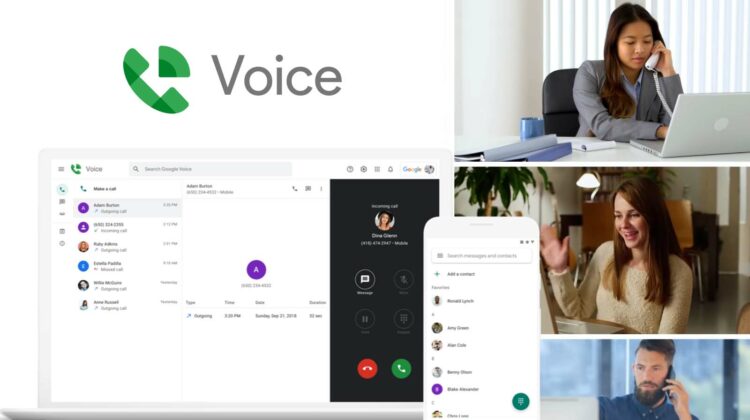
Skype – Best for Skype-to-Skype & Low-Cost Paid Calls to Phones
Skype is a great option to make international calls to the US from India since it allows both Skype to Skype calls which are completely free, as well as Skype to mobile phone/landline numbers with credits.
Skype is mainly used for video calls and group calls, with support for up to 100 other Skype users.
Key Features
- Dedicated video conferencing software for large group calls (up to 100 participants)
- Supports both on-platform and real-number calls
- Robust productivity features: screen sharing, call recording, live subtitling, etc
But they also allow calls to landline/phone numbers through their platform. With Skype Credits, you can make international calls to the U.S. at a fraction of traditional carrier costs.
International calls to the US via Skype cost an affordable 2.3 cents per minute.
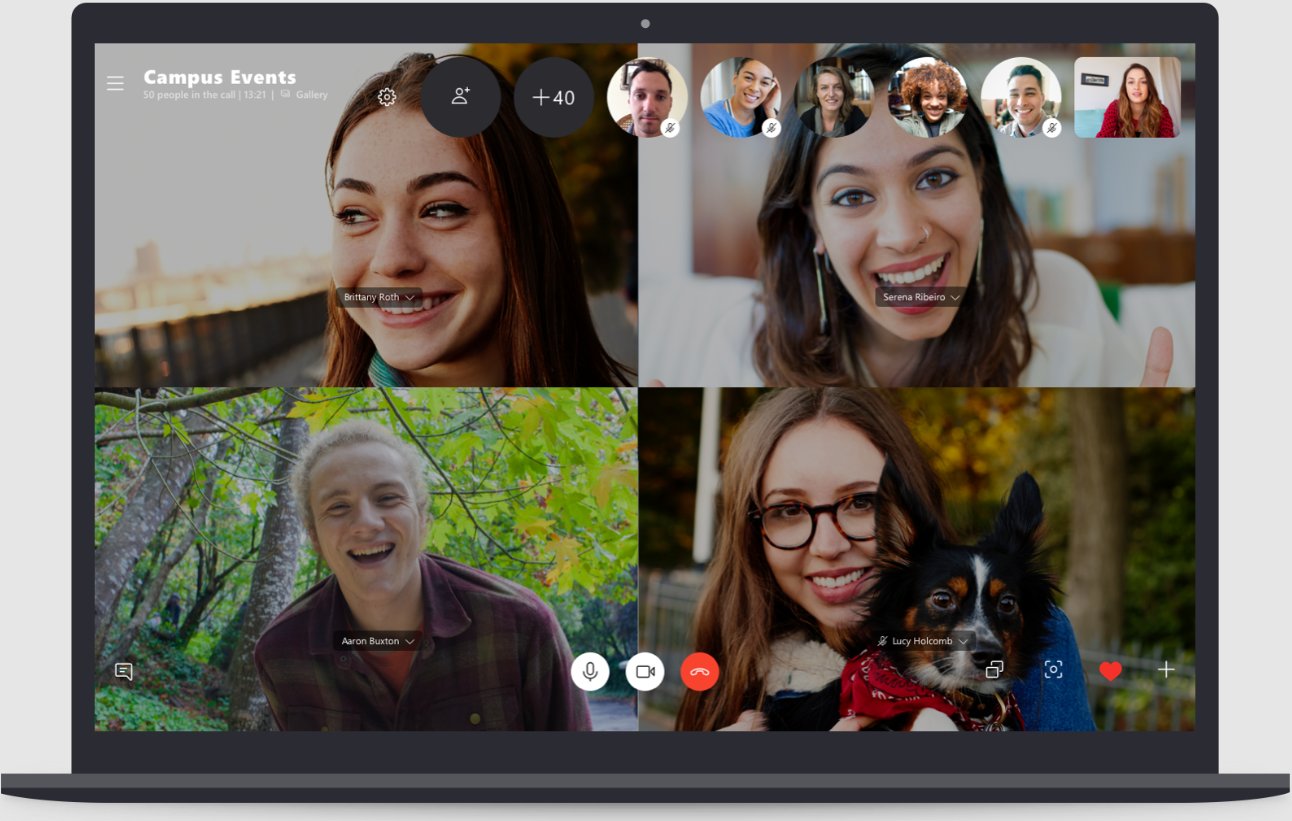
Microsoft Teams – Best for Group Communication & Collaboration
Microsoft Teams is a solid option for free calls between Teams users, even if they're in different countries, like calling the US from India.
The free version of Teams allows you to make free 1:1 calls for up to 30 hours or group calls for up to 60 minutes, with up to 100 participants per meeting.
Key Features
- Robust file sharing & collaboration capabilities
- Streamlined integrations with Microsoft software (Word, PowerPoint, Excel, etc)
- Supports third-party integrations & automations
However, if you're making calls to a real phone number, whether you're a free Teams user or Microsoft 365 subscriber, you need a separate plan, like Microsoft Teams Phone or Business Voice, and you must enable the 'External Access' setting.

TextNow – Best Affordable International Calling
TextNow is a VoIP app that provides users with a free number to make calls to and from other U.S. and Canadian numbers completely for free. It works exactly as a normal phone number would, except for not requiring a separate SIM card, and makes calls/texts over the internet.
However, TextNow is only available for users in the U.S. and Canada so this option is only applicable to users who've previously registered for a TextNow account and received a number.
Key Features
- Supports call forwarding, unified text inbox, number blocking, etc.
- Provides a second number without requiring a SIM card
- Lowered rates for international calls
If you manage to get a number, you can successfully make calls from India to the US. And since it is registered under a U.S. account, you will not be charged international calling fees since it's still considered a local U.S./Canadian call, which is free as long as you have an internet connection.
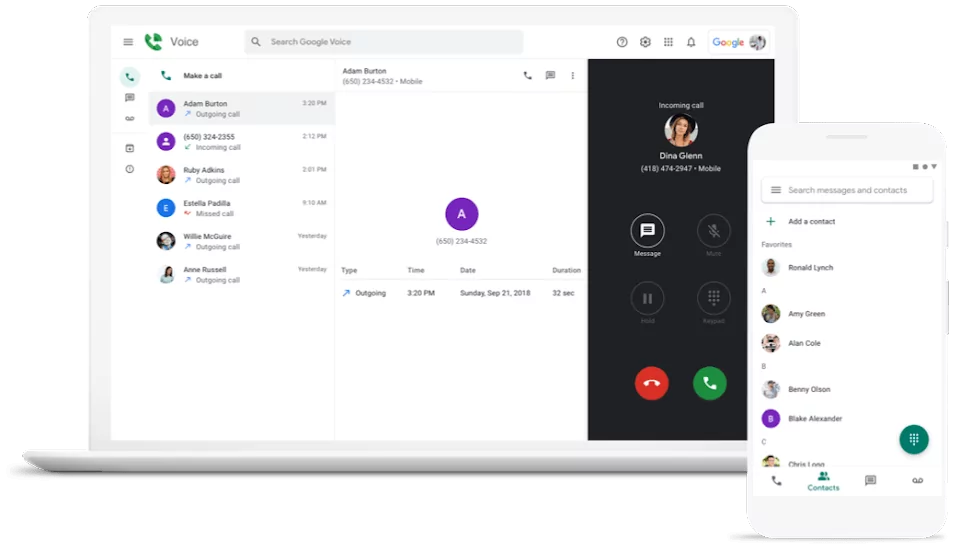
Are There Other Options to Call the US From India?
The above methods and platforms we've mentioned are some of the most popular options, but they're not the only ones available. Check out the list below for more options to check out:
1. VoIP Service/Apps
We've mentioned a few VoIP services so far, like Google Voice and TextNow.
They're ideal for users who need a separate number for work or personal reasons. They usually allow users to get a second number without needing a SIM card and allow calls to any other mobile/landline number, even for international numbers.
Alternative VoIP Services:
- Burner
- Grasshopper
- Talkatone
2. Messaging Apps
Messaging apps like WhatsApp are one of the most ideal ways to make international calls from India to the US. They're free, support both voice and video calls, and are widely available regardless of region.
They're far more flexible than traditional calls/texts without extra charges, with the caveat being you need to create an account and can only call other users on the same platform.
Alternative Messaging Apps:
- Signal
- Telegram
- Messenger
3. Social Media Apps
Alternatively, you can also use social media apps like Instagram, Facebook, and Snapchat to make calls to friends. You'll need to sign up for the platform, but after that, you can access the calling feature with friends/followers on the platform.
Simply add your US friends, and you can make calls from India for free. They also allow extra features like picture/video sharing, fun AR filters, and more.
Alternative Social Media Platforms:
- Snapchat
4. International SIM Card
While local carrier SIM cards work primarily within their coverage areas/countries, you could instead get an international SIM card that works across multiple networks in different countries.
This is an ideal solution for frequent travelers to eliminate or reduce roaming fees. International SIM cards also typically offer lower rates or calling minutes for international calls.
Your Go-To for India-US Remote Support & Communication
Suppose you're in India, needing to connect with your US team or support devices over there. Traditional calls are expensive, and it's hard to fix tech issues remotely by just talking.
AirDroid Remote Support is a smarter way. Its remote calls make cross-border chats easier, skipping high international rates. For troubleshooting, remote assistance lets you see their screen live and guide visually. When you need to do something yourself, the remote control lets you securely take over.
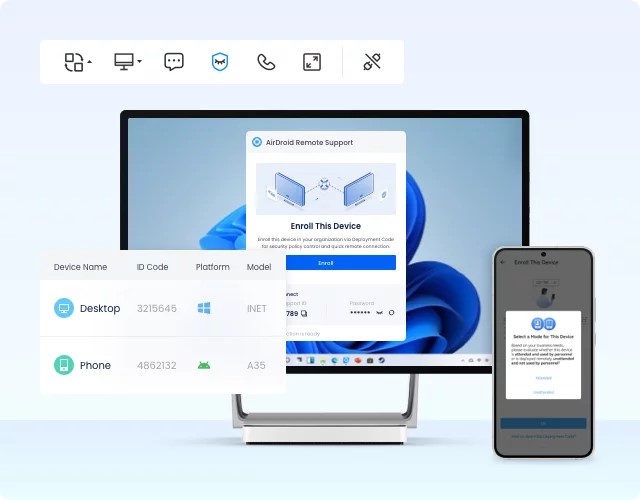
Final Words
And that's all the ways to make a call to the US from India.
There are plenty of options to choose from in this day and age, and mainly depends on your use case. Identify who and how you want to make calls, the regularity of these calls, and the convenience of each option before diving into one!







Leave a Reply.